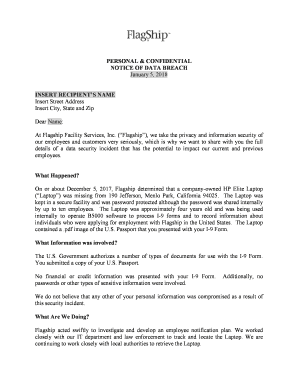
Breach Notification Letter Form


What is the Breach Notification Letter
A breach notification letter is a formal document used to inform individuals about a data breach that may have compromised their personal information. This letter outlines the nature of the breach, the types of data involved, and the potential risks to the affected individuals. It is a crucial component of compliance with various state and federal laws that require organizations to notify individuals when their data has been exposed. The letter serves to maintain transparency and trust between the organization and its stakeholders.
How to use the Breach Notification Letter
Using a breach notification letter involves several key steps. First, ensure that the letter is drafted in compliance with applicable laws, which may vary by state. The letter should clearly state the incident, the information affected, and the steps being taken to mitigate the breach. Additionally, it should provide guidance on how individuals can protect themselves, such as monitoring their accounts or credit reports. Finally, the letter should include contact information for individuals to ask questions or seek further assistance.
Key elements of the Breach Notification Letter
Several key elements must be included in a breach notification letter to ensure it is effective and compliant with legal requirements. These elements typically include:
- Description of the breach: A clear explanation of what occurred and how the breach happened.
- Types of information affected: Details about the specific personal information that was compromised.
- Actions taken: Information on what steps the organization is taking to address the breach and prevent future incidents.
- Advice for affected individuals: Recommendations on how recipients can protect themselves from potential harm.
- Contact information: Details on how individuals can reach the organization for more information or assistance.
Steps to complete the Breach Notification Letter
Completing a breach notification letter involves several important steps to ensure clarity and compliance:
- Gather information: Collect all relevant details about the breach, including the date, nature, and scope.
- Draft the letter: Write the letter using clear and straightforward language, ensuring all key elements are included.
- Review legal requirements: Check state and federal laws to ensure the letter meets all necessary legal criteria.
- Distribute the letter: Send the letter to all affected individuals promptly, using appropriate delivery methods.
- Monitor responses: Be prepared to address any questions or concerns from recipients following the distribution of the letter.
Legal use of the Breach Notification Letter
The legal use of a breach notification letter is governed by various laws and regulations, including state data breach notification laws and federal laws such as the Health Insurance Portability and Accountability Act (HIPAA) for healthcare data. Organizations must ensure that their letters comply with these laws to avoid penalties. Failure to notify affected individuals in a timely manner can result in significant legal consequences, including fines and reputational damage.
State-specific rules for the Breach Notification Letter
State-specific rules for breach notification letters can vary significantly, with each state having its own laws regarding the timing and content of notifications. For example, some states require notification within a specific number of days following the discovery of a breach, while others may have different requirements for the content of the letter. Organizations must be aware of these variations to ensure compliance and avoid legal repercussions. It is advisable to consult legal counsel or resources specific to each state’s regulations.
Quick guide on how to complete breach notification letter
Complete Breach Notification Letter effortlessly on any device
Online document management has gained popularity among businesses and individuals. It offers a perfect eco-friendly alternative to traditional printed and signed documents, as you can easily find the appropriate form and securely store it online. airSlate SignNow provides all the necessary tools to create, modify, and eSign your documents swiftly without delays. Handle Breach Notification Letter on any device using airSlate SignNow's Android or iOS applications and streamline any document-related process today.
How to modify and eSign Breach Notification Letter effortlessly
- Find Breach Notification Letter and then click Get Form to begin.
- Utilize the tools we offer to fill out your form.
- Select important sections of your documents or redact sensitive information using tools that airSlate SignNow offers specifically for that purpose.
- Create your signature with the Sign tool, which only takes a few seconds and carries the same legal validity as a traditional handwritten signature.
- Review all the details and then click the Done button to save your changes.
- Decide how you would like to share your form, via email, SMS, or invitation link, or download it to your computer.
Eliminate concerns about lost or misplaced files, tedious form searching, or errors that require printing new document copies. airSlate SignNow fulfills all your document management needs in just a few clicks from a device of your choice. Modify and eSign Breach Notification Letter and ensure exceptional communication at any stage of your form preparation process with airSlate SignNow.
Create this form in 5 minutes or less
Create this form in 5 minutes!
How to create an eSignature for the breach notification letter
How to create an electronic signature for a PDF online
How to create an electronic signature for a PDF in Google Chrome
How to create an e-signature for signing PDFs in Gmail
How to create an e-signature right from your smartphone
How to create an e-signature for a PDF on iOS
How to create an e-signature for a PDF on Android
People also ask
-
What is a notification letter in the context of airSlate SignNow?
A notification letter is a formal communication sent to inform parties about signNow updates or actions regarding a document. With airSlate SignNow, you can create and send notification letters seamlessly, ensuring that all stakeholders are informed promptly.
-
How does airSlate SignNow enhance the process of sending notification letters?
airSlate SignNow streamlines the process of sending notification letters by allowing users to eSign documents digitally. This not only saves time but also ensures that your notification letters are legally binding and secure.
-
What features does airSlate SignNow offer for creating notification letters?
airSlate SignNow provides a user-friendly interface that allows you to customize notification letters with templates, add fields for signatures, and track document statuses in real-time. These features ensure that your notification letters are professional and effectively managed.
-
Is there a cost associated with sending notification letters using airSlate SignNow?
Yes, airSlate SignNow offers various pricing plans tailored to different business needs. Our plans include the ability to send unlimited notification letters and other documents, making it a cost-effective solution for your organization's communication requirements.
-
Can I integrate airSlate SignNow with other applications for notification letters?
Absolutely! airSlate SignNow integrates with numerous applications like Google Drive, Salesforce, and more. This compatibility ensures that you can easily manage and send notification letters alongside your other business processes.
-
How secure are the notification letters sent through airSlate SignNow?
Security is a top priority at airSlate SignNow. All notification letters sent through our platform are encrypted and stored securely, ensuring that sensitive information remains protected throughout the signing process.
-
What are the benefits of using airSlate SignNow for notification letters compared to traditional methods?
Using airSlate SignNow for notification letters offers numerous benefits, including faster processing times, reduced paperwork, and enhanced tracking capabilities. This digital approach eliminates challenges associated with traditional methods, making your communication more efficient.
Get more for Breach Notification Letter
Find out other Breach Notification Letter
- How To Electronic signature Pennsylvania Government Document
- Can I Electronic signature Texas Government PPT
- How To Electronic signature Utah Government Document
- How To Electronic signature Washington Government PDF
- How Can I Electronic signature New Mexico Finance & Tax Accounting Word
- How Do I Electronic signature New York Education Form
- How To Electronic signature North Carolina Education Form
- How Can I Electronic signature Arizona Healthcare / Medical Form
- How Can I Electronic signature Arizona Healthcare / Medical Presentation
- How To Electronic signature Oklahoma Finance & Tax Accounting PDF
- How Can I Electronic signature Oregon Finance & Tax Accounting PDF
- How To Electronic signature Indiana Healthcare / Medical PDF
- How Do I Electronic signature Maryland Healthcare / Medical Presentation
- How To Electronic signature Tennessee Healthcare / Medical Word
- Can I Electronic signature Hawaii Insurance PDF
- Help Me With Electronic signature Colorado High Tech Form
- How To Electronic signature Indiana Insurance Document
- Can I Electronic signature Virginia Education Word
- How To Electronic signature Louisiana Insurance Document
- Can I Electronic signature Florida High Tech Document