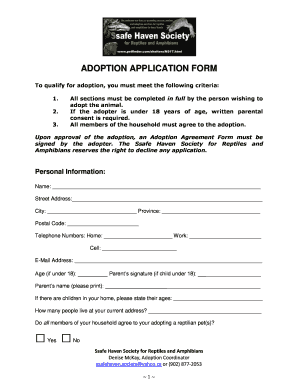
Petfinder Application Form


What is the Petfinder Application?
The Petfinder application is a formal document used by individuals seeking to adopt pets from shelters or rescue organizations. This application helps organizations assess the suitability of potential adopters, ensuring that pets are placed in loving and responsible homes. The Petfinder adoption application includes personal information, preferences for pet types, and details about the applicant's living situation, which are crucial for making informed adoption decisions.
Steps to Complete the Petfinder Application
Completing the Petfinder application involves several key steps to ensure that all necessary information is accurately provided. Start by gathering personal information, including your name, address, and contact details. Next, indicate your preferences regarding the type of pet you wish to adopt, such as breed, size, and age. It's also important to provide details about your household, including the presence of children or other pets. Finally, review your application for completeness and accuracy before submitting it online or in person.
Legal Use of the Petfinder Application
The legal use of the Petfinder application is governed by specific regulations that ensure the protection of both the applicant and the pet. When filling out the application, it is essential to provide truthful information, as inaccuracies can lead to denial of the application or even legal repercussions. The adoption process typically requires the applicant to agree to terms and conditions set forth by the shelter or rescue organization, which may include follow-up checks and compliance with local pet ownership laws.
How to Obtain the Petfinder Application
The Petfinder application can be obtained through various channels, primarily online. Most shelters and rescue organizations that use the Petfinder platform provide access to the application directly on their websites. Applicants can download the Petfinder adoption application PDF or fill it out online, depending on the organization’s process. Additionally, some organizations may offer physical copies at their facilities for those who prefer to apply in person.
Key Elements of the Petfinder Application
Understanding the key elements of the Petfinder application is essential for successful completion. The application typically includes sections for personal information, pet preferences, living situation, and references. Applicants may also be required to answer questions about their experience with pets and their plans for pet care. These elements help organizations evaluate the applicant's readiness for pet ownership and ensure a good match between the pet and the adopter.
Form Submission Methods
Submitting the Petfinder application can be done through various methods, depending on the organization’s guidelines. Common submission methods include online submission through the shelter’s website, mailing a printed application, or delivering it in person at the organization’s location. Each method has its advantages, such as immediate processing for online submissions or the opportunity for personal interaction when submitting in person.
Eligibility Criteria
Eligibility criteria for the Petfinder application vary by organization but generally include age requirements, residency status, and the ability to provide a stable environment for the pet. Most organizations require applicants to be at least eighteen years old and may ask for proof of identification and residence. Additionally, applicants should be prepared to demonstrate their ability to care for a pet, including financial stability and commitment to providing a loving home.
Quick guide on how to complete petfinder application
Handle Petfinder Application easily on any device
Digital document management has become prevalent among businesses and individuals. It serves as an ideal environmentally friendly substitute for traditional printed and signed documents, as you can locate the correct form and securely store it online. airSlate SignNow provides you with all the tools necessary to create, modify, and eSign your documents promptly without delays. Manage Petfinder Application on any device using airSlate SignNow Android or iOS applications and simplify any document-related process today.
Steps to modify and eSign Petfinder Application effortlessly
- Locate Petfinder Application and click Get Form to begin.
- Utilize the tools we offer to fill out your form.
- Emphasize pertinent sections of the documents or redact sensitive data with tools that airSlate SignNow provides specifically for this purpose.
- Create your signature using the Sign feature, which takes seconds and holds the same legal significance as a conventional wet ink signature.
- Review all the information and click the Done button to save your changes.
- Choose how you wish to send your form, whether by email, SMS, or invite link, or download it to your computer.
Say goodbye to lost or mislaid files, tedious form searches, or mistakes that require printing new copies of documents. airSlate SignNow meets all your document management needs in just a few clicks from any device you prefer. Edit and eSign Petfinder Application and ensure excellent communication at every stage of your form preparation process with airSlate SignNow.
Create this form in 5 minutes or less
Create this form in 5 minutes!
How to create an eSignature for the petfinder application
How to create an electronic signature for a PDF online
How to create an electronic signature for a PDF in Google Chrome
How to create an e-signature for signing PDFs in Gmail
How to create an e-signature right from your smartphone
How to create an e-signature for a PDF on iOS
How to create an e-signature for a PDF on Android
People also ask
-
What is the petfinder application form?
The petfinder application form is a digital document that allows users to apply for pet adoption through a streamlined process. By using airSlate SignNow, the petfinder application form can be easily filled out, signed, and submitted online, making it convenient for both adopters and shelters.
-
How much does it cost to use the petfinder application form?
Using the petfinder application form through airSlate SignNow is cost-effective, with flexible pricing plans that cater to different business needs. You can choose a plan that fits your organization’s budget, allowing you to streamline your adoption processes without breaking the bank.
-
What features does the petfinder application form offer?
The petfinder application form offers a variety of features, including customizable templates, secure eSignature options, and real-time document tracking. These features ensure that managing pet adoption applications is efficient and straightforward, saving both time and resources.
-
How does airSlate SignNow enhance the petfinder application form process?
airSlate SignNow enhances the petfinder application form process by providing a user-friendly platform for both applicants and shelters. It automates workflows, reduces paperwork, and allows for easy communication, ultimately improving the overall experience for everyone involved in pet adoptions.
-
Can the petfinder application form be integrated with other systems?
Yes, the petfinder application form can be seamlessly integrated with various business systems and software via airSlate SignNow. This capability allows organizations to keep their data synchronized and manage pet adoption processes more effectively.
-
Is the petfinder application form secure?
Absolutely! The petfinder application form created with airSlate SignNow is designed with security in mind. It employs advanced encryption and security features to protect sensitive information, ensuring that both applicants and organizations can trust the integrity of their documents.
-
How can I track submissions of the petfinder application form?
With airSlate SignNow, tracking submissions of the petfinder application form is easy. Users can access real-time insights and notifications about application statuses, enabling shelters to manage their adoption processes effectively and stay informed about incoming applications.
Get more for Petfinder Application
- Application for child care benefits ohio department of job and jfs ohio form
- Village of morrow income tax return form
- Ohio state board of cosmetology independent contractor form
- Oklahoma residential lease application form
- Application for license to operate a hospice state of ok form
- Form ssa624
- Odh form 953 c state of oklahoma ok
- Odh 698 state of oklahoma ok form
Find out other Petfinder Application
- Electronic signature Michigan Email Cover Letter Template Free
- Electronic signature Delaware Termination Letter Template Now
- How Can I Electronic signature Washington Employee Performance Review Template
- Electronic signature Florida Independent Contractor Agreement Template Now
- Electronic signature Michigan Independent Contractor Agreement Template Now
- Electronic signature Oregon Independent Contractor Agreement Template Computer
- Electronic signature Texas Independent Contractor Agreement Template Later
- Electronic signature Florida Employee Referral Form Secure
- How To Electronic signature Florida CV Form Template
- Electronic signature Mississippi CV Form Template Easy
- Electronic signature Ohio CV Form Template Safe
- Electronic signature Nevada Employee Reference Request Mobile
- How To Electronic signature Washington Employee Reference Request
- Electronic signature New York Working Time Control Form Easy
- How To Electronic signature Kansas Software Development Proposal Template
- Electronic signature Utah Mobile App Design Proposal Template Fast
- Electronic signature Nevada Software Development Agreement Template Free
- Electronic signature New York Operating Agreement Safe
- How To eSignature Indiana Reseller Agreement
- Electronic signature Delaware Joint Venture Agreement Template Free