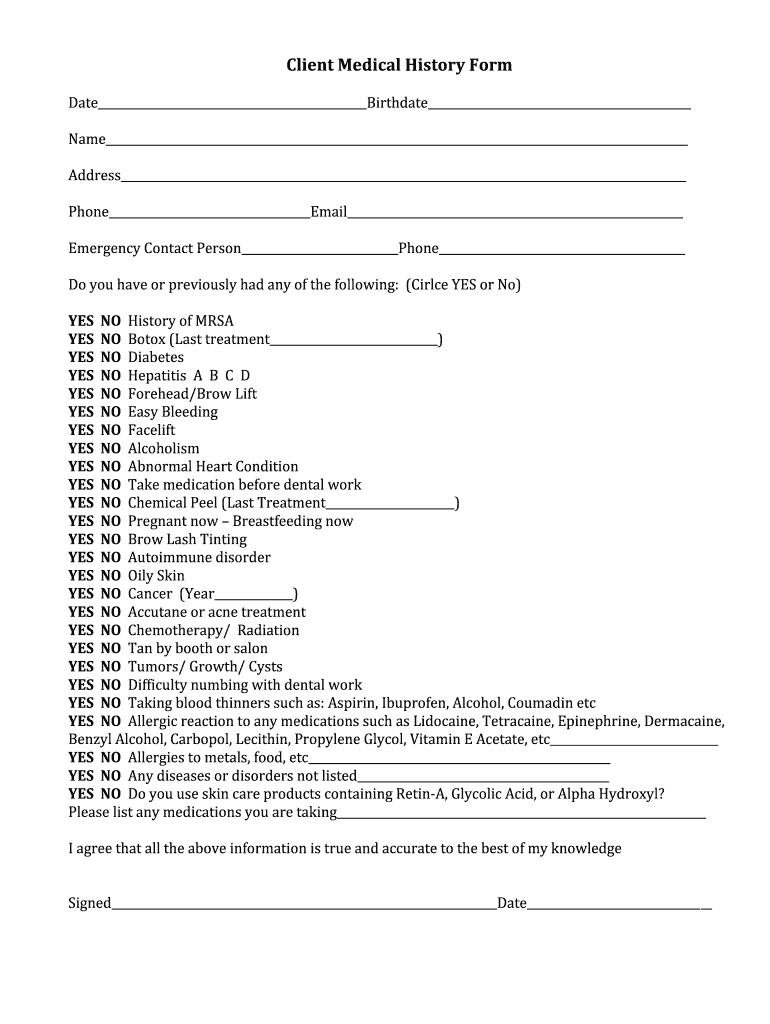
Client Medical History Form IMagic Beauty


What is the Client Medical History Form IMagic Beauty
The Client Medical History Form IMagic Beauty is a crucial document designed to collect essential health information from clients seeking beauty treatments. This form helps practitioners understand the medical background of their clients, ensuring that treatments are safe and tailored to individual needs. It typically includes sections for personal information, medical conditions, allergies, medications, and past procedures. By gathering this information, beauty professionals can provide a higher standard of care and avoid potential complications during treatments.
How to Use the Client Medical History Form IMagic Beauty
Using the Client Medical History Form IMagic Beauty is straightforward. Clients can fill out the form digitally, which allows for easy access and submission. The form should be completed prior to any consultation or treatment session. Clients should take their time to provide accurate and thorough information, as this will assist the practitioner in making informed decisions. Once completed, the form can be securely submitted electronically, ensuring that sensitive information is protected while being easily accessible to the beauty professional.
Steps to Complete the Client Medical History Form IMagic Beauty
Completing the Client Medical History Form IMagic Beauty involves several key steps:
- Access the form: Locate the digital version of the form on the designated platform.
- Fill in personal details: Provide your name, contact information, and any other required personal data.
- Detail medical history: Include information about existing medical conditions, allergies, and medications.
- Review the information: Ensure all entries are accurate and complete before submission.
- Submit the form: Send the completed form electronically to the beauty professional.
Legal Use of the Client Medical History Form IMagic Beauty
The Client Medical History Form IMagic Beauty is legally binding when completed and signed in accordance with eSignature laws. It is essential for both clients and practitioners to understand that the information provided must be truthful and comprehensive. Misrepresentation can lead to legal repercussions and compromise client safety. Compliance with regulations such as HIPAA ensures that the client’s medical information is handled with confidentiality and care, providing legal protection for both parties involved.
Key Elements of the Client Medical History Form IMagic Beauty
Several key elements are vital to the Client Medical History Form IMagic Beauty:
- Personal Information: Full name, date of birth, and contact details.
- Medical History: Information about past surgeries, chronic illnesses, and ongoing treatments.
- Allergies: Any known allergies to medications, products, or materials used in beauty treatments.
- Medications: A list of current medications, including over-the-counter drugs and supplements.
- Emergency Contact: Details of a person to contact in case of an emergency.
How to Obtain the Client Medical History Form IMagic Beauty
The Client Medical History Form IMagic Beauty can be obtained through various channels. Most beauty professionals will provide the form directly during the initial consultation. Additionally, it may be available for download on the official website of the beauty service provider. Clients can also request a copy via email or through a secure online portal, ensuring they have access to the form before their appointment.
Quick guide on how to complete client medical history form imagic beauty
Complete Client Medical History Form IMagic Beauty effortlessly on any device
Managing documents online has gained popularity among businesses and individuals. It offers an ideal eco-friendly alternative to conventional printed and signed paperwork, as you can obtain the correct form and securely store it online. airSlate SignNow supplies you with all the resources necessary to create, modify, and eSign your documents swiftly without delays. Handle Client Medical History Form IMagic Beauty on any device using the airSlate SignNow Android or iOS applications and streamline any document-related task today.
The simplest way to modify and eSign Client Medical History Form IMagic Beauty without stress
- Obtain Client Medical History Form IMagic Beauty and click Get Form to begin.
- Utilize the tools available to fill out your form.
- Highlight pertinent sections of the documents or obscure sensitive information with tools that airSlate SignNow offers specifically for that purpose.
- Create your signature with the Sign tool, which takes seconds and holds the same legal validity as a traditional wet ink signature.
- Review all the information and click on the Done button to save your modifications.
- Select how you wish to share your form, via email, text message (SMS), or invite link, or download it to your PC.
Eliminate concerns about lost or misplaced documents, tedious form searching, or mistakes that necessitate printing new document copies. airSlate SignNow meets your requirements in document management in just a few clicks from any device you prefer. Modify and eSign Client Medical History Form IMagic Beauty and ensure excellent communication at every stage of your form preparation process with airSlate SignNow.
Create this form in 5 minutes or less
Create this form in 5 minutes!
How to create an eSignature for the client medical history form imagic beauty
How to create an electronic signature for a PDF online
How to create an electronic signature for a PDF in Google Chrome
How to create an e-signature for signing PDFs in Gmail
How to create an e-signature right from your smartphone
How to create an e-signature for a PDF on iOS
How to create an e-signature for a PDF on Android
People also ask
-
What is the Client Medical History Form IMagic Beauty?
The Client Medical History Form IMagic Beauty is a digital document designed to collect and manage client health information effectively. It allows beauty professionals to access essential medical history for better service delivery and client safety, ensuring tailored treatments.
-
How can I integrate the Client Medical History Form IMagic Beauty with other tools?
The Client Medical History Form IMagic Beauty can easily integrate with various practice management software and CRM systems through airSlate SignNow's seamless API. This integration allows you to streamline your client intake process and maintain organized records for all your beauty services.
-
Is the Client Medical History Form IMagic Beauty customizable?
Yes, the Client Medical History Form IMagic Beauty is highly customizable to suit the specific needs of your beauty business. You can add, remove, or modify fields to capture the most relevant information for your clients, ensuring an efficient and tailored experience.
-
What are the pricing options for the Client Medical History Form IMagic Beauty?
The Client Medical History Form IMagic Beauty is offered through various pricing plans of airSlate SignNow that cater to different business sizes. Depending on the features you require, we provide scalable solutions, making it a cost-effective choice for any beauty practice.
-
How does using the Client Medical History Form IMagic Beauty benefit my business?
Implementing the Client Medical History Form IMagic Beauty enhances client safety and satisfaction by ensuring that you have all necessary medical information on hand. This leads to better-informed decisions and more personalized beauty treatments, ultimately improving client trust and loyalty.
-
Can I track who filled out the Client Medical History Form IMagic Beauty?
Absolutely! airSlate SignNow allows you to track the status and completion of the Client Medical History Form IMagic Beauty. You will receive notifications when your clients complete the forms, helping you manage your appointments efficiently.
-
Is the Client Medical History Form IMagic Beauty compliant with healthcare regulations?
Yes, the Client Medical History Form IMagic Beauty adheres to current healthcare regulations, including HIPAA compliance in the U.S. This ensures that all client information is securely handled and maintained, offering peace of mind to both you and your clients.
Get more for Client Medical History Form IMagic Beauty
- Sample trust 2007 sample living trust form
- Living will declaration declaration made this iahhc iahhc form
- Contractor registration application city of oak point form
- Original facility application 781046330 form
- Ny motor vehicle no fault insurance denial of claim form
- Form 4562 794037993
- Form 3800 794037370
- Form 7207 rev december
Find out other Client Medical History Form IMagic Beauty
- How Can I eSign Wyoming Real Estate Form
- How Can I eSign Hawaii Police PDF
- Can I eSign Hawaii Police Form
- How To eSign Hawaii Police PPT
- Can I eSign Hawaii Police PPT
- How To eSign Delaware Courts Form
- Can I eSign Hawaii Courts Document
- Can I eSign Nebraska Police Form
- Can I eSign Nebraska Courts PDF
- How Can I eSign North Carolina Courts Presentation
- How Can I eSign Washington Police Form
- Help Me With eSignature Tennessee Banking PDF
- How Can I eSignature Virginia Banking PPT
- How Can I eSignature Virginia Banking PPT
- Can I eSignature Washington Banking Word
- Can I eSignature Mississippi Business Operations Document
- How To eSignature Missouri Car Dealer Document
- How Can I eSignature Missouri Business Operations PPT
- How Can I eSignature Montana Car Dealer Document
- Help Me With eSignature Kentucky Charity Form