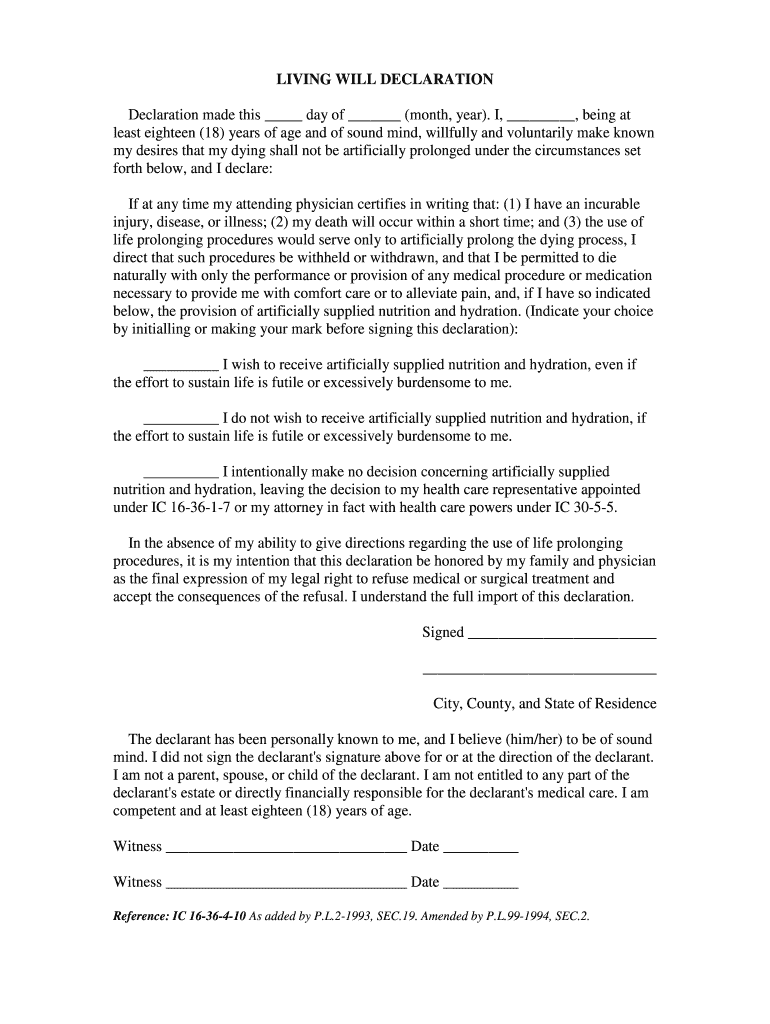
LIVING WILL DECLARATION Declaration Made This IAHHC Iahhc Form


Understanding the living will declaration
A living will declaration is a legal document that outlines an individual's preferences regarding medical treatment in situations where they may be unable to communicate their wishes. This document typically addresses end-of-life care and specifies the types of medical interventions a person desires or does not desire. It is crucial for ensuring that a person's healthcare preferences are respected, particularly in critical situations.
Key elements of the living will declaration
When creating a living will declaration, several key elements should be included to ensure its effectiveness:
- Identification: Clearly state your full name, date of birth, and address to establish your identity.
- Healthcare preferences: Specify your wishes regarding life-sustaining treatments, resuscitation efforts, and other medical interventions.
- Signature: Your signature is necessary to validate the document, along with the date it was signed.
- Witnesses: Depending on state laws, you may need one or more witnesses to sign the document, confirming that you are of sound mind and acting voluntarily.
- Notarization: Some states require notarization for added legal strength.
Steps to complete the living will declaration
Completing a living will declaration involves several straightforward steps:
- Research state laws: Understand the specific requirements for living wills in your state, as they can vary significantly.
- Gather necessary information: Collect personal details, including your medical preferences and any relevant health information.
- Draft the document: Use a template or consult a legal professional to draft your living will declaration.
- Review and revise: Carefully review the document to ensure it accurately reflects your wishes.
- Sign and witness: Sign the document in the presence of required witnesses or a notary, if necessary.
Legal use of the living will declaration
The legal use of a living will declaration is governed by state laws, which determine its validity and enforceability. Generally, a properly executed living will declaration is recognized as a legal document that healthcare providers must follow. It is essential to ensure that the document complies with state requirements to avoid any potential disputes regarding your healthcare wishes.
How to obtain the living will declaration
Obtaining a living will declaration can be accomplished in several ways:
- Online resources: Many legal websites offer templates and forms that you can download and customize.
- Legal professionals: Consulting with an attorney who specializes in estate planning can provide personalized guidance and ensure that your living will declaration meets all legal requirements.
- Healthcare providers: Some hospitals and healthcare facilities may offer resources or templates for creating a living will declaration.
State-specific rules for the living will declaration
Each state in the U.S. has its own laws regarding living wills, which can affect how these documents are created and enforced. It is important to be aware of the following:
- Witness requirements: Some states require witnesses to sign the document, while others may not.
- Notarization: Certain states mandate notarization for the living will declaration to be valid.
- Revocation procedures: States have specific guidelines on how to revoke or update a living will declaration.
Quick guide on how to complete living will declaration declaration made this iahhc iahhc
Easily Prepare LIVING WILL DECLARATION Declaration Made This IAHHC Iahhc on Any Device
Managing documents online has gained popularity among both organizations and individuals. It serves as an ideal eco-friendly alternative to traditional printed and signed documents, allowing you to access the correct form and securely store it online. airSlate SignNow provides you with all the necessary tools to create, modify, and electronically sign your documents swiftly without delays. Handle LIVING WILL DECLARATION Declaration Made This IAHHC Iahhc on any device using the airSlate SignNow apps for Android or iOS and simplify your document-related tasks today.
The Simplest Way to Modify and Electronically Sign LIVING WILL DECLARATION Declaration Made This IAHHC Iahhc
- Obtain LIVING WILL DECLARATION Declaration Made This IAHHC Iahhc and then click Get Form to initiate the process.
- Utilize the resources we offer to complete your form.
- Emphasize important sections of your documents or redact sensitive information with tools specifically designed for that purpose by airSlate SignNow.
- Create your electronic signature using the Sign tool, which takes mere seconds and holds the same legal standing as a conventional wet ink signature.
- Review all the details and then click the Done button to save your changes.
- Choose how you wish to send your form, whether by email, SMS, or invitation link, or download it to your computer.
Say goodbye to lost or misplaced files, the hassle of searching for forms, or mistakes that necessitate printing new document copies. airSlate SignNow addresses all your document management needs in just a few clicks from whichever device you prefer. Modify and electronically sign LIVING WILL DECLARATION Declaration Made This IAHHC Iahhc and ensure excellent communication at every stage of your form preparation process with airSlate SignNow.
Create this form in 5 minutes or less
FAQs
-
I have a class lesson assessment form that I need to have filled out for 75 lessons. The form will be exactly the same except for the course number. How would you do this?
Another way would be to use the option of getting pre-filled answers with the course numbers entered. A custom URL is created and the form would collect the answers for all of the courses in the same spreadsheet. Not sure if that creates another problem for you, but you could sort OR filter the sheet once all the forms had been submitted. This is what the URL would look like for a Text Box https://docs.google.com/forms/d/1Ia6-paRijdUOn8U2L2H0bF1yujktcqgDsdBJQy2yO30/viewform?entry.14965048=COURSE+NUMBER+75 The nice thing about this is you can just change the part of the URL that Contains "COURSE+NUMBER+75" to a different number...SO for course number 1 it would be https://docs.google.com/forms/d/1Ia6-paRijdUOn8U2L2H0bF1yujktcqgDsdBJQy2yO30/viewform?entry.14965048=COURSE+NUMBER+1This is what the URL would look like for a Text Box radio button, same concept. https://docs.google.com/forms/d/1Ia6-paRijdUOn8U2L2H0bF1yujktcqgDsdBJQy2yO30/viewform?entry.14965048&entry.1934317001=Option+1 OR https://docs.google.com/forms/d/1Ia6-paRijdUOn8U2L2H0bF1yujktcqgDsdBJQy2yO30/viewform?entry.14965048&entry.1934317001=Option+6The Google Doc would look like this Quora pre-filled form I'm not sure if this helps at all or makes too complicated and prone to mistakes.
-
Which ITR form should I fill for payments received from the USA to a salaried individual in India for freelancing work, and how should I declare this in ITR? There is no TDS record of this payment as it is outside India.
You can use ITR-1 to show it as Income from Other SOurcesIf you want to claim expense against this income, then you are better off showing it in ITR-2 again as Income from Other Sources. In this case dont claim too many expenses against Income from Other Sources because that usually triggers a scrutinyIf this is going to be regular, then you will need to fill ITR-3 and show this as Income from Business/Profession. The negative of this ITR is that it is quite voluminous and you will have to prepare a Balance Sheet and Profit and loss account even if your income from this source exceeds an amount as low as Rs. 1,20,000/-.
-
One of my friends lives far away from my school but he still wants to go to this school. He is using our address. How do we fill out the school form? We don't know what to exactly put on the form, we need massive help. We need to finish this today.
My district has a window of time that allows students to transfer to chosen schools. Almost all transfers are accepted.There is a specific procedure to do this correctly.If the student lives in a different district, they have to officially notify that district that they are planning on going to a neighboring district. Paperwork must be signed by both districts.Please contact all the districts involved. They can help you with the steps.Each year the student must reapply for the transfer. My district only denies transfers when attendance or behavior has been an issue.
-
If I was at a Casino and lost over $20,000 in a slot machine before hitting a $10,000 jackpot, will I still have to fill out a tax form and declare that as income even thought I really lost $10,000?
There are two ways to handle slot winnings/losses. The “regular” way is that all winnings (whether you receive a W-2G or not) are reported on your 1040 as “other income”, and your losses that you can substantiate are deducted on your Schedule A (assuming that you itemize, etc.). Under that method, yes, you would report the $10K jackpot (plus any other winnings that came out of the machine(s)), and you would deduct your losses up to the amount of your reported winnings as an itemized deduction.The other way to do it is the technically correct way — and that is to net your slot results on a “session” basis. That is, from the time that you pull your first lever (or push your first “spin” button”) of the day until you stop playing the slots, other than short breaks — but not beyond midnight — you total your net winnings/losses, and that’s your winnings or losses for the “session” that are reportable on your tax return. That method, for example, enables you to take advantage of losses even if you don’t itemize deductions. Now, that’s not going to match up with any W-2G’s that you get, because the casinos don’t report on that basis (they don’t even report on the basis of a midnight-to-midnight day). But the IRS has ways in which you can indicate that on your return.So the answer to your question is, maybe. It depends on (i) when did you lose the $20K and win the $10K?, (ii) what kind of records do you have (a “players’ card” statement would be great), and (iii) what else did you win gambling?
Create this form in 5 minutes!
How to create an eSignature for the living will declaration declaration made this iahhc iahhc
How to make an eSignature for the Living Will Declaration Declaration Made This Iahhc Iahhc in the online mode
How to generate an electronic signature for your Living Will Declaration Declaration Made This Iahhc Iahhc in Chrome
How to generate an electronic signature for signing the Living Will Declaration Declaration Made This Iahhc Iahhc in Gmail
How to make an eSignature for the Living Will Declaration Declaration Made This Iahhc Iahhc from your smartphone
How to create an electronic signature for the Living Will Declaration Declaration Made This Iahhc Iahhc on iOS devices
How to make an electronic signature for the Living Will Declaration Declaration Made This Iahhc Iahhc on Android devices
People also ask
-
What is a living will declaration?
A living will declaration is a legal document that outlines your medical preferences and wishes concerning end-of-life treatment. With airSlate SignNow, you can easily create and sign a living will declaration, ensuring your choices are respected when you cannot communicate them yourself.
-
How do I create a living will declaration using airSlate SignNow?
Creating a living will declaration with airSlate SignNow is straightforward. You can start by using one of our customizable templates, fill in your personal information, and specify your health care preferences. Once completed, you can securely eSign the document and store it online.
-
Is there a cost associated with the living will declaration service?
Yes, airSlate SignNow offers affordable pricing plans that include features for creating a living will declaration. Our plans are designed to cater to both individuals and businesses, making it a cost-effective solution for your document signing needs.
-
What are the key benefits of creating a living will declaration?
A living will declaration ensures that your health care preferences are known and honored, providing peace of mind for you and your loved ones. airSlate SignNow simplifies the process with an intuitive interface and secure storage, making it easy to manage your important documents.
-
Can I integrate airSlate SignNow with other applications for managing my living will declaration?
Absolutely! airSlate SignNow offers integrations with various applications to help you manage your living will declaration more efficiently. You can connect with popular tools like Google Drive and Dropbox for seamless document storage and sharing.
-
How secure is my living will declaration stored on airSlate SignNow?
Security is a top priority at airSlate SignNow. Your living will declaration is protected with industry-standard encryption and secure cloud storage, ensuring that your sensitive information remains confidential and accessible only to you.
-
Can my living will declaration be updated after it's created?
Yes, you can easily update your living will declaration at any time using airSlate SignNow. Simply log in to your account, make the necessary changes to your document, and re-sign to ensure that your latest wishes are clearly reflected.
Get more for LIVING WILL DECLARATION Declaration Made This IAHHC Iahhc
- Financial declaration utah form
- Princess house catalog form
- Employment contract template live in caregiver employer employee contract form
- Standup wireless form
- Chiropractic x ray forms pdf
- Pa schedule rk 1 resident schedule of shareholder form
- Rules coding resource training manual form
- Public records requestanderson county tennessee form
Find out other LIVING WILL DECLARATION Declaration Made This IAHHC Iahhc
- How To eSignature Michigan Banking Job Description Template
- eSignature Missouri Banking IOU Simple
- eSignature Banking PDF New Hampshire Secure
- How Do I eSignature Alabama Car Dealer Quitclaim Deed
- eSignature Delaware Business Operations Forbearance Agreement Fast
- How To eSignature Ohio Banking Business Plan Template
- eSignature Georgia Business Operations Limited Power Of Attorney Online
- Help Me With eSignature South Carolina Banking Job Offer
- eSignature Tennessee Banking Affidavit Of Heirship Online
- eSignature Florida Car Dealer Business Plan Template Myself
- Can I eSignature Vermont Banking Rental Application
- eSignature West Virginia Banking Limited Power Of Attorney Fast
- eSignature West Virginia Banking Limited Power Of Attorney Easy
- Can I eSignature Wisconsin Banking Limited Power Of Attorney
- eSignature Kansas Business Operations Promissory Note Template Now
- eSignature Kansas Car Dealer Contract Now
- eSignature Iowa Car Dealer Limited Power Of Attorney Easy
- How Do I eSignature Iowa Car Dealer Limited Power Of Attorney
- eSignature Maine Business Operations Living Will Online
- eSignature Louisiana Car Dealer Profit And Loss Statement Easy