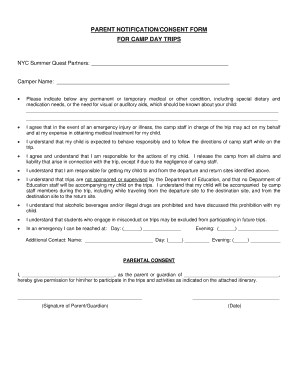
Doe Permission Slip Form


What is the NYC DOE Permission Slip
The NYC DOE permission slip is a formal document that grants consent for students to participate in school-sponsored activities, such as field trips. This form is essential for ensuring that parents or guardians are informed about the details of the trip and have the opportunity to approve their child's participation. The permission slip typically includes information about the destination, date, time, and any associated costs, as well as emergency contact details. It serves as a protective measure for both the school and the students, ensuring that all parties are aware of the event's specifics.
How to Obtain the NYC DOE Permission Slip
To obtain the NYC DOE permission slip, parents or guardians can typically request it from their child’s school or download it from the school's official website. Schools may provide a standard template that must be filled out with specific details related to the trip. In some cases, schools may also distribute the permission slip via email or through school communication platforms. It is important for parents to ensure they receive the correct form for the specific trip their child will be attending.
Steps to Complete the NYC DOE Permission Slip
Completing the NYC DOE permission slip involves several key steps:
- Review the details of the trip provided by the school, including the itinerary and any costs involved.
- Fill in the required information, such as the student’s name, grade, and emergency contact details.
- Sign the form to indicate consent for the student to participate in the trip.
- Return the completed permission slip to the school by the specified deadline, which is often indicated on the form.
Legal Use of the NYC DOE Permission Slip
The NYC DOE permission slip is a legally binding document once signed by a parent or guardian. It ensures that the school has obtained the necessary consent for the student’s participation in the activity. For the permission slip to be legally valid, it should contain clear information about the trip and any potential risks involved. Schools must also adhere to regulations regarding the handling and storage of these documents to protect student privacy.
Key Elements of the NYC DOE Permission Slip
Several key elements are essential for the NYC DOE permission slip to be effective and legally sound:
- Student Information: Name, grade, and any relevant medical information.
- Trip Details: Date, time, location, and purpose of the trip.
- Emergency Contacts: Names and phone numbers of individuals to contact in case of an emergency.
- Parent/Guardian Signature: A signature indicating consent for participation.
Examples of Using the NYC DOE Permission Slip
Examples of situations where the NYC DOE permission slip is utilized include:
- Field trips to museums, parks, or historical sites.
- School-sponsored sports events or competitions.
- Special educational programs or workshops outside the classroom.
Quick guide on how to complete doe permission slip
Effortlessly Prepare Doe Permission Slip on Any Device
Digital document management has become increasingly favored by both businesses and individuals. It offers an ideal eco-friendly alternative to conventional printed and signed documents, as you can easily find the necessary form and securely store it online. airSlate SignNow provides all the tools required to create, modify, and eSign your documents swiftly without delays. Manage Doe Permission Slip on any platform with airSlate SignNow Android or iOS applications and simplify any document-related tasks today.
How to edit and eSign Doe Permission Slip with ease
- Find Doe Permission Slip and click Get Form to begin.
- Utilize the tools we offer to complete your form.
- Highlight pertinent sections of the documents or redact sensitive information with tools provided by airSlate SignNow specifically for that purpose.
- Create your signature using the Sign tool, which takes only seconds and holds the same legal validity as a conventional wet ink signature.
- Review all the information and click on the Done button to save your modifications.
- Select how you wish to send your form, by email, SMS, or invitation link, or download it to your computer.
Eliminate concerns about lost or misplaced files, tedious form searching, or mistakes that require printing new document copies. airSlate SignNow addresses all your document management needs in just a few clicks from any device you choose. Modify and eSign Doe Permission Slip and ensure excellent communication at every step of the form preparation process with airSlate SignNow.
Create this form in 5 minutes or less
Create this form in 5 minutes!
How to create an eSignature for the doe permission slip
How to create an electronic signature for a PDF online
How to create an electronic signature for a PDF in Google Chrome
How to create an e-signature for signing PDFs in Gmail
How to create an e-signature right from your smartphone
How to create an e-signature for a PDF on iOS
How to create an e-signature for a PDF on Android
People also ask
-
What is the NYC DOE permission slip, and why is it necessary?
The NYC DOE permission slip is a standardized document used by schools in New York City to obtain consent from parents or guardians for various activities involving students. This slip ensures that parents are informed and have agreed to their child's participation, making it essential for maintaining safety and legal compliance.
-
How does airSlate SignNow simplify the NYC DOE permission slip process?
airSlate SignNow streamlines the NYC DOE permission slip process by offering an easy-to-use platform for creating, sending, and signing permission slips electronically. This not only saves time but also reduces paperwork, allowing educators to focus more on teaching.
-
Is airSlate SignNow a cost-effective solution for managing NYC DOE permission slips?
Yes, airSlate SignNow provides a cost-effective solution for managing NYC DOE permission slips, helping schools reduce administrative costs associated with printing and processing paper forms. With flexible pricing plans, schools can choose a package that best fits their budget and needs.
-
Can I integrate airSlate SignNow with other tools for handling NYC DOE permission slips?
Absolutely! airSlate SignNow integrates seamlessly with various third-party applications, such as Google Workspace and Microsoft Office 365, to enhance your workflow in managing NYC DOE permission slips. This allows users to easily import and export documents between platforms.
-
What features does airSlate SignNow offer for creating NYC DOE permission slips?
airSlate SignNow provides a range of features for creating NYC DOE permission slips, including customizable templates, drag-and-drop functionality, and real-time collaboration. These features make it easier for educators to design and update permission slips quickly.
-
How secure is the eSigning process for NYC DOE permission slips with airSlate SignNow?
The eSigning process for NYC DOE permission slips with airSlate SignNow is highly secure, featuring encryption and secure access measures to protect sensitive information. Additionally, the platform complies with industry standards to ensure the safety of all documents and signatures.
-
What benefits can schools expect by using airSlate SignNow for NYC DOE permission slips?
By using airSlate SignNow for NYC DOE permission slips, schools can expect increased efficiency, reduced turnaround times for approvals, and improved communication with parents. The digital approach minimizes errors and ensures that records are easily accessible.
Get more for Doe Permission Slip
- Other deductions form pennsylvania housing finance agency phfa
- Employerampamp39s job description for disability application psers psers state pa form
- Application for pennsylvania boat registration renewal pfbc 733 fish state pa form
- Self sufficiency descriptions and matrix pennsylvania department dsf health state pa form
- Online application for plcb appointment of manager form
- Application for wine auction permit pennsylvania liquor control form
- Application for off premises catering permit pennsylvania liquor form
- Application for extension to cover additional premises form
Find out other Doe Permission Slip
- How Do I eSignature Arizona Real Estate PDF
- How To eSignature Arkansas Real Estate Document
- How Do I eSignature Oregon Plumbing PPT
- How Do I eSignature Connecticut Real Estate Presentation
- Can I eSignature Arizona Sports PPT
- How Can I eSignature Wisconsin Plumbing Document
- Can I eSignature Massachusetts Real Estate PDF
- How Can I eSignature New Jersey Police Document
- How Can I eSignature New Jersey Real Estate Word
- Can I eSignature Tennessee Police Form
- How Can I eSignature Vermont Police Presentation
- How Do I eSignature Pennsylvania Real Estate Document
- How Do I eSignature Texas Real Estate Document
- How Can I eSignature Colorado Courts PDF
- Can I eSignature Louisiana Courts Document
- How To Electronic signature Arkansas Banking Document
- How Do I Electronic signature California Banking Form
- How Do I eSignature Michigan Courts Document
- Can I eSignature Missouri Courts Document
- How Can I Electronic signature Delaware Banking PDF