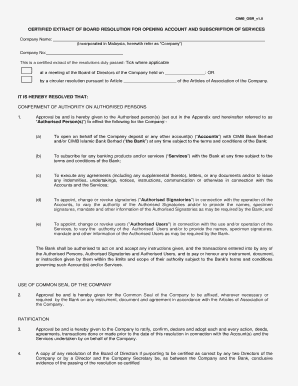
Omnibus Board Resolution Form


What is the omnibus board resolution?
The omnibus board resolution is a comprehensive document that allows a board of directors to make multiple decisions in a single resolution. This type of resolution streamlines the decision-making process, enabling organizations to address various matters efficiently. It is particularly useful for businesses that need to adopt several resolutions simultaneously, such as approving financial statements, authorizing transactions, or appointing officers. By consolidating these actions into one document, organizations can save time and reduce administrative burdens.
Key elements of the omnibus board resolution
Understanding the key elements of an omnibus board resolution is essential for its proper execution. Important components include:
- Title: Clearly state that it is an omnibus board resolution.
- Preamble: Provide context for the decisions being made.
- Resolutions: List each decision or action item clearly and concisely.
- Signatures: Include spaces for signatures of board members to validate the resolution.
- Date: Indicate the date when the resolution is adopted.
How to use the omnibus board resolution
Using the omnibus board resolution involves a few straightforward steps. First, identify the decisions that need to be made and compile them into a single document. Next, ensure that all board members are informed and have the opportunity to review the resolution. Once all members agree, the resolution can be signed during a board meeting or circulated for electronic signatures. This method not only simplifies the process but also ensures that all necessary approvals are documented in one place.
Steps to complete the omnibus board resolution
Completing an omnibus board resolution requires careful attention to detail. Follow these steps:
- Gather all necessary information regarding the decisions to be made.
- Draft the resolution, ensuring clarity and completeness.
- Distribute the draft to all board members for review and feedback.
- Schedule a meeting or use a digital platform for signing the resolution.
- Collect signatures and ensure that the document is stored securely for future reference.
Legal use of the omnibus board resolution
The legal use of an omnibus board resolution is governed by state laws and the organization's bylaws. It is crucial to ensure that the resolutions included comply with applicable regulations and that the proper procedures are followed during the approval process. This includes maintaining records of the meeting and signatures, which may be required for legal validation. By adhering to these guidelines, organizations can protect themselves from potential disputes and ensure the enforceability of their decisions.
Examples of using the omnibus board resolution
Examples of situations where an omnibus board resolution may be utilized include:
- Approval of annual budgets and financial statements.
- Authorization of bank account signatories.
- Appointment of officers and directors.
- Approval of significant transactions, such as mergers or acquisitions.
These examples illustrate the versatility of the omnibus board resolution in addressing multiple organizational needs efficiently.
Quick guide on how to complete omnibus board resolution
Effortlessly Prepare omnibus board resolution on Any Device
Managing documents online has gained traction among companies and individuals. It offers an ideal environmentally friendly substitute for traditional printed and signed documents, as you can acquire the appropriate form and securely store it online. airSlate SignNow supplies you with all the tools necessary to create, modify, and electronically sign your documents swiftly without hold-ups. Handle omnibus resolution on any device with the airSlate SignNow Android or iOS applications and simplify any document-related procedure today.
The easiest way to modify and electronically sign omnibus resolution sample with ease
- Obtain cimb omnibus board resolution and click Get Form to begin.
- Utilize the tools we provide to complete your document.
- Emphasize pertinent sections of the documents or redact sensitive details with tools that airSlate SignNow specifically offers for that purpose.
- Create your eSignature using the Sign feature, which takes mere seconds and carries the same legal validity as a traditional ink signature.
- Review all the details and click on the Done button to save your modifications.
- Select how you would like to share your form, via email, SMS, or invite link, or download it to your PC.
Forget about misplaced or lost documents, tedious form searching, or mistakes that necessitate printing new copies. airSlate SignNow fulfills all your document management needs in just a few clicks from any device you prefer. Edit and electronically sign omnibus board resolution cimb and ensure outstanding communication at any stage of your form preparation process with airSlate SignNow.
Create this form in 5 minutes or less
Related searches to cimb omnibus board resolution
Create this form in 5 minutes!
How to create an eSignature for the omnibus board resolution cimb
How to create an electronic signature for a PDF online
How to create an electronic signature for a PDF in Google Chrome
How to create an e-signature for signing PDFs in Gmail
How to create an e-signature right from your smartphone
How to create an e-signature for a PDF on iOS
How to create an e-signature for a PDF on Android
People also ask cimb resolution
-
What is an omnibus resolution sample?
An omnibus resolution sample is a type of document that consolidates multiple decisions into one resolution for corporate governance. It simplifies the voting process by allowing a company to address several issues simultaneously. By using an omnibus resolution sample, businesses can save time and ensure that all necessary decisions are made efficiently.
-
How can airSlate SignNow help with managing omnibus resolution samples?
AirSlate SignNow provides a user-friendly platform for creating, sending, and signing omnibus resolution samples electronically. Our solution streamlines the document management process, allowing you to collect required signatures quickly. With airSlate SignNow, you can ensure that your omnibus resolution samples are executed accurately and stored securely.
-
What pricing options are available for airSlate SignNow?
AirSlate SignNow offers flexible pricing plans to accommodate varying business needs, including options that are ideal for managing omnibus resolution samples. Whether you are a startup or a large corporation, we have a plan that fits your budget. Each plan includes features designed to enhance document management efficiency and collaboration.
-
Can I integrate airSlate SignNow with other tools for omnibus resolution samples?
Yes, airSlate SignNow seamlessly integrates with various third-party applications, enhancing your workflow for managing omnibus resolution samples. You can connect it with popular tools like Google Drive, Salesforce, and more. These integrations streamline document handling and ensure your omnibus resolution processes are efficient.
-
What are the benefits of using airSlate SignNow for omnibus resolution samples?
Using airSlate SignNow for omnibus resolution samples offers numerous benefits, including ease of use, cost-effectiveness, and secure document handling. With our platform, you can track the status of your resolutions in real-time, ensuring timely decisions. Additionally, our user-friendly interface reduces administrative burden and boosts productivity.
-
Is it easy to customize an omnibus resolution sample using airSlate SignNow?
Absolutely! airSlate SignNow allows you to easily customize your omnibus resolution samples according to your specific needs. You can modify templates, add text fields, and incorporate your company branding to ensure compliance and consistency. This flexibility helps you create professional resolutions that meet your company standards.
-
How secure is airSlate SignNow when handling omnibus resolution samples?
Security is a top priority at airSlate SignNow. Our platform uses advanced encryption and compliance measures to protect your omnibus resolution samples. You can trust that your sensitive documents are secure, as we adhere to industry standards to keep your data safe and confidential.
Get more for omnibus resolution
- Real estate net sheet printable form
- Driver accreditation form
- Cancellation inspection form
- Non governmental organizations board form
- Plumbing inspection form
- Institutional profile questionnaire idrc form
- Certified macc partner application form
- Sports letter of intent wynnbrook christian school wynnbrookcs form
Find out other omnibus resolution sample
- Electronic signature Banking Document Iowa Online
- Can I eSignature West Virginia Sports Warranty Deed
- eSignature Utah Courts Contract Safe
- Electronic signature Maine Banking Permission Slip Fast
- eSignature Wyoming Sports LLC Operating Agreement Later
- Electronic signature Banking Word Massachusetts Free
- eSignature Wyoming Courts Quitclaim Deed Later
- Electronic signature Michigan Banking Lease Agreement Computer
- Electronic signature Michigan Banking Affidavit Of Heirship Fast
- Electronic signature Arizona Business Operations Job Offer Free
- Electronic signature Nevada Banking NDA Online
- Electronic signature Nebraska Banking Confidentiality Agreement Myself
- Electronic signature Alaska Car Dealer Resignation Letter Myself
- Electronic signature Alaska Car Dealer NDA Mobile
- How Can I Electronic signature Arizona Car Dealer Agreement
- Electronic signature California Business Operations Promissory Note Template Fast
- How Do I Electronic signature Arkansas Car Dealer Claim
- Electronic signature Colorado Car Dealer Arbitration Agreement Mobile
- Electronic signature California Car Dealer Rental Lease Agreement Fast
- Electronic signature Connecticut Car Dealer Lease Agreement Now