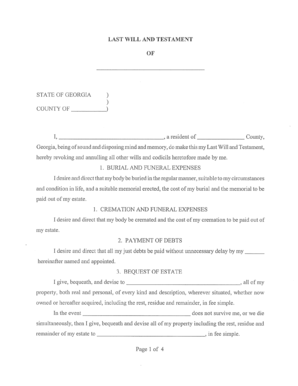
Senior Last Will and Testament Template Form


What is the Senior Last Will and Testament Template
The senior last will and testament template is a structured document designed to help individuals outline their wishes regarding the distribution of their assets after passing. This template is particularly useful for seniors who want to ensure their intentions are clearly communicated and legally recognized. It typically includes sections for naming beneficiaries, specifying guardians for minor children, and detailing funeral arrangements. Utilizing a template can simplify the process, making it easier to cover all necessary legal aspects while personalizing the document to reflect individual preferences.
Key Elements of the Senior Last Will and Testament Template
When creating a senior last will and testament, certain key elements must be included to ensure its validity and effectiveness. These elements typically comprise:
- Testator's Information: The full name and address of the person creating the will.
- Beneficiaries: Names and details of individuals or organizations designated to receive assets.
- Executor: The person responsible for administering the estate and ensuring that the will is executed according to the testator's wishes.
- Specific Bequests: Detailed instructions on particular gifts or assets given to specific individuals.
- Residuary Clause: Instructions on how to distribute any remaining assets not specifically mentioned in the will.
- Signatures: The testator's signature, along with the signatures of witnesses, is essential for the document's legality.
Steps to Complete the Senior Last Will and Testament Template
Completing a senior last will and testament template involves several important steps to ensure that the document is both comprehensive and legally binding. The process generally includes:
- Gathering personal information, including assets, debts, and family details.
- Choosing beneficiaries and determining how assets will be distributed.
- Designating an executor to manage the estate.
- Filling out the template with all necessary information, ensuring clarity and precision.
- Reviewing the document for accuracy and completeness.
- Signing the will in the presence of witnesses, as required by state law.
Legal Use of the Senior Last Will and Testament Template
The legal use of a senior last will and testament template is governed by state laws, which may vary significantly. To ensure that the document is legally enforceable, it is crucial to adhere to specific requirements, such as:
- Meeting the legal age requirement for the testator, typically eighteen years or older.
- Having the will signed by the testator in the presence of at least two witnesses.
- Ensuring that the witnesses are not beneficiaries of the will to avoid conflicts of interest.
- Complying with any additional state-specific regulations regarding will execution and notarization.
How to Obtain the Senior Last Will and Testament Template
Obtaining a senior last will and testament template can be done through various means. Many resources are available, including:
- Online legal document services that offer customizable templates.
- Local legal aid organizations that provide free or low-cost templates.
- Books and guides available at libraries or bookstores that include sample wills.
- Consulting with an attorney who specializes in estate planning for personalized assistance.
Examples of Using the Senior Last Will and Testament Template
Examples of how to effectively use a senior last will and testament template can provide clarity and inspiration. Some common scenarios include:
- A senior who wishes to leave their home to a child while allocating financial assets to other family members.
- A grandparent wanting to establish a trust fund for their grandchildren's education.
- A retired individual specifying their wishes for charitable donations after their passing.
Quick guide on how to complete senior last will and testament template
Effortlessly Prepare Senior Last Will And Testament Template on Any Device
Managing documents online has gained signNow traction among businesses and individuals. It serves as an ideal environmentally friendly substitute for traditional printed and signed paperwork, allowing you to access the required form and securely store it online. airSlate SignNow equips you with all the tools necessary to create, modify, and eSign your documents promptly without any holdups. Handle Senior Last Will And Testament Template on any device using airSlate SignNow's Android or iOS applications and streamline any document-related processes today.
How to Alter and eSign Senior Last Will And Testament Template with Ease
- Obtain Senior Last Will And Testament Template and click on Get Form to begin.
- Utilize the tools we offer to fill out your form.
- Select relevant sections of your documents or obscure sensitive information using tools provided by airSlate SignNow specifically for this purpose.
- Create your signature with the Sign tool, which takes mere seconds and holds the same legal validity as a conventional ink signature.
- Review all information and click on the Done button to finalize your changes.
- Decide how you want to send your form: via email, SMS, invitation link, or download it to your computer.
Eliminate worries about lost or misfiled documents, tedious form hunting, or errors that necessitate reprinting new copies. airSlate SignNow meets all your document management needs in just a few clicks from any device you prefer. Modify and eSign Senior Last Will And Testament Template to maintain excellent communication at every stage of the form preparation process with airSlate SignNow.
Create this form in 5 minutes or less
Create this form in 5 minutes!
How to create an eSignature for the senior last will and testament template
How to create an electronic signature for a PDF online
How to create an electronic signature for a PDF in Google Chrome
How to create an e-signature for signing PDFs in Gmail
How to create an e-signature right from your smartphone
How to create an e-signature for a PDF on iOS
How to create an e-signature for a PDF on Android
People also ask
-
What are high school senior last will and testament examples?
High school senior last will and testament examples are templates or documents that outline a student's wishes and preferences regarding their personal belongings and responsibilities after their passing. These examples often cater to young adults, providing a straightforward way for them to express their intentions legally.
-
How can airSlate SignNow help me create a last will and testament?
AirSlate SignNow offers an easy-to-use platform where you can create, customize, and eSign your last will and testament. By utilizing high school senior last will and testament examples, you can fill in your personal details and finalize the document quickly without legal complications.
-
Are there any costs associated with using airSlate SignNow for last wills?
Yes, airSlate SignNow provides cost-effective pricing plans that cater to individual and business needs. Each plan includes access to powerful features that simplify the process of creating high school senior last will and testament examples and sending them for eSignature.
-
What features does airSlate SignNow include for creating a will?
AirSlate SignNow includes user-friendly templates, customizable fields, and the ability to collect electronic signatures. These features make it easier to create high school senior last will and testament examples that can be tailored to your specific needs.
-
Can I use airSlate SignNow on mobile devices?
Absolutely! AirSlate SignNow is fully optimized for mobile use, allowing you to create and manage high school senior last will and testament examples from your smartphone or tablet. This convenience ensures that you can handle crucial documents anytime, anywhere.
-
Does airSlate SignNow integrate with other applications?
Yes, airSlate SignNow offers integrations with a variety of applications such as Google Drive, Dropbox, and many more. This feature enhances your workflow and allows easy access to important files, including high school senior last will and testament examples.
-
What are the benefits of using airSlate SignNow for last wills?
Using airSlate SignNow for last wills provides you with security, efficiency, and ease of use. You can ensure that high school senior last will and testament examples are completed accurately and stored securely, mitigating the risk of future disputes.
Get more for Senior Last Will And Testament Template
- Request mast application format
- Navmc 11209 form
- Navmed 60005 naval forms online
- Inventory of personal effects naval forms online
- Navmvc 11639 risk factor worksheet naval forms online
- Navmc 11767 naval forms online
- Cash discrepancy report template form
- Navmc 11297 usmc fitness report naval forms online
Find out other Senior Last Will And Testament Template
- eSign Education Word Oregon Secure
- How Do I eSign Hawaii Finance & Tax Accounting NDA
- eSign Georgia Finance & Tax Accounting POA Fast
- eSign Georgia Finance & Tax Accounting POA Simple
- How To eSign Oregon Education LLC Operating Agreement
- eSign Illinois Finance & Tax Accounting Resignation Letter Now
- eSign Texas Construction POA Mobile
- eSign Kansas Finance & Tax Accounting Stock Certificate Now
- eSign Tennessee Education Warranty Deed Online
- eSign Tennessee Education Warranty Deed Now
- eSign Texas Education LLC Operating Agreement Fast
- eSign Utah Education Warranty Deed Online
- eSign Utah Education Warranty Deed Later
- eSign West Virginia Construction Lease Agreement Online
- How To eSign West Virginia Construction Job Offer
- eSign West Virginia Construction Letter Of Intent Online
- eSign West Virginia Construction Arbitration Agreement Myself
- eSign West Virginia Education Resignation Letter Secure
- eSign Education PDF Wyoming Mobile
- Can I eSign Nebraska Finance & Tax Accounting Business Plan Template