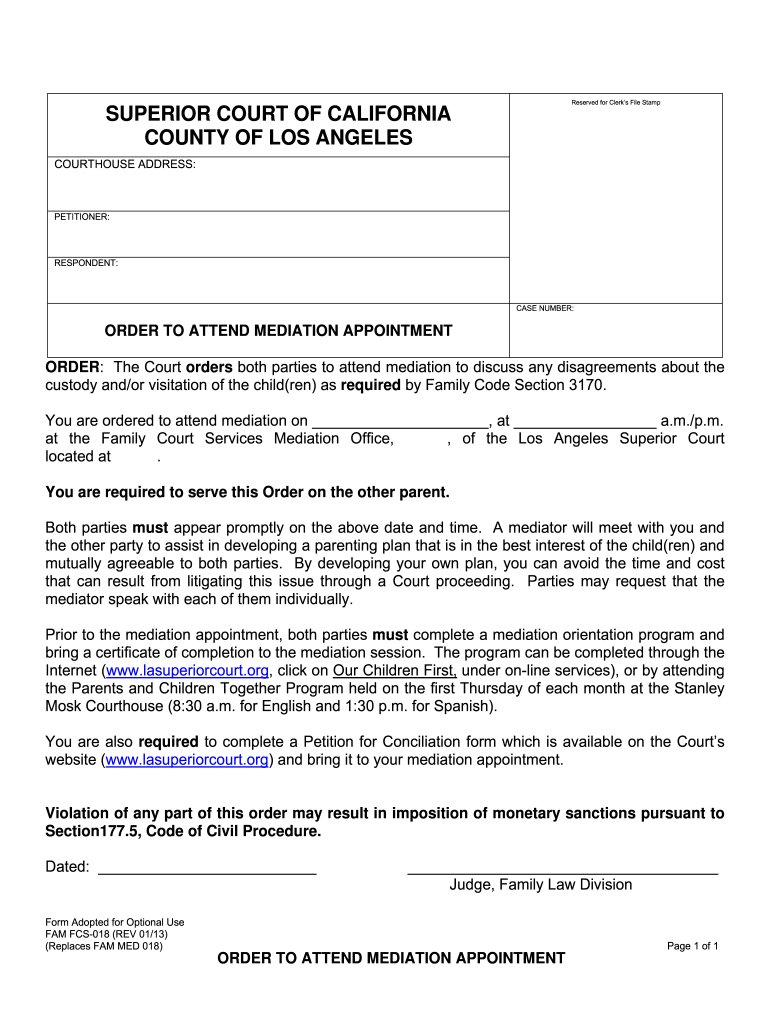
Fam Fcs 018 2013-2026


What is the LASC FCS 047?
The LASC FCS 047 is a form used in family law cases within the Los Angeles Superior Court system. Specifically, it pertains to mediation appointments related to child custody and visitation disputes. This form is essential for parents who are required to attend mediation sessions as part of the court process. It helps facilitate discussions aimed at reaching an amicable resolution regarding child custody arrangements.
How to Use the LASC FCS 047
Using the LASC FCS 047 involves several steps to ensure that all necessary information is accurately provided. First, gather all relevant details about your case, including personal information and specifics regarding the child or children involved. Next, fill out the form completely, ensuring that you follow the instructions provided. Once completed, the form must be submitted to the appropriate court office, either electronically or in person, depending on the court's requirements.
Steps to Complete the LASC FCS 047
Completing the LASC FCS 047 requires careful attention to detail. Here are the steps to follow:
- Begin by downloading the form from the Los Angeles Superior Court website or accessing it through a legal document service.
- Fill in your name, contact information, and details about the other party involved in the mediation.
- Provide information about the child or children, including their names and ages.
- Indicate any previous court orders related to custody or visitation.
- Review the completed form for accuracy and completeness.
- Sign and date the form before submission.
Legal Use of the LASC FCS 047
The LASC FCS 047 is legally binding once it is submitted to the court. It serves as an official record of the mediation appointment and the parties involved. It is crucial to understand that failing to attend the scheduled mediation can have legal consequences, including potential sanctions or unfavorable rulings in custody matters. Therefore, it is important to adhere to all deadlines and requirements associated with this form.
Key Elements of the LASC FCS 047
Several key elements must be included in the LASC FCS 047 for it to be valid:
- Identification of the parties involved, including their relationship to the child.
- Details regarding the child, such as names and birth dates.
- Information about any existing custody arrangements or court orders.
- The date and time of the scheduled mediation session.
- Signature of the party submitting the form, affirming the accuracy of the information provided.
Form Submission Methods
The LASC FCS 047 can be submitted through various methods, depending on the court's guidelines. Common submission methods include:
- Online Submission: Many courts allow for electronic filing through their official website.
- Mail: The completed form can be mailed to the designated court address.
- In-Person Submission: You may also deliver the form directly to the court clerk's office.
Quick guide on how to complete order to attend mediation appointment superior court of california lasuperiorcourt
Finalize and submit your Fam Fcs 018 swiftly
Effective tools for digital document transfer and authorization are crucial for enhancing processes and the ongoing improvement of your forms. When handling legal documents and signing a Fam Fcs 018, the appropriate signing solution can save you signNow time and resources with every submission.
Locate, fill out, modify, sign, and distribute your legal documents with airSlate SignNow. This service provides everything necessary to establish efficient document submission methods. Its extensive library of legal forms and user-friendly interface will assist you in getting your Fam Fcs 018 quickly, while the editor featuring our signing capability will enable you to complete and authorize it instantly.
Authorize your Fam Fcs 018 in a few straightforward steps
- Search for the Fam Fcs 018 you need in our library using the search function or browsing the catalog.
- Examine the form details and view it to confirm it meets your requirements and legal standards.
- Click Get form to access it for modifications.
- Fill out the form utilizing the extensive toolbar.
- Verify the information you entered and select the Sign option to validate your document.
- Choose one of three options to affix your signature.
- Complete any additional changes and save the document in your storage, then download it to your device or share it instantly.
Simplify each phase of your document preparation and authorization process with airSlate SignNow. Explore a more effective online solution that thoroughly considers all aspects of managing your paperwork.
Create this form in 5 minutes or less
FAQs
-
If you suspect that a wealthy individual is filing for bankruptcy and hiding assets to attempt to get out of paying you damages ordered by the California court, how can you get the court to investigate this further?
Prior to a lawsuit, most plaintiff litigation lawyers always file motions against such person(s) before a judge expressing concerns of the defendant actually hiding assets and declaring bankruptcy. Most judges dismiss the motions as frivolousIf after a verdict the defendant is about to transfer assets overseas, the plaintiff has to bring up such actions before a judge and get orders to cease the transfer. Practically so the Plaintiff has little else options, but the litigators are canny enough to prevent this to a certain extent.
Create this form in 5 minutes!
How to create an eSignature for the order to attend mediation appointment superior court of california lasuperiorcourt
How to make an eSignature for the Order To Attend Mediation Appointment Superior Court Of California Lasuperiorcourt online
How to generate an electronic signature for your Order To Attend Mediation Appointment Superior Court Of California Lasuperiorcourt in Google Chrome
How to make an electronic signature for signing the Order To Attend Mediation Appointment Superior Court Of California Lasuperiorcourt in Gmail
How to make an electronic signature for the Order To Attend Mediation Appointment Superior Court Of California Lasuperiorcourt right from your mobile device
How to generate an eSignature for the Order To Attend Mediation Appointment Superior Court Of California Lasuperiorcourt on iOS
How to generate an eSignature for the Order To Attend Mediation Appointment Superior Court Of California Lasuperiorcourt on Android OS
People also ask
-
What is the lasc fcs 047 and how does it work?
The lasc fcs 047 is a compliance standard that ensures electronic signatures meet legal requirements. With airSlate SignNow, you can easily incorporate this standard into your document signing process. By adhering to lasc fcs 047, businesses can ensure that their electronically signed documents are legally binding and recognized.
-
How does airSlate SignNow comply with lasc fcs 047?
AirSlate SignNow complies with lasc fcs 047 by incorporating advanced security measures and authentication processes during document signing. This ensures that every eSignature is secure and verifiable. Users can confidently send and sign documents, knowing they align with the lasc fcs 047 guidelines.
-
What are the pricing plans for airSlate SignNow that support lasc fcs 047?
AirSlate SignNow offers various pricing plans that cater to different business needs while ensuring compliance with lasc fcs 047. The plans include features like unlimited templates, advanced signing options, and secure storage, enabling businesses of all sizes to effectively manage their documents under this standard.
-
What key features of airSlate SignNow facilitate lasc fcs 047 compliance?
Key features of airSlate SignNow that facilitate lasc fcs 047 compliance include secure digital storage, detailed audit trails, and customizable templates. These tools make it easy for users to manage their signing processes efficiently while ensuring every document adheres to lasc fcs 047.
-
What benefits do businesses gain by using airSlate SignNow for lasc fcs 047 compliance?
Using airSlate SignNow for lasc fcs 047 compliance allows businesses to streamline their workflow, reduce costs, and increase efficiency. The platform simplifies the eSigning process, which leads to faster transaction times and improved customer satisfaction. Additionally, compliance with lasc fcs 047 helps mitigate legal risks.
-
Can airSlate SignNow integrate with other software while maintaining lasc fcs 047 compliance?
Yes, airSlate SignNow can seamlessly integrate with various software solutions while maintaining lasc fcs 047 compliance. This capability enhances workflow automation and ensures that all signed documents across platforms remain compliant. Integration options include CRM systems, project management tools, and cloud storage services.
-
Is there customer support available for users concerning lasc fcs 047?
Absolutely! AirSlate SignNow provides robust customer support for all users, including those who need assistance with lasc fcs 047 compliance. Support is accessible through multiple channels including chat, email, and phone, ensuring you can get the help you need promptly.
Get more for Fam Fcs 018
Find out other Fam Fcs 018
- How To Integrate Sign in Banking
- How To Use Sign in Banking
- Help Me With Use Sign in Banking
- Can I Use Sign in Banking
- How Do I Install Sign in Banking
- How To Add Sign in Banking
- How Do I Add Sign in Banking
- How Can I Add Sign in Banking
- Can I Add Sign in Banking
- Help Me With Set Up Sign in Government
- How To Integrate eSign in Banking
- How To Use eSign in Banking
- How To Install eSign in Banking
- How To Add eSign in Banking
- How To Set Up eSign in Banking
- How To Save eSign in Banking
- How To Implement eSign in Banking
- How To Set Up eSign in Construction
- How To Integrate eSign in Doctors
- How To Use eSign in Doctors