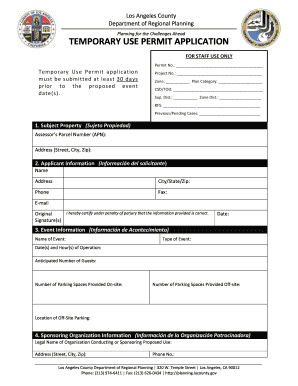
California Los Angeles County Form


What is the California Los Angeles County?
California Los Angeles County is a prominent region known for its diverse culture, economy, and expansive geography. It encompasses various cities, including Los Angeles, Long Beach, and Santa Monica, among others. This county is the most populous in the United States, serving as a hub for entertainment, business, and tourism. The local government manages numerous services, including public safety, health, and community development, making it essential for residents and businesses to understand its regulations and requirements.
How to obtain the California Los Angeles County forms
Obtaining forms related to California Los Angeles County can be done through several channels. Residents can access forms online via the official county website, where a comprehensive library of documents is available for download. Additionally, forms can be requested in person at designated county offices or through mail. It is important to ensure that the correct version of the form is obtained, as updates may occur periodically.
Steps to complete the California Los Angeles County forms
Completing forms for California Los Angeles County involves a systematic approach to ensure accuracy and compliance. Begin by downloading the correct form from the county’s official website. Carefully read the instructions provided with the form to understand the requirements. Fill in the necessary information, ensuring that all fields are completed accurately. After filling out the form, review it for any errors before submission. Finally, submit the form through the designated method, whether online, by mail, or in person, as specified in the instructions.
Legal use of the California Los Angeles County forms
The legal use of California Los Angeles County forms is governed by specific regulations that ensure their validity. To be considered legally binding, forms must be completed in accordance with local laws and regulations. This includes providing accurate information and obtaining necessary signatures. Utilizing a reliable eSignature platform can enhance the legal standing of submitted documents, as it complies with federal laws such as ESIGN and UETA, ensuring that electronic signatures are recognized in legal contexts.
Required Documents for California Los Angeles County forms
When submitting forms to California Los Angeles County, certain documents may be required to support your application or request. Commonly required documents include proof of identity, residency verification, and any relevant supporting documentation specific to the form being submitted. It is advisable to review the specific requirements for each form to ensure that all necessary documents are included, as incomplete submissions may delay processing.
Form Submission Methods for California Los Angeles County
California Los Angeles County offers various methods for submitting forms, accommodating the needs of residents. Forms can be submitted online through the county's official portal, which provides a streamlined process for electronic submissions. Alternatively, individuals may choose to mail their forms to the appropriate county office or deliver them in person. Each submission method has its own guidelines, so it is important to follow the instructions provided with the form to ensure successful processing.
Eligibility Criteria for California Los Angeles County forms
Eligibility criteria for California Los Angeles County forms vary depending on the specific form and its purpose. Generally, applicants must be residents of Los Angeles County and meet certain conditions related to the form's intent, such as age, income level, or other qualifications. It is essential to review the eligibility requirements outlined for each form to determine if you qualify before proceeding with the application process.
Quick guide on how to complete california los angeles county
Conveniently Prepare California Los Angeles County on Any Device
Web-based document management has gained traction among businesses and individuals. It offers an ideal eco-friendly substitute for traditional printed and signed documents, allowing you to obtain the appropriate form and safely store it online. airSlate SignNow equips you with all the necessary tools to create, edit, and electronically sign your documents swiftly without delays. Manage California Los Angeles County on any device using airSlate SignNow's Android or iOS applications and enhance your document-focused processes today.
The Easiest Way to Modify and eSign California Los Angeles County Effortlessly
- Obtain California Los Angeles County and then click Get Form to begin.
- Utilize the tools we offer to fill out your document.
- Emphasize relevant sections of the documents or redact sensitive information using tools specifically designed for that purpose by airSlate SignNow.
- Create your signature using the Sign feature, which takes just seconds and has the same legal validity as a conventional wet ink signature.
- Review all the information and click on the Done button to save your changes.
- Select your preferred method to submit your form, through email, SMS, or an invitation link, or download it to your computer.
Eliminate the hassle of lost or misplaced documents, tedious form navigation, or errors that necessitate printing new document copies. airSlate SignNow meets your document management needs in just a few clicks from any device you choose. Edit and eSign California Los Angeles County to ensure seamless communication at every stage of the document preparation process with airSlate SignNow.
Create this form in 5 minutes or less
Create this form in 5 minutes!
How to create an eSignature for the california los angeles county
How to create an electronic signature for a PDF online
How to create an electronic signature for a PDF in Google Chrome
How to create an e-signature for signing PDFs in Gmail
How to create an e-signature right from your smartphone
How to create an e-signature for a PDF on iOS
How to create an e-signature for a PDF on Android
People also ask
-
What is airSlate SignNow and how does it benefit businesses in LA County?
airSlate SignNow is an eSignature solution that empowers businesses, including those in LA County, to easily send and sign documents online. It simplifies the signing process, saving time and reducing paperwork. By using airSlate SignNow, businesses can improve their workflow efficiency and enhance customer satisfaction.
-
How much does airSlate SignNow cost for businesses in LA County?
The pricing for airSlate SignNow is competitive and varies based on the subscription plan you choose. Businesses in LA County can take advantage of flexible pricing options to find a plan that fits their budget. It’s a cost-effective solution especially designed for streamlining document management.
-
What features does airSlate SignNow offer that are especially useful for LA County companies?
airSlate SignNow offers a range of features including customizable templates, team collaboration tools, and secure cloud storage. These features are particularly beneficial for LA County companies looking to enhance their document workflows and maintain compliance with local regulations. The intuitive interface ensures that all users can navigate effortlessly.
-
Can airSlate SignNow integrate with other tools commonly used by businesses in LA County?
Yes, airSlate SignNow seamlessly integrates with various third-party applications that businesses in LA County might use, such as CRM systems and project management tools. This integration helps streamline operations and ensures that all processes are connected efficiently. By leveraging these integrations, businesses can save time and reduce manual entry tasks.
-
Is airSlate SignNow secure for sensitive documents in LA County?
Absolutely! airSlate SignNow employs robust security measures, including encryption and secure access protocols, to protect sensitive documents. Businesses in LA County can trust that their data is safe while using our platform for eSigning. Compliance with industry standards ensures that your information is handled with the utmost care.
-
How does airSlate SignNow support remote work for businesses in LA County?
airSlate SignNow is designed with remote work in mind, allowing teams in LA County to send and sign documents from anywhere, at any time. This flexibility supports the growing trend of remote work and facilitates collaboration among team members, regardless of location. The user-friendly design makes it easy for everyone to participate in the signing process.
-
What customer support options are available for LA County users of airSlate SignNow?
Customers in LA County can access various support options, including online tutorials, live chat, and email support. Our dedicated support team is ready to assist with any inquiries or issues you may encounter while using airSlate SignNow. We aim to provide prompt and effective support to ensure your document signing experience is seamless.
Get more for California Los Angeles County
- Homestead application mower county minnesota co carver mn form
- Change of address form catawba county catawbacountync
- Request to defer traffic infraction chelan county co chelan wa form
- How to get a restraining order clackamas coontyorder form
- Clearfield county public defenders office form
- Guardianship petition application cobb county form
- Dte form 100 2012
- Emergency custody in dauphin county pa form
Find out other California Los Angeles County
- Electronic signature Doctors PDF Louisiana Now
- How To Electronic signature Massachusetts Doctors Quitclaim Deed
- Electronic signature Minnesota Doctors Last Will And Testament Later
- How To Electronic signature Michigan Doctors LLC Operating Agreement
- How Do I Electronic signature Oregon Construction Business Plan Template
- How Do I Electronic signature Oregon Construction Living Will
- How Can I Electronic signature Oregon Construction LLC Operating Agreement
- How To Electronic signature Oregon Construction Limited Power Of Attorney
- Electronic signature Montana Doctors Last Will And Testament Safe
- Electronic signature New York Doctors Permission Slip Free
- Electronic signature South Dakota Construction Quitclaim Deed Easy
- Electronic signature Texas Construction Claim Safe
- Electronic signature Texas Construction Promissory Note Template Online
- How To Electronic signature Oregon Doctors Stock Certificate
- How To Electronic signature Pennsylvania Doctors Quitclaim Deed
- Electronic signature Utah Construction LLC Operating Agreement Computer
- Electronic signature Doctors Word South Dakota Safe
- Electronic signature South Dakota Doctors Confidentiality Agreement Myself
- How Do I Electronic signature Vermont Doctors NDA
- Electronic signature Utah Doctors Promissory Note Template Secure