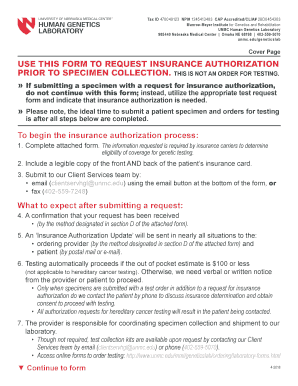
Authorization for Release of Information UNMC 2018


What is the Authorization For Release Of Information UNMC
The Authorization For Release Of Information UNMC is a formal document that allows individuals to grant permission for the University of Nebraska Medical Center (UNMC) to disclose their personal health information to designated third parties. This authorization is essential for patients who wish to share their medical records with family members, other healthcare providers, or institutions for various purposes, including continuity of care, legal matters, or insurance claims. Understanding this authorization is crucial for ensuring that personal health information is handled appropriately and in compliance with privacy regulations.
Steps to Complete the Authorization For Release Of Information UNMC
Completing the Authorization For Release Of Information UNMC involves several straightforward steps:
- Obtain the form: Access the form from the UNMC website or request it from the appropriate department.
- Fill in personal details: Provide accurate information, including your name, date of birth, and contact information.
- Specify the information to be released: Clearly indicate which records you authorize for release, such as medical history, treatment records, or billing information.
- Identify the recipient: List the names and contact details of the individuals or organizations that will receive the information.
- Sign and date the form: Ensure that you sign the document and include the date to validate your authorization.
- Submit the form: Return the completed form to UNMC via the specified method, whether online, by mail, or in person.
Legal Use of the Authorization For Release Of Information UNMC
The legal use of the Authorization For Release Of Information UNMC is governed by federal and state regulations, including the Health Insurance Portability and Accountability Act (HIPAA). This law ensures that patient health information is protected and can only be shared with proper consent. The authorization must be signed voluntarily, and individuals have the right to revoke their consent at any time. It is important for patients to understand their rights regarding their health information and to ensure that the authorization is used in compliance with applicable laws.
Key Elements of the Authorization For Release Of Information UNMC
Several key elements must be present in the Authorization For Release Of Information UNMC to ensure its validity:
- Patient identification: Full name, date of birth, and contact information of the patient.
- Specificity: Clear description of the information to be released, including dates of service and types of records.
- Recipient details: Names and addresses of the individuals or organizations authorized to receive the information.
- Expiration date: An indication of when the authorization will expire, or a statement that it remains in effect until revoked.
- Signature: The patient’s signature and the date of signing, confirming consent.
How to Obtain the Authorization For Release Of Information UNMC
To obtain the Authorization For Release Of Information UNMC, individuals can follow these steps:
- Visit the UNMC website: Access the official UNMC website to find the authorization form available for download.
- Contact the appropriate department: Reach out to the medical records department or patient services if assistance is needed in locating the form.
- Request a physical copy: If preferred, individuals can request a physical copy of the form to be mailed to them.
Examples of Using the Authorization For Release Of Information UNMC
There are various scenarios in which the Authorization For Release Of Information UNMC may be utilized:
- Transferring care: Patients moving to a new healthcare provider may need to authorize the release of their medical records for continuity of care.
- Insurance claims: Individuals may need to provide authorization for their insurance company to access medical records for claims processing.
- Legal matters: Patients may authorize the release of their health information for legal proceedings, such as personal injury cases.
Quick guide on how to complete authorization for release of information unmc
Effortlessly prepare Authorization For Release Of Information UNMC on any device
Managing documents online has gained popularity among businesses and individuals. It offers an excellent environmentally friendly alternative to traditional printed and signed paperwork, allowing you to locate the correct form and securely store it online. airSlate SignNow provides all the tools you require to create, modify, and electronically sign your documents swiftly without delays. Handle Authorization For Release Of Information UNMC on any platform with airSlate SignNow's Android or iOS applications and streamline any document-related process today.
How to modify and electronically sign Authorization For Release Of Information UNMC with ease
- Obtain Authorization For Release Of Information UNMC and click on Get Form to begin.
- Use the tools we provide to complete your form.
- Emphasize relevant sections of the document or conceal sensitive details with tools specifically offered by airSlate SignNow for that purpose.
- Generate your signature using the Sign tool, which takes seconds and possesses the same legal validity as a conventional ink signature.
- Review the information and click on the Done button to save your changes.
- Decide how you wish to send your form, via email, SMS, or invitation link, or download it to your computer.
Eliminate concerns about lost or misplaced files, tedious form searching, or errors that necessitate reprinting new document copies. airSlate SignNow meets your document management needs in just a few clicks from any device of your preference. Modify and electronically sign Authorization For Release Of Information UNMC and ensure excellent communication at every stage of your form preparation process with airSlate SignNow.
Create this form in 5 minutes or less
Find and fill out the correct authorization for release of information unmc
Create this form in 5 minutes!
How to create an eSignature for the authorization for release of information unmc
How to generate an eSignature for your PDF document in the online mode
How to generate an eSignature for your PDF document in Chrome
How to make an electronic signature for putting it on PDFs in Gmail
How to make an electronic signature right from your mobile device
The best way to create an electronic signature for a PDF document on iOS devices
How to make an electronic signature for a PDF on Android devices
People also ask
-
What is the 'Authorization For Release Of Information UNMC' used for?
The 'Authorization For Release Of Information UNMC' is a crucial document that allows patients to grant permission for their medical records to be shared with specified individuals or organizations. This ensures that sensitive information is only disclosed with consent, maintaining patient confidentiality while also facilitating necessary communication between parties involved in the patient's care.
-
How can airSlate SignNow help with the 'Authorization For Release Of Information UNMC'?
airSlate SignNow streamlines the process of completing and signing the 'Authorization For Release Of Information UNMC' by providing an easy-to-use platform for electronic signatures. Our service allows you to send, sign, and manage documents securely, making it convenient for both patients and healthcare providers to handle authorization requests efficiently.
-
Is there a cost associated with using airSlate SignNow for the 'Authorization For Release Of Information UNMC'?
Yes, airSlate SignNow offers a range of pricing plans to fit different budgets and needs when handling documents like the 'Authorization For Release Of Information UNMC'. We provide a cost-effective solution that includes features such as unlimited document signing and secure storage, ensuring you get value for your investment.
-
What features does airSlate SignNow offer for the 'Authorization For Release Of Information UNMC'?
airSlate SignNow provides several features designed to simplify the management of the 'Authorization For Release Of Information UNMC'. These include customizable templates, automatic notifications, and a user-friendly interface for signing documents, which collectively enhance the document workflow and compliance with healthcare regulations.
-
Can I integrate airSlate SignNow with other software for handling the 'Authorization For Release Of Information UNMC'?
Yes, airSlate SignNow offers seamless integrations with various software solutions to enhance your workflow when dealing with the 'Authorization For Release Of Information UNMC'. Whether you are using CRM systems, document management tools, or other applications, our platform is designed to connect easily, fostering better collaboration and efficiency.
-
Is the 'Authorization For Release Of Information UNMC' legally binding when signed through airSlate SignNow?
Absolutely! The 'Authorization For Release Of Information UNMC' signed through airSlate SignNow is legally binding, thanks to our compliance with electronic signature laws such as ESIGN and UETA. This ensures that your electronically signed documents are recognized as valid and enforceable in court, offering peace of mind for both providers and patients.
-
How long does it take to set up airSlate SignNow for the 'Authorization For Release Of Information UNMC'?
Setting up airSlate SignNow for managing the 'Authorization For Release Of Information UNMC' is quick and easy, typically taking only a few minutes. Once registered, you can start creating templates and sending documents for signature almost immediately, enabling efficient processing without unnecessary delays.
Get more for Authorization For Release Of Information UNMC
- I am submitting my resume for consideration for the position of land surveyor within your form
- Name science department chair form
- I am responding to your advertisement in the newspaper concerning an available position for a form
- Name esq form
- Name director of human resources form
- Cruise ships inc form
- Name owner form
- Name presidentceo form
Find out other Authorization For Release Of Information UNMC
- Electronic signature New Jersey Cohabitation Agreement Fast
- Help Me With Electronic signature Alabama Living Will
- How Do I Electronic signature Louisiana Living Will
- Electronic signature Arizona Moving Checklist Computer
- Electronic signature Tennessee Last Will and Testament Free
- Can I Electronic signature Massachusetts Separation Agreement
- Can I Electronic signature North Carolina Separation Agreement
- How To Electronic signature Wyoming Affidavit of Domicile
- Electronic signature Wisconsin Codicil to Will Later
- Electronic signature Idaho Guaranty Agreement Free
- Electronic signature North Carolina Guaranty Agreement Online
- eSignature Connecticut Outsourcing Services Contract Computer
- eSignature New Hampshire Outsourcing Services Contract Computer
- eSignature New York Outsourcing Services Contract Simple
- Electronic signature Hawaii Revocation of Power of Attorney Computer
- How Do I Electronic signature Utah Gift Affidavit
- Electronic signature Kentucky Mechanic's Lien Free
- Electronic signature Maine Mechanic's Lien Fast
- Can I Electronic signature North Carolina Mechanic's Lien
- How To Electronic signature Oklahoma Mechanic's Lien