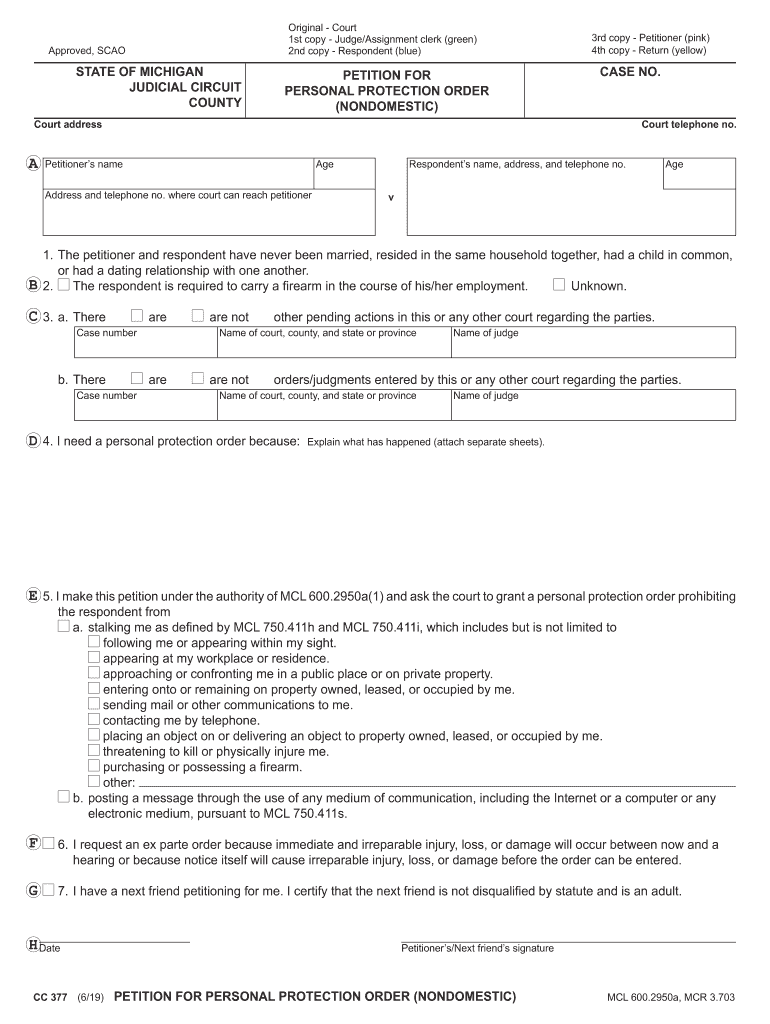
CC 377, Petition for Personal Protection Order Nondomestic Form


What is the CC 377, Petition For Personal Protection Order Nondomestic
The CC 377, Petition for Personal Protection Order Nondomestic, is a legal document used in the United States to request protection from individuals who are not family or household members. This form is essential for individuals seeking legal recourse against harassment, stalking, or threats from non-domestic parties. It outlines the reasons for requesting protection and provides a framework for the court to evaluate the necessity of a protection order.
Steps to complete the CC 377, Petition For Personal Protection Order Nondomestic
Completing the CC 377 form involves several critical steps to ensure accuracy and compliance with legal requirements. Begin by gathering necessary information, including details about the petitioner and the respondent. Clearly state the reasons for seeking the protection order, providing specific incidents and dates. After filling out the form, review it for completeness and accuracy. Once satisfied, sign the document before a notary public, if required, and prepare for submission to the appropriate court.
Legal use of the CC 377, Petition For Personal Protection Order Nondomestic
The legal use of the CC 377 form is strictly regulated under state law. It serves as a formal request to the court for protection from non-domestic abuse or harassment. When properly filed, the court may issue a temporary protection order pending a hearing. It is crucial to understand that misuse of this form can result in legal penalties, including potential charges of perjury or contempt of court.
Key elements of the CC 377, Petition For Personal Protection Order Nondomestic
Key elements of the CC 377 form include the identification of both the petitioner and the respondent, a detailed account of the incidents leading to the request, and any supporting evidence, such as witness statements or police reports. The form also requires the petitioner to outline the specific protections sought, such as no-contact orders or restrictions on the respondent's access to certain locations.
Eligibility Criteria
To file the CC 377, petitioners must meet specific eligibility criteria. The petitioner must be an individual who has experienced harassment or threats from a non-domestic party. It is essential that the incidents described in the petition occurred recently, as courts typically require evidence of ongoing or imminent harm. Additionally, the petitioner must be able to provide sufficient details to support their claims and demonstrate the need for a protection order.
Form Submission Methods (Online / Mail / In-Person)
The CC 377 form can typically be submitted through various methods, depending on state regulations. Most courts allow for online submissions through their official websites, which can expedite the process. Alternatively, petitioners may choose to mail the completed form to the court or submit it in person during business hours. It is advisable to check with the local court for specific submission guidelines and any required fees.
Quick guide on how to complete cc 377 petition for personal protection order nondomestic
Complete CC 377, Petition For Personal Protection Order Nondomestic seamlessly on any device
Digital document management has become increasingly popular among businesses and individuals. It offers an ideal environmentally-friendly alternative to traditional printed and signed documents, allowing you to obtain the necessary form and securely store it online. airSlate SignNow provides you with all the tools you require to create, modify, and electronically sign your documents swiftly without any delays. Handle CC 377, Petition For Personal Protection Order Nondomestic on any device using airSlate SignNow's Android or iOS applications and streamline any document-related operation today.
How to modify and eSign CC 377, Petition For Personal Protection Order Nondomestic effortlessly
- Locate CC 377, Petition For Personal Protection Order Nondomestic and click on Get Form to begin.
- Utilize the tools we provide to fill out your document.
- Emphasize relevant sections of your documents or conceal sensitive information using tools that airSlate SignNow specifically offers for that purpose.
- Create your signature using the Sign tool, which takes only seconds and holds the same legal validity as a conventional wet ink signature.
- Review the details and click on the Done button to save your modifications.
- Select your preferred method to share your form, whether by email, SMS, invitation link, or download it to your computer.
Eliminate the worries of lost or misplaced documents, cumbersome form navigation, or errors that necessitate printing new document copies. airSlate SignNow meets all your document management needs in just a few clicks from any device you select. Modify and eSign CC 377, Petition For Personal Protection Order Nondomestic while ensuring exceptional communication at every step of your form preparation process with airSlate SignNow.
Create this form in 5 minutes or less
Create this form in 5 minutes!
How to create an eSignature for the cc 377 petition for personal protection order nondomestic
How to create an electronic signature for a PDF online
How to create an electronic signature for a PDF in Google Chrome
How to create an e-signature for signing PDFs in Gmail
How to create an e-signature right from your smartphone
How to create an e-signature for a PDF on iOS
How to create an e-signature for a PDF on Android
People also ask
-
What is a protection order form?
A protection order form is a legal document designed to provide protection to individuals who are experiencing domestic violence, harassment, or threats. This form, once filed, can help secure court orders that restrict the behavior of the offender. Understanding the purpose and requirements of a protection order form is crucial for anyone seeking to ensure their safety.
-
How can airSlate SignNow assist with protection order forms?
airSlate SignNow simplifies the process of completing and signing protection order forms by offering an easy-to-use electronic signature platform. Users can quickly fill out, sign, and send protection order forms online, ensuring that necessary steps are taken promptly and securely. This streamlines what can often be a time-sensitive legal process.
-
Are there any costs associated with using airSlate SignNow for protection order forms?
AirSlate SignNow offers competitive pricing plans that cater to various needs, including options for individual users and businesses. While the exact pricing may vary depending on features chosen, it remains a cost-effective solution for managing protection order forms. Users can even take advantage of free trials to explore the platform before committing to a subscription.
-
What features does airSlate SignNow provide for managing protection order forms?
airSlate SignNow offers a range of powerful features tailored for handling protection order forms, including customizable templates, electronic signatures, and seamless document tracking. Users can also collaborate with legal support or family members securely, ensuring that everyone involved stays informed throughout the process. This makes it an ideal choice for those handling sensitive legal documents.
-
Is airSlate SignNow compliant with legal standards for protection order forms?
Yes, airSlate SignNow is designed to be compliant with various legal standards that apply to e-signatures and document management, ensuring that protection order forms are handled in accordance with applicable laws. The platform adheres to industry regulations, providing users with the peace of mind that their legally binding documents are processed correctly. This compliance is essential when dealing with sensitive legal matters.
-
Can I integrate airSlate SignNow with other applications for protection order forms?
Absolutely! airSlate SignNow offers integrations with various applications such as Google Drive, Dropbox, and more, allowing users to manage their protection order forms and related documents seamlessly across different platforms. This functionality enhances the workflow and makes it easier to access and organize essential legal paperwork, saving time and effort.
-
What are the benefits of using airSlate SignNow for protection order forms?
Using airSlate SignNow for protection order forms provides efficiency, security, and accessibility. The platform facilitates quick document completion and signing, while its advanced security features protect sensitive information throughout the process. Additionally, users can access their documents from anywhere, making it easier to manage urgent legal needs efficiently.
Get more for CC 377, Petition For Personal Protection Order Nondomestic
- Www ctcseminars com files gagcert sample pdf pdf download form
- Pastoral support plan form
- Lpcc experience verification in state option 1 lpcc experience verification in state option 1 bbs ca form
- 1099 oid 2017 form
- Extension activity menus gr 5o3 teachers wrdsb form
- Applicant data form antioch university seattle antiochseattle
- Tvfc vaccine management plan templates contains contact list for vaccine coordinators routine vaccine storage and handling plan form
- Fillable online eastern michigan university department of form
Find out other CC 377, Petition For Personal Protection Order Nondomestic
- Sign Michigan Charity Rental Application Later
- How To Sign Minnesota Charity Purchase Order Template
- Sign Mississippi Charity Affidavit Of Heirship Now
- Can I Sign Nevada Charity Bill Of Lading
- How Do I Sign Nebraska Charity Limited Power Of Attorney
- Sign New Hampshire Charity Residential Lease Agreement Online
- Sign New Jersey Charity Promissory Note Template Secure
- How Do I Sign North Carolina Charity Lease Agreement Form
- How To Sign Oregon Charity Living Will
- Sign South Dakota Charity Residential Lease Agreement Simple
- Sign Vermont Charity Business Plan Template Later
- Sign Arkansas Construction Executive Summary Template Secure
- How To Sign Arkansas Construction Work Order
- Sign Colorado Construction Rental Lease Agreement Mobile
- Sign Maine Construction Business Letter Template Secure
- Can I Sign Louisiana Construction Letter Of Intent
- How Can I Sign Maryland Construction Business Plan Template
- Can I Sign Maryland Construction Quitclaim Deed
- Sign Minnesota Construction Business Plan Template Mobile
- Sign Construction PPT Mississippi Myself