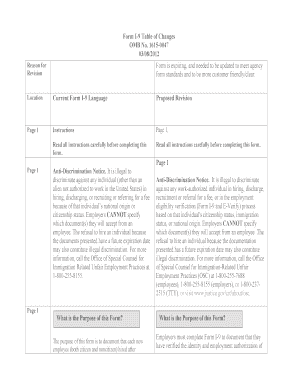
Omb No 1615 0047 Fillable Form


What is the OMB No Fillable Form
The OMB No fillable form is a document used primarily for immigration purposes in the United States. This form is officially known as the Application for Travel Document. It allows individuals to apply for a re-entry permit, refugee travel document, or advance parole. The fillable version of this form makes it easier for applicants to complete and submit their information electronically, ensuring a more efficient process.
How to use the OMB No Fillable Form
Using the OMB No fillable form involves several straightforward steps. First, download the form from a reliable source, ensuring it is the most current version. Once downloaded, open the form using a PDF reader that supports fillable forms. Enter the required information in the designated fields, ensuring accuracy to avoid delays in processing. After completing the form, review it for any errors before saving it. Finally, follow the submission guidelines provided with the form to send it to the appropriate immigration office.
Steps to complete the OMB No Fillable Form
Completing the OMB No fillable form requires careful attention to detail. Here are the steps to follow:
- Download the form from a trusted source.
- Open the form in a compatible PDF reader.
- Fill in personal information, including your name, address, and immigration status.
- Provide details relevant to your application, such as travel plans or reasons for requesting a travel document.
- Review all entered information for accuracy.
- Save the completed form to your device.
- Submit the form according to the provided instructions, either electronically or by mail.
Legal use of the OMB No Fillable Form
The legal use of the OMB No fillable form is crucial for ensuring compliance with U.S. immigration laws. When filled out correctly and submitted, it serves as a formal request for a travel document, which is legally recognized by immigration authorities. It is important to ensure that all information is truthful and complete, as any discrepancies can lead to delays or denials of the application. Additionally, using an eSignature solution can help ensure that the submission meets all legal requirements for electronic documents.
Key elements of the OMB No Fillable Form
The OMB No fillable form includes several key elements that applicants must complete. These elements typically include:
- Applicant's personal information, such as full name and date of birth.
- Details regarding immigration status and history.
- Specific request type, indicating whether the application is for a re-entry permit, refugee travel document, or advance parole.
- Signature and date, confirming the accuracy of the information provided.
Form Submission Methods
Submitting the OMB No fillable form can be done through various methods, depending on the applicant's preference and the requirements set by immigration authorities. Common submission methods include:
- Online submission through the official immigration website, if applicable.
- Mailing a printed copy of the completed form to the designated immigration office.
- In-person submission at a local immigration office, if required.
Quick guide on how to complete omb no 1615 0047
Easily Prepare omb no 1615 0047 on Any Device
Managing documents online has become increasingly popular among businesses and individuals. It offers a fantastic environmentally friendly substitute for conventional printed and signed paperwork, as you can access the correct form and securely store it online. airSlate SignNow equips you with all the tools required to create, modify, and electronically sign your documents swiftly without any holdups. Handle 1615 0047 on any device using the airSlate SignNow apps for Android or iOS and enhance any document-related procedure today.
The Easiest Way to Modify and eSign omb no 1615 0047 fillable form Effortlessly
- Find omb no 1615 0047 fillable and click on Get Form to begin.
- Use the features we offer to complete your form.
- Highlight important sections of your documents or obscure sensitive information using tools provided by airSlate SignNow specifically for that purpose.
- Create your signature with the Sign tool, which only takes seconds and holds the same legal validity as a conventional handwritten signature.
- Review the details and click on the Done button to save your changes.
- Choose how you would like to send your form, via email, text message (SMS), an invitation link, or download it to your computer.
Say goodbye to lost or misplaced documents, cumbersome form navigation, or errors that necessitate printing new copies. airSlate SignNow fulfills all your document management requirements in just a few clicks from any device you prefer. Revise and eSign omb 1615 0047 and ensure excellent communication throughout the preparation process of your form with airSlate SignNow.
Create this form in 5 minutes or less
Related searches to 1615 0047
Create this form in 5 minutes!
How to create an eSignature for the omb no 1615 0047 fillable form
How to create an electronic signature for a PDF online
How to create an electronic signature for a PDF in Google Chrome
How to create an e-signature for signing PDFs in Gmail
How to create an e-signature right from your smartphone
How to create an e-signature for a PDF on iOS
How to create an e-signature for a PDF on Android
People also ask omb 1615 0047
-
What is the significance of the number 1615 0047 in airSlate SignNow?
The number 1615 0047 refers to a specific product code associated with airSlate SignNow. This code can help customers find relevant features and pricing options more easily. Understanding this number can lead to more streamlined assistance and better support.
-
How much does airSlate SignNow cost for using the 1615 0047 features?
The pricing for airSlate SignNow, including the features associated with the 1615 0047 code, is designed to be cost-effective. Plans start at competitive rates, making it accessible for businesses of all sizes. For precise pricing details, please visit the airSlate SignNow pricing page.
-
What features are included with the 1615 0047 plan of airSlate SignNow?
The 1615 0047 plan of airSlate SignNow includes essential features such as document eSigning, templates, and workflows. It is designed to enhance productivity by simplifying the document signing process. Customers can explore additional features by reviewing the official documentation.
-
Are there any benefits to using the 1615 0047 version of airSlate SignNow?
Yes, the 1615 0047 version of airSlate SignNow offers numerous benefits, including ease of use and enhanced security features. Users can execute documents faster while maintaining compliance with industry standards. This version is tailored to boost business efficiency substantially.
-
Can I integrate airSlate SignNow 1615 0047 with other tools?
Absolutely! airSlate SignNow 1615 0047 can seamlessly integrate with various applications, including CRM and project management tools. This flexibility allows businesses to improve their workflows and enhance productivity. Integration options can be found on the airSlate SignNow integrations page.
-
Is customer support available for issues related to 1615 0047?
Yes, dedicated customer support is available for queries related to airSlate SignNow 1615 0047. Users can signNow out via email, chat, or phone for assistance. Our support team is trained to ensure you have a smooth experience with the software.
-
How secure is the 1615 0047 solution from airSlate SignNow?
The airSlate SignNow 1615 0047 solution is built with advanced security features to protect your data. We comply with industry standards to ensure that all documents are encrypted and secure. This commitment to security instills confidence in users when signing sensitive documents.
Get more for omb no 1615 0047
- Missouri taxidermy license form
- Afh house rules washington state form
- Invitation to hunt biltong hunting gov form
- Equine relinquishment form
- 2017 2018 mcp authorization form final accessible pdf
- Student walkercar rider permission form schools
- California county los angeles form
- Transcript request form eastern international college
Find out other printable 1 9 forms 1615 0047
- How Do I Electronic signature Vermont Doctors NDA
- Electronic signature Utah Doctors Promissory Note Template Secure
- Electronic signature West Virginia Doctors Bill Of Lading Online
- Electronic signature West Virginia Construction Quitclaim Deed Computer
- Electronic signature Construction PDF Wisconsin Myself
- How Do I Electronic signature Wyoming Doctors Rental Lease Agreement
- Help Me With Electronic signature Wyoming Doctors Rental Lease Agreement
- How Do I Electronic signature Colorado Education RFP
- Electronic signature Colorado Education Lease Agreement Form Online
- How To Electronic signature Colorado Education Business Associate Agreement
- Can I Electronic signature California Education Cease And Desist Letter
- Electronic signature Arizona Finance & Tax Accounting Promissory Note Template Computer
- Electronic signature California Finance & Tax Accounting Warranty Deed Fast
- Can I Electronic signature Georgia Education Quitclaim Deed
- Electronic signature California Finance & Tax Accounting LLC Operating Agreement Now
- Electronic signature Connecticut Finance & Tax Accounting Executive Summary Template Myself
- Can I Electronic signature California Government Stock Certificate
- Electronic signature California Government POA Simple
- Electronic signature Illinois Education Business Plan Template Secure
- How Do I Electronic signature Colorado Government POA