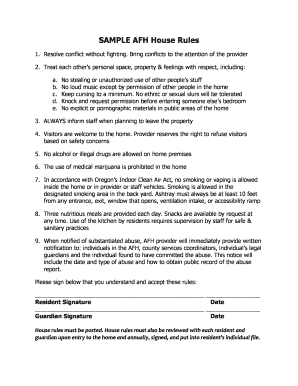
Afh House Rules Washington State Form


What is the AFH House Rules Washington State?
The AFH House Rules in Washington State refer to the specific guidelines and regulations that govern adult family homes (AFHs) within the state. These rules are designed to ensure the safety, health, and well-being of residents living in these homes. They cover various aspects, including resident rights, services provided, and the responsibilities of caregivers. Understanding these rules is essential for both operators of AFHs and the families of residents to ensure compliance and quality care.
Key Elements of the AFH House Rules Washington State
The key elements of the AFH House Rules include:
- Resident Rights: Residents have the right to privacy, dignity, and respect, as well as the right to participate in decisions regarding their care.
- Services Provided: The rules outline the types of services that must be offered, such as personal care, medication management, and social activities.
- Staff Training: Caregivers must receive appropriate training to meet the needs of residents and ensure a safe environment.
- Emergency Procedures: AFHs must have clear protocols for emergencies, including evacuation plans and medical emergencies.
How to Use the AFH House Rules Washington State
Using the AFH House Rules effectively involves understanding and implementing the guidelines in daily operations. Operators should:
- Familiarize themselves with the rules to ensure compliance.
- Communicate the rules clearly to residents and their families.
- Regularly review and update practices to align with any changes in legislation or best practices.
- Document any incidents or deviations from the rules to maintain transparency and accountability.
Steps to Complete the AFH House Rules Washington State
Completing the AFH House Rules involves several important steps:
- Review the Requirements: Understand the specific rules and regulations that apply to AFHs in Washington State.
- Draft the Rules: Create a document outlining the house rules, ensuring they cover all necessary elements.
- Consult Stakeholders: Engage with staff, residents, and families to gather input and ensure the rules meet everyone’s needs.
- Finalize and Distribute: Once the rules are complete, distribute them to all relevant parties and ensure they are accessible.
Legal Use of the AFH House Rules Washington State
The legal use of the AFH House Rules is crucial for ensuring that adult family homes operate within the law. Compliance with state regulations protects both the residents and the operators. The rules must be adhered to at all times, and any violations can lead to penalties or legal action. It is important for operators to keep records of compliance and any incidents to demonstrate adherence to the rules.
How to Obtain the AFH House Rules Washington State
Obtaining the AFH House Rules in Washington State can be done through several avenues:
- Visit the Washington State Department of Social and Health Services (DSHS) website for official guidelines and resources.
- Contact local regulatory agencies for specific documents or templates that may be available.
- Consult with legal professionals or organizations that specialize in elder care and adult family home regulations.
Quick guide on how to complete afh house rules washington state
Prepare Afh House Rules Washington State effortlessly on any device
Online document handling has gained popularity among organizations and individuals alike. It serves as an excellent eco-friendly alternative to traditional printed and signed papers, since you can access the necessary form and securely store it online. airSlate SignNow provides all the tools required to create, modify, and electronically sign your documents swiftly without delays. Manage Afh House Rules Washington State on any platform with airSlate SignNow Android or iOS applications and enhance any document-centric operation today.
How to modify and electronically sign Afh House Rules Washington State effortlessly
- Obtain Afh House Rules Washington State and select Get Form to begin.
- Utilize the tools we offer to fill out your form.
- Emphasize relevant sections of the documents or redact sensitive information with tools that airSlate SignNow provides specifically for that purpose.
- Generate your signature using the Sign tool, which takes mere seconds and has the same legal validity as a conventional wet ink signature.
- Review the details and click on the Done button to save your changes.
- Choose your preferred method of sending your form, via email, text message (SMS), or invitation link, or download it to your computer.
Forget about lost or misplaced documents, tedious form searching, or mistakes that necessitate printing new document copies. airSlate SignNow fulfills your document management needs in just a few clicks from any device you choose. Alter and electronically sign Afh House Rules Washington State and ensure excellent communication at every stage of the form preparation process with airSlate SignNow.
Create this form in 5 minutes or less
Create this form in 5 minutes!
People also ask
-
What are AFH house rules in Washington State?
AFH house rules in Washington State outline the operational guidelines that assisted living facilities must follow. These rules ensure the safety and well-being of residents, including their rights, health care, and living conditions. Understanding the AFH house rules Washington State PDF can help facility operators maintain compliance and provide quality care.
-
How can I obtain the AFH house rules Washington State PDF?
You can easily access the AFH house rules Washington State PDF online through various state resources or official government websites. These documents are typically available for free download, providing essential details for both facility operators and residents. If you're using airSlate SignNow, you can securely store and share this important information.
-
What features does airSlate SignNow offer for managing AFH house rules?
airSlate SignNow provides powerful document management features that allow you to create, customize, and send AFH house rules Washington State PDF with ease. You can use built-in templates or upload your own documents to streamline the signing process. Additionally, you can track the status of your documents in real-time, ensuring compliance with state regulations.
-
Is airSlate SignNow cost-effective for small facilities needing AFH house rules?
Yes, airSlate SignNow offers competitive pricing plans that cater to small facilities needing AFH house rules Washington State PDF. With flexible pricing options and no hidden fees, you can choose a plan that fits your budget. This cost-effective solution ensures you can manage your documents without overspending.
-
What are the benefits of using airSlate SignNow for AFH house rules?
Using airSlate SignNow for your AFH house rules Washington State PDF comes with several advantages, including time-saving features, secure eSigning capabilities, and easy collaboration. You can streamline your documentation process, reduce paper waste, and ensure compliance with state regulations all in one platform. These benefits help create a better experience for both staff and residents.
-
Can I integrate airSlate SignNow with other tools for document management?
Absolutely! airSlate SignNow seamlessly integrates with various tools and platforms, enhancing your document management processes. Whether you're using CRM systems, project management tools, or cloud storage services, you can easily incorporate AFH house rules Washington State PDF into your existing workflow and improve overall efficiency.
-
How does airSlate SignNow enhance compliance with AFH house rules?
airSlate SignNow helps enhance compliance with AFH house rules Washington State PDF by providing secure, transparent, and efficient document management. With features like audit trails and automated reminders, you can ensure that all necessary documents are signed and stored correctly. This not only simplifies compliance but also strengthens trust with residents and their families.
Get more for Afh House Rules Washington State
Find out other Afh House Rules Washington State
- Sign Massachusetts Healthcare / Medical Permission Slip Now
- Sign Wyoming Government LLC Operating Agreement Mobile
- Sign Wyoming Government Quitclaim Deed Free
- How To Sign Nebraska Healthcare / Medical Living Will
- Sign Nevada Healthcare / Medical Business Plan Template Free
- Sign Nebraska Healthcare / Medical Permission Slip Now
- Help Me With Sign New Mexico Healthcare / Medical Medical History
- Can I Sign Ohio Healthcare / Medical Residential Lease Agreement
- How To Sign Oregon Healthcare / Medical Living Will
- How Can I Sign South Carolina Healthcare / Medical Profit And Loss Statement
- Sign Tennessee Healthcare / Medical Business Plan Template Free
- Help Me With Sign Tennessee Healthcare / Medical Living Will
- Sign Texas Healthcare / Medical Contract Mobile
- Sign Washington Healthcare / Medical LLC Operating Agreement Now
- Sign Wisconsin Healthcare / Medical Contract Safe
- Sign Alabama High Tech Last Will And Testament Online
- Sign Delaware High Tech Rental Lease Agreement Online
- Sign Connecticut High Tech Lease Template Easy
- How Can I Sign Louisiana High Tech LLC Operating Agreement
- Sign Louisiana High Tech Month To Month Lease Myself