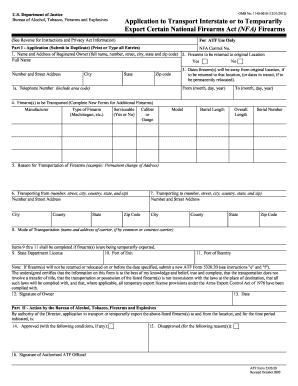
5320 20 Form


What is the 5320 20
The ATF Form 5320.20 is a crucial document used in the United States for individuals who wish to transport or temporarily export firearms. This form is specifically required for individuals who are not licensed dealers, manufacturers, or importers. It serves as a notification to the Bureau of Alcohol, Tobacco, Firearms and Explosives (ATF) about the movement of firearms across state lines or outside the country. Understanding the purpose of this form is essential for compliance with federal regulations regarding firearm transportation.
Steps to complete the 5320 20
Completing the ATF Form 5320.20 involves several important steps to ensure accuracy and compliance. Here’s a simplified process:
- Gather necessary information: Collect details about the firearms, including make, model, and serial number.
- Fill out the form: Provide personal information, including your name, address, and the intended destination of the firearms.
- Sign and date: Ensure you sign the form and include the date to validate your submission.
- Submit the form: Send the completed form to the ATF for approval, either electronically or via mail.
Legal use of the 5320 20
The ATF Form 5320.20 must be used in accordance with federal laws governing firearm transportation. Legally, this form allows individuals to transport firearms for specific purposes, such as hunting or attending shooting competitions. It is vital to ensure that the transportation aligns with both federal and state laws, as violations can lead to serious legal consequences. Understanding the legal framework surrounding this form helps individuals remain compliant while exercising their rights.
Form Submission Methods
Submitting the ATF Form 5320.20 can be accomplished through various methods, ensuring flexibility for users. The form can be submitted in the following ways:
- Online: Many users prefer to complete and submit the form electronically through the ATF's online portal, which offers a streamlined process.
- By mail: Individuals can also print the completed form and send it to the appropriate ATF address via standard mail.
- In-person: For those who prefer direct interaction, submitting the form in person at a local ATF office is an option.
Key elements of the 5320 20
Understanding the key elements of the ATF Form 5320.20 is essential for accurate completion. The form includes sections for:
- Personal information: Details about the individual submitting the form, including name and address.
- Firearm details: Information about each firearm being transported, such as make, model, and serial number.
- Purpose of transportation: A clear explanation of why the firearms are being moved, which is crucial for legal compliance.
- Signature: The form must be signed and dated by the individual to validate the submission.
How to obtain the 5320 20
Obtaining the ATF Form 5320.20 is straightforward. The form can be accessed through the ATF's official website, where users can download a fillable PDF version. Additionally, physical copies may be available at local ATF offices or through licensed firearms dealers. Ensuring you have the latest version of the form is important for compliance with any updates in regulations.
Quick guide on how to complete 5320 20
Complete 5320 20 effortlessly on any device
Managing documents online has gained traction among businesses and individuals. It offers an excellent eco-friendly substitute for conventional printed and signed paperwork, allowing you to locate the appropriate form and securely save it online. airSlate SignNow equips you with all the resources necessary to create, alter, and eSign your documents swiftly without delays. Handle 5320 20 on any device with the airSlate SignNow Android or iOS applications and enhance any document-focused procedure today.
The simplest method to alter and eSign 5320 20 without hassle
- Locate 5320 20 and click Get Form to begin.
- Utilize the tools we provide to fill out your form.
- Emphasize relevant sections of the documents or obscure sensitive information with tools that airSlate SignNow offers specifically for that purpose.
- Produce your signature using the Sign tool, which takes mere seconds and holds the same legal validity as a conventional wet ink signature.
- Review the details and click the Done button to store your modifications.
- Choose how you wish to send your form, via email, SMS, invite link, or download it to your computer.
Eliminate concerns about lost or misplaced paperwork, tedious form hunting, or mistakes that require reprinting new document copies. airSlate SignNow addresses your document management needs with just a few clicks from any device you prefer. Alter and eSign 5320 20 and guarantee exceptional communication at any point in your form preparation journey with airSlate SignNow.
Create this form in 5 minutes or less
Create this form in 5 minutes!
How to create an eSignature for the 5320 20
How to create an electronic signature for a PDF online
How to create an electronic signature for a PDF in Google Chrome
How to create an e-signature for signing PDFs in Gmail
How to create an e-signature right from your smartphone
How to create an e-signature for a PDF on iOS
How to create an e-signature for a PDF on Android
People also ask
-
What is form 5320 and why is it important?
Form 5320 is a tax-related document that plays a crucial role for certain businesses and organizations. It is necessary for reporting specific aspects of tax-exempt organizations and can help in maintaining compliance with IRS regulations.
-
How can airSlate SignNow assist in completing form 5320?
airSlate SignNow provides an intuitive platform that allows you to easily fill out, eSign, and send form 5320. This streamlines the process and ensures that your data is securely captured and shared.
-
Is there a cost associated with using airSlate SignNow for form 5320?
Yes, airSlate SignNow offers various pricing plans to accommodate different business needs. Each plan provides features that simplify the management of documents, including form 5320, making it a cost-effective choice for organizations.
-
What features does airSlate SignNow offer for managing form 5320?
airSlate SignNow includes features such as customizable templates, electronic signature capabilities, and document tracking for form 5320. These functionalities help to enhance efficiency and ensure that all necessary steps are completed with minimal hassle.
-
Can I integrate airSlate SignNow with other software to manage form 5320?
Absolutely! airSlate SignNow seamlessly integrates with various CRM and document management software, making it easier to manage form 5320 alongside your other processes. This integration helps streamline workflows and improve overall productivity.
-
What are the benefits of using airSlate SignNow for form 5320 submissions?
By using airSlate SignNow for form 5320 submissions, businesses can save time and reduce errors associated with manual processes. The platform ensures that documents are securely stored and easily accessible, enhancing compliance and improving overall document management.
-
Is airSlate SignNow secure for handling form 5320?
Yes, airSlate SignNow prioritizes security and employs advanced encryption technologies to protect your data. This ensures that sensitive information related to form 5320 remains confidential and safe from unauthorized access.
Get more for 5320 20
Find out other 5320 20
- How To Sign Wyoming Non-Profit Credit Memo
- Sign Wisconsin Non-Profit Rental Lease Agreement Simple
- Sign Wisconsin Non-Profit Lease Agreement Template Safe
- Sign South Dakota Life Sciences Limited Power Of Attorney Mobile
- Sign Alaska Plumbing Moving Checklist Later
- Sign Arkansas Plumbing Business Plan Template Secure
- Sign Arizona Plumbing RFP Mobile
- Sign Arizona Plumbing Rental Application Secure
- Sign Colorado Plumbing Emergency Contact Form Now
- Sign Colorado Plumbing Emergency Contact Form Free
- How Can I Sign Connecticut Plumbing LLC Operating Agreement
- Sign Illinois Plumbing Business Plan Template Fast
- Sign Plumbing PPT Idaho Free
- How Do I Sign Wyoming Life Sciences Confidentiality Agreement
- Sign Iowa Plumbing Contract Safe
- Sign Iowa Plumbing Quitclaim Deed Computer
- Sign Maine Plumbing LLC Operating Agreement Secure
- How To Sign Maine Plumbing POA
- Sign Maryland Plumbing Letter Of Intent Myself
- Sign Hawaii Orthodontists Claim Free