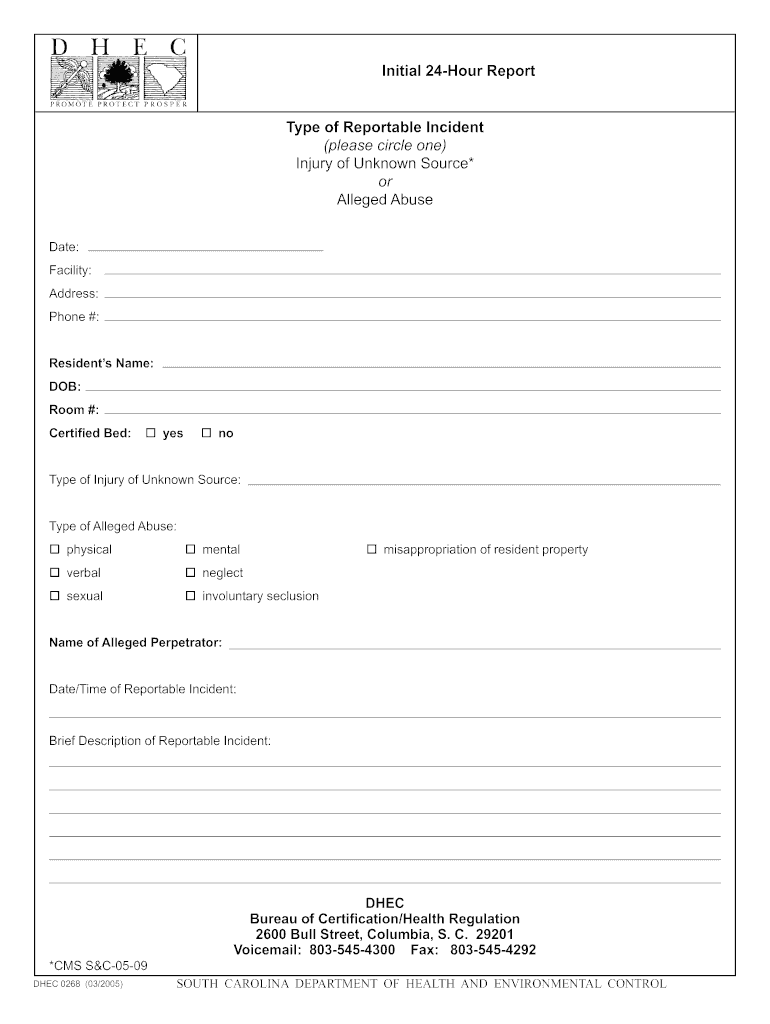
Dhec 0268 Form 2005


What is the Dhec 0268 Form
The Dhec 0268 form is a critical document used for reporting specific incidents that may affect public health and safety. This form is part of the South Carolina Department of Health and Environmental Control (DHEC) reporting requirements. It is essential for healthcare providers, facilities, and other entities to document and report incidents such as communicable diseases, environmental hazards, or any other reportable events within a specified timeframe. Understanding the purpose of this form helps ensure compliance with state regulations and promotes public health awareness.
How to use the Dhec 0268 Form
Using the Dhec 0268 form involves several straightforward steps. First, gather all necessary information related to the incident being reported. This may include details about the individuals involved, the nature of the incident, and any relevant timelines. Next, accurately fill out the form, ensuring that all fields are completed with precise information. After completing the form, submit it according to the guidelines provided by DHEC, which may include online submission, mailing, or in-person delivery. Proper usage of this form is vital for effective communication with health authorities.
Steps to complete the Dhec 0268 Form
Completing the Dhec 0268 form requires careful attention to detail. Follow these steps to ensure accuracy:
- Step 1: Obtain the latest version of the Dhec 0268 form from the official DHEC website or your local health department.
- Step 2: Review the form instructions to understand what information is required.
- Step 3: Fill in the form with accurate details, including the date of the incident, type of incident, and any involved parties.
- Step 4: Double-check all entries for accuracy and completeness.
- Step 5: Submit the completed form through the designated submission method.
Key elements of the Dhec 0268 Form
The Dhec 0268 form includes several key elements that must be addressed to ensure compliance. These elements typically include:
- Incident Description: A detailed account of the event being reported.
- Date and Time: When the incident occurred, which is crucial for timely reporting.
- Location: The specific site where the incident took place.
- Contact Information: Details of the person or entity reporting the incident for follow-up.
Legal use of the Dhec 0268 Form
The legal use of the Dhec 0268 form is governed by state regulations that mandate timely and accurate reporting of specific incidents. Failure to comply with these regulations can result in penalties or legal repercussions. It is essential for entities to understand their obligations under the law, including the types of incidents that must be reported and the timeframe for submission. Proper use of the form not only fulfills legal requirements but also contributes to public health and safety initiatives.
Form Submission Methods
The Dhec 0268 form can typically be submitted through various methods to accommodate different preferences and situations. These methods may include:
- Online Submission: Many users can complete and submit the form electronically through the DHEC online reporting system.
- Mail: Printed forms can be filled out and mailed to the appropriate DHEC office.
- In-Person: Individuals may also choose to deliver the completed form directly to a local DHEC office.
Quick guide on how to complete initial 24 hour report scdhec
Explore the simpler method to handle your Dhec 0268 Form
The traditional approach to filling out and approving paperwork consumes a disproportionately lengthy duration compared to modern document management tools. Previously, you needed to search for appropriate forms, print them, fill in all the necessary information, and dispatch them via postal services. Now, you can obtain, fill out, and sign your Dhec 0268 Form all within a single web browser tab using airSlate SignNow. Filling out your Dhec 0268 Form is more straightforward than ever.
Steps to fill out your Dhec 0268 Form with airSlate SignNow
- Access the relevant category page and find your state-specific Dhec 0268 Form. Alternatively, utilize the search bar.
- Ensure the version of the form is accurate by reviewing it.
- Click Obtain form and enter editing mode.
- Fill your document with the necessary information using the editing tools.
- Check the entered information and click the Sign option to validate your form.
- Select the most convenient method to create your signature: generate it, draw it, or upload a photograph of it.
- Click FINISHED to retain changes.
- Download the document to your device or proceed to Sharing options to send it digitally.
Robust online tools like airSlate SignNow make filling out and submitting your documents easier. Give it a try to see how much time document management and approval processes are actually meant to require. You’ll save a great amount of time.
Create this form in 5 minutes or less
Find and fill out the correct initial 24 hour report scdhec
FAQs
-
How can one fill a PAN card application with initials?
The PAN Card Application has specific guidelines that no initials be included for the First Name, Middle Name, and Last Name fields of the applicant, his/her father and mother.While initials are not permitted in the above mentioned fields, you have the option to choose how your name appears on the PAN Card. There you could have initials listed.For example, lets take the name Virat Kholi.First Name would be Virat.Last Name would be Kholi.Name on Card can be any of the following:Virat KholiViratK ViratVirat KIf you would like to check how the application turns out, you could submit an online PAN Card Application and download the pre-filled PDF form for free at Brokerage Free - New PAN ApplicationHope this information is helpful.Thanks.
-
Two taps A and B can individually fill a tank in 18 hours and 24 hours respectively. Initially, only tap A was opened and after 5 hours, tap B was also opened, how long did it take to fill the tank (in hours)?
Tap A capacity to fill in 1 hour=1/18Tap B capacity to fill in 1 hour=1/24Capacity of tank be 1The tank filled by Tap A for 5 hours=5/18Remaining capacity=13/18So((1/18)+(1/24))*t=13/18t=13*24*18/18*42t=7.42 hoursSo, total time taken to fill the tank =7.42+5(the time taken by Tap A to fill the tank in first 5 hours)Total time taken to fill the tank= 12.42 hours
-
How can you clean alcohol out of your system in 24 hours?
The thing about alcohol is that once it's in your system it's not really possible to get it out, this is true for both blood and urine and all the stuff you might hear about taking showers or exercising or drinking lots of water (or dieuretics) to get the alcohol out doesn't really work. If you drank within 24 hours of a urine test, you will most likely fail the alcohol test (Determining How Long Alcohol Stays In Your Urine System | Addict Help).However, unless you are in some sort of treatment program or applying for really specific jobs that tests specifically for alcohol, you might not be tested for alcohol at all. your average drug test won't include alcohol, it'll only test for illegal substances.
-
Musicians: How many songs do you think you'd need to perform to fill out a two-hour gig?
A two-hour gig? That's 120 minutes of on stage performance or setup inclusion? I'll go with stage time, and also assume you've negotiated appropriate setup, and such.Another assumption is genre. I'll assume it's pop structured (as most radio friendly music is these days), so average song time would be roughly 3 and a half minutes…give or take.You're looking at roughly 30 songs. Thats…over 2 hours. Now, that's a rough estimate, as song times vary, etc.Oh, but wait. You'll need to include breaks, for “personnel” i.e. the band members. Normally, the drummer will need the longest break, followed by others. The drummer is using all four limbs continuously, so…they need them.If you're headlining, and depending on what you've negotiated, you might not be allotted “dead air”, so someone's staying on stage on breaks. Usually, that means at least a guitar player and/or the singer. Maybe not a long guitar solo, but…maybe an acoustic filler/singalong for the crowd. Plus, in between banter, there's that too (paring that down was always a plus for us back in the day)So, practice 30ish and get them flawless, because you're only going to need 20ish. Why 30ish? Because…more is good for flexibility. Always. Plus, it allows you to keep your set list semi-”fresh”, while only putting in a little extra work.setlist.fm - the setlist wiki is a good resource for structuring a setlist in a professional way (I wish it was around during the “trial and error” days.)
-
If you were to die tomorrow, what would you do today?
One time, I was watching a TV show with my uncle. On that show, 3 groups of students came from 3 out of the best universities in our country were competing for one prize. Then there was a section when 3 groups had to debate about 1 topic given by the judges. The topic was: What would you do if you only have one day left to live?Their performances were all amazing, the ideas were creative and humane, the judges were satisfied, we all can felt their enthusiasm and positive view toward life. Some said they would do something meaningful for life; some said they would do what they normally do because they’ve lived everyday like their last day; some would go and say apologize to the people they’ve hurt,…. I was mesmerised by all the answers and thought “Wow that was it! I’m proud of these young people”.Then I turned to my uncle and asked what his thought was on this. He said he was impressed, too. But as a doctor, who’ve witnessed people going through life and death everyday and how fragile the edge between life and death was, he couldn’t find any convincing answers for this question.The question was left-unanswered for him until one day, my uncle told me that he’s found his answer. He just came back from his teacher’s funeral (also a doctor), the one who was most loved and respected among medical students although he was a rough and strict teacher.That teacher was diagnosed with stomach cancer for more than 20 years, but he had fought everyday to live, to teach and to contribute. Not many people even knew he was ill until his situation worsen. His situation was really bad to the point that if taken, the surgery would be so dangerous and he could have lived sometimes longer if he didn’t have the surgery. Of course, his family and colleagues didn’t want him to have the surgery. But he chose to have it anyway. He chose to fight, as he had been doing for 20 years. And he passed away during that surgery.My uncle said he’s learned a lesson from his teacher, that even if he only have one day, one hour or one minute left to live, he will continue to fight for his right to live. Nobody, even God, has the right to make us believe that tomorrow we will die.
-
What tax forms do I need to fill out for reporting bitcoin gains and loses?
IRS1040 and 1099 forms.“For instance, there is no long-term capital gains tax to pay if you are in the lower two tax brackets (less than $36,900 single income or less than $73,800 married income). The capital gains rate is only 15% for other tax brackets (less than $405,100 single income) with 20% for the final bracket.”Reference: Filing Bitcoin Taxes Capital Gains Losses 1040 Schedule DOther References:IRS Virtual Currency Guidance : Virtual Currency Is Treated as Property for U.S. Federal Tax Purposes; General Rules for Property Transactions ApplyHow do I report taxes?Filing Bitcoin Taxes Capital Gains Losses 1040 Schedule Dhttps://www.irs.gov/pub/irs-drop...
Create this form in 5 minutes!
How to create an eSignature for the initial 24 hour report scdhec
How to make an eSignature for your Initial 24 Hour Report Scdhec online
How to create an eSignature for the Initial 24 Hour Report Scdhec in Chrome
How to create an electronic signature for signing the Initial 24 Hour Report Scdhec in Gmail
How to make an electronic signature for the Initial 24 Hour Report Scdhec from your smartphone
How to generate an eSignature for the Initial 24 Hour Report Scdhec on iOS
How to generate an eSignature for the Initial 24 Hour Report Scdhec on Android
People also ask
-
What is a DHEC 24 hour report?
A DHEC 24 hour report is a mandatory document that must be submitted within 24 hours to the South Carolina Department of Health and Environmental Control (DHEC) for certain incidents. This report is essential for compliance and ensures that all relevant information is communicated promptly. Using airSlate SignNow, you can easily create and submit your DHEC 24 hour report digitally.
-
How can airSlate SignNow help streamline my DHEC 24 hour report submission?
airSlate SignNow offers an intuitive platform that simplifies the eSigning and document submission process. With features like templates and automated workflows, you can prepare your DHEC 24 hour report quickly and efficiently, ensuring timely submissions. Our solution reduces the risk of errors and helps you maintain compliance with reporting deadlines.
-
Are there any costs associated with using airSlate SignNow for DHEC 24 hour reports?
Yes, airSlate SignNow offers flexible pricing plans based on your business needs. Our cost-effective solution is designed to empower businesses of all sizes to manage their documentation, including DHEC 24 hour reports, without breaking the bank. Check our website for detailed pricing information and choose the plan that suits you best.
-
What features does airSlate SignNow provide for creating DHEC 24 hour reports?
airSlate SignNow provides a range of features, including document templates, eSignature capabilities, and real-time tracking. These tools ensure that your DHEC 24 hour report is generated quickly, signed securely, and submitted on time. Our user-friendly interface makes it easy for anyone to navigate and utilize these features effectively.
-
Can I integrate airSlate SignNow with other tools for managing DHEC 24 hour reports?
Absolutely! airSlate SignNow integrates seamlessly with various applications such as Google Drive, Dropbox, and CRM systems. This allows you to manage your DHEC 24 hour reports alongside other necessary documents and data, enhancing your overall workflow. Enjoy the flexibility of working with the tools you already use.
-
What benefits do I gain by using airSlate SignNow for my DHEC 24 hour reports?
By using airSlate SignNow for your DHEC 24 hour reports, you can save time and reduce paperwork, ensuring a more efficient process. Additionally, our solution enhances accuracy and compliance, minimizing the risk of missed deadlines and penalties. Experience the convenience of a reliable electronic documentation system tailored for your needs.
-
How secure is airSlate SignNow for handling DHEC 24 hour reports?
Security is a top priority at airSlate SignNow. We implement advanced encryption and security protocols to protect your sensitive data, including DHEC 24 hour reports. Our platform is compliant with industry standards, ensuring that your information is safe and secure throughout the submission process.
Get more for Dhec 0268 Form
Find out other Dhec 0268 Form
- eSign North Dakota Police Rental Lease Agreement Now
- eSign Tennessee Courts Living Will Simple
- eSign Utah Courts Last Will And Testament Free
- eSign Ohio Police LLC Operating Agreement Mobile
- eSign Virginia Courts Business Plan Template Secure
- How To eSign West Virginia Courts Confidentiality Agreement
- eSign Wyoming Courts Quitclaim Deed Simple
- eSign Vermont Sports Stock Certificate Secure
- eSign Tennessee Police Cease And Desist Letter Now
- Help Me With eSign Texas Police Promissory Note Template
- eSign Utah Police LLC Operating Agreement Online
- eSign West Virginia Police Lease Agreement Online
- eSign Wyoming Sports Residential Lease Agreement Online
- How Do I eSign West Virginia Police Quitclaim Deed
- eSignature Arizona Banking Moving Checklist Secure
- eSignature California Banking Warranty Deed Later
- eSignature Alabama Business Operations Cease And Desist Letter Now
- How To eSignature Iowa Banking Quitclaim Deed
- How To eSignature Michigan Banking Job Description Template
- eSignature Missouri Banking IOU Simple