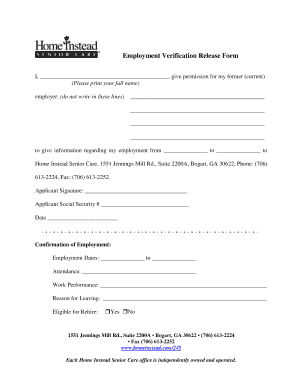
Home Instead W2 Form


What is the Home Instead W-2?
The Home Instead W-2 is a tax form that employers, including Home Instead senior care providers, issue to employees for reporting wages and taxes withheld during the year. This form is essential for employees to accurately file their income tax returns. It provides a summary of the total earnings received and the taxes paid, including federal, state, and local withholdings. Understanding the components of the W-2 is crucial for employees to ensure their tax filings are correct and complete.
How to obtain the Home Instead W-2
Employees can obtain their Home Instead W-2 by accessing their payplus home instead sign up account. Typically, employers provide W-2 forms by the end of January each year. Employees can also request a paper copy directly from their employer if they prefer not to use the online method. It is advisable to verify that the personal information on the W-2 is accurate, including name, address, and Social Security number, to avoid issues when filing taxes.
Steps to complete the Home Instead W-2
Completing the Home Instead W-2 involves several key steps:
- Gather necessary documents, including your W-2 form and any additional income statements.
- Review the W-2 for accuracy, ensuring that all earnings and withholdings are correctly reported.
- Use tax preparation software or consult a tax professional to assist with the filing process.
- Submit your tax return by the April deadline, ensuring all forms are included and accurate.
Legal use of the Home Instead W-2
The Home Instead W-2 serves as a legally binding document for reporting income to the Internal Revenue Service (IRS). It must be filled out accurately to comply with federal and state tax laws. Employees should retain a copy of the W-2 for their records, as it may be required for future reference or audits. Misreporting income or failing to file the W-2 can lead to penalties and interest charges from the IRS.
Filing Deadlines / Important Dates
For the Home Instead W-2, the IRS mandates that employers must provide the form to employees by January 31 of each year. Employees must file their tax returns, including the information from the W-2, by April 15. It is important to be aware of these deadlines to avoid late fees and ensure compliance with tax regulations. Keeping track of these dates helps in planning for tax preparation and submission.
Who Issues the Form
The Home Instead W-2 is issued by Home Instead senior care providers or the specific employer that the employee worked for during the tax year. Employers are responsible for accurately reporting the wages paid and taxes withheld for each employee. Employees should reach out to their HR department or payroll administrator if they have questions regarding the issuance or accuracy of their W-2 form.
Quick guide on how to complete home instead w2
Effortlessly Prepare Home Instead W2 on Any Device
Digital document management has become increasingly popular among businesses and individuals alike. It serves as an ideal environmentally-friendly alternative to conventional printed and signed paperwork, as you can obtain the necessary form and securely store it online. airSlate SignNow equips you with all the tools required to create, edit, and eSign your documents swiftly and without hassle. Manage Home Instead W2 using the airSlate SignNow applications for Android or iOS and streamline any document-oriented process today.
The simplest way to modify and eSign Home Instead W2 with ease
- Find Home Instead W2 and click on Get Form to begin.
- Utilize the tools provided to complete your form.
- Highlight important sections of your documents or obscure sensitive data with tools specifically offered by airSlate SignNow.
- Create your eSignature using the Sign feature, which takes mere seconds and carries the same legal validity as a traditional handwritten signature.
- Review all the details and click on the Done button to save your modifications.
- Select your preferred method of sending your form: via email, text message (SMS), invite link, or download it to your computer.
Eliminate the issues of lost or misplaced documents, tedious form searching, or mistakes that require new document copies to be printed. airSlate SignNow fulfills all your document management needs with just a few clicks from any device of your choice. Modify and eSign Home Instead W2 and guarantee excellent communication at any step of the document preparation process with airSlate SignNow.
Create this form in 5 minutes or less
Create this form in 5 minutes!
How to create an eSignature for the home instead w2
How to create an electronic signature for a PDF online
How to create an electronic signature for a PDF in Google Chrome
How to create an e-signature for signing PDFs in Gmail
How to create an e-signature right from your smartphone
How to create an e-signature for a PDF on iOS
How to create an e-signature for a PDF on Android
People also ask
-
What is the payplus home instead sign up process?
The payplus home instead sign up process is straightforward and user-friendly. Prospective users can visit the official sign-up page, fill in the required information, and follow the guided steps to create an account. This ensures you can start using airSlate SignNow's features quickly.
-
What are the pricing options for payplus home instead sign up?
At payplus home instead sign up, we offer flexible pricing plans based on your needs. You can choose from basic to comprehensive packages designed for individuals and businesses alike, providing excellent value for the features available. Visit our pricing page to explore the details.
-
What features are included with payplus home instead sign up?
Signing up for payplus home instead grants you access to a range of features, including document eSigning, templates, and workflow automation. These tools are designed to streamline your document management process, making it efficient and secure. Enjoy peace of mind with our compliance and legal standards.
-
What are the benefits of using airSlate SignNow with payplus home instead?
By using airSlate SignNow with payplus home instead, you gain signNow benefits, including time savings and improved collaboration on documents. The intuitive interface allows for quick eSigning and document sending, which enhances productivity. This solution is perfect for both personal and business use.
-
Can I integrate other applications with payplus home instead sign up?
Yes, payplus home instead sign up supports various integrations with popular applications that enhance your workflow. You can connect your existing tools seamlessly, making it easier to manage documents without switching between platforms. Explore our integrations page for a complete list of available applications.
-
Is there a free trial available for payplus home instead sign up?
Absolutely! We offer a free trial for payplus home instead sign up, allowing prospective customers to explore our features without any commitment. During this trial period, you can experience firsthand how airSlate SignNow can transform your document signing process.
-
What customer support options are available after payplus home instead sign up?
After completing your payplus home instead sign up, you'll have access to our dedicated customer support team. They are available via email, chat, and phone to assist you with any questions or issues you encounter. We ensure that our customers receive the support they need to maximize their use of airSlate SignNow.
Get more for Home Instead W2
Find out other Home Instead W2
- How To Integrate Sign in Banking
- How To Use Sign in Banking
- Help Me With Use Sign in Banking
- Can I Use Sign in Banking
- How Do I Install Sign in Banking
- How To Add Sign in Banking
- How Do I Add Sign in Banking
- How Can I Add Sign in Banking
- Can I Add Sign in Banking
- Help Me With Set Up Sign in Government
- How To Integrate eSign in Banking
- How To Use eSign in Banking
- How To Install eSign in Banking
- How To Add eSign in Banking
- How To Set Up eSign in Banking
- How To Save eSign in Banking
- How To Implement eSign in Banking
- How To Set Up eSign in Construction
- How To Integrate eSign in Doctors
- How To Use eSign in Doctors