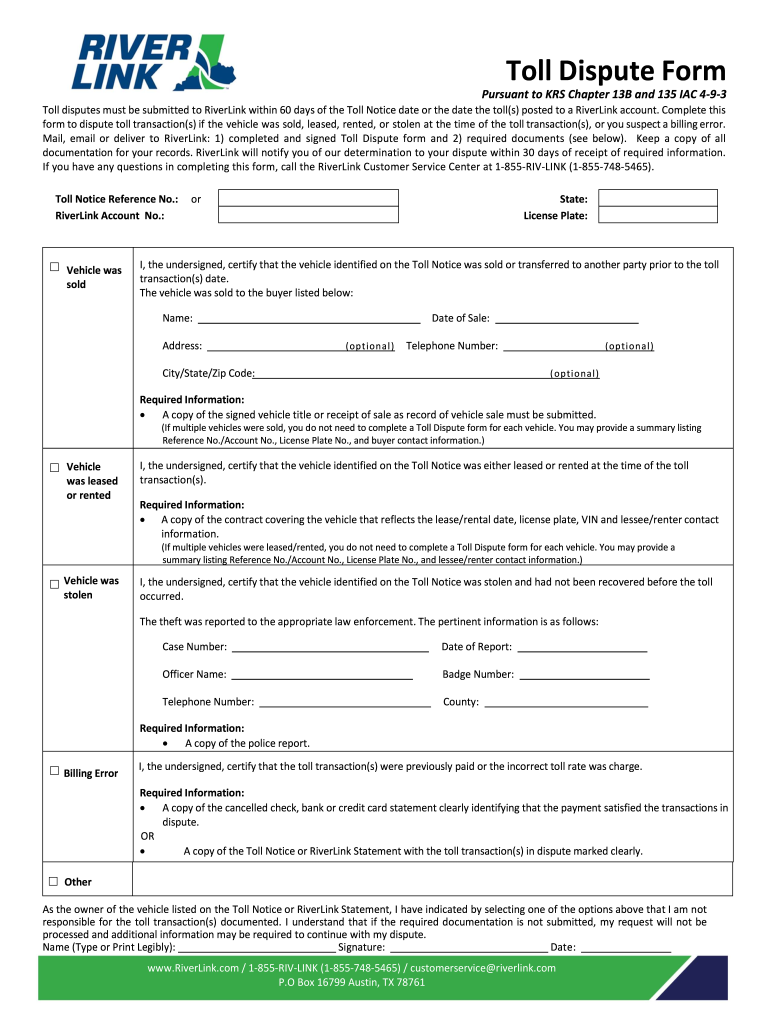
Riverlink Dispute Form


What is the Riverlink Dispute Form
The Riverlink Dispute Form is a crucial document used by individuals who wish to contest toll charges incurred on toll roads managed by Riverlink. This form allows users to formally submit their disputes regarding specific toll transactions, ensuring that their concerns are addressed in a structured manner. The form is designed to capture essential details about the disputed transaction, including the date, time, and amount of the toll charge, as well as any relevant supporting information that may assist in the resolution process.
How to use the Riverlink Dispute Form
Using the Riverlink Dispute Form involves a straightforward process. First, access the form through the official Riverlink website. Once you have the form, fill in the required fields, ensuring that all information is accurate and complete. Include details such as your account information, the specific toll transaction you are disputing, and a clear explanation of the reason for your dispute. After completing the form, you can submit it online, by mail, or in person, depending on your preference and the options provided by Riverlink.
Steps to complete the Riverlink Dispute Form
Completing the Riverlink Dispute Form requires careful attention to detail. Follow these steps for a successful submission:
- Access the form on the Riverlink website.
- Provide your personal and account information at the top of the form.
- Identify the specific toll transaction by entering the date, time, and amount charged.
- Clearly articulate the reason for your dispute in the designated section.
- Attach any supporting documents or evidence that may strengthen your case.
- Review the completed form for accuracy before submission.
- Submit the form via your chosen method: online, by mail, or in person.
Legal use of the Riverlink Dispute Form
The Riverlink Dispute Form is legally recognized as a formal means of contesting toll charges. When filled out correctly and submitted according to Riverlink's guidelines, it serves as a documented request for review. The information provided in the form must adhere to relevant eSignature laws, ensuring that the submission is binding and can be used in any necessary legal proceedings. Understanding the legal implications of the dispute process can help users navigate their rights and responsibilities effectively.
Key elements of the Riverlink Dispute Form
Several key elements must be included in the Riverlink Dispute Form to ensure its effectiveness. These elements include:
- Personal Information: Name, address, and contact details of the disputing party.
- Account Information: Riverlink account number or vehicle registration details.
- Transaction Details: Specific date, time, and amount of the toll charge in question.
- Reason for Dispute: A clear and concise explanation of why the toll charge is being contested.
- Supporting Documentation: Any evidence that supports the dispute, such as receipts or photographs.
Form Submission Methods (Online / Mail / In-Person)
Submitting the Riverlink Dispute Form can be done through various methods, providing flexibility for users. The options typically include:
- Online Submission: Users can fill out and submit the form directly on the Riverlink website.
- Mail Submission: Print the completed form and send it to the designated Riverlink address.
- In-Person Submission: Visit a Riverlink customer service center to submit the form directly.
Quick guide on how to complete river link dispute form
Discover how to effortlessly navigate the Riverlink Dispute Form completion with this simple guide
Online form completion and eFiling are becoming more and more favored, serving as the preferred choice for many users. It provides numerous advantages over outdated printed forms, including convenience, time savings, enhanced precision, and protection.
With tools like airSlate SignNow, you can access, alter, endorse, enhance, and transmit your Riverlink Dispute Form without the hassle of endless printing and scanning. Follow this concise guide to get started and complete your document.
Utilize these steps to obtain and complete Riverlink Dispute Form
- Begin by clicking on the Get Form button to access your form in our editor.
- Observe the green indicator on the left that highlights mandatory fields to ensure you don’t miss any.
- Leverage our advanced features to comment, edit, sign, secure, and refine your form.
- Safeguard your document or convert it into an interactive form using the appropriate panel options.
- Review the form and verify it for any errors or inconsistencies.
- Select DONE to conclude your editing process.
- Rename your file or retain its current name.
- Select the storage option where you wish to preserve your form, send it via USPS, or click the Download Now button to save your document.
If Riverlink Dispute Form is not what you were searching for, explore our comprehensive collection of pre-loaded templates that require minimal effort to complete. Discover our solution today!
Create this form in 5 minutes or less
FAQs
-
How do I fill out the form of DU CIC? I couldn't find the link to fill out the form.
Just register on the admission portal and during registration you will get an option for the entrance based course. Just register there. There is no separate form for DU CIC.
-
How can I fill out the form of DTE MPonline to take admission in IET DAVV Indore? Provide the site (link).
See their is no seperate form for iet davv, you have to fill this college during the choice filling stage of counselling.The procedure for the DTE counselling is very simple thier are 3 main steps you need to follow.RegistrationChoice fillingReporting to alloted institute.For all this the website you should visit is https://dte.mponline.gov.in/port...Here at the top right corner you will see a menu as select course for counselling, click on it, select bachelor of engineering then full time and then apply online. This is how you will register for counselling.Hope it helps.Feel free to ask any other problem you face regarding counselling or college selection.
-
What is the link of the official website to fill out the IBPS RRB 2017-2018 form?
Hello,The notification of IBPS RRB 2017–18 is soon going to be announce by the Officials.With this news, the candidates are now looking for the official links to apply for the IBPS RRB Exam and the complete Step by step procedure of how to apply online.The link of Official website to apply is given below:Welcome to IBPS ::Below are the steps to apply online for the exam.Firstly, visit the official link mentioned above.After click on the link ‘CWE RRB’ at the left side of the page.As soon as the official sources will release the IBPS RRB Notification 2017, the candidates will be able to see another link ‘Common Written Examination – Regional Rural Banks Phase VI’ on the page.After clicking on this link, you can start your IBPS RRB Online Application process.Enter all the required details and upload scanned photographs and signature to proceed with the registration process.After entering all these details, candidates will get a registration number and password through which they can login anytime and make changes in IBPS RRB Online Application.For the final submission, fee payment is required.Application Fee for Officer Scale (I, II & III) and Office Assistant – INR 100 for ST/SC/PWD Candidates and INR 600 for all others.The payment can be made by using Debit Cards (RuPay/ Visa/ MasterCard/ Maestro), Credit Cards, Internet Banking, IMPS, Cash Cards/ Mobile Wallets by providing information as asked on the screen.8. Check all the details before you finally submit the form.9. Take a print out of the form for future use.Hope the above information is useful for you!Thankyou!
-
What types of forms can a person fill out to dispute a parking violation that he/she received?
It depends on the issuing authority. The appeals process is typically on the back of the citation. If you are going to write any of the following on the appeal…I didn’t knowI didn’t see the signI was lateI was only there for a little while or anything of that natureDon’t waste your time, short of there being no signs at all. You are going to pay the fine. So skip fighting it and just pay the fine.
-
Do military members have to pay any fee for leave or fiancee forms?
NOOOOOOO. You are talking to a military romance scammer. I received an email from the US Army that directly answers your question that is pasted below please keep reading.I believe you are the victim of a military Romance Scam whereas the person you are talking to is a foreign national posing as an American Soldier claiming to be stationed overseas on a peacekeeping mission. That's the key to the scam they always claim to be on a peacekeeping mission.Part of their scam is saying that they have no access to their money that their mission is highly dangerous.If your boyfriend girlfriend/future husband/wife is asking you to do the following or has exhibited this behavior, it is a most likely a scam:Moves to private messaging site immediately after meeting you on Facebook or SnapChat or Instagram or some dating or social media site. Often times they delete the site you met them on right after they asked you to move to a more private messaging siteProfesses love to you very quickly & seems to quote poems and song lyrics along with using their own sort of broken language, as they profess their love and devotion quickly. They also showed concern for your health and love for your family.Promises marriage as soon as he/she gets to state for leave that they asked you to pay for.They Requests money (wire transfers) and Amazon, iTune ,Verizon, etc gift cards, for medicine, religious practices, and leaves to come home, internet access, complete job assignments, help sick friend, get him out of trouble, or anything that sounds fishy.The military does provide all the soldier needs including food medical Care and transportation for leave. Trust me, I lived it, you are probably being scammed. I am just trying to show you examples that you are most likely being connned.Below is an email response I received after I sent an inquiry to the US government when I discovered I was scammed. I received this wonderful response back with lots of useful links on how to find and report your scammer. And how to learn more about Romance Scams.Right now you can also copy the picture he gave you and do a google image search and you will hopefully see the pictures of the real person he is impersonating. this doesn't always work and take some digging. if you find the real person you can direct message them and alert them that their image is being used for scamming.Good Luck to you and I'm sorry this may be happening to you. please continue reading the government response I received below it's very informative. You have contacted an email that is monitored by the U.S. Army Criminal Investigation Command. Unfortunately, this is a common concern. We assure you there is never any reason to send money to anyone claiming to be a Soldier online. If you have only spoken with this person online, it is likely they are not a U.S. Soldier at all. If this is a suspected imposter social media profile, we urge you to report it to that platform as soon as possible. Please continue reading for more resources and answers to other frequently asked questions: How to report an imposter Facebook profile: Caution-https://www.facebook.com/help/16... < Caution-https://www.facebook.com/help/16... > Answers to frequently asked questions: - Soldiers and their loved ones are not charged money so that the Soldier can go on leave. - Soldiers are not charged money for secure communications or leave. - Soldiers do not need permission to get married. - Soldiers emails are in this format: john.doe.mil@mail.mil < Caution-mailto: john.doe.mil@mail.mil > anything ending in .us or .com is not an official email account. - Soldiers have medical insurance, which pays for their medical costs when treated at civilian health care facilities worldwide – family and friends do not need to pay their medical expenses. - Military aircraft are not used to transport Privately Owned Vehicles. - Army financial offices are not used to help Soldiers buy or sell items of any kind. - Soldiers deployed to Combat Zones do not need to solicit money from the public to feed or house themselves or their troops. - Deployed Soldiers do not find large unclaimed sums of money and need your help to get that money out of the country. Anyone who tells you one of the above-listed conditions/circumstances is true is likely posing as a Soldier and trying to steal money from you. We would urge you to immediately cease all contact with this individual. For more information on avoiding online scams and to report this crime, please see the following sites and articles: This article may help clarify some of the tricks social media scammers try to use to take advantage of people: Caution-https://www.army.mil/article/61432/< Caution-https://www.army.mil/article/61432/> CID advises vigilance against 'romance scams,' scammers impersonating Soldiers Caution-https://www.army.mil/article/180749 < Caution-https://www.army.mil/article/180749 > FBI Internet Crime Complaint Center: Caution-http://www.ic3.gov/default.aspx< Caution-http://www.ic3.gov/default.aspx> U.S. Army investigators warn public against romance scams: Caution-https://www.army.mil/article/130...< Caution-https://www.army.mil/article/130...> DOD warns troops, families to be cybercrime smart -Caution-http://www.army.mil/article/1450...< Caution-http://www.army.mil/article/1450...> Use caution with social networking Caution-https://www.army.mil/article/146...< Caution-https://www.army.mil/article/146...> Please see our frequently asked questions section under scams and legal issues. Caution-http://www.army.mil/faq/ < Caution-http://www.army.mil/faq/ > or visit Caution-http://www.cid.army.mil/ < Caution-http://www.cid.army.mil/ >. The challenge with most scams is determining if an individual is a legitimate member of the US Army. Based on the Privacy Act of 1974, we cannot provide this information. If concerned about a scam you may contact the Better Business Bureau (if it involves a solicitation for money), or local law enforcement. If you're involved in a Facebook or dating site scam, you are free to contact us direct; (571) 305-4056. If you have a social security number, you can find information about Soldiers online at Caution-https://www.dmdc.osd.mil/appj/sc... < Caution-https://www.dmdc.osd.mil/appj/sc... > . While this is a free search, it does not help you locate a retiree, but it can tell you if the Soldier is active duty or not. If more information is needed such as current duty station or location, you can contact the Commander Soldier's Records Data Center (SRDC) by phone or mail and they will help you locate individuals on active duty only, not retirees. There is a fee of $3.50 for businesses to use this service. The check or money order must be made out to the U.S. Treasury. It is not refundable. The address is: Commander Soldier's Records Data Center (SRDC) 8899 East 56th Street Indianapolis, IN 46249-5301 Phone: 1-866-771-6357 In addition, it is not possible to remove social networking site profiles without legitimate proof of identity theft or a scam. If you suspect fraud on this site, take a screenshot of any advances for money or impersonations and report the account on the social networking platform immediately. Please submit all information you have on this incident to Caution-www.ic3.gov < Caution-http://www.ic3.gov > (FBI website, Internet Criminal Complaint Center), immediately stop contact with the scammer (you are potentially providing them more information which can be used to scam you), and learn how to protect yourself against these scams at Caution-http://www.ftc.gov < Caution-http://www.ftc.gov > (Federal Trade Commission's website)
-
How do I build an automatic script to visit a mailbox URL, fill out the form and log in, and get a link address in the email (any OS system)?
Here is a good place to start with checking email with VB since that is a topic you put it under.Retrieve Email and Parse Email in VB.NET - Tutorial
Create this form in 5 minutes!
How to create an eSignature for the river link dispute form
How to create an electronic signature for your River Link Dispute Form in the online mode
How to create an electronic signature for your River Link Dispute Form in Google Chrome
How to make an electronic signature for signing the River Link Dispute Form in Gmail
How to create an electronic signature for the River Link Dispute Form straight from your mobile device
How to generate an electronic signature for the River Link Dispute Form on iOS
How to make an eSignature for the River Link Dispute Form on Android devices
People also ask
-
What is the riverlink login process?
The riverlink login process is designed to be straightforward and user-friendly. Users can access their accounts by visiting the riverlink login page, entering their credentials, and clicking 'Login.' If you forget your password, there's an easy recovery option available to help you regain access.
-
Is there a cost associated with riverlink login?
The riverlink login itself is free; however, to unlock various features of airSlate SignNow, you may need to subscribe to a plan. Pricing varies based on the features you require, but we offer competitive rates to fit different business needs. Check our pricing page for detailed information.
-
What features are accessible after riverlink login?
After logging in through riverlink, users can access a variety of powerful features for eSigning and sending documents. Features include customizable templates, document sharing, and advanced security options. These tools streamline document workflows, enhancing productivity and efficiency.
-
What are the benefits of using riverlink login with airSlate SignNow?
Using riverlink login with airSlate SignNow simplifies the eSigning process, making it easier for businesses to manage their documents. Benefits include reduced turnaround time for agreements, enhanced security, and improved customer satisfaction. Effortlessly handle all your document needs through one intuitive platform.
-
Can I integrate riverlink login with other applications?
Yes, riverlink login allows you to integrate seamlessly with various applications and tools. airSlate SignNow supports integrations with popular platforms such as Google Drive, Dropbox, and more. This ensures that your workflow remains uninterrupted and efficient, leveraging the tools you already use.
-
Is the riverlink login secure for business transactions?
Absolutely, riverlink login is designed with security in mind. We utilize advanced encryption and authentication methods to ensure that your business transactions remain secure and confidential. You can have peace of mind knowing that your data is protected while using airSlate SignNow.
-
How can I troubleshoot issues with riverlink login?
If you encounter issues with riverlink login, first ensure that your internet connection is stable and that you are entering the correct credentials. If problems persist, try clearing your browser's cache or using a different browser. For further assistance, our support team is available to help resolve any login issues promptly.
Get more for Riverlink Dispute Form
- Dbs lc application form
- Authorization for disclosure of information lincoln financial group
- Idfc bank rtgs form in excel format
- Odometer disclosure statement california form
- St elizabeth doctors note form
- Berkeley extension extension transcript or extension login form
- Tx okla kiwanis background form
- Request for withdrawal of application ssa 521 form
Find out other Riverlink Dispute Form
- How To Integrate Sign in Banking
- How To Use Sign in Banking
- Help Me With Use Sign in Banking
- Can I Use Sign in Banking
- How Do I Install Sign in Banking
- How To Add Sign in Banking
- How Do I Add Sign in Banking
- How Can I Add Sign in Banking
- Can I Add Sign in Banking
- Help Me With Set Up Sign in Government
- How To Integrate eSign in Banking
- How To Use eSign in Banking
- How To Install eSign in Banking
- How To Add eSign in Banking
- How To Set Up eSign in Banking
- How To Save eSign in Banking
- How To Implement eSign in Banking
- How To Set Up eSign in Construction
- How To Integrate eSign in Doctors
- How To Use eSign in Doctors