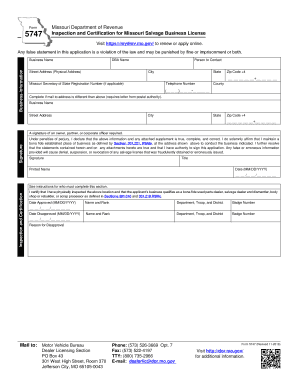
Form 5747 2018-2026


What is the Form 5747
The Form 5747 is a document used in Missouri for reporting specific tax information related to vehicle sales and transfers. This form is crucial for individuals and businesses involved in buying or selling vehicles, as it ensures compliance with state regulations. The information collected on the form helps state authorities track vehicle ownership and assess applicable taxes. Understanding the purpose of the 5747 form is essential for anyone participating in vehicle transactions in Missouri.
How to obtain the Form 5747
The 5747 form can be obtained through several methods. Individuals can visit the Missouri Department of Revenue's website to download a printable version of the form. Additionally, physical copies are available at local Department of Revenue offices. It is advisable to ensure that you have the most current version of the form to avoid any issues during submission.
Steps to complete the Form 5747
Completing the Form 5747 involves several key steps to ensure accuracy and compliance. First, gather all necessary information, including details about the vehicle, the buyer, and the seller. Next, fill out the form carefully, ensuring that all fields are completed accurately. It is important to review the form for any errors before submission. Finally, submit the form according to the instructions provided, either online or by mail, depending on your preference.
Legal use of the Form 5747
The legal use of the Form 5747 is essential for ensuring that vehicle transactions are properly documented and compliant with Missouri state laws. The form serves as a legal record of the sale or transfer of a vehicle, which can be referenced in case of disputes or audits. Proper completion and submission of this form help protect both buyers and sellers by providing a clear record of ownership and associated tax obligations.
Key elements of the Form 5747
Several key elements must be included when completing the Form 5747. These elements typically include:
- Vehicle identification number (VIN)
- Make and model of the vehicle
- Names and addresses of both the buyer and seller
- Date of sale or transfer
- Sale price or value of the vehicle
Ensuring that all these elements are accurately filled out is crucial for the form's validity.
Form Submission Methods
The Form 5747 can be submitted in various ways to accommodate different preferences. Individuals can choose to submit the form online through the Missouri Department of Revenue's e-filing system. Alternatively, the completed form can be mailed to the appropriate address provided on the form or submitted in person at a local Department of Revenue office. Each method has its own processing times, so it is important to consider which option best suits your needs.
Quick guide on how to complete form 5747
Prepare Form 5747 effortlessly on any device
Digital document management has become increasingly popular among businesses and individuals. It offers an ideal eco-friendly solution to traditional printed and signed documents, allowing you to access the right form and safely preserve it online. airSlate SignNow equips you with all the tools necessary to create, modify, and eSign your documents quickly without delays. Manage Form 5747 on any device using airSlate SignNow's Android or iOS applications and enhance any document-driven process today.
How to modify and eSign Form 5747 with ease
- Find Form 5747 and click Get Form to begin.
- Utilize the tools we provide to complete your document.
- Emphasize relevant sections of the documents or redact sensitive information with tools that airSlate SignNow specifically offers for that purpose.
- Create your eSignature using the Sign tool, which takes just seconds and holds the same legal authority as a conventional wet ink signature.
- Review the information and then click the Done button to save your changes.
- Select your preferred method of delivering your form, whether by email, text message (SMS), invitation link, or download it to your computer.
Eliminate the hassle of missing or lost files, tedious form searches, or mistakes that necessitate reprinting documents. airSlate SignNow addresses your document management needs in just a few clicks from any device of your choice. Modify and eSign Form 5747 while ensuring excellent communication at every stage of the form preparation process with airSlate SignNow.
Create this form in 5 minutes or less
Create this form in 5 minutes!
How to create an eSignature for the form 5747
How to create an electronic signature for a PDF online
How to create an electronic signature for a PDF in Google Chrome
How to create an e-signature for signing PDFs in Gmail
How to create an e-signature right from your smartphone
How to create an e-signature for a PDF on iOS
How to create an e-signature for a PDF on Android
People also ask
-
What is mo 5747 word and how does it relate to airSlate SignNow?
mo 5747 word is a critical document standard that can be efficiently managed with airSlate SignNow. Our platform allows users to convert, edit, and eSign documents in compliance with the mo 5747 word requirements, making it easier to handle essential paperwork.
-
What are the pricing options for using airSlate SignNow for mo 5747 word documents?
airSlate SignNow offers a range of pricing plans to accommodate various business needs, including those requiring mo 5747 word document handling. Plans start with a free trial, allowing users to explore features, with flexible options for scaling as your document needs grow.
-
What key features does airSlate SignNow offer for mo 5747 word document management?
airSlate SignNow provides features such as document templates, secure eSignature options, and collaborative editing suitable for mo 5747 word management. These tools streamline the process, ensuring that users maintain compliance while improving efficiency.
-
How can airSlate SignNow benefit my business when dealing with mo 5747 word documents?
Using airSlate SignNow for mo 5747 word documents can signNowly enhance your business operations. The platform enables quick turnaround times for document approvals, reduces reliance on paper, and supports a seamless workflow, ultimately saving time and reducing costs.
-
Does airSlate SignNow integrate with other applications for managing mo 5747 word documents?
Yes, airSlate SignNow offers numerous integrations with popular applications that can help you manage mo 5747 word documents effectively. Whether you use CRM systems or cloud storage solutions, our platform facilitates smooth integration to optimize your operations.
-
Is airSlate SignNow secure for handling sensitive mo 5747 word documents?
Absolutely! airSlate SignNow prioritizes security with features like data encryption, secure access controls, and compliance with regulations. This ensures that your mo 5747 word documents remain protected and confidential throughout the signing process.
-
Can I track the status of my mo 5747 word documents in airSlate SignNow?
Yes, airSlate SignNow allows users to track the status of their mo 5747 word documents in real-time. You can see when documents are viewed, signed, and when they are completed, enabling better management of your document workflows.
Get more for Form 5747
- Empire blue cross claim form
- Tsx venture exchange corporate finance manual form 4e
- 2c 1 forms
- Affirmation of common child form
- Circuit court complaint for eviction pasco county form
- Hdfc bank cardholder dispute form
- Email indemnity form
- House account application lascariamp39s italian deli amp restaurant form
Find out other Form 5747
- How To Electronic signature Arizona Police PDF
- Help Me With Electronic signature New Hampshire Real Estate PDF
- Can I Electronic signature New Hampshire Real Estate Form
- Can I Electronic signature New Mexico Real Estate Form
- How Can I Electronic signature Ohio Real Estate Document
- How To Electronic signature Hawaii Sports Presentation
- How To Electronic signature Massachusetts Police Form
- Can I Electronic signature South Carolina Real Estate Document
- Help Me With Electronic signature Montana Police Word
- How To Electronic signature Tennessee Real Estate Document
- How Do I Electronic signature Utah Real Estate Form
- How To Electronic signature Utah Real Estate PPT
- How Can I Electronic signature Virginia Real Estate PPT
- How Can I Electronic signature Massachusetts Sports Presentation
- How To Electronic signature Colorado Courts PDF
- How To Electronic signature Nebraska Sports Form
- How To Electronic signature Colorado Courts Word
- How To Electronic signature Colorado Courts Form
- How To Electronic signature Colorado Courts Presentation
- Can I Electronic signature Connecticut Courts PPT