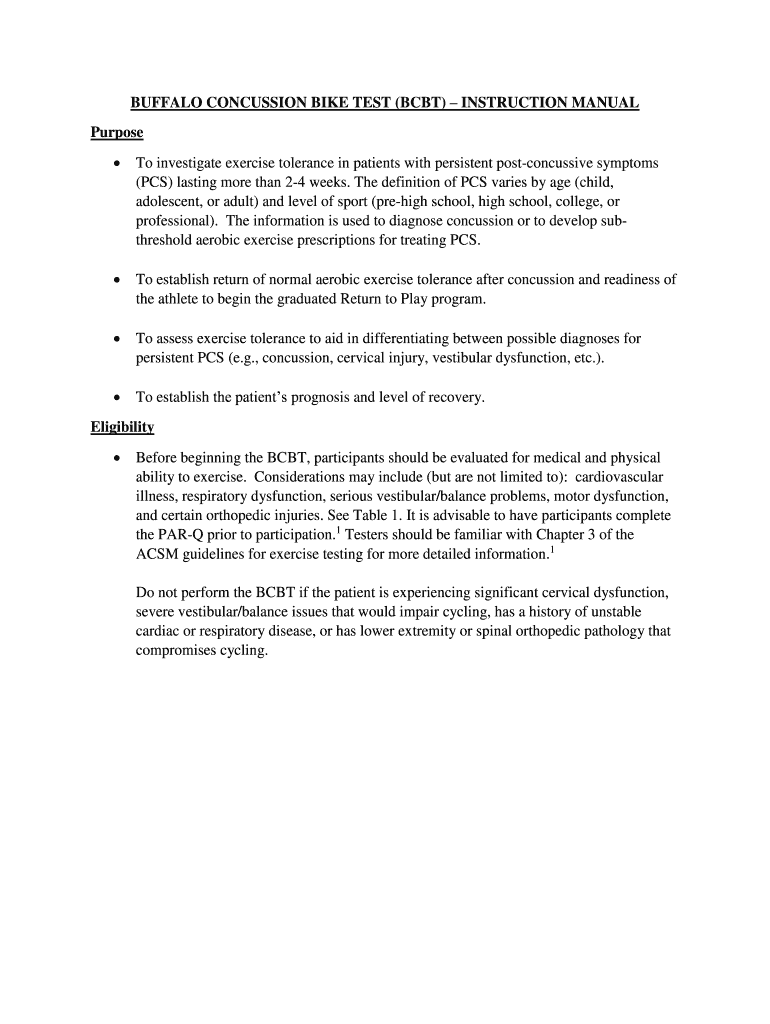
Buffalo Protocol Form


What is the Buffalo Protocol
The Buffalo Protocol, often referred to as the Buffalo Concussion Test, is a standardized assessment tool designed to evaluate individuals for potential concussions, particularly in sports settings. This protocol is crucial for ensuring the safety of athletes by providing a systematic approach to identifying concussion symptoms and determining when it is safe for an athlete to return to play. The test encompasses a series of cognitive and physical assessments that help healthcare providers make informed decisions regarding an athlete's health.
How to use the Buffalo Protocol
Using the Buffalo Protocol involves a series of steps that healthcare professionals follow to ensure accurate assessment. Initially, the individual undergoing the test should be in a quiet environment to minimize distractions. The assessment typically includes evaluating cognitive functions such as memory, attention, and processing speed, as well as physical coordination and balance. Each component is scored, and the results are compared to baseline measurements taken prior to any injury. This comparison helps in determining the presence and severity of a concussion.
Steps to complete the Buffalo Protocol
Completing the Buffalo Protocol requires careful adherence to specific steps:
- Ensure the individual is in a comfortable and distraction-free environment.
- Administer the cognitive assessment, which may include memory recall tasks and reaction time measurements.
- Conduct physical assessments focusing on balance and coordination.
- Score each section according to the established guidelines.
- Compare the scores with baseline data to assess any changes in cognitive and physical performance.
- Document the findings for future reference and follow-up.
Legal use of the Buffalo Protocol
The legal use of the Buffalo Protocol is essential in sports and healthcare settings. It is important for healthcare providers to follow established guidelines to ensure that the assessment is valid and reliable. This includes obtaining informed consent from the individual being tested, especially in cases involving minors. Adhering to legal standards protects both the individual’s rights and the provider’s liability. Additionally, proper documentation of the assessment process is crucial for legal compliance and future reference.
Key elements of the Buffalo Protocol
Several key elements define the Buffalo Protocol and contribute to its effectiveness:
- Cognitive Assessment: Evaluates memory, attention, and processing speed.
- Physical Coordination: Assesses balance and motor skills.
- Baseline Comparisons: Uses pre-injury data for accurate assessment.
- Documentation: Ensures all findings are recorded for legal and medical purposes.
- Informed Consent: Obtains permission from individuals before testing.
Examples of using the Buffalo Protocol
The Buffalo Protocol is commonly used in various scenarios, particularly in sports settings. For instance, a high school football team may implement this protocol to assess players after a suspected concussion during a game. Similarly, professional sports teams utilize the Buffalo Protocol to ensure athletes' safety before allowing them to return to play. Additionally, it can be applied in clinical settings to evaluate patients who have experienced head injuries, providing a comprehensive understanding of their cognitive and physical status.
Quick guide on how to complete buffalo concussion bike test bcbt instruction manual
The simplest method to locate and endorse Buffalo Protocol
On the scale of your entire organization, inefficient procedures related to document approval can take up a considerable amount of work time. Signing documents like Buffalo Protocol is a routine component of business operations across all sectors, which is why the effectiveness of each contract’s lifecycle signNowly impacts the overall productivity of the organization. With airSlate SignNow, signing your Buffalo Protocol is as straightforward and rapid as it can be. You'll receive with this platform the latest version of nearly any form. Even better, you can sign it instantly without the necessity of installing external software on your device or printing anything as physical copies.
Steps to obtain and endorse your Buffalo Protocol
- Browse through our collection by category or use the search bar to find the document you require.
- Check the document preview by clicking on Learn more to confirm it’s the correct one.
- Select Get form to begin editing immediately.
- Fill out your document and include any necessary information using the toolbar.
- When finished, click the Sign tool to endorse your Buffalo Protocol.
- Choose the signature method that suits you best: Draw, Generate initials, or upload an image of your written signature.
- Click Done to finish editing and proceed to document-sharing options as required.
With airSlate SignNow, you possess all the tools you need to manage your documents effectively. You can find, complete, modify, and even send your Buffalo Protocol in one tab with minimal effort. Enhance your workflows by utilizing a single, intelligent eSignature solution.
Create this form in 5 minutes or less
Create this form in 5 minutes!
How to create an eSignature for the buffalo concussion bike test bcbt instruction manual
How to create an eSignature for your Buffalo Concussion Bike Test Bcbt Instruction Manual in the online mode
How to create an electronic signature for your Buffalo Concussion Bike Test Bcbt Instruction Manual in Chrome
How to generate an eSignature for putting it on the Buffalo Concussion Bike Test Bcbt Instruction Manual in Gmail
How to make an electronic signature for the Buffalo Concussion Bike Test Bcbt Instruction Manual right from your smartphone
How to make an eSignature for the Buffalo Concussion Bike Test Bcbt Instruction Manual on iOS devices
How to make an electronic signature for the Buffalo Concussion Bike Test Bcbt Instruction Manual on Android OS
People also ask
-
What is the buffalo concussion test and how does it work?
The buffalo concussion test is a standardized assessment tool used to identify concussive symptoms and cognitive impairments. It involves a series of questions and activities designed to evaluate various aspects of cognitive function and can be administered digitally. With airSlate SignNow, businesses can easily integrate this test into their documentation process for quick and effective eSigning.
-
Is the buffalo concussion test suitable for all age groups?
Yes, the buffalo concussion test is designed to be suitable for different age groups. It accommodates both children and adults, helping coaches, parents, and medical professionals gauge the impact of head injuries effectively. Incorporating this test into your processes with airSlate SignNow ensures that necessary documentation is handled with care and efficiency.
-
How does airSlate SignNow simplify the buffalo concussion test process?
airSlate SignNow streamlines the buffalo concussion test by allowing organizations to send, sign, and store test documents electronically. This simplifies record-keeping and ensures all concussion assessments are accessible in one secure platform. Users can focus on athlete safety while we handle the administrative workload.
-
What are the benefits of using airSlate SignNow with the buffalo concussion test?
Using airSlate SignNow with the buffalo concussion test enhances accessibility and security. It facilitates quicker eSigning of consent forms and assessments, reducing delays in treatment. Additionally, it offers a structured document management system, allowing easy retrieval of concussion test records when needed.
-
How much does it cost to implement the buffalo concussion test via airSlate SignNow?
The cost of implementing the buffalo concussion test through airSlate SignNow varies based on your usage and specific requirements. airSlate SignNow offers competitive pricing plans that are designed to be cost-effective for businesses of all sizes. Get in touch with our sales team to find a plan that fits your needs.
-
What integrations does airSlate SignNow offer for the buffalo concussion test?
airSlate SignNow supports multiple integrations with healthcare and sports management software, which enhances the utility of the buffalo concussion test. These integrations allow seamless data transfer and ensure all assessments are efficiently managed. Utilizing these features can streamline your concussion management workflow.
-
Can I customize the buffalo concussion test forms in airSlate SignNow?
Yes, airSlate SignNow allows you to customize the buffalo concussion test forms to fit your specific needs. You can add logos, branding, and modify questions or sections as necessary to align with your organization's requirements. This flexibility helps ensure that the test meets your standards and protocols.
Get more for Buffalo Protocol
- Rab repair service form
- Oci passport match up request form chicago
- Arvest payoff department form
- Cupe expense voucher cdr cupe 4207 form
- Form 89 350 10 2
- Child status report instructions dec child status report instructions dec2019 form
- Lanvac subscriber information form
- Town of midland annual dog tag application form
Find out other Buffalo Protocol
- Sign Indiana Healthcare / Medical Moving Checklist Safe
- Sign Wisconsin Government Cease And Desist Letter Online
- Sign Louisiana Healthcare / Medical Limited Power Of Attorney Mobile
- Sign Healthcare / Medical PPT Michigan Now
- Sign Massachusetts Healthcare / Medical Permission Slip Now
- Sign Wyoming Government LLC Operating Agreement Mobile
- Sign Wyoming Government Quitclaim Deed Free
- How To Sign Nebraska Healthcare / Medical Living Will
- Sign Nevada Healthcare / Medical Business Plan Template Free
- Sign Nebraska Healthcare / Medical Permission Slip Now
- Help Me With Sign New Mexico Healthcare / Medical Medical History
- Can I Sign Ohio Healthcare / Medical Residential Lease Agreement
- How To Sign Oregon Healthcare / Medical Living Will
- How Can I Sign South Carolina Healthcare / Medical Profit And Loss Statement
- Sign Tennessee Healthcare / Medical Business Plan Template Free
- Help Me With Sign Tennessee Healthcare / Medical Living Will
- Sign Texas Healthcare / Medical Contract Mobile
- Sign Washington Healthcare / Medical LLC Operating Agreement Now
- Sign Wisconsin Healthcare / Medical Contract Safe
- Sign Alabama High Tech Last Will And Testament Online