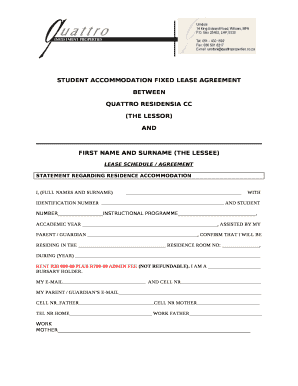
Bloemfontein Lease Agreement PDF Form


What is the Hortors Lease Agreement PDF?
The Hortors lease agreement PDF is a legal document that outlines the terms and conditions between a landlord and a tenant regarding the rental of a property. This agreement serves as a formal contract that specifies the rights and responsibilities of both parties. It typically includes details such as the rental amount, payment schedule, duration of the lease, and rules regarding property use. The PDF format allows for easy sharing and printing, making it convenient for both landlords and tenants to manage their lease agreements.
How to Use the Hortors Lease Agreement PDF
Using the Hortors lease agreement PDF involves several straightforward steps. First, download the PDF from a reliable source. Next, fill in the necessary details, including the names of the landlord and tenant, property address, and lease terms. After completing the form, both parties should review the document to ensure accuracy. Finally, both the landlord and tenant can sign the agreement electronically using a secure eSignature tool, ensuring that the document is legally binding and easily accessible for future reference.
Key Elements of the Hortors Lease Agreement PDF
Understanding the key elements of the Hortors lease agreement PDF is essential for both landlords and tenants. Important components typically include:
- Parties Involved: Names and contact information of the landlord and tenant.
- Property Description: Address and details of the rental property.
- Lease Duration: Start and end dates of the lease term.
- Rent Amount: Monthly rental fee and payment due dates.
- Security Deposit: Amount required and terms for its return.
- Maintenance Responsibilities: Duties of both parties regarding property upkeep.
- Termination Conditions: Procedures for ending the lease early or upon expiration.
Steps to Complete the Hortors Lease Agreement PDF
Completing the Hortors lease agreement PDF involves a series of clear steps:
- Download the PDF from a trusted source.
- Open the document using a compatible PDF reader.
- Fill in the required fields with accurate information.
- Review the completed document for any errors or omissions.
- Both parties should sign the document electronically.
- Save a copy for personal records and share it with the other party.
Legal Use of the Hortors Lease Agreement PDF
The Hortors lease agreement PDF is legally binding when properly executed. To ensure its legality, both parties must provide their consent through signatures, which can be achieved using an electronic signature platform that complies with relevant laws such as ESIGN and UETA. It is crucial to keep a copy of the signed agreement for future reference, as it serves as evidence of the agreed terms and conditions should any disputes arise.
How to Obtain the Hortors Lease Agreement PDF
Obtaining the Hortors lease agreement PDF can be done through various means. Many real estate websites and legal resources provide downloadable templates. Alternatively, landlords and tenants can create a customized lease agreement using online tools that guide them through the necessary components. It is advisable to ensure that the template used complies with local laws and regulations to avoid potential legal issues.
Quick guide on how to complete bloemfontein lease agreement pdf
Conveniently Prepare Bloemfontein Lease Agreement Pdf on Any Device
Digital document management has gained popularity among businesses and individuals. It offers an ideal eco-friendly substitute for traditional printed and signed documents, as you can access the correct form and securely store it online. airSlate SignNow equips you with all the necessary tools to create, modify, and electronically sign your documents swiftly without delays. Manage Bloemfontein Lease Agreement Pdf on any device using airSlate SignNow's Android or iOS applications and simplify any document-related task today.
How to Edit and Electronically Sign Bloemfontein Lease Agreement Pdf with Ease
- Obtain Bloemfontein Lease Agreement Pdf and click Get Form to begin.
- Utilize the tools we offer to complete your form.
- Emphasize pertinent sections of the documents or obscure sensitive information with tools designed specifically for that purpose by airSlate SignNow.
- Generate your signature using the Sign tool, which takes just seconds and holds the same legal validity as a conventional wet ink signature.
- Verify the details and click on the Done button to save your updates.
- Choose your preferred method to send your form, whether by email, text (SMS), invitation link, or download it to your computer.
Eliminate the worries of lost or misplaced files, cumbersome form searches, or mistakes that require printing new document copies. airSlate SignNow meets your document management needs in just a few clicks from any device you prefer. Modify and electronically sign Bloemfontein Lease Agreement Pdf and maintain excellent communication throughout the document preparation process with airSlate SignNow.
Create this form in 5 minutes or less
Create this form in 5 minutes!
How to create an eSignature for the bloemfontein lease agreement pdf
How to create an electronic signature for a PDF online
How to create an electronic signature for a PDF in Google Chrome
How to create an e-signature for signing PDFs in Gmail
How to create an e-signature right from your smartphone
How to create an e-signature for a PDF on iOS
How to create an e-signature for a PDF on Android
People also ask
-
What is a hortors lease agreement PDF?
A hortors lease agreement PDF is a legal document that outlines the terms of leasing property, designed specifically for landlords and tenants. This PDF format ensures easy sharing and accessibility, making it ideal for electronic signing. With airSlate SignNow, you can create, send, and manage your hortors lease agreement PDF seamlessly.
-
How can airSlate SignNow help with my hortors lease agreement PDF?
airSlate SignNow allows you to easily upload and manage your hortors lease agreement PDF, enabling you to send it for eSignature. Our platform simplifies the signing process for all parties involved, ensuring secure and trackable transactions. With features like custom templates, you can also streamline future agreements.
-
Is there a cost associated with using airSlate SignNow for a hortors lease agreement PDF?
Yes, airSlate SignNow offers various pricing plans depending on your needs, including options that are budget-friendly. The cost includes features tailored for managing documents like the hortors lease agreement PDF and allows for unlimited eSigning. You can start with a free trial to explore the platform's capabilities.
-
What are the key features of airSlate SignNow for managing hortors lease agreement PDFs?
Key features of airSlate SignNow include document templates, automatic reminders, audit trails, and team collaboration tools. These features enhance the efficiency of handling your hortors lease agreement PDF, making it easy to track the progress and ensure timely signatures. Our user-friendly interface helps you navigate your documents without hassle.
-
Can I integrate airSlate SignNow with other applications for my hortors lease agreement PDF?
Yes, airSlate SignNow offers integration with popular business applications such as Google Drive, Salesforce, and Dropbox. This allows you to streamline your workflow for managing hortors lease agreement PDFs and other documents. The integrations help centralize your documents, making them easier to access and sign.
-
Is the signing process secure for a hortors lease agreement PDF?
Absolutely! airSlate SignNow employs industry-leading security measures to protect your hortors lease agreement PDF during the signing process. With encrypted connections and compliance with eSignature laws, you can trust that your documents are secure and legally binding. Additionally, you can track who signed your documents and when.
-
How do I create a hortors lease agreement PDF using airSlate SignNow?
Creating a hortors lease agreement PDF on airSlate SignNow is simple. You can start by choosing a template or uploading your existing document. Once uploaded, you can customize the content, add signature fields, and send it directly to your clients or tenants for eSignature in just a few clicks.
Get more for Bloemfontein Lease Agreement Pdf
- Quitclaim deed from husband and wife to husband and wife oklahoma form
- Warranty deed from husband and wife to husband and wife oklahoma form
- Oklahoma postnuptial agreement form
- Oklahoma property search form
- Oklahoma postnuptial 497322799 form
- Quitclaim deed from husband and wife to an individual oklahoma form
- Warranty deed from husband and wife to an individual oklahoma form
- Order to answer interrogatories oklahoma form
Find out other Bloemfontein Lease Agreement Pdf
- Sign Oregon Codicil to Will Later
- How Do I Sign Oregon Bank Loan Proposal Template
- Help Me With Sign Oregon Bank Loan Proposal Template
- Sign Michigan Gift Affidavit Mobile
- How To Sign North Carolina Gift Affidavit
- How Do I Sign Oregon Financial Affidavit
- Sign Maine Revocation of Power of Attorney Online
- Sign Louisiana Mechanic's Lien Online
- How To Sign New Mexico Revocation of Power of Attorney
- How Can I Sign Ohio Revocation of Power of Attorney
- Sign Michigan Mechanic's Lien Easy
- How To Sign Texas Revocation of Power of Attorney
- Sign Virginia Revocation of Power of Attorney Easy
- Can I Sign North Carolina Mechanic's Lien
- Sign Maine Payment Guaranty Myself
- Help Me With Sign Oklahoma Mechanic's Lien
- Sign Oregon Mechanic's Lien Simple
- How To Sign Utah Mechanic's Lien
- How To Sign Washington Mechanic's Lien
- Help Me With Sign Washington Mechanic's Lien