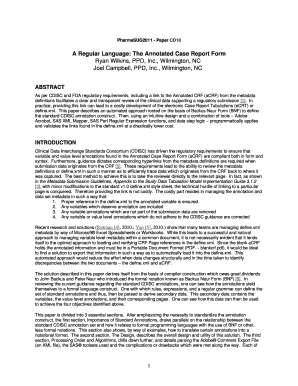
Annotated Case Report Form


Understanding the Annotated Case Report Form
The annotated case report form (CRF) is a crucial document used primarily in clinical research. It serves as a tool for collecting data from clinical trials and studies. An annotated CRF includes additional information and instructions that clarify how to fill out the form accurately. This may include definitions of terms, guidelines for data entry, and explanations of the purpose of each section. The purpose of these annotations is to ensure consistency and accuracy in data collection, which is vital for the integrity of research outcomes.
Steps to Complete the Annotated Case Report Form
Completing an annotated CRF involves several key steps to ensure that all necessary information is accurately captured. First, review the entire form to understand its structure and requirements. Next, gather all relevant data before starting to fill out the form. It is essential to follow the annotations closely, as they provide specific instructions on how to enter data correctly. After filling in the required fields, double-check for any errors or omissions. Finally, submit the form according to the specified guidelines, ensuring that it is done within any deadlines that may apply.
Legal Use of the Annotated Case Report Form
The legal use of an annotated CRF is governed by various regulations that ensure compliance with ethical standards in research. In the United States, adherence to the guidelines set forth by the Food and Drug Administration (FDA) and the Office for Human Research Protections (OHRP) is essential. These regulations mandate that all data collected through annotated CRFs must be handled with confidentiality and integrity. Additionally, the use of electronic signatures and secure data transmission methods is recommended to enhance the legal standing of the submitted forms.
Key Elements of the Annotated Case Report Form
Key elements of an annotated CRF include the following components:
- Participant Information: Details about the study participant, including demographics and medical history.
- Study Protocol: Information outlining the study's objectives, methodology, and any relevant timelines.
- Data Fields: Sections designated for specific data entry, such as test results, treatment responses, and adverse events.
- Annotations: Explanatory notes that guide users on how to complete each section accurately.
- Signature Section: A place for the investigator or authorized personnel to sign and date the form, confirming its accuracy.
Examples of Using the Annotated Case Report Form
Annotated CRFs are utilized in various research scenarios. For instance, in a clinical trial for a new medication, researchers may use an annotated CRF to track participant responses to treatment. Each section of the form would be annotated to clarify how to record specific outcomes, such as side effects or improvements in health. Another example can be found in epidemiological studies, where annotated CRFs help collect data on disease prevalence and risk factors. These examples illustrate the versatility and importance of annotated CRFs in ensuring accurate and reliable data collection.
Quick guide on how to complete annotated crf example
Prepare annotated crf example effortlessly on any device
Online document management has gained traction among businesses and individuals. It serves as an excellent environmentally friendly alternative to traditional printed and signed documentation, allowing you to access the necessary form and secure it online. airSlate SignNow equips you with all the resources required to create, edit, and electronically sign your documents rapidly without hindrance. Manage annotated crfs on any device using airSlate SignNow's apps for Android or iOS and streamline any document-related task today.
How to modify and electronically sign annotated crf creation with ease
- Find annotated crf and click Get Form to begin.
- Utilize the tools we provide to fill out your document.
- Emphasize pertinent sections of the documents or obscure confidential information using the tools that airSlate SignNow provides specifically for this purpose.
- Create your signature with the Sign tool, which takes only seconds and carries the same legal validity as a conventional wet ink signature.
- Review the details and click on the Done button to save your changes.
- Select your preferred method to share your form: via email, text message (SMS), invitation link, or download it to your computer.
Eliminate worries about lost or misplaced documents, tedious form searches, or errors that necessitate printing new document copies. airSlate SignNow addresses your document management needs in just a few clicks from your chosen device. Modify and electronically sign automate crf annotations to ensure outstanding communication at every stage of your form preparation process with airSlate SignNow.
Create this form in 5 minutes or less
Create this form in 5 minutes!
How to create an eSignature for the annotated crf meaning
How to create an electronic signature for a PDF online
How to create an electronic signature for a PDF in Google Chrome
How to create an e-signature for signing PDFs in Gmail
How to create an e-signature right from your smartphone
How to create an e-signature for a PDF on iOS
How to create an e-signature for a PDF on Android
People also ask crf annotation example
-
What is an annotated CRF in relation to airSlate SignNow?
An annotated CRF, or Case Report Form, is a document that includes important information and notes that enhance clarity during the eSigning process. With airSlate SignNow, users can easily create and utilize annotated CRFs to streamline their documentation and ensure all necessary details are captured effectively.
-
How does airSlate SignNow support the use of annotated CRFs?
airSlate SignNow allows users to upload, create, and manage annotated CRFs seamlessly. The platform offers features that enable users to add notes, comments, and highlights to CRFs, making the eSignature process clear and efficient for all parties involved.
-
Is airSlate SignNow cost-effective for managing annotated CRFs?
Yes, airSlate SignNow is designed to be a cost-effective solution for businesses managing annotated CRFs. Our competitive pricing plans provide access to powerful features that simplify document management and eSigning, reducing overhead costs associated with traditional paperwork.
-
What features does airSlate SignNow offer for annotated CRF management?
Key features of airSlate SignNow for annotated CRF management include customizable templates, collaborative editing, and real-time tracking of document progress. These tools ensure that all stakeholders can easily review and sign annotated CRFs, improving overall communication and efficiency.
-
Can I integrate airSlate SignNow with other tools to enhance annotated CRF workflows?
Absolutely! airSlate SignNow integrates smoothly with numerous third-party applications such as CRM and project management tools. This integration capability enhances your workflows by allowing access to annotated CRFs from multiple platforms, ensuring your team stays aligned and productive.
-
What benefits do annotated CRFs provide when using airSlate SignNow?
Annotated CRFs provide clarity and context to essential documents. With airSlate SignNow, the ability to review annotations alongside the eSigning process ensures that all relevant information is available, leading to fewer errors and faster approvals in your document workflows.
-
How can I ensure compliance when using annotated CRFs with airSlate SignNow?
airSlate SignNow prioritizes compliance by offering features that adhere to industry regulations, especially in sectors like healthcare and finance. When using annotated CRFs, the platform ensures that all eSigned documents are securely stored and easily accessible for audits or compliance verifications.
Get more for annotated sample of case report form
- Non residential application fillable form
- Annuaire de competautocom ampampgt chazel technologie course form
- 2020 uk social security form
- Arkansas estimated tax form
- Form nyc 2102019claim for new york city school tax credit
- 2021 form or cat ext
- United kingdom companies registration form
- The carl and camilla rietman foundation scholarship awards form
Find out other annotated sample of a case report form crf
- How To Sign Texas Doctors PDF
- Help Me With Sign Arizona Education PDF
- How To Sign Georgia Education Form
- How To Sign Iowa Education PDF
- Help Me With Sign Michigan Education Document
- How Can I Sign Michigan Education Document
- How Do I Sign South Carolina Education Form
- Can I Sign South Carolina Education Presentation
- How Do I Sign Texas Education Form
- How Do I Sign Utah Education Presentation
- How Can I Sign New York Finance & Tax Accounting Document
- How Can I Sign Ohio Finance & Tax Accounting Word
- Can I Sign Oklahoma Finance & Tax Accounting PPT
- How To Sign Ohio Government Form
- Help Me With Sign Washington Government Presentation
- How To Sign Maine Healthcare / Medical PPT
- How Do I Sign Nebraska Healthcare / Medical Word
- How Do I Sign Washington Healthcare / Medical Word
- How Can I Sign Indiana High Tech PDF
- How To Sign Oregon High Tech Document