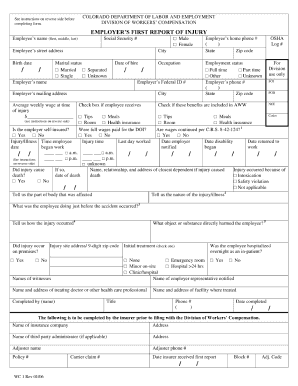
Colorado Dol Employers First Report of Injury Form


What is the Colorado Dol Employers First Report Of Injury Form
The Colorado Dol Employers First Report Of Injury Form is a crucial document used in the state of Colorado to report workplace injuries. This form is typically filled out by employers when an employee sustains an injury while performing job-related duties. It serves as an official record for the workers' compensation system and is essential for initiating claims for benefits. By accurately completing this form, employers can ensure that the injured employee receives the necessary medical care and compensation in a timely manner.
How to use the Colorado Dol Employers First Report Of Injury Form
Using the Colorado Dol Employers First Report Of Injury Form involves several key steps. First, employers should gather all relevant information about the incident, including details about the employee, the nature of the injury, and any witnesses. Next, the form must be completed with accurate and thorough information, ensuring that all required fields are filled out. Once completed, the form should be submitted to the appropriate workers' compensation insurance carrier. It is important to keep a copy of the submitted form for record-keeping purposes.
Steps to complete the Colorado Dol Employers First Report Of Injury Form
Completing the Colorado Dol Employers First Report Of Injury Form requires attention to detail. Here are the steps to follow:
- Gather all necessary information about the injured employee, including their name, job title, and contact details.
- Document the specifics of the injury, including when and where it occurred, and the circumstances surrounding the incident.
- Provide details about any medical treatment received or needed by the employee.
- Include information about witnesses, if applicable, to support the claim.
- Review the completed form for accuracy and completeness before submission.
Key elements of the Colorado Dol Employers First Report Of Injury Form
The Colorado Dol Employers First Report Of Injury Form includes several key elements that are essential for effective reporting. These elements typically consist of:
- Employee information: Name, address, and social security number.
- Details of the injury: Description, date, and time of the incident.
- Employer information: Company name, address, and contact information.
- Witness information: Names and contact details of any witnesses to the incident.
- Medical treatment details: Information on healthcare providers and treatment received.
Legal use of the Colorado Dol Employers First Report Of Injury Form
The legal use of the Colorado Dol Employers First Report Of Injury Form is governed by state workers' compensation laws. This form must be filled out accurately and submitted within specific timeframes to ensure compliance with legal requirements. Failure to properly complete and submit the form can result in delays in benefits for the injured employee and potential penalties for the employer. Understanding the legal implications of this form is crucial for both parties involved in the workers' compensation process.
Form Submission Methods (Online / Mail / In-Person)
The Colorado Dol Employers First Report Of Injury Form can be submitted through various methods, providing flexibility for employers. The submission options typically include:
- Online submission via the workers' compensation insurance carrier's portal.
- Mailing the completed form to the designated insurance carrier address.
- In-person delivery to the insurance carrier or relevant workers' compensation office.
Employers should choose the method that best suits their needs while ensuring that the form is submitted within the required timeframe.
Quick guide on how to complete colorado dol employers first report of injury form
Manage Colorado Dol Employers First Report Of Injury Form effortlessly on any device
Digital document management has become increasingly popular among businesses and individuals. It offers an ideal sustainable substitute for conventional printed and signed documents, as you can access the necessary form and securely store it online. airSlate SignNow provides you with all the tools you need to create, modify, and eSign your documents swiftly without delays. Work on Colorado Dol Employers First Report Of Injury Form across any platform using airSlate SignNow's Android or iOS applications and streamline any document-related tasks today.
The easiest way to modify and eSign Colorado Dol Employers First Report Of Injury Form without any hassle
- Obtain Colorado Dol Employers First Report Of Injury Form and click on Start Form to begin.
- Utilize the tools we provide to fill out your form.
- Emphasize important sections of the documents or redact sensitive information using tools that airSlate SignNow specifically offers for that purpose.
- Create your eSignature with the Sign tool, which takes seconds and carries the same legal validity as a conventional wet ink signature.
- Verify the information and click on the Complete button to save your changes.
- Choose your preferred method to deliver your form, whether by email, text message (SMS), or invite link, or download it to your computer.
Eliminate concerns about missing or lost documents, tedious form searching, or mistakes that require you to print new document copies. airSlate SignNow meets your document management needs in just a few clicks from any device you choose. Modify and eSign Colorado Dol Employers First Report Of Injury Form while ensuring clear communication at every stage of your form preparation process with airSlate SignNow.
Create this form in 5 minutes or less
Create this form in 5 minutes!
How to create an eSignature for the colorado dol employers first report of injury form
How to create an electronic signature for a PDF online
How to create an electronic signature for a PDF in Google Chrome
How to create an e-signature for signing PDFs in Gmail
How to create an e-signature right from your smartphone
How to create an e-signature for a PDF on iOS
How to create an e-signature for a PDF on Android
People also ask
-
What is the Colorado First Report Injury Form?
The Colorado First Report Injury Form is a vital document required for reporting work-related injuries in Colorado. This form captures essential details about the incident, enabling employers to initiate the claims process efficiently. Using airSlate SignNow, you can easily fill out and eSign the Colorado First Report Injury Form, ensuring compliance and quick submission.
-
How can airSlate SignNow help with the Colorado First Report Injury Form?
airSlate SignNow simplifies the process of completing the Colorado First Report Injury Form. With our intuitive platform, you can easily create, edit, and eSign the form electronically. This not only saves time but also reduces the likelihood of errors, ensuring a smooth injury reporting process.
-
Is airSlate SignNow cost-effective for handling the Colorado First Report Injury Form?
Yes, airSlate SignNow offers competitive pricing for businesses seeking to manage the Colorado First Report Injury Form. By utilizing our platform, you gain access to streamlined processes, reducing costs associated with paper forms and manual processing. Our affordable plans ensure that you get the best value for your document management needs.
-
What features does airSlate SignNow offer for the Colorado First Report Injury Form?
airSlate SignNow comes with various features that enhance the handling of the Colorado First Report Injury Form. These include customizable templates, electronic signatures, real-time tracking, and integration capabilities. These features ensure you streamline the injury reporting process from start to finish.
-
Can I integrate airSlate SignNow with other tools for the Colorado First Report Injury Form?
Absolutely! airSlate SignNow offers seamless integration with various third-party applications, making it easier to manage the Colorado First Report Injury Form. Whether you use project management tools, HR software, or accounting systems, our integrations will help create a more efficient workflow.
-
Are there storage options for completed Colorado First Report Injury Forms in airSlate SignNow?
Yes, airSlate SignNow provides secure cloud storage for all completed Colorado First Report Injury Forms. This means you can access the forms anytime, ensuring you have the necessary documentation for future reference or audits. Our secure storage solution keeps your sensitive data protected.
-
How does airSlate SignNow ensure the security of the Colorado First Report Injury Form?
With airSlate SignNow, you can trust that your Colorado First Report Injury Form is secure. We implement industry-standard encryption and security protocols to protect your documents and sensitive information. Our platform ensures compliance with regulations, providing peace of mind when handling important paperwork.
Get more for Colorado Dol Employers First Report Of Injury Form
Find out other Colorado Dol Employers First Report Of Injury Form
- Help Me With eSignature Michigan High Tech Emergency Contact Form
- eSignature Louisiana Insurance Rental Application Later
- eSignature Maryland Insurance Contract Safe
- eSignature Massachusetts Insurance Lease Termination Letter Free
- eSignature Nebraska High Tech Rental Application Now
- How Do I eSignature Mississippi Insurance Separation Agreement
- Help Me With eSignature Missouri Insurance Profit And Loss Statement
- eSignature New Hampshire High Tech Lease Agreement Template Mobile
- eSignature Montana Insurance Lease Agreement Template Online
- eSignature New Hampshire High Tech Lease Agreement Template Free
- How To eSignature Montana Insurance Emergency Contact Form
- eSignature New Jersey High Tech Executive Summary Template Free
- eSignature Oklahoma Insurance Warranty Deed Safe
- eSignature Pennsylvania High Tech Bill Of Lading Safe
- eSignature Washington Insurance Work Order Fast
- eSignature Utah High Tech Warranty Deed Free
- How Do I eSignature Utah High Tech Warranty Deed
- eSignature Arkansas Legal Affidavit Of Heirship Fast
- Help Me With eSignature Colorado Legal Cease And Desist Letter
- How To eSignature Connecticut Legal LLC Operating Agreement