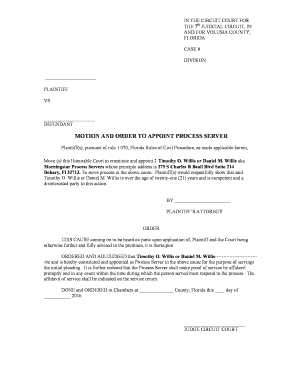
Motion to Appoint Process Server Florida Form


What is the Motion to Appoint Process Server Florida
The motion to appoint process server Florida is a legal document used in the state of Florida to request the court to designate a specific individual or company as a process server. This process is essential for ensuring that legal documents, such as summonses and complaints, are delivered to the appropriate parties in a timely and lawful manner. The motion outlines the reasons for the appointment and provides details about the proposed process server, including their qualifications and experience.
How to Use the Motion to Appoint Process Server Florida
Using the motion to appoint process server Florida involves several steps. First, you need to complete the motion form accurately, ensuring all required information is provided. Next, submit the completed motion to the appropriate court. After filing, a hearing may be scheduled where you can present your case for the appointment. If the court approves the motion, the designated process server will be authorized to serve legal documents on your behalf.
Steps to Complete the Motion to Appoint Process Server Florida
Completing the motion to appoint process server Florida requires careful attention to detail. Follow these steps:
- Obtain the official motion form from the court or legal resources.
- Fill out the form with accurate information, including your details and those of the proposed process server.
- Provide a clear rationale for the appointment, highlighting the qualifications of the process server.
- Sign and date the motion to validate it.
- File the motion with the appropriate court, ensuring you meet any filing deadlines.
- Prepare for a potential hearing where you may need to present your case.
Legal Use of the Motion to Appoint Process Server Florida
The legal use of the motion to appoint process server Florida is governed by state laws and court rules. It is crucial to ensure that the appointed process server complies with all legal requirements, including being a registered process server in Florida. This ensures that the service of process is valid and that the rights of all parties involved are protected. Failure to adhere to these legal standards can result in delays or dismissals of legal actions.
Key Elements of the Motion to Appoint Process Server Florida
When drafting the motion to appoint process server Florida, several key elements must be included:
- The title of the motion, clearly stating its purpose.
- The names and addresses of the parties involved in the case.
- A description of the proposed process server, including their qualifications.
- The reasons for selecting this individual or company for the role.
- A statement confirming compliance with relevant laws and regulations.
Required Documents
To file the motion to appoint process server Florida, you typically need to prepare and submit the following documents:
- The completed motion to appoint process server form.
- Any supporting documentation that demonstrates the qualifications of the proposed process server.
- Proof of service for any required notifications to other parties involved in the case.
Quick guide on how to complete motion to appoint process server florida
Effortlessly Manage Motion To Appoint Process Server Florida on Any Device
Digital document management has gained traction among businesses and individuals. It serves as an ideal eco-friendly alternative to traditional printed and signed paperwork, allowing you to find the necessary form and securely store it online. airSlate SignNow equips you with all the resources you require to create, modify, and eSign your documents swiftly and efficiently. Handle Motion To Appoint Process Server Florida on any device using airSlate SignNow applications for Android or iOS and enhance any document-focused workflow today.
The easiest method to modify and eSign Motion To Appoint Process Server Florida effortlessly
- Search for Motion To Appoint Process Server Florida and click on Get Form to begin.
- Utilize the tools we offer to complete your form.
- Emphasize specific sections of your documents or redact sensitive data with tools that airSlate SignNow offers expressly for that function.
- Generate your signature with the Sign tool, which takes mere seconds and holds the same legal validity as a conventional handwritten signature.
- Review all the details and click on the Done button to save your modifications.
- Select how you wish to deliver your form, whether by email, SMS, invite link, or download it to your computer.
Eliminate concerns about lost or disorganized documents, tedious form searches, or errors that necessitate new document printouts. airSlate SignNow meets all your document management requirements in just a few clicks from any device you choose. Modify and eSign Motion To Appoint Process Server Florida to ensure excellent communication throughout your form preparation journey with airSlate SignNow.
Create this form in 5 minutes or less
Create this form in 5 minutes!
How to create an eSignature for the motion to appoint process server florida
How to create an electronic signature for a PDF online
How to create an electronic signature for a PDF in Google Chrome
How to create an e-signature for signing PDFs in Gmail
How to create an e-signature right from your smartphone
How to create an e-signature for a PDF on iOS
How to create an e-signature for a PDF on Android
People also ask
-
What is the motion to appoint process server in Florida?
The motion to appoint process server in Florida is a legal request made to the court in order to designate a specific individual or agency to serve legal documents on behalf of a party. This process ensures that documents are delivered correctly and efficiently, complying with Florida's legal requirements.
-
How can airSlate SignNow assist with the motion to appoint process server Florida?
airSlate SignNow simplifies the motion to appoint process server Florida by enabling users to prepare and sign legal documents electronically. Our platform streamlines document management, making it easier to handle the required paperwork efficiently while ensuring compliance with state laws.
-
What features does airSlate SignNow offer for managing a motion to appoint process server Florida?
Our platform offers several features beneficial for managing a motion to appoint process server Florida, including eSigning, document tracking, and customizable templates. These tools ensure that legal documents are completed accurately and efficiently, reducing the risk of errors and delays.
-
Is there a cost associated with using airSlate SignNow for the motion to appoint process server Florida?
Yes, using airSlate SignNow for the motion to appoint process server Florida involves a subscription fee. However, our pricing structures are designed to be cost-effective, allowing businesses to access essential electronic signing features without breaking the bank.
-
Can I integrate airSlate SignNow with other software for handling the motion to appoint process server Florida?
Absolutely! airSlate SignNow can be integrated with a variety of third-party applications to streamline the motion to appoint process server Florida. This includes tools for case management and document storage, enhancing your overall workflow and efficiency.
-
What are the benefits of using airSlate SignNow for legal document management in Florida?
Using airSlate SignNow for legal document management, including the motion to appoint process server Florida, provides numerous advantages. These benefits include improved document security, faster turnarounds on signatures, and a user-friendly interface that simplifies the signing process for all parties involved.
-
How does airSlate SignNow ensure compliance with Florida laws when handling motions?
airSlate SignNow ensures compliance with Florida laws regarding motions, including the motion to appoint process server Florida, by adhering to the required legal standards for electronic signatures. Our platform is designed to maintain the integrity and legality of documents throughout the signing process.
Get more for Motion To Appoint Process Server Florida
- Snahomish county health district clearnance form 2009
- Parish of rapides occupational license form
- Construction company application form
- Illinois statement of candidacy fillable form sbe no p 1a
- Nesledu email form
- County of san bernardino certificate of assignment 1994 form
- Release remains coroner form
- Mn form contract deed
Find out other Motion To Appoint Process Server Florida
- Can I Electronic signature Alabama Legal LLC Operating Agreement
- How To Electronic signature North Dakota Lawers Job Description Template
- Electronic signature Alabama Legal Limited Power Of Attorney Safe
- How To Electronic signature Oklahoma Lawers Cease And Desist Letter
- How To Electronic signature Tennessee High Tech Job Offer
- Electronic signature South Carolina Lawers Rental Lease Agreement Online
- How Do I Electronic signature Arizona Legal Warranty Deed
- How To Electronic signature Arizona Legal Lease Termination Letter
- How To Electronic signature Virginia Lawers Promissory Note Template
- Electronic signature Vermont High Tech Contract Safe
- Electronic signature Legal Document Colorado Online
- Electronic signature Washington High Tech Contract Computer
- Can I Electronic signature Wisconsin High Tech Memorandum Of Understanding
- How Do I Electronic signature Wisconsin High Tech Operating Agreement
- How Can I Electronic signature Wisconsin High Tech Operating Agreement
- Electronic signature Delaware Legal Stock Certificate Later
- Electronic signature Legal PDF Georgia Online
- Electronic signature Georgia Legal Last Will And Testament Safe
- Can I Electronic signature Florida Legal Warranty Deed
- Electronic signature Georgia Legal Memorandum Of Understanding Simple