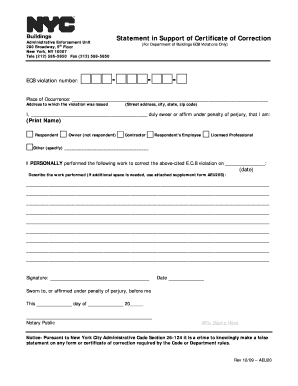
Aeu20 Form


What is the Aeu20
The Aeu20 form is a legal document used primarily for the completion of a certificate of correction. This form allows individuals or businesses to correct errors in previously filed documents, ensuring that all information is accurate and up-to-date. It is particularly relevant in scenarios where inaccuracies may affect legal standing or compliance with regulatory requirements. Understanding the purpose and function of the Aeu20 is essential for anyone needing to amend official records.
How to use the Aeu20
Using the Aeu20 form involves several straightforward steps. First, gather all necessary information that needs to be corrected. This includes the original document details and any specific errors that need addressing. Next, fill out the Aeu20 form accurately, ensuring that all corrections are clearly indicated. Once completed, the form should be submitted to the appropriate authority or agency that governs the original document. It is important to follow any specific submission guidelines provided by that authority to ensure acceptance.
Steps to complete the Aeu20
Completing the Aeu20 form requires careful attention to detail. Here are the steps to follow:
- Review the original document to identify the errors that need correction.
- Obtain the Aeu20 form from the appropriate source.
- Fill out the form, clearly stating the corrections needed.
- Include any required supporting documentation that validates the corrections.
- Review the completed form for accuracy before submission.
- Submit the form according to the instructions provided by the governing agency.
Legal use of the Aeu20
The Aeu20 form serves a critical legal function by enabling individuals and businesses to rectify mistakes in official documents. When completed correctly, it can be considered legally binding, provided it meets the necessary requirements. This includes proper signatures and adherence to relevant regulations. Utilizing the Aeu20 helps maintain compliance with legal standards and protects against potential disputes that may arise from inaccuracies in documentation.
Required Documents
When submitting the Aeu20 form, certain documents may be required to support the corrections being made. Commonly required documents include:
- The original document that contains the errors.
- Any prior correspondence related to the original filing.
- Identification or proof of authority to make corrections, if applicable.
- Additional documentation that supports the need for correction, such as affidavits or declarations.
Who Issues the Form
The Aeu20 form is typically issued by the state or federal agency responsible for the original document. This could include regulatory bodies, tax authorities, or other governmental entities. It is important to identify the correct issuing authority to ensure that the form is valid and accepted. Each agency may have its own specific requirements regarding the completion and submission of the Aeu20 form.
Quick guide on how to complete aeu20
Complete Aeu20 seamlessly on any device
Online document management has gained traction among businesses and individuals. It serves as an ideal eco-friendly alternative to conventional printed and signed paperwork, allowing you to access the correct form and securely store it online. airSlate SignNow provides you with all the tools necessary to create, modify, and eSign your documents rapidly without delays. Manage Aeu20 on any platform with airSlate SignNow’s Android or iOS applications and enhance any document-related process today.
The easiest way to amend and eSign Aeu20 with ease
- Locate Aeu20 and click Get Form to begin.
- Utilize the tools we offer to complete your form.
- Emphasize pertinent sections of the documents or redact sensitive information using the tools that airSlate SignNow specifically offers for this purpose.
- Generate your eSignature with the Sign tool, which takes seconds and holds the same legal validity as a traditional handwritten signature.
- Review the details and click the Done button to save your changes.
- Choose how you wish to send your form—via email, SMS, or invite link, or download it to your computer.
Say goodbye to lost or misplaced documents, tedious form retrieval, or mistakes that require printing new document copies. airSlate SignNow fulfills all your document management requirements in just a few clicks from any device you prefer. Modify and eSign Aeu20 to facilitate excellent communication at every step of your form preparation process with airSlate SignNow.
Create this form in 5 minutes or less
Create this form in 5 minutes!
How to create an eSignature for the aeu20
How to create an electronic signature for a PDF online
How to create an electronic signature for a PDF in Google Chrome
How to create an e-signature for signing PDFs in Gmail
How to create an e-signature right from your smartphone
How to create an e-signature for a PDF on iOS
How to create an e-signature for a PDF on Android
People also ask
-
What is aeu20 and how can it benefit my business?
aeu20 refers to a unique feature within airSlate SignNow that streamlines document management. By utilizing aeu20, businesses can enhance collaboration and signNowly reduce turnaround times for document signing. This not only improves efficiency but also provides a cost-effective solution for managing digital signatures.
-
What are the pricing options for airSlate SignNow?
airSlate SignNow offers various pricing plans that cater to different business sizes and requirements. The flexibility in pricing allows you to utilize features like aeu20 without breaking the bank. Depending on your needs, you can choose from monthly or annual plans that provide great value for your investment.
-
How does airSlate SignNow integrate with other tools?
airSlate SignNow, including the powerful aeu20 feature, seamlessly integrates with a wide range of applications like Salesforce, Google Drive, and Dropbox. These integrations enhance your existing workflows and make it easier to manage documents across platforms. This connectivity ensures that you can leverage your current tools while incorporating efficient eSigning solutions.
-
What features does the aeu20 solution provide?
The aeu20 feature within airSlate SignNow allows users to create, send, and manage documents effortlessly. It supports various document formats and includes functionalities for secure electronic signatures. Additionally, the intuitive interface makes navigation simple for all users, enhancing productivity.
-
Is airSlate SignNow secure for sensitive documents?
Yes, airSlate SignNow prioritizes security, making it a reliable choice for handling sensitive documents. With features like aeu20, all documents are encrypted, and the platform complies with various industry standards. Your data is protected, providing peace of mind for businesses that require confidentiality.
-
Can I customize my documents using airSlate SignNow?
Absolutely, airSlate SignNow allows for extensive document customization. With the aeu20 feature, users can create templates that streamline repetitive tasks and ensure consistency. This customization capability is vital for businesses looking to maintain their branding while enhancing the signing experience.
-
What industries benefit the most from using aeu20?
Various industries can benefit from using airSlate SignNow's aeu20 feature, including real estate, finance, and healthcare. Each of these fields requires reliable document management and secure eSigning solutions. By implementing aeu20, businesses in these sectors can improve workflows, reduce errors, and enhance customer satisfaction.
Get more for Aeu20
- Cdl road test application registry of motor vehicles form
- Fingerprint referral form new york city department of education schools nyc
- New york claim form
- Office of the comptroller nyc personal injury claim form
- Vr203 form
- Nyc 204 ez instructions 2013 form
- 2010 nyc 3360 2013 form
- Salary upgrade 2007 2019 form
Find out other Aeu20
- eSign Louisiana Notice of Rent Increase Mobile
- eSign Washington Notice of Rent Increase Computer
- How To eSign Florida Notice to Quit
- How To eSign Hawaii Notice to Quit
- eSign Montana Pet Addendum to Lease Agreement Online
- How To eSign Florida Tenant Removal
- How To eSign Hawaii Tenant Removal
- eSign Hawaii Tenant Removal Simple
- eSign Arkansas Vacation Rental Short Term Lease Agreement Easy
- Can I eSign North Carolina Vacation Rental Short Term Lease Agreement
- eSign Michigan Escrow Agreement Now
- eSign Hawaii Sales Receipt Template Online
- eSign Utah Sales Receipt Template Free
- eSign Alabama Sales Invoice Template Online
- eSign Vermont Escrow Agreement Easy
- How Can I eSign Wisconsin Escrow Agreement
- How To eSign Nebraska Sales Invoice Template
- eSign Nebraska Sales Invoice Template Simple
- eSign New York Sales Invoice Template Now
- eSign Pennsylvania Sales Invoice Template Computer