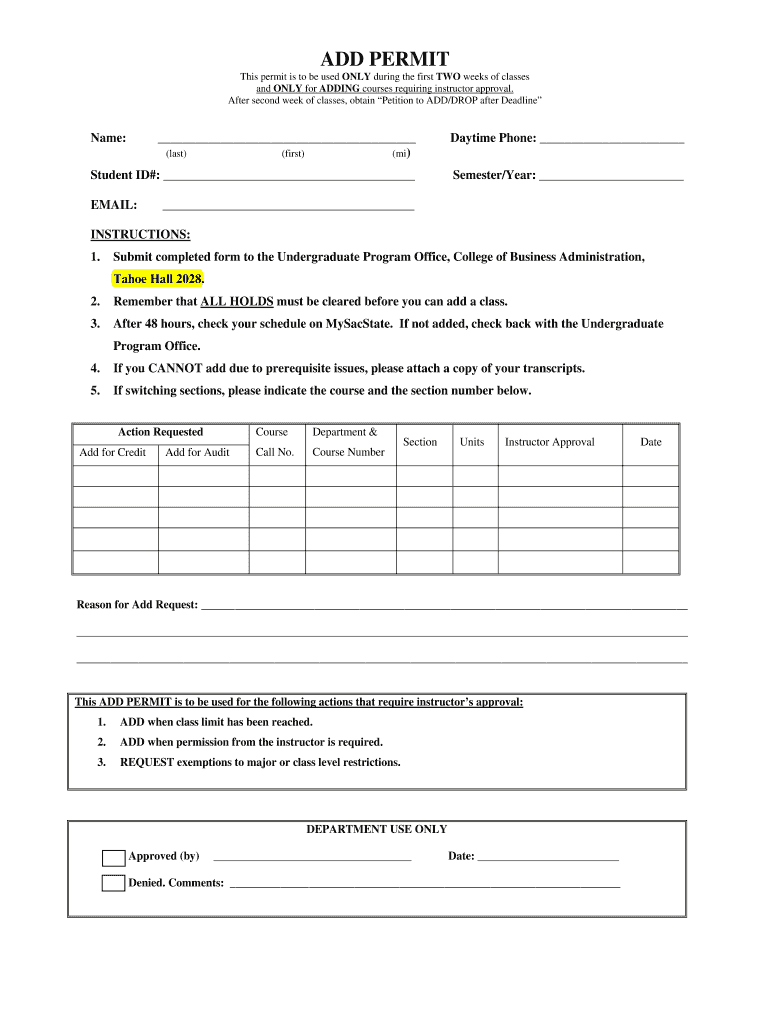
ADD PERMIT College of Business Administration Cba Csus Form


What is the ADD PERMIT College Of Business Administration Cba Csus
The ADD PERMIT College of Business Administration (CBA) at California State University, Sacramento (CSUS) is a formal document that allows students to enroll in specific courses within the business administration program. This permit is essential for students who wish to take classes that may have prerequisites or require special permission. Understanding the purpose of this form is crucial for students aiming to navigate their academic journey effectively.
How to use the ADD PERMIT College Of Business Administration Cba Csus
Using the ADD PERMIT CBA CSUS involves several straightforward steps. Students must first complete the form accurately, providing necessary personal and course information. After filling out the form, it should be submitted to the appropriate department, typically the College of Business Administration's administrative office. Students may need to consult with an academic advisor to ensure that all prerequisites are met and that the courses align with their academic goals.
Steps to complete the ADD PERMIT College Of Business Administration Cba Csus
Completing the ADD PERMIT CBA CSUS requires careful attention to detail. Here are the steps to follow:
- Obtain the ADD PERMIT form from the CSUS website or the College of Business Administration office.
- Fill in your personal information, including your student ID and contact details.
- List the courses you wish to add, ensuring you meet all prerequisites.
- Sign the form to confirm your request.
- Submit the completed form to the designated office by the specified deadline.
Legal use of the ADD PERMIT College Of Business Administration Cba Csus
The ADD PERMIT CBA CSUS is a legally recognized document that facilitates course enrollment under specific conditions. It is important for students to understand that submitting this permit does not guarantee enrollment; it is subject to approval by the academic department. Compliance with university policies and deadlines is essential to ensure that the permit is processed correctly.
Eligibility Criteria
To be eligible for the ADD PERMIT CBA CSUS, students must meet certain criteria. Typically, these include being a currently enrolled student in good academic standing and having completed any necessary prerequisites for the desired courses. Additionally, students should be aware of any specific departmental requirements that may apply to their program of study.
Application Process & Approval Time
The application process for the ADD PERMIT CBA CSUS involves submitting the completed form to the appropriate office. Approval times can vary based on the department's workload and the time of year. Students are encouraged to submit their requests as early as possible to allow sufficient time for processing and to avoid any potential delays in course registration.
Quick guide on how to complete add permit college of business administration cba csus
The simplest method to locate and endorse ADD PERMIT College Of Business Administration Cba Csus
Across the entirety of your organization, ineffective workflows related to paper approvals can take up a signNow amount of working hours. Endorsing documents such as ADD PERMIT College Of Business Administration Cba Csus is a standard aspect of operations in any sector, which is why the effectiveness of each contract’s lifecycle signNowly impacts the overall productivity of the business. With airSlate SignNow, endorsing your ADD PERMIT College Of Business Administration Cba Csus can be as straightforward and quick as possible. You’ll discover on this platform the latest version of nearly any document. Even better, you can endorse it instantly without the need to install any additional software on your device or printing documents as physical copies.
Steps to access and endorse your ADD PERMIT College Of Business Administration Cba Csus
- Browse our collection by category or utilize the search bar to find the document you require.
- Check the document preview by clicking on Learn more to ensure it is the correct one.
- Click Get form to start editing right away.
- Fill out your document and input any essential information using the toolbar.
- When finished, click the Sign tool to endorse your ADD PERMIT College Of Business Administration Cba Csus.
- Select the signature method that is most suitable for you: Draw, Create initials, or upload a picture of your handwritten signature.
- Click Done to finalize editing and proceed to document-sharing options as needed.
With airSlate SignNow, you possess everything necessary to manage your documentation efficiently. You can locate, complete, modify, and even send your ADD PERMIT College Of Business Administration Cba Csus in one tab without any complications. Enhance your workflows by employing a single, intelligent eSignature solution.
Create this form in 5 minutes or less
Create this form in 5 minutes!
How to create an eSignature for the add permit college of business administration cba csus
How to make an electronic signature for your Add Permit College Of Business Administration Cba Csus in the online mode
How to create an electronic signature for your Add Permit College Of Business Administration Cba Csus in Chrome
How to make an electronic signature for signing the Add Permit College Of Business Administration Cba Csus in Gmail
How to make an eSignature for the Add Permit College Of Business Administration Cba Csus from your mobile device
How to generate an eSignature for the Add Permit College Of Business Administration Cba Csus on iOS
How to make an eSignature for the Add Permit College Of Business Administration Cba Csus on Android OS
People also ask
-
What is CBA CSUS and how does it relate to airSlate SignNow?
CBA CSUS stands for California State University, Sacramento's College of Business Administration. airSlate SignNow provides a reliable eSigning solution that CBA CSUS can utilize for streamlining document workflows and enhancing collaboration among students and faculty.
-
What features does airSlate SignNow offer for CBA CSUS users?
airSlate SignNow offers a variety of features tailored for CBA CSUS users, including customizable templates, real-time collaboration, and secure document storage. These tools enable users to create, edit, and eSign documents efficiently, making it perfect for academic purposes.
-
How can CBA CSUS benefit from using airSlate SignNow?
CBA CSUS can benefit from airSlate SignNow by improving productivity and reducing turnaround times for document approvals. This powerful tool simplifies the eSignature process, allowing faculty and students to focus on their academic responsibilities instead of getting bogged down by paperwork.
-
Is airSlate SignNow a cost-effective solution for CBA CSUS?
Yes, airSlate SignNow is a cost-effective solution for CBA CSUS, offering competitive pricing plans that cater to educational institutions. By reducing print costs and improving document management, airSlate SignNow delivers excellent value for any department or office at CBA CSUS.
-
Does airSlate SignNow integrate with other tools that CBA CSUS uses?
Absolutely, airSlate SignNow integrates seamlessly with various applications and platforms commonly used at CBA CSUS, such as Google Workspace and Microsoft Office. This integration enhances workflow efficiency by allowing users to eSign documents directly within their preferred tools.
-
What security features does airSlate SignNow provide for CBA CSUS documents?
airSlate SignNow prioritizes security and compliance, making it an excellent choice for CBA CSUS. With features such as document encryption, secure user authentication, and audit trails, it ensures that sensitive information remains protected throughout the eSigning process.
-
How easy is it to set up airSlate SignNow for CBA CSUS?
Setting up airSlate SignNow for CBA CSUS is straightforward and user-friendly. With a simple onboarding process and comprehensive resources, users can quickly start eSigning documents without extensive training or technical support.
Get more for ADD PERMIT College Of Business Administration Cba Csus
- Tada form ignourcd2acin
- Unconditional waiver and release upon final payment oklahoma form
- Fencing permit form 481580159
- Electricity crossword puzzle pdf form
- Wrestling sign up sheet form
- Gid 237 sf oct09 form
- Maritime incident report fill online printable fillable form
- Radio syndication agreement template form
Find out other ADD PERMIT College Of Business Administration Cba Csus
- How To Integrate Sign in Banking
- How To Use Sign in Banking
- Help Me With Use Sign in Banking
- Can I Use Sign in Banking
- How Do I Install Sign in Banking
- How To Add Sign in Banking
- How Do I Add Sign in Banking
- How Can I Add Sign in Banking
- Can I Add Sign in Banking
- Help Me With Set Up Sign in Government
- How To Integrate eSign in Banking
- How To Use eSign in Banking
- How To Install eSign in Banking
- How To Add eSign in Banking
- How To Set Up eSign in Banking
- How To Save eSign in Banking
- How To Implement eSign in Banking
- How To Set Up eSign in Construction
- How To Integrate eSign in Doctors
- How To Use eSign in Doctors