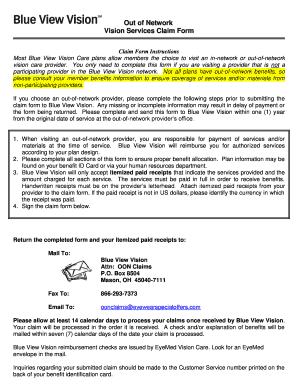
Blue View Vision Out of Network Claim Form Anthem


What is the Blue View Vision Out of Network Claim Form Anthem
The Blue View Vision Out of Network Claim Form Anthem is a document used by members to request reimbursement for vision care services received from providers who are not part of the Anthem network. This form is essential for individuals seeking to claim benefits for eye exams, glasses, or contact lenses when visiting out-of-network providers. Understanding the purpose of this form helps ensure that members can effectively utilize their vision benefits, even when they choose providers outside the Anthem network.
How to use the Blue View Vision Out of Network Claim Form Anthem
Using the Blue View Vision Out of Network Claim Form Anthem involves several straightforward steps. First, members must download the form from the Anthem website or obtain it through customer service. After filling out the required personal and provider information, members should attach any relevant receipts or documentation that supports their claim. Once completed, the form can be submitted online or mailed to the designated Anthem claims address. Ensuring all information is accurate and complete will facilitate a smoother claims process.
Steps to complete the Blue View Vision Out of Network Claim Form Anthem
Completing the Blue View Vision Out of Network Claim Form Anthem requires careful attention to detail. Here are the steps to follow:
- Download the form from the Anthem website or request a physical copy.
- Fill in your personal information, including your name, member ID, and contact details.
- Provide details about the out-of-network provider, including their name and address.
- List the services received, such as eye exams or purchases of eyewear, along with the corresponding dates.
- Attach copies of receipts or invoices that document the expenses incurred.
- Review the completed form for accuracy before submission.
Required Documents
To successfully submit the Blue View Vision Out of Network Claim Form Anthem, certain documents are necessary. Members must include:
- The completed claim form with all required information.
- Receipts or invoices from the out-of-network provider detailing the services rendered.
- Any additional documentation requested by Anthem to support the claim.
Having these documents ready will streamline the claims process and help ensure timely reimbursement.
Form Submission Methods
Members can submit the Blue View Vision Out of Network Claim Form Anthem through various methods. The primary options include:
- Online submission via the Anthem member portal, which allows for quick processing.
- Mailing the completed form and supporting documents to the address specified on the form.
- In-person submission at an Anthem office, if available in your area.
Choosing the appropriate submission method can impact the speed of claim processing, so members should consider their options carefully.
Legal use of the Blue View Vision Out of Network Claim Form Anthem
The Blue View Vision Out of Network Claim Form Anthem is legally recognized as a valid document for claiming vision benefits. To ensure its legal standing, members must adhere to the guidelines set forth by Anthem and comply with relevant federal and state regulations regarding healthcare claims. Properly completing and submitting this form not only protects the member's rights but also facilitates the reimbursement process in accordance with the terms of their insurance policy.
Quick guide on how to complete blue view vision out of network claim form anthem
Complete Blue View Vision Out of Network Claim Form Anthem effortlessly on any device
Digital document management has gained popularity among organizations and individuals. It offers an ideal eco-friendly substitute for traditional printed and signed documents, as you can easily retrieve the appropriate form and securely save it online. airSlate SignNow provides you with all the tools necessary to create, modify, and eSign your documents quickly without any hold-ups. Manage Blue View Vision Out of Network Claim Form Anthem on any device using the airSlate SignNow Android or iOS applications, and simplify any document-related task today.
The easiest way to edit and eSign Blue View Vision Out of Network Claim Form Anthem without hassle
- Find Blue View Vision Out of Network Claim Form Anthem and click on Get Form to begin.
- Use the tools we provide to fill out your document.
- Emphasize important sections of your documents or obscure sensitive information with tools specifically designed by airSlate SignNow for that purpose.
- Create your signature with the Sign feature, which takes mere seconds and holds the same legal validity as a conventional wet ink signature.
- Review all the details and click on the Done button to store your changes.
- Choose your preferred method to share your form, whether by email, text message (SMS), invite link, or download it to your computer.
Say goodbye to lost or misplaced documents, tedious form searching, or mistakes that necessitate printing new copies. airSlate SignNow addresses all your document management requirements in just a few clicks from any device of your choice. Edit and eSign Blue View Vision Out of Network Claim Form Anthem and guarantee excellent communication at every step of your form preparation journey with airSlate SignNow.
Create this form in 5 minutes or less
Create this form in 5 minutes!
How to create an eSignature for the blue view vision out of network claim form anthem
How to create an electronic signature for a PDF online
How to create an electronic signature for a PDF in Google Chrome
How to create an e-signature for signing PDFs in Gmail
How to create an e-signature right from your smartphone
How to create an e-signature for a PDF on iOS
How to create an e-signature for a PDF on Android
People also ask
-
What is the blue view vision online claim form?
The blue view vision online claim form is a digital solution that allows users to submit vision insurance claims online quickly and easily. By utilizing this form, customers can streamline their claims process without the hassle of paper forms, ensuring a more efficient experience.
-
How do I access the blue view vision online claim form?
You can access the blue view vision online claim form directly through the airSlate SignNow platform. Simply log in to your account, navigate to the claims section, and follow the prompts to fill out the form digitally.
-
Is there a cost associated with using the blue view vision online claim form?
Using the blue view vision online claim form through airSlate SignNow is part of our subscription services. We offer several pricing plans that are designed to fit various business needs, making it a cost-effective solution for handling vision claims.
-
What features does the blue view vision online claim form offer?
The blue view vision online claim form offers features such as digital signatures, document sharing, and customizable templates. These capabilities ensure that the claims process is seamless and professional, enhancing the overall user experience.
-
How can the blue view vision online claim form benefit my business?
The blue view vision online claim form can signNowly benefit your business by reducing administrative workload and speeding up the claim submission process. This efficiency can lead to faster reimbursements and improved satisfaction among your clients.
-
Can the blue view vision online claim form integrate with other tools?
Yes, the blue view vision online claim form can easily integrate with various business applications and tools that you may already be using. This helps maintain a smooth workflow and enhances collaboration among team members.
-
What types of claims can I submit using the blue view vision online claim form?
You can submit a variety of vision-related claims using the blue view vision online claim form, including those for eyesight exams, glasses, and contact lenses. This comprehensive coverage ensures that all your vision claims can be processed through a single platform.
Get more for Blue View Vision Out of Network Claim Form Anthem
Find out other Blue View Vision Out of Network Claim Form Anthem
- eSign Arkansas Construction Permission Slip Easy
- eSign Rhode Island Charity Rental Lease Agreement Secure
- eSign California Construction Promissory Note Template Easy
- eSign Colorado Construction LLC Operating Agreement Simple
- Can I eSign Washington Charity LLC Operating Agreement
- eSign Wyoming Charity Living Will Simple
- eSign Florida Construction Memorandum Of Understanding Easy
- eSign Arkansas Doctors LLC Operating Agreement Free
- eSign Hawaii Construction Lease Agreement Mobile
- Help Me With eSign Hawaii Construction LLC Operating Agreement
- eSign Hawaii Construction Work Order Myself
- eSign Delaware Doctors Quitclaim Deed Free
- eSign Colorado Doctors Operating Agreement Computer
- Help Me With eSign Florida Doctors Lease Termination Letter
- eSign Florida Doctors Lease Termination Letter Myself
- eSign Hawaii Doctors Claim Later
- eSign Idaho Construction Arbitration Agreement Easy
- eSign Iowa Construction Quitclaim Deed Now
- How Do I eSign Iowa Construction Quitclaim Deed
- eSign Louisiana Doctors Letter Of Intent Fast