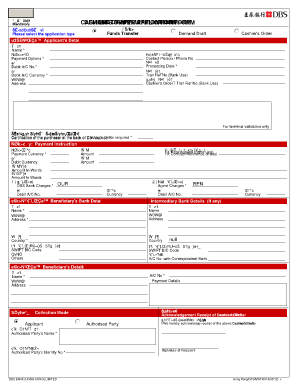
Dbs Cashier Order Form


What is the dbs cashier order form
The dbs cashier order form is a financial document used primarily for making payments securely through a bank. This form serves as a formal request for a cashier's order, which guarantees the payment amount specified. It is often utilized for transactions that require a higher level of security compared to regular checks, making it a preferred choice for significant payments such as real estate transactions, legal fees, or large purchases. The dbs cashier order is issued by DBS Bank and is recognized for its reliability and trustworthiness in financial dealings.
How to use the dbs cashier order form
Using the dbs cashier order form involves several straightforward steps. First, obtain the form from DBS Bank, either online or in person. Next, fill in the required details, including the amount, payee information, and your account details. After completing the form, submit it to the bank along with any necessary identification and payment. The bank will process your request and issue the cashier's order, which you can then present to the payee. This process ensures that your transaction is secure and that the funds are guaranteed.
Steps to complete the dbs cashier order form
Completing the dbs cashier order form requires careful attention to detail. Follow these steps for accurate completion:
- Obtain the dbs cashier order form from DBS Bank.
- Fill in your personal information, including your name and account number.
- Specify the amount you wish to transfer and the payee's details.
- Review the form for any errors or omissions.
- Submit the completed form to the bank along with any required identification.
- Pay any applicable fees associated with the cashier order.
Once processed, the bank will issue the cashier's order, which can be used for your intended payment.
Legal use of the dbs cashier order form
The dbs cashier order form is legally binding once issued by the bank. It provides a secure means of transferring funds, as it is backed by the bank's guarantee. To ensure its legal validity, it is essential to complete the form accurately and submit it according to the bank's guidelines. Compliance with relevant banking regulations and laws is crucial, particularly when using the form for significant financial transactions. This legal backing makes the dbs cashier order a reliable choice for both individuals and businesses.
Key elements of the dbs cashier order form
The dbs cashier order form includes several key elements that are vital for its proper use. These elements typically consist of:
- Payee Information: The name and details of the individual or entity receiving the payment.
- Amount: The specific sum of money to be transferred.
- Account Holder Details: Information about the individual or business requesting the order.
- Signature: The account holder's signature to authorize the transaction.
- Bank Details: Information related to the bank processing the order.
Including all these elements accurately ensures that the cashier order is processed without delays.
Examples of using the dbs cashier order form
The dbs cashier order form can be used in various scenarios. Common examples include:
- Paying for real estate transactions, where a secure payment method is required.
- Settling legal fees with attorneys who prefer guaranteed funds.
- Making large purchases, such as vehicles, where the seller requests a cashier's order.
- Transferring funds for business transactions, ensuring the recipient receives guaranteed payment.
These examples illustrate the versatility and security offered by the dbs cashier order form in financial dealings.
Quick guide on how to complete dbs cashier order form
Effortlessly Manage Dbs Cashier Order Form on Any Device
Digital document management has become increasingly favored by companies and individuals. It offers an ideal eco-friendly alternative to traditional printed and signed documents, allowing you to access the right forms and securely store them online. airSlate SignNow equips you with all the tools necessary to create, modify, and electronically sign your documents swiftly without delays. Handle Dbs Cashier Order Form on any device using airSlate SignNow's Android or iOS applications and enhance any document-centric process today.
How to Edit and Electronically Sign Dbs Cashier Order Form with Ease
- Locate Dbs Cashier Order Form and click on Get Form to begin.
- Make use of the tools we provide to complete your document.
- Highlight important sections of your documents or conceal sensitive information with tools that airSlate SignNow specifically offers for that purpose.
- Create your signature using the Sign tool, which takes mere seconds and carries the same legal validity as a traditional handwritten signature.
- Review the information and click on the Done button to save your changes.
- Choose your preferred method to submit your form, whether by email, SMS, or invitation link, or download it to your computer.
Eliminate concerns about lost or misfiled documents, tedious form searches, or errors that necessitate printing new copies. airSlate SignNow meets your document management needs with just a few clicks from any device of your choosing. Modify and electronically sign Dbs Cashier Order Form to ensure excellent communication at every stage of the form preparation process with airSlate SignNow.
Create this form in 5 minutes or less
Create this form in 5 minutes!
How to create an eSignature for the dbs cashier order form
How to create an electronic signature for a PDF online
How to create an electronic signature for a PDF in Google Chrome
How to create an e-signature for signing PDFs in Gmail
How to create an e-signature right from your smartphone
How to create an e-signature for a PDF on iOS
How to create an e-signature for a PDF on Android
People also ask
-
What is a DBS cashier order?
A DBS cashier order is a secure payment method offered by DBS Bank that allows users to make payments via a physical order. It is often used for larger transactions and can be easily managed through the airSlate SignNow platform.
-
How can I use airSlate SignNow with my DBS cashier order?
You can integrate your DBS cashier order seamlessly with airSlate SignNow to handle payment confirmations and digital signatures for your documents. This integration streamlines your payment process and enhances your workflow efficiency.
-
What are the pricing options for using airSlate SignNow with DBS cashier order?
airSlate SignNow offers various pricing plans that cater to different business needs. By integrating your DBS cashier order, you can optimize your payment processes without incurring high costs, making it a cost-effective solution for businesses of all sizes.
-
Are there any benefits to using airSlate SignNow for DBS cashier orders?
Yes, using airSlate SignNow for your DBS cashier order enhances document security and simplifies the signing process. You can easily track the status of your payments and documents, ensuring a smoother transaction process.
-
Is airSlate SignNow compatible with other payment methods besides DBS cashier order?
Absolutely! airSlate SignNow supports various payment methods alongside the DBS cashier order, giving you flexibility in managing transactions. This allows you to create a comprehensive payment solution tailored to your business needs.
-
Can I automate my invoice processes using DBS cashier orders with airSlate SignNow?
Yes, airSlate SignNow provides automation features that streamline your invoice processes, including the use of DBS cashier orders. This helps you save time and reduce manual errors, ultimately making your financial management more efficient.
-
What integrations does airSlate SignNow offer that work with DBS cashier orders?
airSlate SignNow offers a range of integrations with various accounting and financial software compatible with DBS cashier orders. This connectivity enables you to manage documents and transactions from one centralized platform.
Get more for Dbs Cashier Order Form
- Fl2 form
- What is a 5199 form
- Application date my form
- Ngb form 34 1 2013 2019
- New enterprise incentive scheme neis loan application form
- Affidavit of political status act of state templates form
- Adult sts discharge form ucla department of surgery surgery medsch ucla
- How to check treasury challa in bihar form
Find out other Dbs Cashier Order Form
- How Can I eSignature Oregon Government PDF
- How Can I eSignature Oklahoma Government Document
- How To eSignature Texas Government Document
- Can I eSignature Vermont Government Form
- How Do I eSignature West Virginia Government PPT
- How Do I eSignature Maryland Healthcare / Medical PDF
- Help Me With eSignature New Mexico Healthcare / Medical Form
- How Do I eSignature New York Healthcare / Medical Presentation
- How To eSignature Oklahoma Finance & Tax Accounting PPT
- Help Me With eSignature Connecticut High Tech Presentation
- How To eSignature Georgia High Tech Document
- How Can I eSignature Rhode Island Finance & Tax Accounting Word
- How Can I eSignature Colorado Insurance Presentation
- Help Me With eSignature Georgia Insurance Form
- How Do I eSignature Kansas Insurance Word
- How Do I eSignature Washington Insurance Form
- How Do I eSignature Alaska Life Sciences Presentation
- Help Me With eSignature Iowa Life Sciences Presentation
- How Can I eSignature Michigan Life Sciences Word
- Can I eSignature New Jersey Life Sciences Presentation