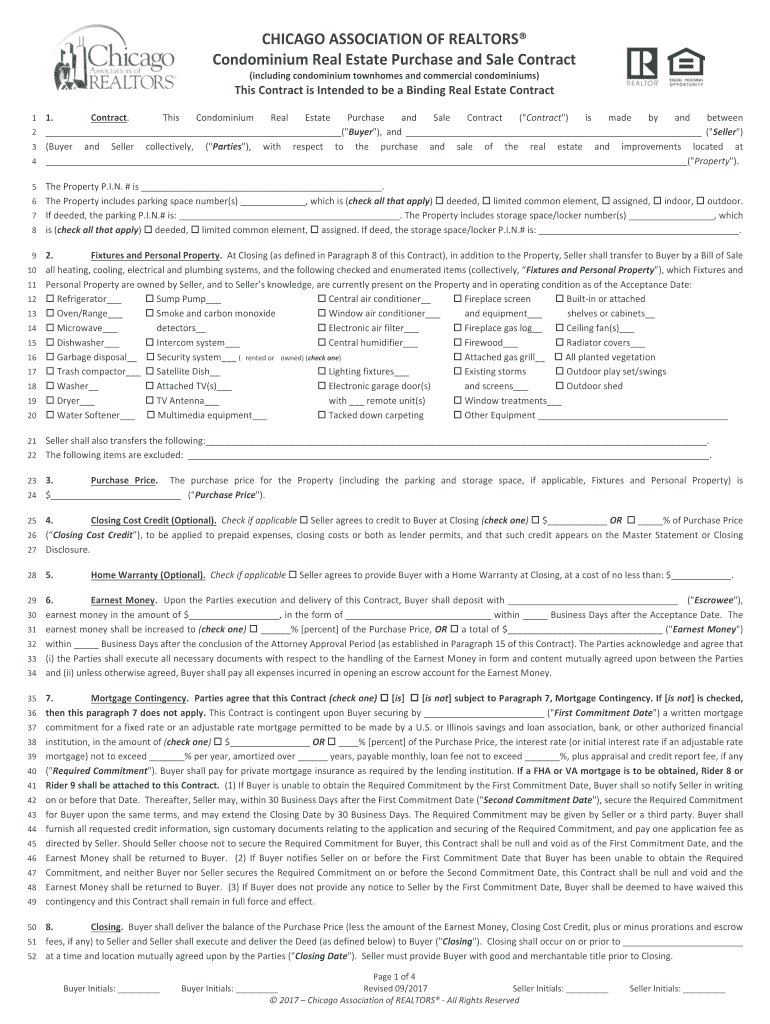
Real Estate Contract 2017-2026


What is the Real Estate Contract
The real estate contract is a legally binding agreement between parties involved in the sale or purchase of property. This document outlines the terms and conditions of the transaction, ensuring that both buyers and sellers understand their rights and obligations. It typically includes essential information such as the property description, sale price, and the closing date. The contract serves as a foundation for the transaction, providing clarity and security for all parties involved.
Key elements of the Real Estate Contract
Several key elements are essential for a valid real estate contract. These include:
- Identification of parties: Clearly state the names and contact information of the buyer and seller.
- Property description: Provide a detailed description of the property, including its address and any relevant legal descriptions.
- Purchase price: Specify the agreed-upon sale price and any deposit amounts.
- Contingencies: Outline any conditions that must be met for the sale to proceed, such as financing or inspections.
- Closing date: Indicate the date when the transaction will be finalized and ownership transferred.
- Signatures: Ensure that all parties sign the document to validate the agreement.
Steps to complete the Real Estate Contract
Completing a real estate contract involves several important steps:
- Gather necessary information: Collect all relevant details about the property and the parties involved.
- Draft the contract: Use a template or create a new document that includes all key elements.
- Review the contract: Ensure all terms are clear and accurate, and consult with legal professionals if needed.
- Obtain signatures: Have all parties sign the contract to formalize the agreement.
- Distribute copies: Provide copies of the signed contract to all parties for their records.
Legal use of the Real Estate Contract
For a real estate contract to be legally enforceable, it must comply with state laws and regulations. This includes ensuring that the contract is in writing, contains all essential terms, and is signed by all parties. Additionally, electronic signatures are legally recognized in many states, provided that the eSignature solution meets industry standards for security and compliance. It is important to familiarize yourself with any specific legal requirements in your state to ensure the contract's validity.
How to obtain the Real Estate Contract
Real estate contracts can be obtained through various sources:
- Real estate associations: Many local and state real estate associations provide templates for their members.
- Online resources: Numerous websites offer downloadable real estate contract templates that can be customized.
- Legal professionals: Consulting with a real estate attorney can provide tailored contracts that meet specific needs.
- Real estate agents: Licensed agents often have access to standardized forms and can assist in drafting contracts.
Examples of using the Real Estate Contract
Real estate contracts are used in various scenarios, including:
- Residential sales: Agreements between homeowners and buyers for the sale of residential properties.
- Commercial transactions: Contracts for the purchase or lease of commercial properties.
- Investment properties: Agreements for the acquisition of properties intended for rental or resale.
- Land sales: Contracts for the purchase of undeveloped land for future development or investment.
Quick guide on how to complete xml city of chicago
Perfect your details on Real Estate Agreement
Striking deals, managing listings, coordinating calls, and property viewings—realtors and real estate specialists balance numerous tasks every day. A signNow portion of these tasks involves substantial documentation, such as Real Estate Contract, that needs to be handled promptly and accurately.
airSlate SignNow is a comprehensive platform that enables professionals in the real estate sector to lighten their documentation load, allowing them to focus more on their clients’ objectives throughout the entire negotiation journey and helping them secure the most favorable terms on their agreements.
Steps to accomplish Real Estate Contract with airSlate SignNow:
- Navigate to the Real Estate Contract page or utilize our library’s search tools to locate what you need.
- Click Get form—you’ll be redirected to the editor immediately.
- Begin filling out the form by selecting fillable areas and inserting your text.
- Add additional text and modify its formatting if required.
- Select the Sign option in the upper toolbar to create your eSignature.
- Explore other tools intended to annotate and enhance your form, such as drawing, highlighting, adding shapes, and more.
- Choose the notes section and input comments about your document.
- Complete the process by downloading, sharing, or dispatching your form to the appropriate parties or organizations.
Eliminate paper for good and optimize the homebuying process with our user-friendly and powerful platform. Experience enhanced convenience when validating Real Estate Contract and other real estate documents online. Try our solution today!
Create this form in 5 minutes or less
Find and fill out the correct xml city of chicago
FAQs
-
How to decide my bank name city and state if filling out a form, if the bank is a national bank?
Somewhere on that form should be a blank for routing number and account number. Those are available from your check and/or your bank statements. If you can't find them, call the bank and ask or go by their office for help with the form. As long as those numbers are entered correctly, any error you make in spelling, location or naming should not influence the eventual deposit into your proper account.
-
How can I fill out Google's intern host matching form to optimize my chances of receiving a match?
I was selected for a summer internship 2016.I tried to be very open while filling the preference form: I choose many products as my favorite products and I said I'm open about the team I want to join.I even was very open in the location and start date to get host matching interviews (I negotiated the start date in the interview until both me and my host were happy.) You could ask your recruiter to review your form (there are very cool and could help you a lot since they have a bigger experience).Do a search on the potential team.Before the interviews, try to find smart question that you are going to ask for the potential host (do a search on the team to find nice and deep questions to impress your host). Prepare well your resume.You are very likely not going to get algorithm/data structure questions like in the first round. It's going to be just some friendly chat if you are lucky. If your potential team is working on something like machine learning, expect that they are going to ask you questions about machine learning, courses related to machine learning you have and relevant experience (projects, internship). Of course you have to study that before the interview. Take as long time as you need if you feel rusty. It takes some time to get ready for the host matching (it's less than the technical interview) but it's worth it of course.
-
What are some helpful resources for learning how to convert data in an XML to fill in a HTML form?
In order to convert data from XML to a HTML form (and fill in), these are the steps (that I can think of) that you need to do.Parse the XML into tree-like structure (so that you can read them).Extract the information that you need.Use JavaScript to fill out the HTML form.Then, you are done!There are plenty of programming languages out there that is capable of parsing the XML. For example,Python:xml.etree.ElementTreeJavaScript:Parsing and serializing XMLPHPXML ParserAnd many more…Once you can read the XML, you need to extract the information that you need and save it as a JSON so that JavaScript can use it to fill out the HTML form.For example, say you have a HTML form that allow people to fill in their personal information.Here is what your XML might looks like,
Create this form in 5 minutes!
How to create an eSignature for the xml city of chicago
How to generate an eSignature for your Xml City Of Chicago online
How to generate an electronic signature for your Xml City Of Chicago in Google Chrome
How to generate an eSignature for signing the Xml City Of Chicago in Gmail
How to create an eSignature for the Xml City Of Chicago from your mobile device
How to generate an electronic signature for the Xml City Of Chicago on iOS devices
How to create an electronic signature for the Xml City Of Chicago on Android
People also ask
-
What are Chicago Association of Realtors forms?
Chicago Association of Realtors forms are standardized documents used by real estate professionals in Chicago for transactions, including contracts, disclosures, and agreements. These forms ensure compliance with local regulations and facilitate smooth real estate processes. Using airSlate SignNow allows you to access and electronically sign these forms easily.
-
How can airSlate SignNow help with Chicago Association of Realtors forms?
airSlate SignNow streamlines the process of completing and signing Chicago Association of Realtors forms by providing an intuitive platform for electronic signatures. The user-friendly interface enables real estate professionals to manage their documents efficiently, ensuring every transaction is documented and legally binding. You can also store and share these forms securely within the platform.
-
What features does airSlate SignNow offer for Chicago Association of Realtors forms?
airSlate SignNow offers features tailored for Chicago Association of Realtors forms, including templates, mobile accessibility, and compliance tracking. Users can easily customize forms, add signatures, and track the status of documents in real time. The platform enhances collaboration among team members and clients, contributing to a smoother transaction experience.
-
Is there a cost associated with using airSlate SignNow for Chicago Association of Realtors forms?
Yes, there is a cost associated with using airSlate SignNow, but it is competitively priced to offer a cost-effective solution for managing Chicago Association of Realtors forms. Pricing plans vary based on features and the number of users, providing flexibility to fit the needs of different businesses. You can choose a plan that best meets your requirements and start improving your document management process.
-
What are the benefits of using airSlate SignNow for real estate professionals?
Using airSlate SignNow for Chicago Association of Realtors forms offers numerous benefits, including increased efficiency and reduced paper waste. The platform allows for quick document turnaround times, enabling you to close deals faster. Additionally, with secure electronic signatures, your transactions are legally compliant and conveniently accessible from any device.
-
Are Chicago Association of Realtors forms compliant with airSlate SignNow?
Yes, Chicago Association of Realtors forms are compliant with airSlate SignNow's electronic signature standards. Our platform adheres to legal guidelines ensuring that all signed documents maintain their enforceability. This compliance provides peace of mind for real estate professionals when using airSlate SignNow for their transactions.
-
Can I integrate airSlate SignNow with other tools for Chicago Association of Realtors forms?
Absolutely! airSlate SignNow integrates seamlessly with various tools and CRMs commonly used in real estate, enhancing your workflow when handling Chicago Association of Realtors forms. These integrations allow for automatic data transfer, document generation, and improved collaboration across teams, making your real estate processes more efficient.
Get more for Real Estate Contract
- Quick check application form
- Loss runs report sample form
- Form rrb 1099 sample
- Fill ex160a form online
- Chip and star prior authorization fax request form
- Registration form for a lobbyist state ethics commission ethics ga
- Geriatrics society fall program form
- Down payment receiptdeposit agreement template form
Find out other Real Estate Contract
- How To eSignature Massachusetts Government Form
- How Can I eSignature Oregon Government PDF
- How Can I eSignature Oklahoma Government Document
- How To eSignature Texas Government Document
- Can I eSignature Vermont Government Form
- How Do I eSignature West Virginia Government PPT
- How Do I eSignature Maryland Healthcare / Medical PDF
- Help Me With eSignature New Mexico Healthcare / Medical Form
- How Do I eSignature New York Healthcare / Medical Presentation
- How To eSignature Oklahoma Finance & Tax Accounting PPT
- Help Me With eSignature Connecticut High Tech Presentation
- How To eSignature Georgia High Tech Document
- How Can I eSignature Rhode Island Finance & Tax Accounting Word
- How Can I eSignature Colorado Insurance Presentation
- Help Me With eSignature Georgia Insurance Form
- How Do I eSignature Kansas Insurance Word
- How Do I eSignature Washington Insurance Form
- How Do I eSignature Alaska Life Sciences Presentation
- Help Me With eSignature Iowa Life Sciences Presentation
- How Can I eSignature Michigan Life Sciences Word