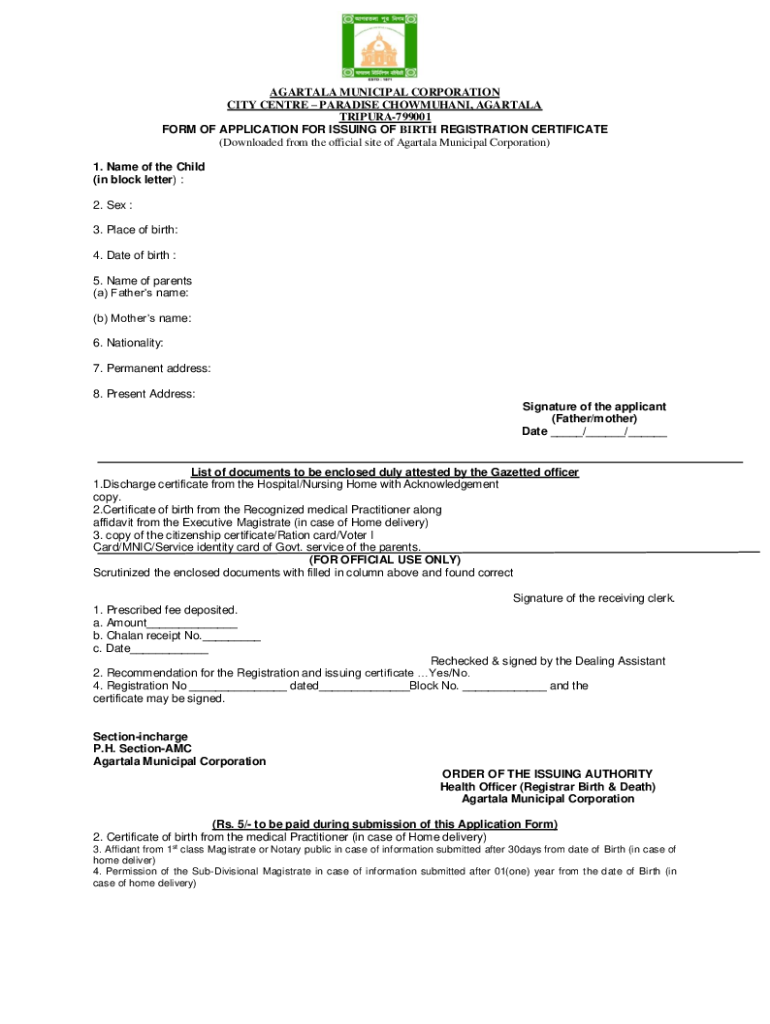
Online Birth Certificate Tripura Form


What is the Online Birth Certificate Tripura
The Online Birth Certificate Tripura is a digital document that serves as an official record of a person's birth in the state of Tripura, India. This certificate is essential for various legal and administrative purposes, including applying for a passport, enrolling in school, and obtaining government services. The online version allows residents to access, download, and print their birth certificates conveniently from any location, eliminating the need for physical visits to government offices.
How to Obtain the Online Birth Certificate Tripura
To obtain the Online Birth Certificate Tripura, individuals can follow a straightforward process. First, visit the official website designated for birth certificate services in Tripura. Users must provide necessary details such as the name of the child, date of birth, and parents' information. After submitting the required information, applicants may need to upload supporting documents, such as proof of birth or identity. Once the application is processed, the birth certificate can be downloaded in PDF format.
Steps to Complete the Online Birth Certificate Tripura
Completing the Online Birth Certificate Tripura involves several key steps:
- Access the official Tripura government website for birth certificates.
- Fill out the online application form with accurate details.
- Upload any required documents, such as proof of identity and birth.
- Review the information for accuracy before submission.
- Submit the application and note any reference number provided.
- Check the status of the application periodically on the website.
- Download the birth certificate once it is approved.
Legal Use of the Online Birth Certificate Tripura
The Online Birth Certificate Tripura is legally recognized and can be used for various official purposes. It serves as proof of identity and age, which is crucial for obtaining government services, enrolling in educational institutions, and applying for travel documents. The certificate must meet specific legal requirements to ensure its validity, including proper authentication and issuance by authorized government bodies.
Required Documents
When applying for the Online Birth Certificate Tripura, several documents may be required to support the application. These typically include:
- Proof of birth, such as a hospital discharge summary or notification of birth.
- Identity proof of the parents, such as a government-issued ID or passport.
- Address proof, which may include utility bills or rental agreements.
Form Submission Methods
The Online Birth Certificate Tripura can be submitted through digital platforms provided by the state government. The online method allows users to fill out the application form electronically, upload necessary documents, and track the application status in real-time. This method is preferred for its convenience and efficiency, reducing the need for in-person visits to government offices.
Quick guide on how to complete online birth certificate tripura
Complete Online Birth Certificate Tripura effortlessly on any device
Online document management has gained traction among businesses and individuals. It serves as an ideal eco-friendly substitute for conventional printed and signed papers, allowing you to acquire the appropriate form and securely store it online. airSlate SignNow equips you with all the necessary tools to create, modify, and electronically sign your documents rapidly without delays. Manage Online Birth Certificate Tripura on any platform with airSlate SignNow's Android or iOS applications and streamline any document-related tasks today.
How to adjust and eSign Online Birth Certificate Tripura seamlessly
- Obtain Online Birth Certificate Tripura and click Get Form to begin.
- Make use of the tools we provide to complete your document.
- Emphasize important sections of your documents or redact sensitive information using tools specifically designed by airSlate SignNow for that purpose.
- Generate your eSignature with the Sign feature, which takes mere seconds and holds the same legal validity as a traditional handwritten signature.
- Review all the information and click on the Done button to save your changes.
- Choose how you wish to deliver your form, whether by email, text message (SMS), or invitation link, or download it to your computer.
Eliminate the hassle of lost or misplaced documents, painstaking form searching, or errors that necessitate printing new document copies. airSlate SignNow meets all your document management needs in just a few clicks from any device of your choice. Modify and eSign Online Birth Certificate Tripura and ensure outstanding communication at any stage of the form preparation process with airSlate SignNow.
Create this form in 5 minutes or less
Create this form in 5 minutes!
How to create an eSignature for the online birth certificate tripura
How to create an electronic signature for a PDF online
How to create an electronic signature for a PDF in Google Chrome
How to create an e-signature for signing PDFs in Gmail
How to create an e-signature right from your smartphone
How to create an e-signature for a PDF on iOS
How to create an e-signature for a PDF on Android
People also ask
-
What is the ror application form tripura pdf download?
The ror application form tripura pdf download is a document required for registering certain types of properties in Tripura. By downloading this form, applicants can ensure they have the necessary paperwork to begin the registration process efficiently.
-
Where can I find the ror application form tripura pdf download?
You can find the ror application form tripura pdf download on the official Tripura government website or through authorized channels. Ensure that you download the latest version to avoid any delays in your registration process.
-
Is there a fee for the ror application form tripura pdf download?
Typically, downloading the ror application form tripura pdf does not incur any fees. However, you may need to pay associated costs when submitting the form for processing, such as registration or stamp duty fees.
-
How do I fill out the ror application form tripura pdf download?
Filling out the ror application form tripura pdf requires you to provide accurate property details, ownership information, and personal identification. It's important to carefully read the instructions included with the form to ensure all information is correctly submitted.
-
Can I submit the ror application form tripura pdf download online?
Yes, many regions in Tripura allow the ror application form tripura pdf download to be submitted online through official portals. Check your local government site for specific online submission guidelines and requirements.
-
What are the benefits of using the ror application form tripura pdf download?
Utilizing the ror application form tripura pdf download simplifies the property registration process, allowing for faster and more efficient handling of your paperwork. Moreover, it helps ensure that all required documentation is completed before submission.
-
What should I do if I encounter issues with the ror application form tripura pdf download?
If you encounter issues with the ror application form tripura pdf download, it’s advisable to contact appropriate government offices for assistance. Many offices provide help with document completion and submission guidelines to ensure your application is processed smoothly.
Get more for Online Birth Certificate Tripura
- Assignment of lease from lessor with notice of assignment rhode island form
- Rhode island notice 497325206 form
- Guaranty or guarantee of payment of rent rhode island form
- Letter from landlord to tenant as notice of default on commercial lease rhode island form
- Residential or rental lease extension agreement rhode island form
- Commercial rental lease application questionnaire rhode island form
- Apartment lease rental application questionnaire rhode island form
- Residential rental lease application rhode island form
Find out other Online Birth Certificate Tripura
- Electronic signature Alabama Real Estate Quitclaim Deed Free
- Electronic signature Alabama Real Estate Quitclaim Deed Safe
- Electronic signature Colorado Plumbing Business Plan Template Secure
- Electronic signature Alaska Real Estate Lease Agreement Template Now
- Electronic signature Colorado Plumbing LLC Operating Agreement Simple
- Electronic signature Arizona Real Estate Business Plan Template Free
- Electronic signature Washington Legal Contract Safe
- How To Electronic signature Arkansas Real Estate Contract
- Electronic signature Idaho Plumbing Claim Myself
- Electronic signature Kansas Plumbing Business Plan Template Secure
- Electronic signature Louisiana Plumbing Purchase Order Template Simple
- Can I Electronic signature Wyoming Legal Limited Power Of Attorney
- How Do I Electronic signature Wyoming Legal POA
- How To Electronic signature Florida Real Estate Contract
- Electronic signature Florida Real Estate NDA Secure
- Can I Electronic signature Florida Real Estate Cease And Desist Letter
- How Can I Electronic signature Hawaii Real Estate LLC Operating Agreement
- Electronic signature Georgia Real Estate Letter Of Intent Myself
- Can I Electronic signature Nevada Plumbing Agreement
- Electronic signature Illinois Real Estate Affidavit Of Heirship Easy