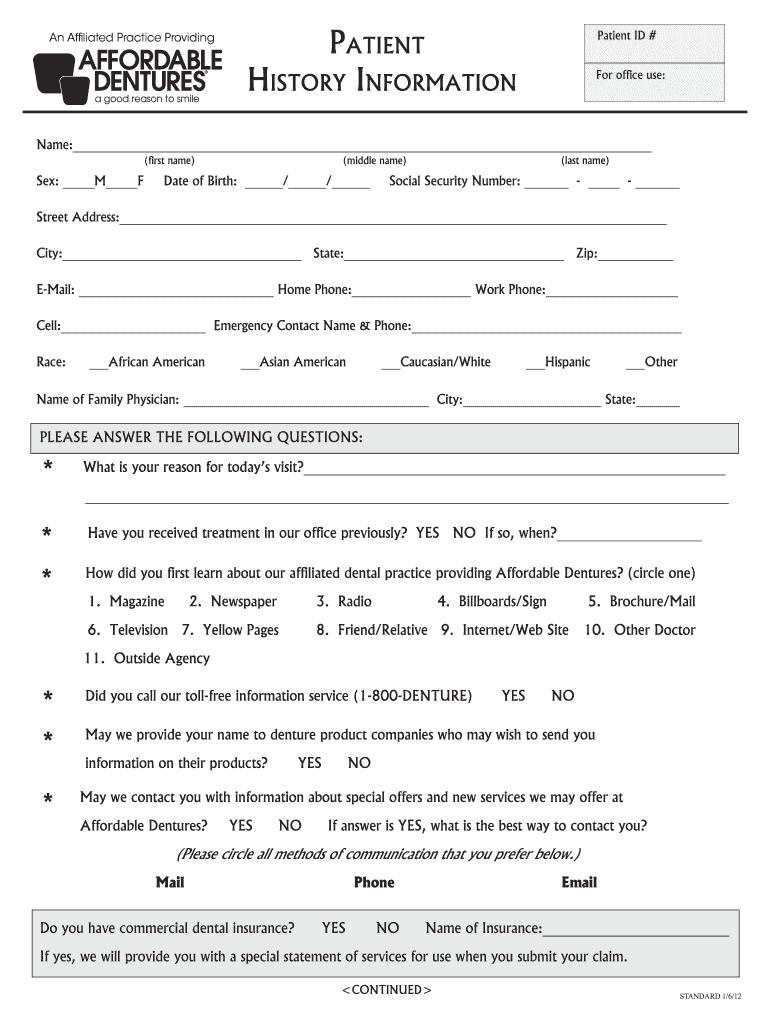
Affordable Dentures Patient History Form 2012-2026


What is the Affordable Dentures Patient History Form
The Affordable Dentures Patient History Form is a crucial document that collects essential information about a patient's dental health and history. This form helps dental professionals understand the specific needs and conditions of patients seeking affordable dentures. It typically includes sections for personal information, medical history, dental history, and any current medications. By providing a comprehensive overview of a patient's dental background, this form ensures that the treatment plan is tailored to individual circumstances, enhancing the overall effectiveness of dental care.
How to use the Affordable Dentures Patient History Form
Using the Affordable Dentures Patient History Form involves several straightforward steps. First, patients should carefully read each section of the form to understand the information required. Next, they should fill out their personal details, including name, contact information, and any relevant insurance details. Following this, patients must provide accurate medical and dental histories, including previous treatments and current health conditions. Finally, it is essential to review the completed form for accuracy before submission to ensure that all information is correct and comprehensive.
Steps to complete the Affordable Dentures Patient History Form
Completing the Affordable Dentures Patient History Form can be done efficiently by following these steps:
- Begin by gathering necessary personal information, such as your full name, address, and contact number.
- Provide details about your dental insurance, if applicable.
- Fill in your medical history, including any chronic conditions or allergies.
- Detail your dental history, noting any previous treatments, surgeries, or issues.
- Review the completed form for any errors or omissions before submission.
Key elements of the Affordable Dentures Patient History Form
Key elements of the Affordable Dentures Patient History Form include personal identification information, a comprehensive medical history section, and a detailed dental history. The personal identification section captures basic details such as name and contact information. The medical history section requests information about existing health conditions, allergies, and medications. The dental history section focuses on previous dental treatments, current oral health status, and any concerns the patient may have regarding their dental care. Collectively, these elements provide a holistic view of the patient’s needs and help guide the treatment process.
Legal use of the Affordable Dentures Patient History Form
The Affordable Dentures Patient History Form must be used in compliance with relevant legal regulations. This includes ensuring that patient information is kept confidential and secure, in accordance with HIPAA guidelines. Dental practices are required to obtain informed consent from patients before using their data for treatment purposes. Additionally, the form should be stored securely to protect against unauthorized access. Proper handling of this document not only safeguards patient privacy but also ensures that dental professionals adhere to legal and ethical standards in their practice.
Examples of using the Affordable Dentures Patient History Form
Examples of using the Affordable Dentures Patient History Form can be seen in various dental practices. For instance, a patient seeking full affordable dentures may complete the form to provide their dentist with a clear understanding of their dental history and current health status. This information allows the dentist to create a personalized treatment plan. Additionally, during follow-up appointments, the form can be updated to reflect any changes in the patient's health or dental condition, ensuring ongoing care is aligned with their needs.
Quick guide on how to complete patient history information affordable dentures
The optimal method to locate and sign Affordable Dentures Patient History Form
On a company-wide scale, ineffective procedures surrounding document approval can consume substantial working hours. Signing documents like Affordable Dentures Patient History Form is an inherent aspect of business operations, making the efficiency of each agreement’s lifecycle signNowly impact the overall performance of the company. With airSlate SignNow, signing your Affordable Dentures Patient History Form can be as quick and straightforward as possible. You will discover on this platform the latest version of nearly any form. Even better, you can sign it immediately without the need to install any third-party applications on your computer or printing physical copies.
Steps to obtain and sign your Affordable Dentures Patient History Form
- Explore our collection by category or use the search bar to locate the form you require.
- View the form preview by clicking on Learn more to confirm it is the correct one.
- Click Get form to start editing right away.
- Fill out your form and include any necessary information using the toolbar.
- Once completed, click the Sign tool to sign your Affordable Dentures Patient History Form.
- Select the signature method that suits you best: Draw, Create initials, or upload a picture of your handwritten signature.
- Click Done to complete editing and proceed to document-sharing options if needed.
With airSlate SignNow, you possess everything necessary to manage your paperwork efficiently. You can find, complete, edit, and even send your Affordable Dentures Patient History Form within a single tab effortlessly. Enhance your procedures by utilizing a single, intelligent eSignature solution.
Create this form in 5 minutes or less
FAQs
-
Why do patients have to fill out forms when visiting a doctor? Why isn't there a "Facebook connect" for patient history/information?
There are many (many) reasons - so I'll list a few of the ones that I can think of off-hand.Here in the U.S. - we have a multi-party system: Provider-Payer-Patient (unlike other countries that have either a single payer - or universal coverage - or both). Given all the competing interests - at various times - incentives are often mis-aligned around the sharing of actual patient dataThose mis-aligned incentives have not, historically, focused on patient-centered solutions. That's starting to change - but slowly - and only fairly recently.Small practices are the proverbial "last mile" in healthcare - so many are still paper basedThere are still tens/hundreds of thousands of small practices (1-9 docs) - and a lot of healthcare is still delivered through the small practice demographicThere are many types of specialties - and practice types - and they have different needs around patient data (an optometrist's needs are different from a dentist - which is different from a cardiologist)Both sides of the equation - doctors and patients - are very mobile (we move, change employers - doctors move, change practices) - and there is no "centralized" data store with each persons digitized health information.As we move and age - and unless we have a chronic condition - our health data can become relatively obsolete - fairly quickly (lab results from a year ago are of limited use today)Most of us (in terms of the population as a whole) are only infrequent users of the healthcare system more broadly (cold, flu, stomach, UTI etc....). In other words, we're pretty healthy, so issues around healthcare (and it's use) is a lower priorityThere is a signNow loss of productivity when a practice moves from paper to electronic health records (thus the government "stimulus" funding - which is working - but still a long way to go)The penalties for PHI data bsignNow under HIPAA are signNow - so there has been a reluctance/fear to rely on electronic data. This is also why the vast majority of data bsignNowes are paper-based (typically USPS)This is why solutions like Google Health - and Revolution Health before them - failed - and closed completely (as in please remove your data - the service will no longer be available)All of which are contributing factors to why the U.S. Healthcare System looks like this:===============Chart Source: Mary Meeker - USA, Inc. (2011) - link here:http://www.kpcb.com/insights/usa...
-
How do you determine what size and shape dentures should be to fill out a persons mouth? Can a dental patient get dentures remade/resized to fit better?
Taking impressions of both the maxillary and mandibular teeth is how the lab will make your dentures from this mold of your teeth also with a bite registration which measures how you bite. So oviously everyone’s dentures are different accordingly and should fit/have the same bite as your real teeth prior. Before your dentures are ready you will come in for an appointment called a Wax Try In that is when you will a get a “sample” pair. Of what your dentures will look like made up of wax. This is the appointment to tell the doctor if it’s nit fitting right to make changes
-
Do doctors actually read the forms that patients are required to fill out (medical history, known allergies, etc.)?
Oh, we read them. We base the start of your plan of care on them. As the nurse doing that, I go over everything. The doctor I work for uses it to be sure he covered everything. It's very common to forget something when you have the doctor in front of you. This is my profession and even I do it. We expect you to forget something.Then it gets scanned into your chart, there, forever. I refer back to those forms if, for example, your labs turn up something life threatening and I can't signNow you. Who was that you listed as an emergency contact? Hope it's legible. Heck, I hope it's filled out! ( If it was entered before my time, it might not be. Now, you can't see the doctor without it filled out.)It's so important my practice asks you to re do them every year. Patients hate it, complain about it, loud! But if I had a dollar for every time I couldn't signNow someone in this day and age of fluid phone numbers, why, I'd have several more dogs and we'd all be living somewhere warmer!And…oh, you have another doctor? We didn't know that. And they prescribed what? Did what tests? We don't know if you don't tell us 99.9% of the time. You would be amazed how many patients don't bother to tell their primary care physician such important things like…they went to the ER, had an MRI, see a cardiologist, and..etc and so on. We don't automatically know. We should, but that's another story.Feel that paperwork is beneath you? Are you too busy to fill it out? I see that every day too. You know what that tells us? That you don't value this very much. That you are so much more likely to be non compliant, not take meds, no show for appointments, maybe fib a little….a lot… your lifestyle choices….how, if you take your meds. I mean, come on, you can't even follow directions to fill out paperwork! How do you expect us to take you seriously, when from the very start, you don't offer us the same courtesy.If there are any doctors out there, not reading these things, shame on you. But in 30+ years, I have not seen it. As for the doctor asking you about it, well, mine works very hard to get it right. And even the most earnest patients forget something.
-
How can I add my business location on instagram"s suggested locations?
Making a custom location on Instagram is actually quite easy and gives you an advantage to other businesses because it allows you to drive traffic via location.First off, Facebook owns Instagram; therefore, any location listed on Facebook also appears on Instagram. So you are going to need to create a business location on Facebook.So let’s dive into how to create a business location on Instagram.Make sure that you have enabled location services through the Facebook App or in your phone settings. If you are using an iPhone, select “Settings” → “Account Settings” → “Location” → “While Using The App”You need to create a Facebook check-in status. You do this by making a status and type the name of what you want your location to be called. For example “Growth Hustlers HQ”. Scroll to the bottom of the options and select “Add Custom Location” then tap on it!Now that you’ve created a custom location you need to describe it. It will ask you to choose which category describes your location, which you will answer “Business”.After choosing a category Facebook will ask you to choose a location. You can either choose “I’m currently here” or you can search for a location that you want to create for your business.Finally, publish your status. Congratulations! You have just created a custom location to be used on Facebook and Instagram.Now you are able to tag your business or a custom location on Instagram.If you have any questions about Social Media Marketing for businesses feel free to check out GrowthHustlers.com where you can find tons of resources about growing your Instagram following.
-
Why are patient forms at hospitals such a pain to fill out?
Usually there is a one or maybe a two-page form. I don't think they are that difficult to fill out. They copy my insurance card and that's it. Generally they include a brief list of history questions and current symptom questions. If it is a current doctor, only the current symptom questions. As I am not the one with the medical degree, I hope they use those answers to put two and two together in case my sore throat, indigestion, headache or fever is part of a bigger picture of something more seriously wrong. The HIPAA form is long to read, but you only need to do that once (although you'll be expected to sign the release each time you see a new doctor or visit a new clinic or hospital).
-
Why are patients asked to fill out extensive forms and go into details with a nurse only to repeat the same information to the doctor? I find it frustrating and a waste of time. What is the point of this?
Could be many reasons.Most common is that you are a new patient and after all that paperwork filling out you want to see the doctor as soon as possible. After all you came to see the doc, not fill out paperwork, right?So after you fill out the paperwork your answers are still in the papers and not in your electronic health record (EHR). Most of the answers aren’t even for the doctor: they are for insurance, billing and legal purposes. All that information will have to be scanned or entered by the nurse or medical tech, but he’s already on to another patient. He’ll have to do it later.The doc has just seen another patient. She’s only had time to fill out a skeletal note in the EHR for that patient that she will have to finish after she’s done seeing patients and before she goes home. If she doesn’t complete that not in 48 hours she could face fines and in some cases, dismissal depending on state or health system.Now she picks up your folder. There is a sheaf of forms and a blank health record with likely only your name and insurance number in it. Would you rather she spent 15 minutes reviewing what you wrote or actually meeting with you and asking some of those same questions?Most patients will likely choose the latter. Again, you’re there to see the doctor, not to fill out forms.And guess what? It’s only going to get worse as health care becomes more bureaucratic.
Create this form in 5 minutes!
How to create an eSignature for the patient history information affordable dentures
How to generate an eSignature for the Patient History Information Affordable Dentures online
How to create an eSignature for the Patient History Information Affordable Dentures in Chrome
How to create an electronic signature for signing the Patient History Information Affordable Dentures in Gmail
How to make an electronic signature for the Patient History Information Affordable Dentures from your mobile device
How to create an eSignature for the Patient History Information Affordable Dentures on iOS
How to make an electronic signature for the Patient History Information Affordable Dentures on Android
People also ask
-
What factors influence the affordable dentures prices list?
The affordable dentures prices list can vary based on several factors, including the type of dentures, materials used, and the dentist's location. Additionally, any customizations or extra features can also affect the overall pricing. It's essential to consult with your dentist to find the best options that suit your budget and needs.
-
How does the quality of dentures relate to their price?
Typically, higher-priced dentures on the affordable dentures prices list offer better quality materials and fit. Investing in quality dentures can lead to improved comfort and longevity. It's important to weigh the initial investment against the potential need for replacements or repairs in the future.
-
Are there any financing options available for affordable dentures?
Many dental practices offer financing options to help patients manage the costs associated with their affordable dentures prices list. These options can include payment plans or loans that allow you to pay for your dentures over time. Be sure to inquire about financing options during your consultation.
-
What should I look for in an affordable dentures prices list?
When reviewing an affordable dentures prices list, consider the quality of materials, warranty offered, and the reputation of the dental provider. It's also beneficial to read patient reviews and ask about the fitting process to ensure you receive both value and comfort from your dentures.
-
Do insurance plans cover affordable dentures?
Many dental insurance plans do cover a portion of the costs associated with dentures listed in the affordable dentures prices list. However, coverage can vary signNowly between plans, so it's advisable to check your specific policy details. Contact your insurer to confirm what is covered and discuss your options with your dentist.
-
Can I find affordable dentures prices lists online?
Yes, many dental practices and providers publish affordable dentures prices lists online for easy access. It's a good idea to compare prices and services offered by multiple providers. Keep in mind that while price is important, quality and service should also be key factors in your decision-making.
-
What are the benefits of choosing affordable dentures?
Choosing affordable dentures doesn’t mean sacrificing quality; you can achieve a great smile and improved functionality at a lower cost. Affordable dentures can enhance your quality of life by restoring your ability to eat, speak, and smile confidently. Furthermore, improved oral health can lead to long-term savings.
Get more for Affordable Dentures Patient History Form
Find out other Affordable Dentures Patient History Form
- Sign Iowa Doctors LLC Operating Agreement Online
- Sign Illinois Doctors Affidavit Of Heirship Secure
- Sign Maryland Doctors Quitclaim Deed Later
- How Can I Sign Maryland Doctors Quitclaim Deed
- Can I Sign Missouri Doctors Last Will And Testament
- Sign New Mexico Doctors Living Will Free
- Sign New York Doctors Executive Summary Template Mobile
- Sign New York Doctors Residential Lease Agreement Safe
- Sign New York Doctors Executive Summary Template Fast
- How Can I Sign New York Doctors Residential Lease Agreement
- Sign New York Doctors Purchase Order Template Online
- Can I Sign Oklahoma Doctors LLC Operating Agreement
- Sign South Dakota Doctors LLC Operating Agreement Safe
- Sign Texas Doctors Moving Checklist Now
- Sign Texas Doctors Residential Lease Agreement Fast
- Sign Texas Doctors Emergency Contact Form Free
- Sign Utah Doctors Lease Agreement Form Mobile
- Sign Virginia Doctors Contract Safe
- Sign West Virginia Doctors Rental Lease Agreement Free
- Sign Alabama Education Quitclaim Deed Online