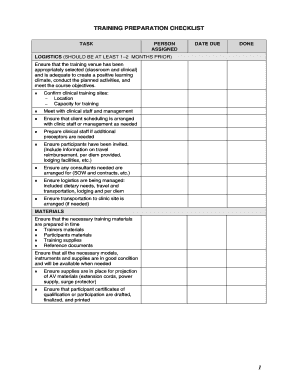
Training Preparation Checklist Form


What is the AV Checklist Template
The AV checklist template is a structured document designed to assist individuals and organizations in preparing for audio-visual (AV) events. This checklist ensures that all necessary equipment, personnel, and logistical details are accounted for, promoting a smooth execution of presentations, conferences, or events. It typically includes items such as projectors, microphones, lighting, and technical support requirements, tailored to meet specific event needs.
How to Use the AV Checklist Template
Using the AV checklist template involves several straightforward steps. First, identify the type of event and its specific AV requirements. Next, review the checklist to ensure all necessary equipment and services are listed. As you prepare for the event, check off each item as it is secured or confirmed. This process helps to avoid last-minute issues and ensures that all aspects of the AV setup are addressed in advance.
Steps to Complete the AV Checklist Template
Completing the AV checklist template can be broken down into a few essential steps:
- Define the event type and objectives to tailor the checklist accordingly.
- Gather input from key stakeholders about their AV needs and preferences.
- Review the checklist items and add any additional requirements specific to the event.
- Assign responsibilities for each checklist item to ensure accountability.
- Regularly update the checklist as items are completed or modified.
Key Elements of the AV Checklist Template
The key elements of an AV checklist template typically include:
- Equipment list: A detailed inventory of all AV equipment needed.
- Setup requirements: Specifications for how and where equipment should be set up.
- Technical support: Contact information for AV technicians or support staff.
- Testing procedures: Steps to test all equipment prior to the event.
- Backup plans: Contingency measures in case of equipment failure or technical issues.
Legal Use of the AV Checklist Template
When utilizing an AV checklist template, it is important to ensure compliance with relevant legal and safety standards. This includes adhering to copyright laws for any media used, obtaining necessary licenses for public presentations, and following safety regulations regarding equipment setup. Proper documentation can help mitigate legal risks associated with AV presentations.
Examples of Using the AV Checklist Template
Examples of using the AV checklist template can vary widely based on the event type. For a corporate conference, the checklist may include items like video conferencing tools, sound systems, and presentation software. In contrast, a school event might focus on classroom projectors, microphones for speakers, and recording equipment. Each example highlights the versatility of the checklist in adapting to different AV needs.
Quick guide on how to complete training preparation checklist
Effortlessly prepare Training Preparation Checklist on any device
Managing documents online has become increasingly popular among businesses and individuals. It offers an ideal eco-friendly alternative to traditional printed and signed documents, allowing you to find the right form and securely store it online. airSlate SignNow equips you with all the necessary tools to create, edit, and electronically sign your papers quickly without delays. Handle Training Preparation Checklist on any device using the airSlate SignNow apps for Android or iOS and enhance any document-based procedure today.
The simplest way to edit and electronically sign Training Preparation Checklist with ease
- Locate Training Preparation Checklist and click Get Form to begin.
- Utilize the tools we offer to fill out your document.
- Emphasize important sections of the documents or obscure sensitive details with tools that airSlate SignNow provides specifically for that purpose.
- Generate your signature using the Sign tool, which takes moments and carries the same legal validity as a conventional wet ink signature.
- Review the information and click on the Done button to save your changes.
- Choose how you want to send your form, whether by email, SMS, invite link, or download it to your PC.
Say goodbye to lost or misplaced documents, tedious form searching, or mistakes that require printing new document copies. airSlate SignNow meets all your document management needs in just a few clicks from any device of your choice. Edit and eSign Training Preparation Checklist to ensure excellent communication throughout the form preparation process with airSlate SignNow.
Create this form in 5 minutes or less
Create this form in 5 minutes!
How to create an eSignature for the training preparation checklist
How to create an electronic signature for a PDF online
How to create an electronic signature for a PDF in Google Chrome
How to create an e-signature for signing PDFs in Gmail
How to create an e-signature right from your smartphone
How to create an e-signature for a PDF on iOS
How to create an e-signature for a PDF on Android
People also ask
-
What is an AV checklist template?
An AV checklist template is a structured tool that helps ensure all audiovisual elements required for events or productions are accounted for. Using an AV checklist template can streamline your preparation process, reducing the risk of technical issues during your event.
-
How can I create an AV checklist template using airSlate SignNow?
With airSlate SignNow, creating an AV checklist template is simple and efficient. You can customize templates to suit your specific needs, allowing for easy additions and modifications as your requirements evolve.
-
Is there a cost associated with using an AV checklist template on airSlate SignNow?
airSlate SignNow offers various pricing plans, making it accessible for businesses of all sizes. You can utilize the AV checklist template feature as part of your subscription, ensuring that you get value for your investment while improving your document management efficiency.
-
What are the key features of the AV checklist template in airSlate SignNow?
The AV checklist template in airSlate SignNow includes customizable fields, e-signature capabilities, and easy sharing options. These features are designed to enhance collaboration, ensuring your team can efficiently manage all aspects of audiovisual preparation.
-
How can the AV checklist template benefit my organization?
Using an AV checklist template can signNowly improve organization and efficiency in your audiovisual projects. It helps teams stay aligned on what’s needed, ensuring nothing is overlooked, which ultimately leads to a smoother execution of events.
-
Can I integrate the AV checklist template with other tools?
Yes, airSlate SignNow allows for seamless integration with various applications and platforms. This means you can easily incorporate your AV checklist template into your existing workflow, enhancing overall productivity.
-
Is it easy to share the AV checklist template with team members?
Absolutely! airSlate SignNow provides a straightforward sharing process for your AV checklist template, allowing you to invite team members to access or collaborate on the document effortlessly. This promotes teamwork and ensures everyone is on the same page.
Get more for Training Preparation Checklist
- Sexual harassment acknowledgement form
- Certificate of origin korea us trade agreement fill form
- Certifying official documents for foreign use form
- Private bird hunting area application pwd 348 texas form
- Discovering family and local history form
- Monitoring device driving permit mddp terms ampamp conditions form
- Calvcb in home supportive services billing form
- Pdf pharmacy form ph210 office of the professions new york state
Find out other Training Preparation Checklist
- eSign Delaware Courts Operating Agreement Easy
- eSign Georgia Courts Bill Of Lading Online
- eSign Hawaii Courts Contract Mobile
- eSign Hawaii Courts RFP Online
- How To eSign Hawaii Courts RFP
- eSign Hawaii Courts Letter Of Intent Later
- eSign Hawaii Courts IOU Myself
- eSign Hawaii Courts IOU Safe
- Help Me With eSign Hawaii Courts Cease And Desist Letter
- How To eSign Massachusetts Police Letter Of Intent
- eSign Police Document Michigan Secure
- eSign Iowa Courts Emergency Contact Form Online
- eSign Kentucky Courts Quitclaim Deed Easy
- How To eSign Maryland Courts Medical History
- eSign Michigan Courts Lease Agreement Template Online
- eSign Minnesota Courts Cease And Desist Letter Free
- Can I eSign Montana Courts NDA
- eSign Montana Courts LLC Operating Agreement Mobile
- eSign Oklahoma Sports Rental Application Simple
- eSign Oklahoma Sports Rental Application Easy