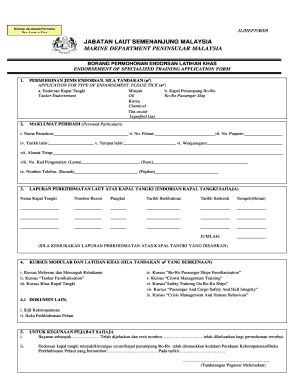
Borang Medical Check Up Jabatan Laut Form


What is the Borang Medical Check Up Jabatan Laut
The Borang Medical Check Up Jabatan Laut is a specific form utilized by maritime personnel in Malaysia for medical assessments. This form is essential for ensuring that individuals meet the health standards required for maritime activities. It typically includes sections for personal information, medical history, and results of various health examinations. The completion of this form is crucial for those seeking employment or certification in maritime roles, as it verifies their fitness for duty.
How to use the Borang Medical Check Up Jabatan Laut
Using the Borang Medical Check Up Jabatan Laut involves several steps. First, download the form from an official source or obtain a physical copy from relevant maritime authorities. Next, fill in your personal details accurately, including your name, identification number, and contact information. After that, provide comprehensive medical history and details of any previous health conditions. Finally, submit the completed form to the designated medical authority for assessment. It is important to ensure that all information is truthful and complete to avoid delays in processing.
Steps to complete the Borang Medical Check Up Jabatan Laut
Completing the Borang Medical Check Up Jabatan Laut requires careful attention to detail. Follow these steps for proper completion:
- Download the form from a verified source or obtain a hard copy.
- Fill in your personal information, ensuring accuracy.
- Detail your medical history, including any chronic illnesses or previous surgeries.
- Complete any required health assessments, such as vision and hearing tests.
- Have the form signed by a qualified medical practitioner.
- Submit the form to the appropriate maritime authority for review.
Legal use of the Borang Medical Check Up Jabatan Laut
The Borang Medical Check Up Jabatan Laut is legally binding when filled out correctly and submitted to the appropriate authorities. It serves as an official document that verifies an individual’s medical fitness for maritime activities. Compliance with health regulations is essential, as failure to provide accurate information can lead to legal repercussions, including the potential denial of employment or certification. Therefore, it is crucial to ensure that all sections of the form are completed truthfully and submitted in a timely manner.
Key elements of the Borang Medical Check Up Jabatan Laut
Several key elements are critical to the Borang Medical Check Up Jabatan Laut. These include:
- Personal Information: Name, identification number, and contact details.
- Medical History: Previous illnesses, surgeries, and ongoing treatments.
- Health Assessments: Results from physical examinations, vision tests, and hearing tests.
- Signature of Medical Practitioner: Verification by a licensed healthcare provider.
Form Submission Methods
The Borang Medical Check Up Jabatan Laut can typically be submitted through various methods, depending on the requirements of the maritime authority. Common submission methods include:
- Online Submission: Many authorities allow for digital submission via their official websites.
- Mail: Completed forms can be sent through postal services to the designated office.
- In-Person: Individuals may also have the option to submit the form directly at designated offices.
Quick guide on how to complete borang medical check up jabatan laut
Complete Borang Medical Check Up Jabatan Laut effortlessly on any device
Online document management has gained signNow traction among businesses and individuals. It offers an excellent eco-friendly alternative to conventional printed and signed paperwork, allowing you to obtain the necessary form and securely store it online. airSlate SignNow equips you with all the tools required to create, modify, and eSign your documents swiftly and without delays. Manage Borang Medical Check Up Jabatan Laut on any device using airSlate SignNow's Android or iOS applications and enhance any document-driven process today.
The easiest way to modify and eSign Borang Medical Check Up Jabatan Laut seamlessly
- Obtain Borang Medical Check Up Jabatan Laut and then click Get Form to begin.
- Utilize the tools we offer to complete your form.
- Emphasize pertinent sections of the documents or obscure sensitive details using tools that airSlate SignNow specifically offers for that purpose.
- Generate your signature with the Sign feature, which takes seconds and holds the same legal validity as a traditional wet ink signature.
- Review the information and then click on the Done button to save your changes.
- Choose how you wish to distribute your form—via email, SMS, or an invite link, or download it to your computer.
Say goodbye to lost or misplaced files, monotonous form searching, or errors that necessitate printing out new document copies. airSlate SignNow addresses all your document management requirements in just a few clicks from any device of your choice. Edit and eSign Borang Medical Check Up Jabatan Laut and ensure outstanding communication at every stage of the form preparation process with airSlate SignNow.
Create this form in 5 minutes or less
Create this form in 5 minutes!
How to create an eSignature for the borang medical check up jabatan laut
How to create an electronic signature for a PDF online
How to create an electronic signature for a PDF in Google Chrome
How to create an e-signature for signing PDFs in Gmail
How to create an e-signature right from your smartphone
How to create an e-signature for a PDF on iOS
How to create an e-signature for a PDF on Android
People also ask
-
What is borang 491b jabatan laut and why is it important?
Borang 491b jabatan laut is a crucial document used in maritime applications. It serves specific regulatory and compliance purposes. Understanding how to properly download and fill out the form can streamline your administrative processes.
-
How can I easily access borang 491b jabatan laut pdf download?
To download borang 491b jabatan laut, simply visit our landing page and look for the download link. Our platform provides a seamless experience for obtaining this PDF. You can access it anytime, providing convenience for your maritime needs.
-
What features does airSlate SignNow offer for document signing?
airSlate SignNow offers robust features for e-signing, document sharing, and real-time collaboration. Users can easily sign borang 491b jabatan laut pdf download electronically. This saves time and enhances the efficiency of document management.
-
What are the pricing plans for airSlate SignNow?
Our pricing plans are designed to be affordable and cater to various business needs. You can choose from different tiers based on the features you require. This ensures that you can access borang 491b jabatan laut pdf download without signNow costs.
-
Can airSlate SignNow integrate with other applications?
Yes, airSlate SignNow offers integrations with various applications including CRM systems and file storage solutions. This allows for a streamlined process when managing borang 491b jabatan laut pdf download. Integration improves workflow efficiency across platforms.
-
What benefits does electronic signing offer for my business?
Electronic signing makes transactions faster and reduces paperwork. With airSlate SignNow, signing borang 491b jabatan laut pdf download takes just minutes. This efficiency can signNowly improve your business operations and customer satisfaction.
-
Is airSlate SignNow secure for document signing?
Absolutely, airSlate SignNow prioritizes security with features like encryption and secure storage. When signing borang 491b jabatan laut pdf download, you can trust that your documents are protected. Our platform complies with industry standards to ensure information safety.
Get more for Borang Medical Check Up Jabatan Laut
- Annual financial checkup package rhode island form
- Rhode island bill sale form
- Living wills and health care package rhode island form
- Last will and testament package rhode island form
- Subcontractors package rhode island form
- Ri theft form
- Identity theft prevention package rhode island form
- Rhode island identity form
Find out other Borang Medical Check Up Jabatan Laut
- eSign Wisconsin Cohabitation Agreement Free
- How To eSign Colorado Living Will
- eSign Maine Living Will Now
- eSign Utah Living Will Now
- eSign Iowa Affidavit of Domicile Now
- eSign Wisconsin Codicil to Will Online
- eSign Hawaii Guaranty Agreement Mobile
- eSign Hawaii Guaranty Agreement Now
- How Can I eSign Kentucky Collateral Agreement
- eSign Louisiana Demand for Payment Letter Simple
- eSign Missouri Gift Affidavit Myself
- eSign Missouri Gift Affidavit Safe
- eSign Nevada Gift Affidavit Easy
- eSign Arizona Mechanic's Lien Online
- eSign Connecticut IOU Online
- How To eSign Florida Mechanic's Lien
- eSign Hawaii Mechanic's Lien Online
- How To eSign Hawaii Mechanic's Lien
- eSign Hawaii IOU Simple
- eSign Maine Mechanic's Lien Computer