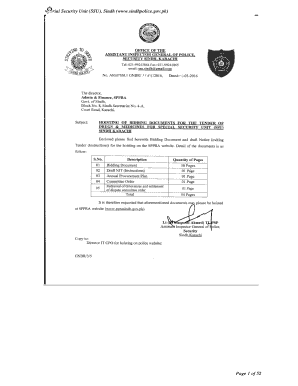
Ssu Form


What is the SSU?
The Special Security Unit (SSU) is a specialized division of the Sindh Police, dedicated to ensuring security and safety in various contexts. This unit is primarily responsible for protecting high-profile individuals, including government officials and foreign dignitaries, as well as managing security during public events. The SSU operates under strict protocols and guidelines to maintain order and respond effectively to any security threats.
How to Use the SSU
Utilizing the SSU involves understanding its functions and how to request its services. Individuals or organizations requiring security assistance can contact the SSU through the official channels provided on the SSU Sindh Police official website. It is essential to provide detailed information regarding the nature of the event or the level of protection needed, allowing the unit to assess and respond appropriately.
Steps to Complete the SSU Form
Completing the SSU form is a straightforward process that requires specific information. Follow these steps:
- Access the SSU Sindh Police official website.
- Locate the appropriate form for your security request.
- Fill in all required fields, including personal details and the nature of the security request.
- Review the information for accuracy before submission.
- Submit the form electronically or as instructed on the website.
Legal Use of the SSU
The SSU operates within the framework of local and national laws governing security and law enforcement. Its legal use is essential for maintaining public safety and ensuring that all operations comply with established regulations. Engaging the SSU for security services requires adherence to these legal guidelines, which are outlined on the SSU Sindh Police official website.
Key Elements of the SSU
Several key elements define the SSU's operations and effectiveness:
- Training: SSU personnel undergo rigorous training in security protocols and emergency response.
- Coordination: The unit collaborates with other law enforcement agencies to enhance security measures.
- Technology: The SSU employs advanced technology to monitor and respond to security threats.
- Community Engagement: The unit works closely with the community to foster trust and cooperation in security matters.
Form Submission Methods
Submitting the SSU form can be done through various methods, ensuring accessibility for all users. The options typically include:
- Online Submission: Fill out and submit the form directly through the SSU Sindh Police official website.
- In-Person Submission: Visit designated police stations or SSU offices to submit the form manually.
- Mail Submission: Send a printed version of the completed form to the appropriate SSU address as specified on the website.
Quick guide on how to complete ssu sindh police
Complete ssu sindh police seamlessly on any device
Web-based document management has become increasingly popular among businesses and individuals. It offers an ideal eco-friendly substitute for conventional printed and signed documents, as you can access the required form and securely store it online. airSlate SignNow provides you with all the resources necessary to create, modify, and eSign your documents swiftly and without complications. Manage ssu sindh police official website on any device using airSlate SignNow's Android or iOS applications and simplify your document-related task today.
The easiest way to modify and eSign sindhpolice gov pk with ease
- Find sindh police gov pk and then click Get Form to begin.
- Utilize the tools we offer to complete your document.
- Emphasize key sections of the documents or obscure confidential information with the tools that airSlate SignNow provides specifically for this purpose.
- Create your signature using the Sign tool, which takes mere seconds and holds the same legal validity as a traditional wet ink signature.
- Review all the details and then click on the Done button to save your updates.
- Select how you wish to deliver your form, whether by email, SMS, invite link, or download it to your computer.
Leave behind concerns about lost or misplaced documents, tedious form searching, or mistakes that require reprinting new document copies. airSlate SignNow meets all your document management needs in just a few clicks from your preferred device. Modify and eSign ssu and ensure excellent communication at every stage of your form preparation process with airSlate SignNow.
Create this form in 5 minutes or less
Create this form in 5 minutes!
How to create an eSignature for the special security unit ssu
How to create an electronic signature for a PDF online
How to create an electronic signature for a PDF in Google Chrome
How to create an e-signature for signing PDFs in Gmail
How to create an e-signature right from your smartphone
How to create an e-signature for a PDF on iOS
How to create an e-signature for a PDF on Android
People also ask ssu sindh police form
-
What is the SSU Sindh Police official website and how can I access it?
The SSU Sindh Police official website serves as a hub for accessing key information regarding operations, services, and updates from the Special Security Unit of the Sindh Police. You can easily find it by searching for 'SSU Sindh Police official website' on your preferred search engine.
-
How can I use airSlate SignNow with the SSU Sindh Police official website?
Using airSlate SignNow with the SSU Sindh Police official website enhances document management and e-signature capabilities. By integrating this solution, users can streamline the process of signing essential forms and documents related to police operations.
-
Is there a cost associated with accessing services on the SSU Sindh Police official website?
Accessing the SSU Sindh Police official website is free to the public. However, specific services or requests may have associated fees, depending on the nature of the inquiry. It's best to check the website for detailed information.
-
What features does airSlate SignNow offer that are beneficial for users accessing the SSU Sindh Police official website?
airSlate SignNow provides features like document templates, secure e-signatures, and real-time tracking that can signNowly benefit users interacting with the SSU Sindh Police official website. These features ensure a smooth and efficient experience when handling official documents.
-
Can I integrate airSlate SignNow with other tools while using the SSU Sindh Police official website?
Yes, airSlate SignNow offers various integrations with popular applications that can enhance functionality while navigating the SSU Sindh Police official website. These integrations help facilitate seamless document handling across different platforms.
-
What are the benefits of using airSlate SignNow for document signing related to the SSU Sindh Police?
By using airSlate SignNow for document signing related to the SSU Sindh Police, users benefit from increased speed and efficiency in obtaining signatures. Additionally, airSlate's secure and compliant platform ensures that all signed documents are handled with the utmost security, crucial for police-related matters.
-
How does the support provided by airSlate SignNow assist users of the SSU Sindh Police official website?
airSlate SignNow offers robust customer support that can guide users in utilizing their platform while accessing the SSU Sindh Police official website. This support ensures that any issues related to document signing or functionality are promptly addressed, enhancing user experience.
Get more for ssu official website
- Please find a copy of the final judgment of divorce which was entered by the court on form
- Dear n a m e form
- Enclosed herewith please find a copy of an order to disburse funds which has been entered form
- C i t y state zip code form
- Pdf how to say it third edition choice words rosalie maggio form
- Daycare tuition increase letter sample form
- 11313 freedom of information actinternal revenue service irsgov
- What attorneys should know about the fair debt collection practices form
Find out other ssu website
- eSign Alaska Legal Contract Safe
- How To eSign Alaska Legal Warranty Deed
- eSign Alaska Legal Cease And Desist Letter Simple
- eSign Arkansas Legal LLC Operating Agreement Simple
- eSign Alabama Life Sciences Residential Lease Agreement Fast
- How To eSign Arkansas Legal Residential Lease Agreement
- Help Me With eSign California Legal Promissory Note Template
- eSign Colorado Legal Operating Agreement Safe
- How To eSign Colorado Legal POA
- eSign Insurance Document New Jersey Online
- eSign Insurance Form New Jersey Online
- eSign Colorado Life Sciences LLC Operating Agreement Now
- eSign Hawaii Life Sciences Letter Of Intent Easy
- Help Me With eSign Hawaii Life Sciences Cease And Desist Letter
- eSign Hawaii Life Sciences Lease Termination Letter Mobile
- eSign Hawaii Life Sciences Permission Slip Free
- eSign Florida Legal Warranty Deed Safe
- Help Me With eSign North Dakota Insurance Residential Lease Agreement
- eSign Life Sciences Word Kansas Fast
- eSign Georgia Legal Last Will And Testament Fast