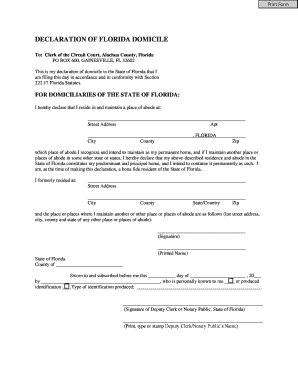
Declaration of Domicile Alachua County Form


What is the Declaration of Domicile Alachua County
The Declaration of Domicile Alachua County is a legal document that establishes an individual's permanent residence within Alachua County, Florida. This form is essential for individuals who wish to declare their primary residence for various legal purposes, such as voting, taxation, and eligibility for local services. By completing this declaration, residents can affirm their commitment to the county and ensure that their legal rights and responsibilities are recognized.
How to Obtain the Declaration of Domicile Alachua County
To obtain the Declaration of Domicile Alachua County form, individuals can visit the official Alachua County Clerk of Court website or their physical office. The form is typically available for download online or can be requested in person. It is advisable to check for any specific requirements or updates regarding the form's availability. Additionally, residents may contact the clerk's office directly for assistance in acquiring the document.
Steps to Complete the Declaration of Domicile Alachua County
Completing the Declaration of Domicile Alachua County involves several straightforward steps:
- Download or obtain the form from the Alachua County Clerk of Court.
- Provide personal information, including your full name, address, and contact details.
- Indicate the date you established residency in Alachua County.
- Sign the form in the presence of a notary public to ensure its legal validity.
- Submit the completed form to the Alachua County Clerk of Court either in person or by mail.
Legal Use of the Declaration of Domicile Alachua County
The Declaration of Domicile Alachua County serves multiple legal purposes. It is often used to establish residency for voting rights, eligibility for local services, and tax obligations. By declaring domicile, individuals can also access certain benefits and protections under Florida law. It is crucial to ensure that the information provided is accurate and truthful, as any discrepancies may lead to legal complications.
Key Elements of the Declaration of Domicile Alachua County
Several key elements must be included in the Declaration of Domicile Alachua County for it to be legally binding:
- Your full name and signature.
- Your physical address in Alachua County.
- The date you established your residence.
- A statement affirming your intent to make Alachua County your permanent home.
- Notarization to validate the authenticity of the document.
Form Submission Methods
The Declaration of Domicile Alachua County can be submitted through various methods:
- In-Person: Deliver the completed form directly to the Alachua County Clerk of Court office.
- By Mail: Send the signed form to the clerk's office using the appropriate mailing address.
- Online: Check if the clerk's office offers an online submission option for convenience.
Quick guide on how to complete declaration of domicile alachua county
Effortlessly Prepare Declaration Of Domicile Alachua County on Any Device
Digital document management has gained popularity among companies and individuals alike. It serves as an ideal eco-friendly alternative to conventional printed and signed documents, allowing you to locate the necessary form and securely store it online. airSlate SignNow offers all the tools you need to create, modify, and electronically sign your documents swiftly without any obstacles. Manage Declaration Of Domicile Alachua County on any device using the airSlate SignNow Android or iOS applications and enhance any document-centric process today.
How to Edit and Electronically Sign Declaration Of Domicile Alachua County with Ease
- Find Declaration Of Domicile Alachua County and click on Get Form to begin.
- Use the tools we provide to complete your document.
- Highlight key sections of your documents or redact sensitive information using features that airSlate SignNow offers specifically for that purpose.
- Create your signature using the Sign tool, which takes mere seconds and holds the same legal validity as a traditional handwritten signature.
- Review the details and then click the Done button to save your changes.
- Select your preferred method to send your form, whether via email, text message (SMS), an invitation link, or download it to your computer.
Eliminate concerns about lost or misplaced files, tedious form searches, or mistakes that require printing new document copies. airSlate SignNow manages all your document administration needs in just a few clicks from your preferred device. Edit and eSign Declaration Of Domicile Alachua County and ensure effective communication at every stage of your form preparation process with airSlate SignNow.
Create this form in 5 minutes or less
Create this form in 5 minutes!
How to create an eSignature for the declaration of domicile alachua county
How to create an electronic signature for a PDF online
How to create an electronic signature for a PDF in Google Chrome
How to create an e-signature for signing PDFs in Gmail
How to create an e-signature right from your smartphone
How to create an e-signature for a PDF on iOS
How to create an e-signature for a PDF on Android
People also ask
-
What is a declaration of domicile in Alachua County?
A declaration of domicile in Alachua County is a legal document that establishes an individual’s permanent residence in the area. This declaration is essential for determining tax obligations and is often required for various local administrative processes.
-
How can I file a declaration of domicile in Alachua County?
To file a declaration of domicile in Alachua County, you can visit the local courthouse or access the official county website for downloadable forms. Utilizing airSlate SignNow makes it simple to eSign and submit your document efficiently.
-
What are the benefits of filing a declaration of domicile in Alachua County?
Filing a declaration of domicile in Alachua County provides several benefits, including establishing residency for tax purposes and eligibility for local voting. It also helps in accessing community services and benefits specific to residents.
-
Are there any fees associated with the declaration of domicile in Alachua County?
There may be a nominal filing fee associated with the declaration of domicile in Alachua County, depending on local regulations. It's advisable to check the official county website or contact the courthouse for the most accurate fee schedule.
-
Can I create and sign a declaration of domicile online?
Yes, you can create and sign a declaration of domicile online using airSlate SignNow’s user-friendly platform. Our eSigning solution allows you to instantly fill out and submit your document from the comfort of your home.
-
What features does airSlate SignNow offer for managing declarations of domicile?
airSlate SignNow offers a range of features for managing declarations of domicile in Alachua County, including customizable templates, real-time tracking, and secure cloud storage. Our platform ensures that your documents are organized and easily accessible.
-
How does airSlate SignNow ensure the security of my declaration of domicile?
AirSlate SignNow prioritizes the security of your declaration of domicile by employing advanced encryption protocols and secure data storage practices. Your documents are protected throughout the eSigning process, ensuring your information remains confidential.
Get more for Declaration Of Domicile Alachua County
Find out other Declaration Of Domicile Alachua County
- Electronic signature Delaware Junior Employment Offer Letter Later
- Electronic signature Texas Time Off Policy Later
- Electronic signature Texas Time Off Policy Free
- eSignature Delaware Time Off Policy Online
- Help Me With Electronic signature Indiana Direct Deposit Enrollment Form
- Electronic signature Iowa Overtime Authorization Form Online
- Electronic signature Illinois Employee Appraisal Form Simple
- Electronic signature West Virginia Business Ethics and Conduct Disclosure Statement Free
- Electronic signature Alabama Disclosure Notice Simple
- Electronic signature Massachusetts Disclosure Notice Free
- Electronic signature Delaware Drug Testing Consent Agreement Easy
- Electronic signature North Dakota Disclosure Notice Simple
- Electronic signature California Car Lease Agreement Template Free
- How Can I Electronic signature Florida Car Lease Agreement Template
- Electronic signature Kentucky Car Lease Agreement Template Myself
- Electronic signature Texas Car Lease Agreement Template Easy
- Electronic signature New Mexico Articles of Incorporation Template Free
- Electronic signature New Mexico Articles of Incorporation Template Easy
- Electronic signature Oregon Articles of Incorporation Template Simple
- eSignature Montana Direct Deposit Enrollment Form Easy