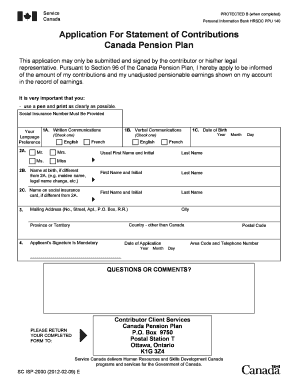
Application for Statement of Contributions Service Canada Servicecanada Gc Form


What is the Application For Statement Of Contributions Service Canada Servicecanada Gc
The Application For Statement Of Contributions Service Canada Servicecanada Gc is a formal request used to obtain a summary of contributions made to the Canada Pension Plan (CPP) or the Employment Insurance (EI) program. This document is essential for individuals who wish to verify their contribution history, which can impact their eligibility for benefits such as retirement pensions or unemployment insurance. Understanding the details of this application is crucial for anyone planning to access these benefits in the future.
Steps to complete the Application For Statement Of Contributions Service Canada Servicecanada Gc
Completing the Application For Statement Of Contributions involves several key steps to ensure accuracy and compliance. First, gather all necessary personal information, including your Social Security number, date of birth, and contact details. Next, fill out the application form, ensuring all sections are completed accurately. After filling out the form, review it for any errors or omissions. Finally, submit the application either online or via mail, depending on your preference and the options provided by Service Canada.
How to obtain the Application For Statement Of Contributions Service Canada Servicecanada Gc
The application form can be obtained directly from the Service Canada website or by visiting a local Service Canada office. For those who prefer digital access, the online version of the application is available for download. Ensure you have the latest version of the form to avoid any processing delays. If you encounter difficulties, customer service representatives at Service Canada can assist you in obtaining the necessary documentation.
Legal use of the Application For Statement Of Contributions Service Canada Servicecanada Gc
The Application For Statement Of Contributions is legally recognized as a valid request for information regarding your contributions to the CPP or EI. It is important to complete the form accurately, as any discrepancies may lead to delays or issues with your benefits. The use of this application is governed by privacy laws, ensuring that your personal information is handled securely and confidentially throughout the process.
Eligibility Criteria
Eligibility to request the Application For Statement Of Contributions typically requires that you have made contributions to the Canada Pension Plan or the Employment Insurance program. Individuals need to provide proof of identity and may need to meet specific age or residency requirements. It is advisable to check the latest guidelines from Service Canada to ensure you meet all necessary criteria before submitting your application.
Form Submission Methods (Online / Mail / In-Person)
The Application For Statement Of Contributions can be submitted through various methods. Individuals can choose to complete and submit the form online via the Service Canada portal, which offers a convenient and efficient option. Alternatively, the completed form can be mailed to the appropriate Service Canada address or submitted in person at a local office. Each method has its own processing times, so selecting the right option based on your urgency is important.
Quick guide on how to complete application for statement of contributions service canada servicecanada gc
Effortlessly Prepare Application For Statement Of Contributions Service Canada Servicecanada Gc on Any Device
Digital document management has become increasingly prevalent among businesses and individuals. It offers an ideal environmentally friendly alternative to traditional printed and signed documents, enabling you to obtain the correct form and securely store it online. airSlate SignNow provides all the resources you require to create, edit, and eSign your documents rapidly without complications. Handle Application For Statement Of Contributions Service Canada Servicecanada Gc on any device with the airSlate SignNow Android or iOS applications and enhance any document-centric process today.
How to Edit and eSign Application For Statement Of Contributions Service Canada Servicecanada Gc with Ease
- Find Application For Statement Of Contributions Service Canada Servicecanada Gc and click Get Form to begin.
- Utilize the tools we offer to complete your document.
- Highlight signNow portions of your documents or obscure sensitive data with tools that airSlate SignNow provides specifically for that purpose.
- Create your signature using the Sign tool, which takes mere seconds and carries the same legal validity as a conventional handwritten signature.
- Review the information and then click on the Done button to save your modifications.
- Choose how you want to send your form, via email, text message (SMS), or invitation link, or download it to your computer.
Eliminate concerns about lost or misplaced documents, tedious form searching, or mistakes that necessitate printing new document copies. airSlate SignNow meets your document management needs in just a few clicks from any device of your choice. Modify and eSign Application For Statement Of Contributions Service Canada Servicecanada Gc and ensure excellent communication at every stage of your form preparation process with airSlate SignNow.
Create this form in 5 minutes or less
Create this form in 5 minutes!
How to create an eSignature for the application for statement of contributions service canada servicecanada gc
How to create an electronic signature for a PDF online
How to create an electronic signature for a PDF in Google Chrome
How to create an e-signature for signing PDFs in Gmail
How to create an e-signature right from your smartphone
How to create an e-signature for a PDF on iOS
How to create an e-signature for a PDF on Android
People also ask
-
What is the Application For Statement Of Contributions Service Canada Servicecanada Gc?
The Application For Statement Of Contributions Service Canada Servicecanada Gc is a crucial document that allows individuals to request their contribution history for employment and benefits. This application is essential for various government-related processes and can be easily filled out and submitted through airSlate SignNow.
-
How can airSlate SignNow help with the Application For Statement Of Contributions Service Canada Servicecanada Gc?
airSlate SignNow streamlines the process of completing and submitting the Application For Statement Of Contributions Service Canada Servicecanada Gc by providing easy-to-use electronic signature features. This ensures your application is submitted quickly, securely, and without the hassle of paper forms.
-
Is there a cost associated with using airSlate SignNow for my Application For Statement Of Contributions Service Canada Servicecanada Gc?
Using airSlate SignNow comes with a variety of pricing plans designed to suit different user needs. You can choose a plan that fits your budget and take advantage of our features geared toward simplifying the Application For Statement Of Contributions Service Canada Servicecanada Gc process.
-
What features does airSlate SignNow offer for handling my Application For Statement Of Contributions Service Canada Servicecanada Gc?
airSlate SignNow offers features such as document templates, electronic signatures, and secure sharing to facilitate the Application For Statement Of Contributions Service Canada Servicecanada Gc. These tools make it easier to prepare and send your application, ensuring compliance and efficiency.
-
Can I integrate airSlate SignNow with other software when submitting my Application For Statement Of Contributions Service Canada Servicecanada Gc?
Yes, airSlate SignNow offers robust integrations with various software solutions, making it easier to manage your Application For Statement Of Contributions Service Canada Servicecanada Gc alongside your existing tools. This flexibility allows for a seamless workflow and enhanced productivity.
-
What benefits can I expect from using airSlate SignNow for my Application For Statement Of Contributions Service Canada Servicecanada Gc?
By using airSlate SignNow for your Application For Statement Of Contributions Service Canada Servicecanada Gc, you can enjoy benefits such as time savings, reduced errors, and improved collaboration. The platform ensures that your application process is efficient, allowing you to focus on what's important.
-
What security measures does airSlate SignNow provide for my Application For Statement Of Contributions Service Canada Servicecanada Gc?
airSlate SignNow prioritizes the security of your documents, including the Application For Statement Of Contributions Service Canada Servicecanada Gc. The platform employs encryption, secure data storage, and compliance with industry standards to protect your sensitive information.
Get more for Application For Statement Of Contributions Service Canada Servicecanada Gc
- Fort lauderdale permit application form
- Form 14 hawaii 2018 2019
- Watching television increases risk of death from heart disease form
- Cda badging application draft12072016 1withemployeeidanduscisnodoc form
- Geologist examination illinois department of financial and form
- Alcoholdrug evaluation form
- State form 54266 r2 6 15 form 236
- Maryland officer inclusion for workers compensation 2015 2019 form
Find out other Application For Statement Of Contributions Service Canada Servicecanada Gc
- Can I Electronic signature Hawaii Insurance PDF
- Help Me With Electronic signature Colorado High Tech Form
- How To Electronic signature Indiana Insurance Document
- Can I Electronic signature Virginia Education Word
- How To Electronic signature Louisiana Insurance Document
- Can I Electronic signature Florida High Tech Document
- Can I Electronic signature Minnesota Insurance PDF
- How Do I Electronic signature Minnesota Insurance Document
- How To Electronic signature Missouri Insurance Form
- How Can I Electronic signature New Jersey Insurance Document
- How To Electronic signature Indiana High Tech Document
- How Do I Electronic signature Indiana High Tech Document
- How Can I Electronic signature Ohio Insurance Document
- Can I Electronic signature South Dakota Insurance PPT
- How Can I Electronic signature Maine Lawers PPT
- How To Electronic signature Maine Lawers PPT
- Help Me With Electronic signature Minnesota Lawers PDF
- How To Electronic signature Ohio High Tech Presentation
- How Can I Electronic signature Alabama Legal PDF
- How To Electronic signature Alaska Legal Document