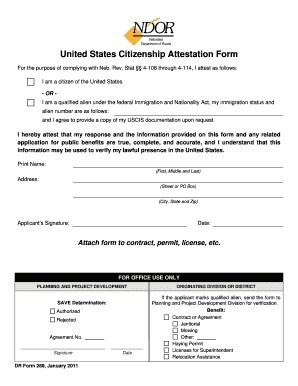
Us Attestation Form


What is the US Attestation Form
The US citizen attestation form is a legal document that verifies an individual's citizenship status. This form is often required for various purposes, including applying for government benefits, employment verification, and travel documentation. By completing this form, individuals affirm their identity and citizenship, ensuring compliance with U.S. laws and regulations. It serves as a crucial tool for organizations and institutions to confirm the citizenship status of applicants or participants.
How to Use the US Attestation Form
Using the US citizen attestation form involves several straightforward steps. First, obtain the form from a reliable source, such as a government website or authorized agency. Next, fill out the required fields accurately, providing necessary personal information such as your name, date of birth, and social security number. Once completed, the form may need to be signed and dated to validate your attestation. Depending on the requirements of the requesting entity, you may submit the form electronically or via traditional mail.
Steps to Complete the US Attestation Form
Completing the US citizen attestation form requires attention to detail. Follow these steps:
- Download the form from a trusted source.
- Read the instructions carefully to understand the requirements.
- Fill in your personal information accurately, ensuring it matches your identification documents.
- Review the form for any errors or omissions.
- Sign and date the form where indicated.
- Submit the form as directed, either online or by mail.
Legal Use of the US Attestation Form
The legal use of the US citizen attestation form is essential for ensuring compliance with federal and state laws. This form is recognized as a valid document for confirming citizenship status, which can impact eligibility for various services and benefits. When used correctly, it provides legal protection for both the individual and the organization requesting the form. It is important to ensure that the form is completed accurately and submitted in accordance with relevant legal guidelines to avoid potential issues.
Key Elements of the US Attestation Form
Key elements of the US citizen attestation form include:
- Personal Information: Full name, date of birth, and social security number.
- Citizenship Status: A declaration affirming your citizenship.
- Signature: A signature confirming the accuracy of the information provided.
- Date: The date on which the form is completed.
Required Documents
When completing the US citizen attestation form, certain documents may be required to support your claims. Commonly required documents include:
- Birth certificate or passport to verify identity and citizenship.
- Social security card for identification purposes.
- Any additional documentation requested by the entity requiring the form.
Quick guide on how to complete us attestation form
Prepare Us Attestation Form effortlessly on any device
Managing documents online has gained traction among companies and individuals. It offers an excellent eco-friendly alternative to traditional printed and signed papers, allowing you to access the necessary form and securely keep it online. airSlate SignNow provides all the resources you need to create, edit, and eSign your documents promptly without interruptions. Manage Us Attestation Form on any platform using airSlate SignNow Android or iOS applications and enhance any document-centric process today.
The easiest way to modify and eSign Us Attestation Form with ease
- Find Us Attestation Form and click Get Form to begin.
- Utilize the tools we provide to complete your document.
- Emphasize important sections of your documents or obscure sensitive information with tools specifically designed for that purpose by airSlate SignNow.
- Generate your eSignature using the Sign tool, which takes seconds and carries the same legal validity as a conventional wet ink signature.
- Review all the details and click on the Done button to save your changes.
- Choose how you want to share your form, by email, SMS, or invite link, or download it to your computer.
Eliminate the worry of lost or mislaid documents, tedious form navigation, or mistakes that require printing additional document copies. airSlate SignNow addresses your document management needs in just a few clicks from any device you prefer. Modify and eSign Us Attestation Form while ensuring excellent communication at every stage of the form preparation process with airSlate SignNow.
Create this form in 5 minutes or less
Create this form in 5 minutes!
How to create an eSignature for the us attestation form
How to create an electronic signature for a PDF online
How to create an electronic signature for a PDF in Google Chrome
How to create an e-signature for signing PDFs in Gmail
How to create an e-signature right from your smartphone
How to create an e-signature for a PDF on iOS
How to create an e-signature for a PDF on Android
People also ask
-
What is a citizen attestation form, and how is it used?
A citizen attestation form is a document used to verify an individual's citizenship status. It is commonly requested in various legal and administrative processes to ensure compliance with immigration and citizenship regulations. Using airSlate SignNow, you can easily create, send, and eSign your citizen attestation form securely.
-
How does airSlate SignNow simplify the process of completing a citizen attestation form?
airSlate SignNow simplifies the process by providing an intuitive platform for creating and signing the citizen attestation form electronically. Users can fill out the form from any device, reducing the need for printing and scanning. This streamlines the overall process and helps eliminate errors associated with manual completion.
-
Is there a cost associated with using airSlate SignNow for a citizen attestation form?
Yes, airSlate SignNow offers various pricing plans, allowing you to choose one that fits your needs. The cost-effectiveness of the platform includes unlimited eSignatures and templates for your citizen attestation form. By selecting a suitable plan, you can maximize your investment in document management.
-
What features does airSlate SignNow offer for a citizen attestation form?
airSlate SignNow provides features such as template creation, secure signing, and real-time tracking for your citizen attestation form. The platform also supports custom branding and allows you to collaborate with others efficiently. These features enhance the user experience and simplify the document workflow.
-
Can I integrate airSlate SignNow with other applications for managing citizen attestation forms?
Yes, airSlate SignNow offers seamless integrations with various applications such as CRM systems, cloud storage, and email platforms. This allows you to import and export your citizen attestation form and related documents easily. Integrating with other tools enhances your overall productivity and efficiency.
-
What are the benefits of using airSlate SignNow for document management, specifically for citizen attestation forms?
The primary benefits of using airSlate SignNow for managing citizen attestation forms include improved efficiency, enhanced security, and reduced processing time. With electronic signatures and automated workflows, your documents can be completed faster. Additionally, the platform ensures compliance with regulatory standards to keep your forms secure.
-
How do I get started with creating a citizen attestation form on airSlate SignNow?
Getting started is simple! Just sign up for an account on airSlate SignNow, and you can begin creating your citizen attestation form using our easy-to-use templates. The platform guides you through each step, ensuring you can customize your form to meet your specific requirements.
Get more for Us Attestation Form
- E swathu online form
- Non timecard student payment form business office truman
- Compensation approval bapplicationbpdf alabama bb docs alsde form
- City of huntington beach claim for damages fillable form
- Special incident reporting south central los angeles regional sclarc form
- Nrbc enrollment form
- Citizen complaint form sylvania
- Hussmann warranty claim formxlt
Find out other Us Attestation Form
- Help Me With eSignature Arkansas Education Form
- Can I eSignature Louisiana Education Document
- Can I eSignature Massachusetts Education Document
- Help Me With eSignature Montana Education Word
- How To eSignature Maryland Doctors Word
- Help Me With eSignature South Dakota Education Form
- How Can I eSignature Virginia Education PDF
- How To eSignature Massachusetts Government Form
- How Can I eSignature Oregon Government PDF
- How Can I eSignature Oklahoma Government Document
- How To eSignature Texas Government Document
- Can I eSignature Vermont Government Form
- How Do I eSignature West Virginia Government PPT
- How Do I eSignature Maryland Healthcare / Medical PDF
- Help Me With eSignature New Mexico Healthcare / Medical Form
- How Do I eSignature New York Healthcare / Medical Presentation
- How To eSignature Oklahoma Finance & Tax Accounting PPT
- Help Me With eSignature Connecticut High Tech Presentation
- How To eSignature Georgia High Tech Document
- How Can I eSignature Rhode Island Finance & Tax Accounting Word