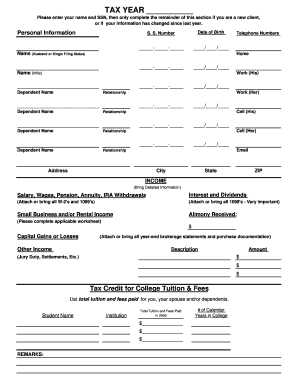
Worksheet to See Tax Preparer Form


What is the Worksheet To See Tax Preparer Form
The Worksheet To See Tax Preparer Form is a document designed to facilitate communication between taxpayers and tax preparers. This form allows individuals to outline their financial situations, ensuring that tax preparers have the necessary information to provide accurate tax services. It typically includes sections for personal information, income details, deductions, and credits, making it a crucial tool in the tax preparation process.
How to use the Worksheet To See Tax Preparer Form
Using the Worksheet To See Tax Preparer Form involves several straightforward steps. First, gather all relevant financial documents, such as W-2s, 1099s, and receipts for deductions. Next, fill out the form with accurate information, ensuring that all sections are completed. Once the form is filled out, review it for any errors or omissions before presenting it to your tax preparer. This preparation helps streamline the tax filing process and ensures that your tax preparer has a clear understanding of your financial situation.
Key elements of the Worksheet To See Tax Preparer Form
The Worksheet To See Tax Preparer Form contains several key elements that are essential for effective tax preparation. These include:
- Personal Information: Name, address, and Social Security number.
- Income Sources: Details about wages, self-employment income, and investment earnings.
- Deductions: Information on eligible deductions such as mortgage interest, student loan interest, and medical expenses.
- Tax Credits: A section to list any applicable tax credits that may reduce your tax liability.
Steps to complete the Worksheet To See Tax Preparer Form
Completing the Worksheet To See Tax Preparer Form involves a series of organized steps:
- Collect all necessary financial documents.
- Fill out your personal information accurately.
- Detail all sources of income, ensuring to include all relevant figures.
- List all eligible deductions and tax credits you plan to claim.
- Review the completed form for accuracy before submission.
Legal use of the Worksheet To See Tax Preparer Form
The Worksheet To See Tax Preparer Form is legally valid when filled out correctly and used in accordance with IRS guidelines. It serves as a preliminary document that helps ensure compliance with tax laws. When submitted to a tax preparer, it provides a clear overview of your financial situation, aiding in the accurate preparation of your tax return. It is important to maintain confidentiality and security when handling this form to protect sensitive personal information.
Form Submission Methods (Online / Mail / In-Person)
The Worksheet To See Tax Preparer Form can be submitted through various methods, depending on your preference and the practices of your tax preparer. Common submission methods include:
- Online: Many tax preparers accept digital submissions through secure online portals.
- Mail: You can also send the completed form via postal mail if your tax preparer prefers this method.
- In-Person: Presenting the form in person allows for immediate clarification of any questions your preparer may have.
Quick guide on how to complete worksheet to see tax preparer form
Effortlessly Complete Worksheet To See Tax Preparer Form on Any Device
Managing documents online has gained traction among both businesses and individuals. It offers an ideal eco-friendly substitute for conventional printed and signed materials, allowing you to access the needed form and securely store it online. airSlate SignNow equips you with all the tools necessary to create, edit, and eSign your documents quickly and without delays. Manage Worksheet To See Tax Preparer Form on any device using airSlate SignNow's Android or iOS applications and enhance any document-focused process today.
The Easiest Way to Edit and eSign Worksheet To See Tax Preparer Form Seamlessly
- Find Worksheet To See Tax Preparer Form and click Get Form to begin.
- Utilize the tools we offer to complete your form.
- Emphasize pertinent sections of the documents or obscure sensitive details with tools that airSlate SignNow provides specifically for that purpose.
- Create your signature using the Sign tool, which takes just seconds and carries the same legal validity as a traditional wet ink signature.
- Review the information and then click on the Done button to save your modifications.
- Choose how you wish to deliver your form, via email, text message (SMS), or invitation link, or download it to your computer.
Eliminate the hassle of lost or misplaced documents, tedious form searches, or mistakes that necessitate printing new document copies. airSlate SignNow addresses all your document management needs in just a few clicks from your chosen device. Edit and eSign Worksheet To See Tax Preparer Form to ensure outstanding communication at every step of your form preparation process with airSlate SignNow.
Create this form in 5 minutes or less
Create this form in 5 minutes!
How to create an eSignature for the worksheet to see tax preparer form
How to create an electronic signature for a PDF online
How to create an electronic signature for a PDF in Google Chrome
How to create an e-signature for signing PDFs in Gmail
How to create an e-signature right from your smartphone
How to create an e-signature for a PDF on iOS
How to create an e-signature for a PDF on Android
People also ask
-
What is the Worksheet To See Tax Preparer Form?
The Worksheet To See Tax Preparer Form is a customizable document that helps users gather necessary information for tax preparation. It simplifies the process of collecting data, ensuring that all required details are provided to the tax preparer, thereby making the tax filing process smooth and efficient.
-
How can I use the Worksheet To See Tax Preparer Form with airSlate SignNow?
You can easily create and send the Worksheet To See Tax Preparer Form using airSlate SignNow. Our platform provides an intuitive interface that allows you to design your form, add required fields, and securely send it to your clients for completion and eSignature, all in one convenient location.
-
Is there a cost associated with using the Worksheet To See Tax Preparer Form?
Yes, while airSlate SignNow offers competitive pricing plans, the cost associated with using the Worksheet To See Tax Preparer Form will depend on the specific plan you choose. We provide various options that cater to different business needs, ensuring you find a plan that fits your budget while accessing this valuable feature.
-
What are the key features of the Worksheet To See Tax Preparer Form?
The Worksheet To See Tax Preparer Form includes customizable fields, easy sharing options, and secure eSignature capabilities. Users can modify the form to meet their specific needs, making it a versatile tool for tax preparers looking to streamline their process and improve client communication.
-
What benefits does the Worksheet To See Tax Preparer Form provide for tax professionals?
The Worksheet To See Tax Preparer Form enhances efficiency for tax professionals by automating data collection and reducing the time spent on paperwork. By using our eSigning feature, tax preparers can also receive prompt feedback and ensure all necessary information is accurately captured for filing.
-
Can I integrate the Worksheet To See Tax Preparer Form with other software?
Absolutely! airSlate SignNow supports integrations with various popular applications, allowing you to seamlessly incorporate the Worksheet To See Tax Preparer Form into your existing workflows. This integration enhances productivity by ensuring all tools work together cohesively, improving overall efficiency.
-
How secure is the Worksheet To See Tax Preparer Form on airSlate SignNow?
Security is a top priority at airSlate SignNow. The Worksheet To See Tax Preparer Form benefits from advanced encryption technologies and complies with industry standards, ensuring that all data shared and signed is safe and secure, giving you and your clients peace of mind.
Get more for Worksheet To See Tax Preparer Form
- Voucher authorization form 022013 with watermark web finalv3doc ci minneapolis mn
- Mn lg1004 2015 2018 form
- Application in kansas city 2012 2019 form
- Instructions for application for registration or renewal sos ms form
- Nc articles of incorporation fillable form 2017 2019
- North carolina label 2014 2019 form
- Sfn41216 2012 2019 form
- Self identification form oregongov
Find out other Worksheet To See Tax Preparer Form
- eSign North Carolina Government Notice To Quit Now
- eSign Oregon Government Business Plan Template Easy
- How Do I eSign Oklahoma Government Separation Agreement
- How Do I eSign Tennessee Healthcare / Medical Living Will
- eSign West Virginia Healthcare / Medical Forbearance Agreement Online
- eSign Alabama Insurance LLC Operating Agreement Easy
- How Can I eSign Alabama Insurance LLC Operating Agreement
- eSign Virginia Government POA Simple
- eSign Hawaii Lawers Rental Application Fast
- eSign Hawaii Lawers Cease And Desist Letter Later
- How To eSign Hawaii Lawers Cease And Desist Letter
- How Can I eSign Hawaii Lawers Cease And Desist Letter
- eSign Hawaii Lawers Cease And Desist Letter Free
- eSign Maine Lawers Resignation Letter Easy
- eSign Louisiana Lawers Last Will And Testament Mobile
- eSign Louisiana Lawers Limited Power Of Attorney Online
- eSign Delaware Insurance Work Order Later
- eSign Delaware Insurance Credit Memo Mobile
- eSign Insurance PPT Georgia Computer
- How Do I eSign Hawaii Insurance Operating Agreement