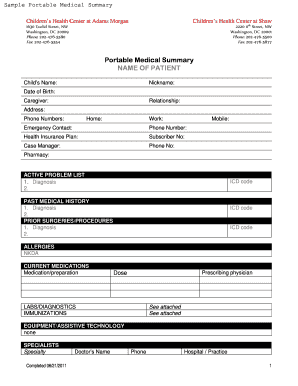
Medical Summary Form


What is the health care summary form?
The health care summary form is a crucial document that provides a comprehensive overview of an individual's medical history, treatments, and current health status. This form is often used in various healthcare settings, including hospitals, clinics, and private practices, to ensure that healthcare providers have access to essential information when delivering care. It typically includes details such as past medical conditions, medications, allergies, and any ongoing treatments. This information is vital for making informed decisions about patient care and ensuring continuity in treatment.
How to use the health care summary form
Using the health care summary form involves several key steps. First, gather all relevant medical information, including previous diagnoses, treatments, and medications. Next, accurately fill out the form, ensuring that all sections are completed thoroughly. It is important to review the information for accuracy before submission. Once completed, the form can be shared with healthcare providers either in person or electronically, depending on the facility's requirements. This form serves as a communication tool between patients and providers, facilitating better healthcare outcomes.
Steps to complete the health care summary form
Completing the health care summary form requires careful attention to detail. Follow these steps for effective completion:
- Begin by entering personal information, including your name, date of birth, and contact details.
- List any known medical conditions, including chronic illnesses and past surgeries.
- Document current medications, including dosages and frequency of use.
- Note any allergies or adverse reactions to medications or treatments.
- Include information about your healthcare providers and any recent medical visits.
- Review the completed form for accuracy and completeness.
Legal use of the health care summary form
The health care summary form is legally recognized as a vital document in the healthcare system. It must be completed accurately to ensure that the information provided is reliable and can be used in medical decision-making. Compliance with relevant regulations, such as HIPAA, is essential to protect patient privacy and confidentiality. When signed and dated, the form may also serve as a legal record of the patient's medical history, which can be referenced in future healthcare interactions.
Key elements of the health care summary form
Several key elements should be included in the health care summary form to ensure it is comprehensive and useful. These elements include:
- Personal Information: Full name, date of birth, and contact information.
- Medical History: A summary of past medical conditions and surgeries.
- Current Medications: A list of medications, including dosages and administration routes.
- Allergies: Any known allergies or adverse reactions to medications.
- Healthcare Providers: Contact information for current healthcare providers.
- Emergency Contacts: Names and phone numbers of individuals to contact in case of an emergency.
Examples of using the health care summary form
The health care summary form can be utilized in various scenarios. For instance, when visiting a new healthcare provider, patients can present the form to ensure that the provider has access to their medical history. Additionally, during hospital admissions, this form can expedite the intake process by providing essential information to the medical team. In cases of emergencies, having a completed health care summary form readily available can assist first responders in delivering appropriate care quickly.
Quick guide on how to complete medical summary form
Effortlessly Prepare Medical Summary Form on Any Device
Digital document management has become increasingly favored by businesses and individuals alike. It offers an ideal eco-friendly substitute for conventional printed and signed paperwork, allowing you to access the necessary form and securely store it online. airSlate SignNow equips you with all the tools required to create, modify, and electronically sign your documents swiftly without hindrance. Handle Medical Summary Form on any device using airSlate SignNow's Android or iOS applications and enhance your document-centric process today.
The easiest way to modify and electronically sign Medical Summary Form with ease
- Obtain Medical Summary Form and click on Get Form to begin.
- Utilize the tools available to complete your form.
- Emphasize pertinent sections of your documents or obscure sensitive information with tools specifically provided by airSlate SignNow for that purpose.
- Create your eSignature using the Sign tool, which takes only seconds and holds the same legal validity as a traditional signature.
- Review the details and click on the Done button to save your changes.
- Choose your preferred method to send your form, via email, SMS, invitation link, or download it to your computer.
Eliminate issues with lost or misplaced documents, tedious form searches, or mistakes that necessitate reprinting copies. airSlate SignNow fulfills your document management needs in just a few clicks from any device you prefer. Modify and electronically sign Medical Summary Form to ensure exceptional communication at every stage of your form preparation with airSlate SignNow.
Create this form in 5 minutes or less
Create this form in 5 minutes!
How to create an eSignature for the medical summary form
How to create an electronic signature for a PDF online
How to create an electronic signature for a PDF in Google Chrome
How to create an e-signature for signing PDFs in Gmail
How to create an e-signature right from your smartphone
How to create an e-signature for a PDF on iOS
How to create an e-signature for a PDF on Android
People also ask
-
What is a medical problem list template?
A medical problem list template is a structured document that helps healthcare professionals record and manage a patient's medical conditions. It enables accurate tracking of health issues, treatments, and progress over time, which is essential for effective patient care.
-
How can the airSlate SignNow medical problem list template benefit my practice?
Using the airSlate SignNow medical problem list template simplifies the documentation process, reduces administrative burden, and ensures compliance with healthcare regulations. It enhances communication among healthcare providers and improves patient outcomes through better management of medical histories.
-
Is the medical problem list template customizable?
Yes, the medical problem list template from airSlate SignNow is highly customizable to fit the specific needs of your practice. You can easily add, remove, or modify fields to reflect the unique requirements of your patient population, making it an adaptable tool.
-
What are the pricing options for the airSlate SignNow medical problem list template?
Pricing for the airSlate SignNow medical problem list template varies based on the plan you choose. We offer flexible subscription models designed to accommodate practices of all sizes, ensuring that you can access this essential tool without exceeding your budget.
-
Can I integrate the medical problem list template with other software?
Absolutely! The airSlate SignNow medical problem list template can seamlessly integrate with various Electronic Health Record (EHR) systems and other healthcare software. This integration streamlines workflows and enhances collaboration among your team.
-
How secure is the airSlate SignNow medical problem list template?
The airSlate SignNow medical problem list template is designed with high-level security features to protect sensitive patient information. We utilize encryption and secure cloud storage, ensuring that your documents are safe and compliant with industry regulations.
-
Can patients access their medical problem list template?
Yes, with airSlate SignNow, patients can access their medical problem list template if you choose to share it with them. This transparency empowers patients to take an active role in their healthcare and fosters better communication between patients and providers.
Get more for Medical Summary Form
Find out other Medical Summary Form
- Can I Electronic signature Missouri Real Estate Quitclaim Deed
- Electronic signature Arkansas Sports LLC Operating Agreement Myself
- How Do I Electronic signature Nevada Real Estate Quitclaim Deed
- How Can I Electronic signature New Jersey Real Estate Stock Certificate
- Electronic signature Colorado Sports RFP Safe
- Can I Electronic signature Connecticut Sports LLC Operating Agreement
- How Can I Electronic signature New York Real Estate Warranty Deed
- How To Electronic signature Idaho Police Last Will And Testament
- How Do I Electronic signature North Dakota Real Estate Quitclaim Deed
- Can I Electronic signature Ohio Real Estate Agreement
- Electronic signature Ohio Real Estate Quitclaim Deed Later
- How To Electronic signature Oklahoma Real Estate Business Plan Template
- How Can I Electronic signature Georgia Sports Medical History
- Electronic signature Oregon Real Estate Quitclaim Deed Free
- Electronic signature Kansas Police Arbitration Agreement Now
- Electronic signature Hawaii Sports LLC Operating Agreement Free
- Electronic signature Pennsylvania Real Estate Quitclaim Deed Fast
- Electronic signature Michigan Police Business Associate Agreement Simple
- Electronic signature Mississippi Police Living Will Safe
- Can I Electronic signature South Carolina Real Estate Work Order