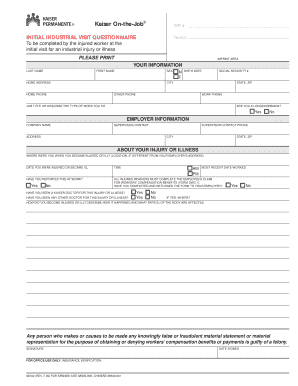
Questionnaire for Industrial Visit Form


What is the Questionnaire for Industrial Visit
The questionnaire for industrial visit is a structured document designed to gather essential information during an industrial tour. This form typically includes a variety of questions aimed at understanding the operational processes, safety standards, and overall environment of the visiting industry. It serves as a valuable tool for students, professionals, or stakeholders looking to gain insights into specific sectors. The questions may cover topics such as production techniques, quality control measures, and environmental practices, ensuring a comprehensive overview of the facility being visited.
How to Use the Questionnaire for Industrial Visit
To effectively use the questionnaire for an industrial visit, start by reviewing the questions thoroughly before the visit. Familiarize yourself with the objectives of the tour and identify which areas you are most interested in exploring. During the visit, engage with staff and ask follow-up questions based on their responses to gain deeper insights. It is beneficial to take notes on the answers provided, as this information can be useful for later analysis or reporting. After the visit, reflect on the responses and compile your findings to create a structured report or presentation.
Key Elements of the Questionnaire for Industrial Visit
The key elements of the questionnaire for industrial visit include a mix of open-ended and closed-ended questions. Essential components often feature:
- Company Overview: Basic information about the organization, including its history and mission.
- Operational Processes: Questions about the production workflow and methodologies employed.
- Safety Standards: Inquiries regarding safety protocols and measures in place to protect employees and visitors.
- Environmental Practices: Information on sustainability initiatives and waste management strategies.
- Feedback Section: An area for visitors to provide their impressions and suggestions based on the visit.
Steps to Complete the Questionnaire for Industrial Visit
Completing the questionnaire for an industrial visit involves several straightforward steps:
- Preparation: Review the questionnaire in advance to identify key areas of interest.
- Engagement: During the visit, actively engage with staff and ask for clarification on responses.
- Documentation: Record answers accurately, noting any additional insights or observations.
- Review: After the visit, go over your notes and ensure all questions have been addressed.
- Submission: If required, submit the completed questionnaire to the designated authority or organization.
Legal Use of the Questionnaire for Industrial Visit
The legal use of the questionnaire for industrial visit is crucial to ensure compliance with industry standards and regulations. It is important to clarify that the information gathered should be used solely for educational or evaluative purposes. Participants should be informed about how their responses will be utilized, and consent may be necessary for data collection, especially if personal information is involved. Additionally, maintaining confidentiality and adhering to privacy laws is essential to protect the rights of all individuals involved.
Examples of Using the Questionnaire for Industrial Visit
Examples of utilizing the questionnaire for industrial visit can vary based on the context of the tour. For educational purposes, students may use the questionnaire to prepare for a visit to a manufacturing plant, focusing on production techniques and safety measures. In a corporate setting, employees might use it to assess potential partnerships with suppliers, evaluating their operational efficiency and compliance with industry standards. Feedback collected through the questionnaire can also inform future visits, enhancing the overall experience for participants.
Quick guide on how to complete questionnaire for industrial visit
Effortlessly Prepare Questionnaire For Industrial Visit on Any Device
Digital document management has surged in popularity among businesses and individuals alike. It offers a perfect environmentally-friendly substitute for traditional printed and signed paperwork, as you can obtain the right template and securely save it online. airSlate SignNow equips you with all the tools needed to create, modify, and eSign your documents promptly without any holdups. Manage Questionnaire For Industrial Visit on any device using airSlate SignNow's Android or iOS applications and enhance any document-driven process today.
How to Modify and eSign Questionnaire For Industrial Visit with Ease
- Obtain Questionnaire For Industrial Visit and then click Get Form to begin.
- Make use of the tools we provide to fill out your document.
- Emphasize important sections of your documents or obscure sensitive details with tools that airSlate SignNow offers specifically for that purpose.
- Create your eSignature using the Sign tool, which takes seconds and holds the same legal significance as a conventional wet ink signature.
- Review all the information and then click the Done button to save your changes.
- Select your preferred method of sharing your form, whether by email, text message (SMS), invitation link, or download it to your computer.
Say goodbye to lost or misplaced documents, tedious form searches, or errors that require printing new copies. airSlate SignNow meets all your document management needs in just a few clicks from any device you prefer. Alter and eSign Questionnaire For Industrial Visit and guarantee exceptional communication at every stage of your form preparation process with airSlate SignNow.
Create this form in 5 minutes or less
Create this form in 5 minutes!
How to create an eSignature for the questionnaire for industrial visit
How to create an electronic signature for a PDF online
How to create an electronic signature for a PDF in Google Chrome
How to create an e-signature for signing PDFs in Gmail
How to create an e-signature right from your smartphone
How to create an e-signature for a PDF on iOS
How to create an e-signature for a PDF on Android
People also ask
-
What is the purpose of an industrial visit feedback form for students?
The industrial visit feedback form for students is designed to collect valuable insights from students regarding their experiences during industrial visits. This feedback helps educational institutions assess the effectiveness of the visits and make necessary improvements for future excursions.
-
How can the airSlate SignNow solution help with industrial visit feedback forms?
airSlate SignNow provides an easy-to-use platform for creating and managing industrial visit feedback forms for students. With features like electronic signatures and document templates, you can streamline the feedback collection process while ensuring security and accessibility.
-
Is the industrial visit feedback form for students customizable?
Yes, the industrial visit feedback form for students offered by airSlate SignNow is fully customizable. Users can tailor the form to include specific questions that align with their objectives, allowing for targeted feedback collection based on the industrial visit experience.
-
What are the benefits of using an electronic industrial visit feedback form for students?
Using an electronic industrial visit feedback form for students provides numerous benefits, such as faster data collection, improved organization, and enhanced analysis of responses. Additionally, it reduces paper waste, making the process more environmentally friendly.
-
Does airSlate SignNow integrate with other platforms for managing feedback?
Yes, airSlate SignNow offers various integrations with popular platforms, allowing you to manage your industrial visit feedback form for students seamlessly. This ensures that all your feedback data can be connected and analyzed within your existing systems, enhancing your workflow.
-
What is the pricing structure for using airSlate SignNow for feedback forms?
airSlate SignNow offers a flexible pricing structure based on your needs, making it a cost-effective solution for using industrial visit feedback forms for students. You can choose from different plans that provide a range of features suitable for educational institutions.
-
How secure is the information collected through the industrial visit feedback form for students?
airSlate SignNow prioritizes security, ensuring that all information collected through the industrial visit feedback form for students is protected with advanced encryption and authentication measures. This guarantees that the feedback data remains confidential and secure.
Get more for Questionnaire For Industrial Visit
- Notice of confidential information within court filing eighteenth flcourts18
- Genetics the science of heredity chapter test genetics the dgs k12 il form
- Eye exam formpdf up140 jacksn k12 il
- Caprapbsohscninet form ca1 ni ca no rev 0511 1 audit hscbusiness hscni
- Century link health and lifecompdffillercom form
- Nisat contact screening ver 30 23 sept 2010 nedc form
- Physical therapy consent form
- Point slope form practice worksheet answer key
Find out other Questionnaire For Industrial Visit
- eSignature Delaware Healthcare / Medical NDA Secure
- eSignature Florida Healthcare / Medical Rental Lease Agreement Safe
- eSignature Nebraska Finance & Tax Accounting Business Letter Template Online
- Help Me With eSignature Indiana Healthcare / Medical Notice To Quit
- eSignature New Jersey Healthcare / Medical Credit Memo Myself
- eSignature North Dakota Healthcare / Medical Medical History Simple
- Help Me With eSignature Arkansas High Tech Arbitration Agreement
- eSignature Ohio Healthcare / Medical Operating Agreement Simple
- eSignature Oregon Healthcare / Medical Limited Power Of Attorney Computer
- eSignature Pennsylvania Healthcare / Medical Warranty Deed Computer
- eSignature Texas Healthcare / Medical Bill Of Lading Simple
- eSignature Virginia Healthcare / Medical Living Will Computer
- eSignature West Virginia Healthcare / Medical Claim Free
- How To eSignature Kansas High Tech Business Plan Template
- eSignature Kansas High Tech Lease Agreement Template Online
- eSignature Alabama Insurance Forbearance Agreement Safe
- How Can I eSignature Arkansas Insurance LLC Operating Agreement
- Help Me With eSignature Michigan High Tech Emergency Contact Form
- eSignature Louisiana Insurance Rental Application Later
- eSignature Maryland Insurance Contract Safe