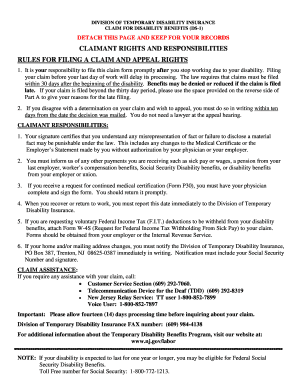
Temporary Disability Form


What is the Temporary Disability Form
The Temporary Disability Form is a document used to apply for temporary disability benefits. This form typically requires detailed information about the applicant's medical condition, employment history, and the duration of the disability. It is essential for individuals who are unable to work due to a temporary illness or injury, enabling them to access financial support during their recovery period.
How to use the Temporary Disability Form
Using the Temporary Disability Form involves several steps. First, gather all necessary information, including medical documentation and employment details. Next, fill out the form accurately, ensuring that all required fields are completed. Once the form is filled out, review it for any errors or omissions. Finally, submit the form according to the guidelines provided by the issuing agency, which may include online submission, mailing, or in-person delivery.
Steps to complete the Temporary Disability Form
Completing the Temporary Disability Form requires careful attention to detail. Follow these steps:
- Gather necessary documents, such as medical records and proof of income.
- Fill in personal information, including your name, address, and Social Security number.
- Provide details about your medical condition, including diagnosis and treatment.
- Indicate the expected duration of your disability.
- Review the form for accuracy and completeness.
- Submit the form as instructed by the relevant agency.
Legal use of the Temporary Disability Form
The Temporary Disability Form must be completed and submitted in compliance with applicable laws and regulations. This ensures that the application is legally binding and that the information provided is accurate. Adhering to legal requirements helps protect the rights of the applicant and ensures that they receive the benefits they are entitled to during their period of disability.
Eligibility Criteria
To qualify for benefits using the Temporary Disability Form, applicants must meet specific eligibility criteria. Generally, these criteria include:
- Having a documented medical condition that temporarily prevents them from working.
- Providing medical evidence from a licensed healthcare provider.
- Meeting state-specific requirements related to employment and duration of disability.
It is crucial to check the specific eligibility requirements for the state in which the application is being submitted, as they can vary significantly.
Form Submission Methods
The Temporary Disability Form can typically be submitted through various methods, including:
- Online submission via the relevant state agency's website.
- Mailing the completed form to the designated address.
- In-person submission at local offices of the issuing agency.
Each submission method may have different processing times, so applicants should choose the one that best suits their needs.
Quick guide on how to complete temporary disability form
Complete Temporary Disability Form effortlessly on any device
Digital document management has gained traction among businesses and individuals. It offers an ideal eco-friendly substitute for conventional printed and signed paperwork, allowing you to access the correct form and securely store it online. airSlate SignNow provides all the tools necessary to create, modify, and eSign your documents rapidly without delays. Handle Temporary Disability Form on any device with the airSlate SignNow applications for Android or iOS and streamline any document-related process today.
How to modify and eSign Temporary Disability Form with ease
- Obtain Temporary Disability Form and click Get Form to begin.
- Utilize the tools we offer to fill out your document.
- Emphasize important sections of the documents or redact sensitive information with the tools that airSlate SignNow provides specifically for that purpose.
- Create your signature using the Sign tool, which takes seconds and holds the same legal validity as a standard wet ink signature.
- Review the details and click the Done button to save your modifications.
- Choose how you’d like to send your form, via email, SMS, invitation link, or download it to your computer.
Forget about lost or misplaced documents, tedious form searches, or errors that necessitate printing new document copies. airSlate SignNow meets your document management needs in just a few clicks from any device you prefer. Modify and eSign Temporary Disability Form and ensure seamless communication at every stage of your form preparation with airSlate SignNow.
Create this form in 5 minutes or less
Create this form in 5 minutes!
How to create an eSignature for the temporary disability form
How to create an electronic signature for a PDF online
How to create an electronic signature for a PDF in Google Chrome
How to create an e-signature for signing PDFs in Gmail
How to create an e-signature right from your smartphone
How to create an e-signature for a PDF on iOS
How to create an e-signature for a PDF on Android
People also ask
-
What is a Temporary Disability Form?
A Temporary Disability Form is a document used to request financial benefits during a period of temporary disability. This form is crucial for employees who need to prove their inability to work due to medical reasons. Using airSlate SignNow makes it easy to complete and sign this form digitally, streamlining the process.
-
How can I fill out a Temporary Disability Form using airSlate SignNow?
To fill out a Temporary Disability Form with airSlate SignNow, simply upload your document and use our easy-to-navigate tools to fill in the required fields. You can add text, dates, and even signatures effortlessly. Our platform simplifies the entire process, making it quick and efficient.
-
Is there a cost associated with using airSlate SignNow for the Temporary Disability Form?
Yes, airSlate SignNow offers various subscription plans that provide access to features for handling the Temporary Disability Form among other documents. Our pricing is competitive and designed to provide a cost-effective solution for businesses of all sizes. Sign up today for a trial to see how we can save you time and money.
-
What features does airSlate SignNow offer for handling the Temporary Disability Form?
airSlate SignNow provides extensive features for managing your Temporary Disability Form, such as customizable templates, secure electronic signatures, and cloud storage. Additionally, you can track the status of documents and set reminders for submissions, enhancing your workflow efficiency. Our tools empower you to manage forms with ease.
-
Can I integrate airSlate SignNow with other software for my Temporary Disability Form?
Absolutely! airSlate SignNow seamlessly integrates with various software solutions such as Google Drive, Dropbox, and CRM platforms. This allows for a more efficient handling of the Temporary Disability Form by connecting your existing tools and simplifying your processes. Explore our integration options to maximize your workflow.
-
What are the benefits of using airSlate SignNow for the Temporary Disability Form?
Using airSlate SignNow for your Temporary Disability Form offers numerous benefits, including increased efficiency and reduced paper usage. You can complete documentation faster and ensure compliance through secure electronic signatures. This not only saves time but also enhances your organization's overall productivity.
-
Is airSlate SignNow secure for handling sensitive information in the Temporary Disability Form?
Yes, airSlate SignNow prioritizes the security of your documents, including the Temporary Disability Form. Our platform employs advanced encryption and is compliant with industry standards, ensuring that your sensitive information remains protected. Feel confident in using our service to manage your private documents.
Get more for Temporary Disability Form
- Bellenden school spellings form
- Family law financial affidavit long form decort amp kirkner pl
- Louisiana residential lease form
- Harmon amp sue burns scholars application due july 23doc gsdf wo mgmt guide apr 2012 form
- Form 16a imigration
- Outdoor education camp evaluation form
- Envisionpromptpacom form
- Parfq 2016 form rev 2016
Find out other Temporary Disability Form
- How To eSign Hawaii Construction Word
- How Can I eSign Hawaii Construction Word
- How Can I eSign Hawaii Construction Word
- How Do I eSign Hawaii Construction Form
- How Can I eSign Hawaii Construction Form
- How To eSign Hawaii Construction Document
- Can I eSign Hawaii Construction Document
- How Do I eSign Hawaii Construction Form
- How To eSign Hawaii Construction Form
- How Do I eSign Hawaii Construction Form
- How To eSign Florida Doctors Form
- Help Me With eSign Hawaii Doctors Word
- How Can I eSign Hawaii Doctors Word
- Help Me With eSign New York Doctors PPT
- Can I eSign Hawaii Education PDF
- How To eSign Hawaii Education Document
- Can I eSign Hawaii Education Document
- How Can I eSign South Carolina Doctors PPT
- How Can I eSign Kansas Education Word
- How To eSign Kansas Education Document