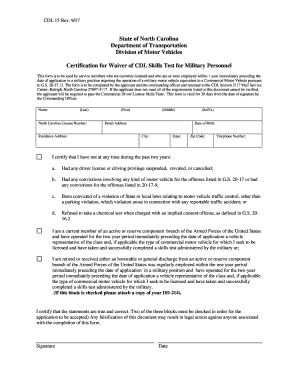
Nc Cdl Form 15 2017-2026


What is the NC CDL Form 15?
The NC CDL Form 15 is a specific document used in North Carolina for individuals seeking to obtain or renew a commercial driver's license (CDL). This form is essential for applicants who may need to provide additional information regarding their driving history or qualifications. The form is designed to ensure that all necessary details are collected to assess the applicant's eligibility for a CDL, which is crucial for operating commercial vehicles safely and legally.
How to Obtain the NC CDL Form 15
To obtain the NC CDL Form 15, individuals can visit the North Carolina Division of Motor Vehicles (NCDMV) website or their local DMV office. The form is typically available for download in a PDF format, allowing applicants to print it out for completion. Additionally, individuals can request a physical copy directly from the DMV if they prefer to fill it out in person. It is important to ensure that you are using the most current version of the form to avoid any issues during the application process.
Steps to Complete the NC CDL Form 15
Completing the NC CDL Form 15 involves several key steps:
- Begin by carefully reading the instructions provided with the form.
- Fill in your personal information accurately, including your full name, address, and date of birth.
- Provide details regarding your driving history, including any previous licenses held and any violations.
- Sign and date the form to certify that the information provided is true and complete.
- Submit the completed form to your local DMV office, either in person or by mail, as per the instructions.
Legal Use of the NC CDL Form 15
The NC CDL Form 15 must be completed in accordance with North Carolina state laws and regulations governing commercial driving. This form is legally binding, meaning that any false information provided can result in penalties, including denial of the CDL application or revocation of an existing license. It is crucial for applicants to ensure that all information is accurate and truthful to comply with legal requirements.
Key Elements of the NC CDL Form 15
Several key elements are included in the NC CDL Form 15 that applicants must pay close attention to:
- Personal Information: This includes name, address, and identification details.
- Driving History: Applicants must disclose any prior licenses and traffic violations.
- Signature: A signature is required to validate the information provided.
- Date of Submission: Applicants should include the date when the form is completed.
Eligibility Criteria for the NC CDL Form 15
Eligibility for using the NC CDL Form 15 generally requires that the applicant meets certain criteria, which may include:
- Being at least eighteen years old for intrastate driving and twenty-one for interstate driving.
- Possessing a valid North Carolina driver's license.
- Meeting medical and vision standards as required for commercial driving.
- Having a clean driving record with no serious violations.
Quick guide on how to complete military cdl waiver form nc 2017 2019
Simplify your life by filling out Nc Cdl Form 15 form with airSlate SignNow
Whether you need to register a new vehicle, apply for a driver’s permit, transfer ownership, or handle any other task related to automobiles, managing such RMV documents as Nc Cdl Form 15 is an unavoidable chore.
There are several ways to obtain them: through the mail, at the RMV service center, or by accessing them online via your local RMV website and printing them. Each of these methods can be time-consuming. If you’re looking for a quicker way to complete and sign them with a legally-recognized eSignature, airSlate SignNow is your top choice.
How to complete Nc Cdl Form 15 with ease
- Click Show details to view a brief description of the document you are interested in.
- Select Get document to begin and access the form.
- Follow the highlighted areas marked as mandatory if they apply to you.
- Utilize the top toolbar and take advantage of our advanced features to modify, annotate, and enhance your form.
- Insert text, your initials, shapes, images, and other elements.
- Select Sign in in the same toolbar to create a legally-recognized eSignature.
- Review the form to ensure it contains no mistakes or inconsistencies.
- Click Done to complete the form submission.
Employing our service to fill out your Nc Cdl Form 15 and other similar documents will save you considerable time and hassle. Enhance your RMV document processing from the very beginning!
Create this form in 5 minutes or less
Find and fill out the correct military cdl waiver form nc 2017 2019
FAQs
-
How many forms are filled out in the JEE Main 2019 to date?
You should wait till last date to get these type of statistics .NTA will release how much application is received by them.
Create this form in 5 minutes!
How to create an eSignature for the military cdl waiver form nc 2017 2019
How to create an electronic signature for the Military Cdl Waiver Form Nc 2017 2019 in the online mode
How to create an electronic signature for your Military Cdl Waiver Form Nc 2017 2019 in Chrome
How to generate an eSignature for putting it on the Military Cdl Waiver Form Nc 2017 2019 in Gmail
How to make an eSignature for the Military Cdl Waiver Form Nc 2017 2019 right from your smart phone
How to generate an eSignature for the Military Cdl Waiver Form Nc 2017 2019 on iOS devices
How to generate an electronic signature for the Military Cdl Waiver Form Nc 2017 2019 on Android devices
People also ask
-
What is the airSlate SignNow license test feature?
The airSlate SignNow license test feature allows users to easily validate and manage the licensing requirements of their documents. This ensures compliance with various regulations, providing peace of mind for businesses. The license test functionality streamlines the process, minimizing the risk of errors.
-
How much does the airSlate SignNow license test cost?
The pricing for airSlate SignNow varies based on different plans and features. The cost-effective solutions ensure that businesses can find a plan that fits their needs while incorporating the license test feature seamlessly. Additional discounts may be available for annual subscriptions.
-
What are the benefits of using airSlate SignNow for license tests?
Using airSlate SignNow for license tests offers numerous benefits, including enhanced efficiency and reduced turnaround times. The easy-to-use platform simplifies the process of signing and validating documents related to licenses. This reliability helps businesses maintain compliance and foster trust among stakeholders.
-
Can I integrate airSlate SignNow with other tools for my license test management?
Yes, airSlate SignNow has robust integration capabilities with other tools and platforms, enhancing your license test management process. Seamless integrations allow businesses to synchronize data and workflows, reducing manual effort. This connectivity reinforces the effectiveness of your document management strategy.
-
Is airSlate SignNow easy to use for conducting license tests?
Absolutely! AirSlate SignNow is designed with user-friendliness in mind, making it easy to conduct license tests. The intuitive interface allows even non-technical users to navigate the platform with ease. Training resources and customer support further enhance the user experience.
-
What types of documents can I send for eSigning related to license tests?
You can send a variety of documents related to license tests, such as agreements, applications, and certification forms. AirSlate SignNow supports multiple file formats, ensuring your documents are easily shareable and executable. This versatility simplifies the handling of licensed-related documentation.
-
How secure is airSlate SignNow when handling sensitive license test documents?
Security is a top priority for airSlate SignNow, especially when handling sensitive license test documents. The platform employs industry-standard encryption and follows compliance protocols to safeguard your data. This commitment to security helps protect your business and maintain confidentiality.
Get more for Nc Cdl Form 15
Find out other Nc Cdl Form 15
- Can I eSignature Massachusetts Finance & Tax Accounting Business Plan Template
- Help Me With eSignature Massachusetts Finance & Tax Accounting Work Order
- eSignature Delaware Healthcare / Medical NDA Secure
- eSignature Florida Healthcare / Medical Rental Lease Agreement Safe
- eSignature Nebraska Finance & Tax Accounting Business Letter Template Online
- Help Me With eSignature Indiana Healthcare / Medical Notice To Quit
- eSignature New Jersey Healthcare / Medical Credit Memo Myself
- eSignature North Dakota Healthcare / Medical Medical History Simple
- Help Me With eSignature Arkansas High Tech Arbitration Agreement
- eSignature Ohio Healthcare / Medical Operating Agreement Simple
- eSignature Oregon Healthcare / Medical Limited Power Of Attorney Computer
- eSignature Pennsylvania Healthcare / Medical Warranty Deed Computer
- eSignature Texas Healthcare / Medical Bill Of Lading Simple
- eSignature Virginia Healthcare / Medical Living Will Computer
- eSignature West Virginia Healthcare / Medical Claim Free
- How To eSignature Kansas High Tech Business Plan Template
- eSignature Kansas High Tech Lease Agreement Template Online
- eSignature Alabama Insurance Forbearance Agreement Safe
- How Can I eSignature Arkansas Insurance LLC Operating Agreement
- Help Me With eSignature Michigan High Tech Emergency Contact Form