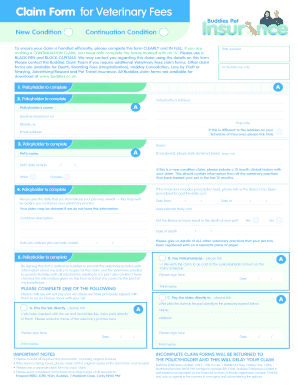
Buddies Claim Form


What is the Buddies Claim Form
The buddies claim form is a specific document used to file claims related to pet insurance policies offered by Buddies Pet Insurance. This form allows pet owners to request reimbursement for veterinary expenses incurred for their pets. It is essential for policyholders to understand the purpose and requirements of this form to ensure a smooth claims process.
How to use the Buddies Claim Form
Using the buddies claim form involves several steps to ensure that all necessary information is provided accurately. First, gather all relevant documentation, such as veterinary invoices and medical records. Next, fill out the form with your personal details, pet information, and specifics about the treatment received. It is crucial to double-check all entries for accuracy before submission. Finally, submit the completed form along with the required documents through the designated submission method, whether online, by mail, or in person.
Steps to complete the Buddies Claim Form
Completing the buddies claim form requires attention to detail. Follow these steps:
- Start by downloading the form from the Buddies Pet Insurance website or accessing it through your account.
- Fill in your personal information, including your name, address, and policy number.
- Provide details about your pet, such as its name, breed, and age.
- Document the veterinary services received, including dates and descriptions of treatments.
- Attach all supporting documents, like invoices and receipts, to substantiate your claim.
- Review the completed form for any errors or omissions before submitting it.
Legal use of the Buddies Claim Form
The buddies claim form is legally binding when completed and submitted in accordance with the terms of your insurance policy. To ensure its legal validity, it is important to provide accurate information and to sign the form where required. Electronic signatures are acceptable, provided they comply with relevant eSignature laws, such as the ESIGN Act and UETA. This ensures that the form is recognized by insurance providers and courts as a legitimate document.
Required Documents
When submitting the buddies claim form, specific documents are required to support your claim. These typically include:
- Veterinary invoices detailing the services provided and costs incurred.
- Medical records that outline the treatment and diagnosis of your pet.
- Any additional forms or documentation specified by Buddies Pet Insurance.
Ensuring that all required documents are included will help expedite the claims process.
Form Submission Methods
The buddies claim form can be submitted through various methods to accommodate different preferences. Options typically include:
- Online submission through the Buddies Pet Insurance portal, which is often the fastest method.
- Mailing the completed form and supporting documents to the designated address.
- In-person delivery at a local Buddies Pet Insurance office, if available.
Choosing the right submission method can help ensure timely processing of your claim.
Quick guide on how to complete buddies claim form
Prepare Buddies Claim Form seamlessly on any device
Digital document management has gained traction among businesses and individuals alike. It offers an excellent eco-friendly alternative to conventional printed and signed documents, allowing you to locate the necessary form and securely save it online. airSlate SignNow provides you with all the tools required to create, edit, and eSign your documents rapidly without delays. Handle Buddies Claim Form on any device with airSlate SignNow's Android or iOS applications and enhance any document-centric workflow today.
The simplest way to modify and eSign Buddies Claim Form with ease
- Locate Buddies Claim Form and click Get Form to begin.
- Utilize the tools we offer to fill out your document.
- Emphasize pertinent sections of the documents or obscure sensitive information with tools that airSlate SignNow offers specifically for that objective.
- Generate your eSignature using the Sign feature, which takes mere moments and holds the same legal validity as a traditional wet ink signature.
- Verify the details and click on the Done button to save your changes.
- Select your preferred method for sharing your form, whether by email, SMS, invitation link, or download it to your computer.
Eliminate concerns about lost or misplaced files, tedious form searches, or errors that necessitate printing new document copies. airSlate SignNow meets your document management needs in just a few clicks from any device of your preference. Modify and eSign Buddies Claim Form to ensure excellent communication at every stage of the form preparation process with airSlate SignNow.
Create this form in 5 minutes or less
Create this form in 5 minutes!
How to create an eSignature for the buddies claim form
How to create an electronic signature for a PDF online
How to create an electronic signature for a PDF in Google Chrome
How to create an e-signature for signing PDFs in Gmail
How to create an e-signature right from your smartphone
How to create an e-signature for a PDF on iOS
How to create an e-signature for a PDF on Android
People also ask
-
What is the buddies claim form and how can it be used?
The buddies claim form is an essential tool for managing claims in a streamlined manner. With airSlate SignNow, you can create, send, and eSign the buddies claim form efficiently. This eliminates paperwork and enhances collaboration among users, making the claims process much smoother.
-
How much does it cost to use the buddies claim form functionality?
AirSlate SignNow offers flexible pricing plans to accommodate different business needs. You can access the buddies claim form feature with our subscription plans, which are designed to be cost-effective. For detailed pricing, it’s best to check our pricing page or contact our sales team for personalized options.
-
What features does the buddies claim form include?
The buddies claim form includes features like customizable templates, electronic signatures, and real-time tracking. These features help businesses to simplify their claims process and reduce turnaround time. With airSlate SignNow, you can also integrate other tools to enhance the functionality of your buddies claim form.
-
How can the buddies claim form benefit my business?
Using the buddies claim form through airSlate SignNow helps increase efficiency and reduce errors in the claims process. The automated workflows save time, allowing employees to focus on more strategic tasks. Additionally, electronic signatures speed up approvals, further streamlining operations.
-
What integrations are available with the buddies claim form?
AirSlate SignNow seamlessly integrates with various applications like Google Drive, Salesforce, and Microsoft 365. This means you can easily import and export documents related to the buddies claim form from your preferred platforms. These integrations help maintain productivity and ensure all data is easily accessible.
-
Is it easy to customize the buddies claim form?
Yes, the buddies claim form can be easily customized to meet your specific requirements. AirSlate SignNow provides user-friendly tools that allow you to modify fields, add branding, and adjust layout without any programming knowledge. This flexibility ensures your form meets your business's unique needs.
-
Can I track the status of the buddies claim form?
Absolutely! AirSlate SignNow offers real-time tracking for all documents including the buddies claim form. You’ll receive notifications regarding the status of your form, so you always know where your claims stand and can follow up accordingly.
Get more for Buddies Claim Form
- Goal setting for student progress form images pcmac
- Pdf tennessee certificate of immunization form 49229285
- Trailer interchange agreement sample document drivenbymcgriff form
- Producer member resume of qualifications interactive pdf precast form
- School wide benchmarks of quality scoring form pbis
- Specimen of affidavit for passport for parent staying abroad form
- Notice of intended marriage india form
- Mri breast imaging patient questionnaire ohsu form
Find out other Buddies Claim Form
- How To eSign Michigan Life Sciences LLC Operating Agreement
- eSign Minnesota Life Sciences Lease Template Later
- eSign South Carolina Insurance Job Description Template Now
- eSign Indiana Legal Rental Application Free
- How To eSign Indiana Legal Residential Lease Agreement
- eSign Iowa Legal Separation Agreement Easy
- How To eSign New Jersey Life Sciences LLC Operating Agreement
- eSign Tennessee Insurance Rental Lease Agreement Later
- eSign Texas Insurance Affidavit Of Heirship Myself
- Help Me With eSign Kentucky Legal Quitclaim Deed
- eSign Louisiana Legal Limited Power Of Attorney Online
- How Can I eSign Maine Legal NDA
- eSign Maryland Legal LLC Operating Agreement Safe
- Can I eSign Virginia Life Sciences Job Description Template
- eSign Massachusetts Legal Promissory Note Template Safe
- eSign West Virginia Life Sciences Agreement Later
- How To eSign Michigan Legal Living Will
- eSign Alabama Non-Profit Business Plan Template Easy
- eSign Mississippi Legal Last Will And Testament Secure
- eSign California Non-Profit Month To Month Lease Myself