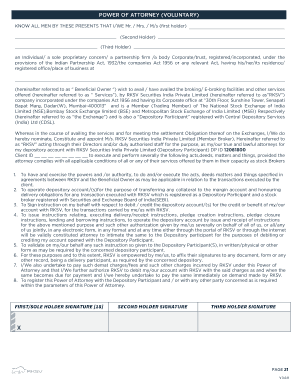
Upstox Poa Form Filling


What is the Upstox Poa Form Filling
The Upstox Power of Attorney (POA) form is a legal document that allows you to authorize Upstox to manage your trading account on your behalf. This form is essential for enabling Upstox to execute trades, manage funds, and perform other financial transactions in accordance with your investment strategy. Understanding the purpose and implications of this form is crucial for anyone looking to streamline their trading experience.
How to use the Upstox Poa Form Filling
Using the Upstox POA form involves several key steps to ensure that it is completed accurately and submitted correctly. First, you need to download the Upstox POA form PDF from the official Upstox website. After downloading, fill out the required fields, which typically include your personal information, account details, and the specific powers you wish to grant. Once completed, you can submit the form online or through other accepted methods as outlined by Upstox.
Steps to complete the Upstox Poa Form Filling
Completing the Upstox POA form requires careful attention to detail. Here are the steps to follow:
- Download the Upstox POA form PDF from the Upstox website.
- Fill in your personal details, including your name, address, and contact information.
- Provide your Upstox account number to link the POA to your trading account.
- Specify the powers you are granting, such as the authority to buy or sell securities.
- Sign and date the form, ensuring that your signature matches the one on your Upstox account.
- Submit the completed form through the designated submission method.
Legal use of the Upstox Poa Form Filling
The Upstox POA form is legally binding, provided it is filled out correctly and complies with relevant laws. It is crucial to understand that granting power of attorney means you are allowing Upstox to act on your behalf in financial matters. This authority can include making trades and managing your investments. Ensure that you are aware of the implications and responsibilities associated with this form before proceeding.
Required Documents
When filling out the Upstox POA form, you may need to provide additional documentation to verify your identity and account ownership. Commonly required documents include:
- A government-issued ID, such as a driver's license or passport.
- Proof of address, which can be a utility bill or bank statement.
- Your Upstox account details to ensure the POA is linked correctly.
Form Submission Methods
The Upstox POA form can be submitted through various methods, depending on your preference and the requirements set by Upstox. Common submission methods include:
- Online submission through the Upstox platform.
- Mailing the completed form to the Upstox office.
- In-person submission at an Upstox branch, if available.
Quick guide on how to complete upstox poa form filling
Complete Upstox Poa Form Filling seamlessly on any device
Managing documents online has gained popularity among businesses and individuals. It serves as an ideal eco-friendly substitute for traditional printed and signed papers, enabling you to access the correct form and securely store it online. airSlate SignNow equips you with all necessary tools to rapidly create, modify, and eSign your documents without any delays. Manage Upstox Poa Form Filling on any device using airSlate SignNow's Android or iOS applications and simplify any document-related task today.
How to modify and eSign Upstox Poa Form Filling effortlessly
- Find Upstox Poa Form Filling and click Get Form to begin.
- Utilize the tools we provide to fill out your form.
- Emphasize pertinent sections of your documents or conceal sensitive information using tools specifically designed for that purpose by airSlate SignNow.
- Generate your eSignature using the Sign feature, which takes just seconds and carries the same legal validity as a conventional wet ink signature.
- Review all the details and click the Done button to finalize your changes.
- Choose your preferred method for submitting your form, whether by email, SMS, invitation link, or download it to your computer.
Eliminate concerns about missing or lost files, tedious form navigation, or mistakes that necessitate printing additional document copies. airSlate SignNow addresses your document management requirements within a few clicks from any device you choose. Alter and eSign Upstox Poa Form Filling to ensure outstanding communication at every phase of the form preparation process with airSlate SignNow.
Create this form in 5 minutes or less
Create this form in 5 minutes!
How to create an eSignature for the upstox poa form filling
How to create an electronic signature for a PDF online
How to create an electronic signature for a PDF in Google Chrome
How to create an e-signature for signing PDFs in Gmail
How to create an e-signature right from your smartphone
How to create an e-signature for a PDF on iOS
How to create an e-signature for a PDF on Android
People also ask
-
What is the upstox poa form download process?
The upstox poa form download process is simple and user-friendly. Users can easily visit the official upstox website or the airSlate SignNow platform to access and download the POA form. This efficient process facilitates a seamless experience for users looking to manage their trading accounts.
-
Is the upstox poa form download free?
Yes, the upstox poa form download is available for free. Our goal is to provide valuable resources without any additional costs, allowing users to focus on completing their documentation without worrying about fees. You can access the form easily online through airSlate SignNow.
-
What are the benefits of using the upstox poa form download?
Using the upstox poa form download offers several benefits, including a streamlined process for account management and trading. It allows you to authorize upstox to act on your behalf, ensuring greater efficiency and speed in executing trades. Additionally, this form can be completed electronically using airSlate SignNow for added convenience.
-
Can I eSign the upstox poa form after downloading it?
Absolutely! After you complete the upstox poa form download, you can utilize airSlate SignNow to electronically sign the document. This modern approach eliminates the need for physical signatures, allowing you to finalize your POA quickly and securely from anywhere.
-
Are there any integration options for the upstox poa form download?
Yes, airSlate SignNow offers various integration options that enhance the productivity of the upstox poa form download process. You can easily integrate with other platforms and applications for a more efficient workflow. This allows businesses to manage documents and signatures seamlessly across different software.
-
What features should I look for when downloading the upstox poa form?
When downloading the upstox poa form, look for features like user-friendly interfaces and mobile compatibility. It's also beneficial to have access to customer support in case you encounter any issues. Using airSlate SignNow ensures that you have these features readily available at your convenience.
-
How long does it take to process the upstox poa form download?
The processing time for the upstox poa form download is quite fast. Once you download and complete the form, electronic submission through airSlate SignNow helps in expediting the processing time. Most users experience quick turnaround times, allowing them to get started with trading sooner.
Get more for Upstox Poa Form Filling
- Application form omron foundation inc
- Download fill any pdf form
- Dfs up 121 fill any pdf form
- Aoc cr 300 the north carolina court system nccourts form
- Florida supreme court approved family law form 12990c2 final judgment of dissolution of marriage with property but no dependent
- Law student practice form court of appeals 2nd circuit ca2 uscourts
- Form 05 75 civil small claims courts oregon
- Anarab radio tear sheet for computerized billing rabcom form
Find out other Upstox Poa Form Filling
- How Can I eSign South Dakota Non-Profit LLC Operating Agreement
- eSign Oregon Legal Cease And Desist Letter Free
- eSign Oregon Legal Credit Memo Now
- eSign Oregon Legal Limited Power Of Attorney Now
- eSign Utah Non-Profit LLC Operating Agreement Safe
- eSign Utah Non-Profit Rental Lease Agreement Mobile
- How To eSign Rhode Island Legal Lease Agreement
- How Do I eSign Rhode Island Legal Residential Lease Agreement
- How Can I eSign Wisconsin Non-Profit Stock Certificate
- How Do I eSign Wyoming Non-Profit Quitclaim Deed
- eSign Hawaii Orthodontists Last Will And Testament Fast
- eSign South Dakota Legal Letter Of Intent Free
- eSign Alaska Plumbing Memorandum Of Understanding Safe
- eSign Kansas Orthodontists Contract Online
- eSign Utah Legal Last Will And Testament Secure
- Help Me With eSign California Plumbing Business Associate Agreement
- eSign California Plumbing POA Mobile
- eSign Kentucky Orthodontists Living Will Mobile
- eSign Florida Plumbing Business Plan Template Now
- How To eSign Georgia Plumbing Cease And Desist Letter