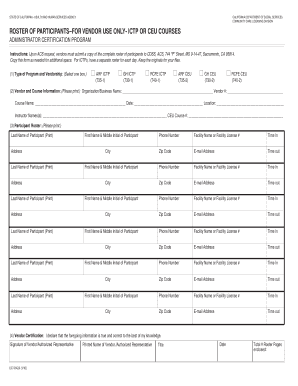
Lic 621 2016-2026 Form


What is the Lic 621 form?
The Lic 621 form is a critical document used in various licensing processes within the state of California. It serves as a formal application for certain types of licenses, particularly in the healthcare sector. This form is essential for individuals or organizations seeking to comply with state regulations and ensure that they meet the necessary criteria for operating legally. Understanding the specific requirements and implications of the Lic 621 form is vital for applicants to navigate the licensing landscape effectively.
Steps to complete the Lic 621 form
Completing the Lic 621 form involves several important steps to ensure accuracy and compliance with state regulations. Follow these guidelines:
- Gather all necessary information, including personal identification and relevant business details.
- Carefully read the instructions provided with the form to understand each section's requirements.
- Fill out the form completely, ensuring that all fields are accurately filled in.
- Review the completed form for any errors or omissions before submission.
- Submit the form as directed, either online or through the appropriate mailing address.
Legal use of the Lic 621 form
The Lic 621 form is legally binding once it is completed and submitted according to state guidelines. It is important for applicants to understand that any false information provided on the form can lead to penalties, including fines or revocation of the license. Compliance with all legal requirements ensures that the licensing process is valid and that the applicant maintains good standing with regulatory authorities.
Required Documents for the Lic 621 form
When preparing to submit the Lic 621 form, applicants must include several supporting documents to validate their application. Commonly required documents include:
- Proof of identity, such as a government-issued ID.
- Business registration documents, if applicable.
- Financial statements or proof of financial stability.
- Background checks or other compliance-related documentation.
Ensuring that all required documents are included with the Lic 621 form can significantly expedite the review process.
Form Submission Methods
The Lic 621 form can be submitted through various methods, depending on the preferences of the applicant and the requirements set forth by the licensing authority. Common submission methods include:
- Online submission through the designated state portal.
- Mailing the completed form to the appropriate licensing office.
- In-person submission at local regulatory offices.
Choosing the most convenient submission method can help ensure a smooth application process.
Who Issues the Lic 621 form?
The Lic 621 form is issued by the appropriate regulatory body within the state of California, typically associated with health and safety or business licensing. This authority is responsible for overseeing the licensing process and ensuring that all applicants meet the necessary criteria to operate legally within the state. Understanding the issuing authority can provide applicants with additional resources and guidance throughout the application process.
Quick guide on how to complete california rcfe arf recertification
Explore the simpler approach to manage your california rcfe arf recertification
The traditional methods of filling out and approving documents require an inordinate amount of time compared to modern document management solutions. Previously, you had to search for the correct forms, print them, fill in all the information, and mail them through postal services. Now, you can obtain, fill, and sign your lic 621 within a single browser tab using airSlate SignNow. Preparing your lic621 is more straightforward than ever.
Steps to fill out your lic 621 form with airSlate SignNow
- Access the category page you require and locate your state-specific lic 9158. Alternatively, use the search box.
- Verify that the version of the form is correct by previewing it.
- Tap on Get form to enter the editing mode.
- Fill in your document with the necessary information using the editing tools.
- Review the entered information and click the Sign feature to finalize your form.
- Select the most convenient method to create your signature: generate it, draw your signature, or upload an image of it.
- Click DONE to apply your changes.
- Download the document to your device or proceed to Sharing settings to send it electronically.
Efficient online solutions like airSlate SignNow make it easier to complete and submit your forms. Give it a try to discover how quickly document management and approval tasks should really be. You will save a signNow amount of time.
Create this form in 5 minutes or less
Find and fill out the correct lic 311d
Related searches to roster participants
Create this form in 5 minutes!
How to create an eSignature for the lic roster
How to make an electronic signature for your Roster Of Participants For Vendor Use Only Ictp Or Ceu Dss Cahwnet online
How to generate an eSignature for the Roster Of Participants For Vendor Use Only Ictp Or Ceu Dss Cahwnet in Google Chrome
How to make an electronic signature for putting it on the Roster Of Participants For Vendor Use Only Ictp Or Ceu Dss Cahwnet in Gmail
How to make an electronic signature for the Roster Of Participants For Vendor Use Only Ictp Or Ceu Dss Cahwnet straight from your smartphone
How to generate an electronic signature for the Roster Of Participants For Vendor Use Only Ictp Or Ceu Dss Cahwnet on iOS devices
How to make an eSignature for the Roster Of Participants For Vendor Use Only Ictp Or Ceu Dss Cahwnet on Android
People also ask lic 9142a
-
What is lic 621 and how does it relate to airSlate SignNow?
Lic 621 refers to the licensing requirements that govern electronic signatures. airSlate SignNow is compliant with lic 621, ensuring that all electronic documents are legally binding and secure. This compliance showcases the platform's commitment to delivering a reliable eSignature solution.
-
How much does airSlate SignNow cost for lic 621 compliant features?
The pricing for airSlate SignNow varies based on the features you choose, including those necessary for lic 621 compliance. Plans typically start at an affordable monthly rate, making it a cost-effective choice for businesses looking to adhere to lic 621 regulations while managing their eSignatures efficiently.
-
What features does airSlate SignNow offer for meeting lic 621 standards?
airSlate SignNow offers a range of features that ensure compliance with lic 621, including audit trails, tamper-proof signatures, and secure cloud storage. These features provide users with the assurance that their documents are protected and adhere to legal requirements under lic 621.
-
Can airSlate SignNow integrate with other software for lic 621 compliance?
Yes, airSlate SignNow integrates seamlessly with various applications to enhance workflows while remaining compliant with lic 621. Whether you use CRM systems or document management tools, integrations simplify the process of obtaining eSignatures in line with lic 621 standards.
-
How does airSlate SignNow enhance the document signing process under lic 621?
With airSlate SignNow, the document signing process is streamlined to meet lic 621 requirements efficiently. Users can quickly send documents for eSignature, track their status in real-time, and ensure that all signatures are secure and legally valid, making document management easier.
-
Is airSlate SignNow suitable for businesses of all sizes to meet lic 621 requirements?
Absolutely! airSlate SignNow is designed to cater to businesses of all sizes, providing flexible solutions that comply with lic 621. Whether you're a small startup or a large enterprise, the platform can scale to meet your eSignature needs effectively.
-
What are the benefits of using airSlate SignNow for lic 621 compliant eSignatures?
The benefits of using airSlate SignNow include enhanced security, increased efficiency, and compliance with lic 621. These advantages not only streamline the signing process but also help mitigate risks associated with paper documents, ensuring your business operates smoothly.
Get more for california rcfe ictp
Find out other lic9142a
- How Can I eSignature Colorado Insurance Presentation
- Help Me With eSignature Georgia Insurance Form
- How Do I eSignature Kansas Insurance Word
- How Do I eSignature Washington Insurance Form
- How Do I eSignature Alaska Life Sciences Presentation
- Help Me With eSignature Iowa Life Sciences Presentation
- How Can I eSignature Michigan Life Sciences Word
- Can I eSignature New Jersey Life Sciences Presentation
- How Can I eSignature Louisiana Non-Profit PDF
- Can I eSignature Alaska Orthodontists PDF
- How Do I eSignature New York Non-Profit Form
- How To eSignature Iowa Orthodontists Presentation
- Can I eSignature South Dakota Lawers Document
- Can I eSignature Oklahoma Orthodontists Document
- Can I eSignature Oklahoma Orthodontists Word
- How Can I eSignature Wisconsin Orthodontists Word
- How Do I eSignature Arizona Real Estate PDF
- How To eSignature Arkansas Real Estate Document
- How Do I eSignature Oregon Plumbing PPT
- How Do I eSignature Connecticut Real Estate Presentation