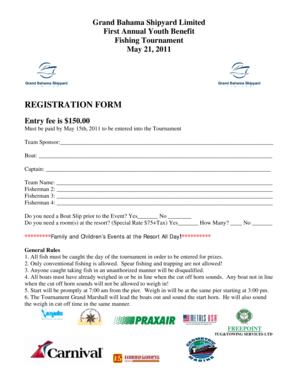
Fishing Tournament Registration Form


What is the fishing tournament registration form?
The fishing tournament registration form is a document used by participants to officially sign up for fishing tournaments. This form typically collects essential information such as the participant's name, contact details, and any relevant fishing licenses or permits. It may also include sections for emergency contacts and preferences regarding the tournament, such as boat type or fishing categories. Properly completing this form ensures that all participants are accounted for and helps organizers manage the event effectively.
How to use the fishing tournament registration form
Using the fishing tournament registration form involves several straightforward steps. First, gather all necessary information, including personal details and any required licenses. Next, access the form, which can often be found online or provided by the tournament organizers. Fill out the form accurately, ensuring that all fields are completed. Once the form is filled, it can be submitted electronically or printed and mailed, depending on the tournament's submission guidelines. Ensure to keep a copy for your records.
Steps to complete the fishing tournament registration form
Completing the fishing tournament registration form involves a series of clear steps:
- Read the instructions carefully to understand the requirements.
- Fill in your personal information, including your name, address, and phone number.
- Provide any necessary fishing license details as required by the tournament.
- Include any additional information, such as team members or boat specifications.
- Review the form for accuracy before submission.
- Submit the form as per the tournament's guidelines, either online or via mail.
Legal use of the fishing tournament registration form
The fishing tournament registration form is considered legally binding when filled out and signed according to applicable laws. To ensure its legality, participants should provide accurate information and adhere to any specific regulations set by the tournament organizers. Digital signatures are often accepted, provided that they comply with eSignature laws, such as the ESIGN Act and UETA. This ensures that the form holds legal weight in case of disputes or verification needs.
Key elements of the fishing tournament registration form
Several key elements are essential for the fishing tournament registration form to function effectively:
- Participant Information: Name, address, and contact details.
- Fishing License: License number and issuing state.
- Emergency Contact: Name and phone number of a person to contact in case of emergencies.
- Tournament Details: Categories of fishing, team members, and boat information.
- Signature: Acknowledgment of rules and regulations, which may include a digital signature option.
Form submission methods
Participants can submit the fishing tournament registration form through various methods, depending on the tournament's requirements. Common submission methods include:
- Online Submission: Many tournaments allow participants to fill out and submit the form digitally through their website.
- Mail: Participants can print the completed form and send it via postal service to the tournament organizers.
- In-Person: Some tournaments may require or allow participants to submit the form in person at designated locations.
Quick guide on how to complete fishing tournament registration form 25511422
Effortlessly Prepare Fishing Tournament Registration Form on Any Device
Digital document management has become increasingly popular among businesses and individuals alike. It offers an ideal environmentally friendly substitute to traditional printed and signed documents, allowing you to obtain the correct form and securely store it online. airSlate SignNow equips you with all the necessary tools to create, edit, and eSign your documents promptly without unnecessary delays. Manage Fishing Tournament Registration Form on any device using airSlate SignNow applications for Android or iOS and enhance any document-based task today.
How to Edit and eSign Fishing Tournament Registration Form with Ease
- Obtain Fishing Tournament Registration Form and then click Get Form to initiate the process.
- Utilize the tools provided to fill out your form.
- Emphasize relevant sections of the documents or conceal sensitive details with tools that airSlate SignNow offers specifically for that purpose.
- Generate your signature using the Sign tool, which takes mere seconds and holds the same legal validity as a conventional wet ink signature.
- Review all the information and then click the Done button to save your changes.
- Select your preferred method for delivering your form: by email, text message (SMS), invitation link, or download it to your computer.
Say goodbye to lost or misplaced documents, tedious form searches, or errors that necessitate printing additional document copies. airSlate SignNow meets your document management needs with just a few clicks from your chosen device. Edit and eSign Fishing Tournament Registration Form and ensure excellent communication at every stage of your form preparation process with airSlate SignNow.
Create this form in 5 minutes or less
Create this form in 5 minutes!
How to create an eSignature for the fishing tournament registration form 25511422
How to create an electronic signature for a PDF online
How to create an electronic signature for a PDF in Google Chrome
How to create an e-signature for signing PDFs in Gmail
How to create an e-signature right from your smartphone
How to create an e-signature for a PDF on iOS
How to create an e-signature for a PDF on Android
People also ask
-
What is a fishing tournament sign up sheet?
A fishing tournament sign up sheet is a document used to register participants for fishing tournaments. It typically collects essential details such as names, contact information, and team affiliations. Using airSlate SignNow, you can create a customizable and easy-to-use fishing tournament sign up sheet that simplifies the registration process.
-
How can airSlate SignNow help with a fishing tournament sign up sheet?
AirSlate SignNow offers an intuitive interface to design and manage your fishing tournament sign up sheet online. With features like eSignature capabilities, you can ensure each participant's registration is valid and confirmed quickly. This streamlines the registration process, enhancing the overall experience for both organizers and participants.
-
What are the pricing options for using airSlate SignNow for a fishing tournament sign up sheet?
AirSlate SignNow provides flexible pricing plans that cater to different needs and budgets. Whether you're an individual looking to create a simple fishing tournament sign up sheet or an organization managing multiple events, there's a plan that fits. For specific pricing details, visit the airSlate SignNow website or contact our support team.
-
Can I integrate other platforms with my fishing tournament sign up sheet?
Yes, airSlate SignNow allows integration with various platforms, enhancing your fishing tournament sign up sheet’s functionality. You can easily connect your sheet to applications like Google Drive, Zapier, and more for effective data management. This feature optimizes your workflow and ensures seamless data transfer.
-
What are the benefits of using airSlate SignNow for my fishing tournament sign up sheet?
Using airSlate SignNow for your fishing tournament sign up sheet offers multiple benefits, including increased efficiency and reduced paperwork. The eSignature feature ensures a quick turnaround for participant registrations, making it easy to manage large events. Additionally, the platform provides a secure way to handle sensitive participant information.
-
Is it easy to customize my fishing tournament sign up sheet on airSlate SignNow?
Absolutely! AirSlate SignNow offers user-friendly design tools to fully customize your fishing tournament sign up sheet. You can easily add fields, upload logos, and modify content to match your tournament's branding. This customization helps create a professional look that appeals to participants.
-
How secure is airSlate SignNow when handling my fishing tournament sign up sheet data?
AirSlate SignNow prioritizes data security, using advanced encryption to protect all information collected through your fishing tournament sign up sheet. We comply with industry standards and regulations to ensure the confidentiality of participant data. With airSlate SignNow, you can trust that your tournament data is in safe hands.
Get more for Fishing Tournament Registration Form
Find out other Fishing Tournament Registration Form
- eSignature Tennessee Sports Last Will And Testament Mobile
- How Can I eSignature Nevada Courts Medical History
- eSignature Nebraska Courts Lease Agreement Online
- eSignature Nebraska Courts LLC Operating Agreement Easy
- Can I eSignature New Mexico Courts Business Letter Template
- eSignature New Mexico Courts Lease Agreement Template Mobile
- eSignature Courts Word Oregon Secure
- Electronic signature Indiana Banking Contract Safe
- Electronic signature Banking Document Iowa Online
- Can I eSignature West Virginia Sports Warranty Deed
- eSignature Utah Courts Contract Safe
- Electronic signature Maine Banking Permission Slip Fast
- eSignature Wyoming Sports LLC Operating Agreement Later
- Electronic signature Banking Word Massachusetts Free
- eSignature Wyoming Courts Quitclaim Deed Later
- Electronic signature Michigan Banking Lease Agreement Computer
- Electronic signature Michigan Banking Affidavit Of Heirship Fast
- Electronic signature Arizona Business Operations Job Offer Free
- Electronic signature Nevada Banking NDA Online
- Electronic signature Nebraska Banking Confidentiality Agreement Myself