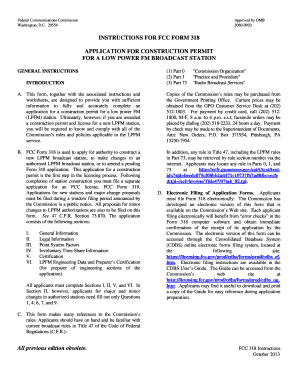
Form 318


What is the Form 318
The Form 318, also known as the FCC Form 318, is a document utilized by businesses and individuals to apply for specific licenses and permits regulated by the Federal Communications Commission (FCC). This form is essential for those seeking to establish or modify their broadcasting services, ensuring compliance with federal regulations. Completing this form accurately is crucial for obtaining the necessary approvals to operate legally in the communications field.
How to use the Form 318
Using the Form 318 involves several key steps to ensure that all required information is accurately provided. First, gather all necessary documentation related to your application, including identification and any previous licenses. Next, fill out the form by providing detailed information about your business, the type of service you intend to offer, and any technical specifications required by the FCC. Once completed, review the form for accuracy before submission to prevent delays in processing.
Steps to complete the Form 318
Completing the Form 318 requires careful attention to detail. Follow these steps:
- Begin by downloading the form from the FCC's official website.
- Fill in your personal and business information, ensuring that all fields are completed as required.
- Provide technical details about the services you plan to offer, including frequency and coverage area.
- Attach any supporting documents that may be required, such as proof of ownership or authorization.
- Review the form thoroughly to ensure accuracy and completeness.
- Submit the form either online or via mail, following the submission guidelines provided by the FCC.
Legal use of the Form 318
The legal use of the Form 318 is governed by FCC regulations, which stipulate that all information provided must be truthful and accurate. Misrepresentation or failure to comply with the FCC's requirements can result in penalties, including fines or revocation of licenses. It is important to understand the legal implications of submitting this form, as it serves as a binding document that can impact your ability to operate within the communications sector.
Key elements of the Form 318
Several key elements must be included in the Form 318 to ensure its validity. These elements include:
- Applicant's name and contact information.
- Details of the proposed service, including type and geographic coverage.
- Technical specifications that comply with FCC guidelines.
- Supporting documentation that validates the application.
- Signature of the applicant or authorized representative, affirming the accuracy of the information provided.
Form Submission Methods
The Form 318 can be submitted through various methods, depending on the preferences of the applicant. The available submission methods include:
- Online submission via the FCC's electronic filing system, which offers a streamlined process.
- Mailing a hard copy of the completed form to the appropriate FCC office.
- In-person submission at designated FCC locations, if necessary.
Quick guide on how to complete form 318
Complete form 318 effortlessly on any device
Online document management has become increasingly popular among businesses and individuals. It offers an ideal environmentally-friendly alternative to traditional printed and signed paperwork, as you can easily locate the correct form and securely store it online. airSlate SignNow provides all the necessary tools to create, edit, and electronically sign your documents swiftly without any delays. Manage form 318 on any device with airSlate SignNow's Android or iOS applications and enhance any document-centered operation today.
How to edit and electronically sign fcc form 318 with ease
- Obtain form 318 and click Get Form to begin.
- Utilize the tools we provide to finalize your document.
- Highlight important sections of the documents or conceal sensitive information with tools that airSlate SignNow offers specifically for this purpose.
- Create your signature using the Sign feature, which takes seconds and carries the same legal validity as a conventional wet ink signature.
- Review the information and click on the Done button to save your changes.
- Choose how you would like to send your form, via email, SMS, or invite link, or download it to your computer.
Forget about lost or misfiled documents, tedious form navigation, or errors that necessitate printing new copies. airSlate SignNow addresses all your document management needs in just a few clicks from any device you prefer. Modify and electronically sign fcc form 318 and ensure outstanding communication at every stage of your form preparation process with airSlate SignNow.
Create this form in 5 minutes or less
Related searches to form 318
Create this form in 5 minutes!
How to create an eSignature for the fcc form 318
How to create an electronic signature for a PDF online
How to create an electronic signature for a PDF in Google Chrome
How to create an e-signature for signing PDFs in Gmail
How to create an e-signature right from your smartphone
How to create an e-signature for a PDF on iOS
How to create an e-signature for a PDF on Android
People also ask fcc form 318
-
What is Form 318 and how can it be used?
Form 318 is a document that streamlines the process of collecting necessary information in a clear and organized manner. With airSlate SignNow, you can easily create, send, and eSign Form 318, making it an essential tool for businesses looking to enhance their workflow.
-
How much does it cost to use airSlate SignNow for Form 318?
airSlate SignNow offers various pricing plans that cater to different business needs, starting from a free trial to premium subscriptions. Each plan allows users to manage and eSign documents, including Form 318, efficiently while ensuring the best value for your investment.
-
What features are included when using airSlate SignNow for Form 318?
When using airSlate SignNow for Form 318, you'll benefit from features such as document templates, real-time collaboration, and secure eSigning. Additionally, the platform allows you to track and manage all your forms in one place, ensuring a streamlined process.
-
Can I integrate airSlate SignNow with other software for Form 318?
Yes, airSlate SignNow provides seamless integrations with various software applications, allowing you to incorporate Form 318 into your existing workflows. This facilitates enhanced productivity and ensures that all your document processes are well connected.
-
Are the signatures on Form 318 legally binding?
Absolutely! The eSignatures collected through airSlate SignNow are legally binding and compliant with regulations, making them valid for Form 318 and other documents. You can confidently use eSignatures as a secure solution for all your signing needs.
-
Is it easy to create a Form 318 with airSlate SignNow?
Creating a Form 318 with airSlate SignNow is simple and user-friendly. The platform offers customizable templates and an intuitive interface, allowing you to design your Form 318 quickly and efficiently, even if you're not tech-savvy.
-
What are the benefits of using airSlate SignNow for Form 318?
Using airSlate SignNow for Form 318 enables businesses to save time, reduce paperwork, and digitize their processes. The solution is cost-effective and enhances collaboration, making it easier to manage and eSign documents across teams.
Get more for form 318
- Subcontract form of agreement crossroads system build
- This foundation contract contract effective as of the date of the last party to form
- New roof package form
- You have been provided with notice of default and have failed to cure the default form
- Time of the essence had not been waived or reinstated in any manner form
- I would like to receive an accounting of the payments paid since the contract was made form
- Days from the date this notice is mailed the seller may form
- Discovery wonderwall projector manual form
Find out other fcc form 318
- Sign Kentucky Real Estate Warranty Deed Myself
- Sign Louisiana Real Estate LLC Operating Agreement Myself
- Help Me With Sign Louisiana Real Estate Quitclaim Deed
- Sign Indiana Sports Rental Application Free
- Sign Kentucky Sports Stock Certificate Later
- How Can I Sign Maine Real Estate Separation Agreement
- How Do I Sign Massachusetts Real Estate LLC Operating Agreement
- Can I Sign Massachusetts Real Estate LLC Operating Agreement
- Sign Massachusetts Real Estate Quitclaim Deed Simple
- Sign Massachusetts Sports NDA Mobile
- Sign Minnesota Real Estate Rental Lease Agreement Now
- How To Sign Minnesota Real Estate Residential Lease Agreement
- Sign Mississippi Sports Confidentiality Agreement Computer
- Help Me With Sign Montana Sports Month To Month Lease
- Sign Mississippi Real Estate Warranty Deed Later
- How Can I Sign Mississippi Real Estate Affidavit Of Heirship
- How To Sign Missouri Real Estate Warranty Deed
- Sign Nebraska Real Estate Letter Of Intent Online
- Sign Nebraska Real Estate Limited Power Of Attorney Mobile
- How Do I Sign New Mexico Sports Limited Power Of Attorney