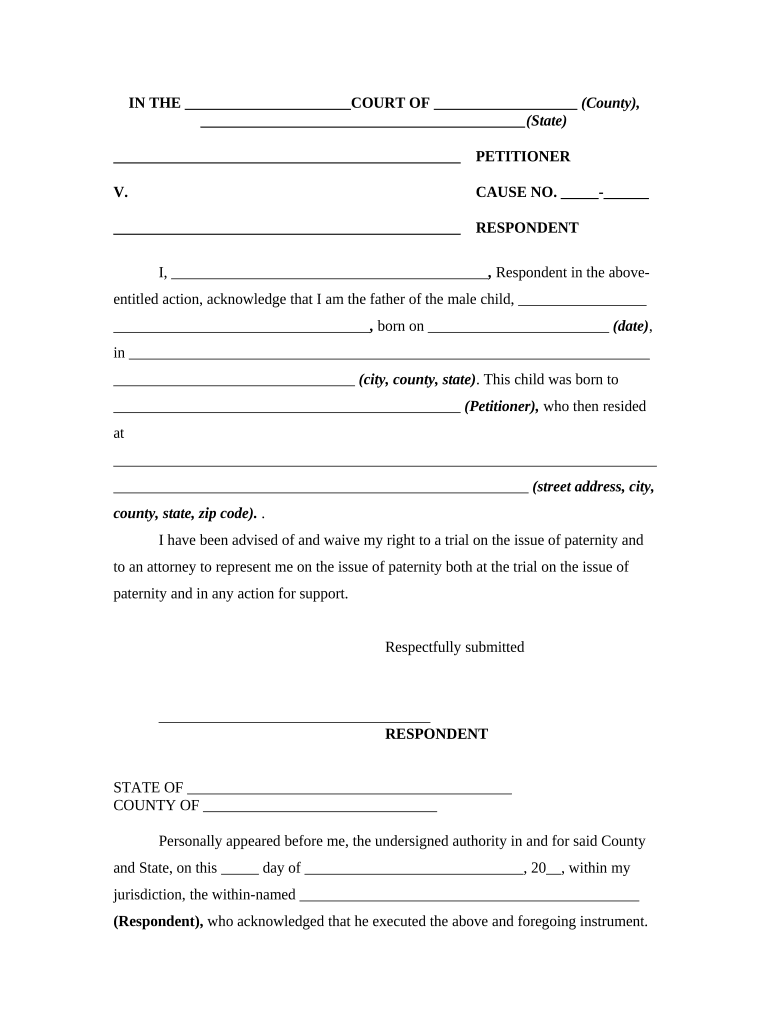
Acknowledgment Paternity Form


What is the acknowledgment paternity form?
The acknowledgment paternity form is a legal document used in the United States to establish the paternity of a child when the parents are not married. This form serves as an official declaration that the man signing the form is the biological father of the child. By signing this document, both parents agree to the paternity and its legal implications, which can include child support and custody rights. The form is typically used in situations where a father wishes to claim his parental rights and responsibilities without going through a court process.
How to use the acknowledgment paternity form
Using the acknowledgment paternity form involves several straightforward steps. First, both parents must agree on the paternity of the child. The form should be filled out accurately, including the names and signatures of both parents, as well as the child's information. Once completed, the form can be submitted to the appropriate state agency, often the vital records office, to be officially recorded. This process helps ensure that the father's name is added to the child's birth certificate, establishing legal recognition of the relationship.
Steps to complete the acknowledgment paternity form
Completing the acknowledgment paternity form requires careful attention to detail. Here are the key steps:
- Obtain the form from a reliable source, such as a state health department or legal office.
- Fill in the required information, including both parents' names, addresses, and the child's details.
- Both parents must sign the form in the presence of a witness or notary, depending on state requirements.
- Submit the completed form to the designated state agency for processing.
Legal use of the acknowledgment paternity form
The acknowledgment paternity form is legally binding once signed and submitted. It provides a straightforward method for establishing paternity without the need for court intervention. This legal acknowledgment can be crucial for various reasons, including child support obligations, inheritance rights, and access to benefits such as health insurance. It is essential to ensure that all information is accurate and that both parents understand the implications of signing the form.
Key elements of the acknowledgment paternity form
Several key elements are essential for the acknowledgment paternity form to be valid. These include:
- Full names of both parents and the child.
- Date of birth of the child.
- Signatures of both parents, confirming their consent.
- Witness or notary acknowledgment, if required by state law.
Ensuring that all these elements are present and correctly filled out is vital for the form's acceptance by legal authorities.
State-specific rules for the acknowledgment paternity form
Each state in the U.S. may have specific rules regarding the acknowledgment paternity form. These rules can include variations in the form itself, the process for submission, and the requirements for signing. It is important for parents to familiarize themselves with their state's regulations to ensure compliance. Some states may also offer additional resources or assistance for completing the form, which can be beneficial for parents navigating this process.
Quick guide on how to complete acknowledgment paternity form 497329481
Complete Acknowledgment Paternity Form effortlessly on any device
Virtual document management has become increasingly favored by companies and individuals alike. It presents an ideal environmentally friendly substitute for conventional printed and signed documents, as you can easily locate the correct form and securely save it online. airSlate SignNow equips you with all the tools necessary to create, alter, and eSign your documents promptly without delays. Manage Acknowledgment Paternity Form on any device via airSlate SignNow's Android or iOS applications and enhance any document-driven process today.
The easiest way to modify and eSign Acknowledgment Paternity Form with ease
- Locate Acknowledgment Paternity Form and click Get Form to begin.
- Utilize the tools we provide to fill out your document.
- Emphasize essential sections of the documents or redact sensitive information with tools specifically offered by airSlate SignNow for that purpose.
- Create your eSignature using the Sign tool, which takes just seconds and holds the same legal validity as a conventional wet ink signature.
- Verify the details and click on the Done button to save your changes.
- Choose how you wish to send your form, via email, text message (SMS), or invitation link, or download it to your PC.
Eliminate concerns about lost or misplaced documents, time-consuming form searches, or errors that necessitate reprinting new document copies. airSlate SignNow addresses your document management needs in just a few clicks from any device you prefer. Modify and eSign Acknowledgment Paternity Form and ensure excellent communication at any stage of your form preparation process with airSlate SignNow.
Create this form in 5 minutes or less
Create this form in 5 minutes!
People also ask
-
What is an acknowledgment paternity form?
An acknowledgment paternity form is a legal document that allows a father to establish legal paternity for his child. By signing this form, both parents agree to acknowledge the father's status, which can benefit the child in terms of legal rights and responsibilities.
-
How can airSlate SignNow help with the acknowledgment paternity form?
airSlate SignNow provides a seamless platform for creating, signing, and managing your acknowledgment paternity form. With our easy-to-use interface, you can ensure that all parties involved can sign the document securely, streamlining the process of establishing paternity.
-
Is there a cost associated with using airSlate SignNow for my acknowledgment paternity form?
Yes, airSlate SignNow offers various pricing plans that cater to different business needs, making it a cost-effective solution for managing your acknowledgment paternity form. Each plan includes features such as unlimited document signing, templates, and integrations.
-
What features does airSlate SignNow offer for document management?
airSlate SignNow offers a range of features, including customizable templates for the acknowledgment paternity form, real-time signing, and automatic reminders for signers. These tools make it easier to ensure that your documents are completed accurately and on time.
-
Can I integrate airSlate SignNow with other applications for the acknowledgment paternity form?
Yes, airSlate SignNow supports integration with various applications that enhance your workflow, such as Google Drive, Salesforce, and more. This allows you to manage your acknowledgment paternity form without needing to leave your preferred applications.
-
What are the benefits of using airSlate SignNow for an acknowledgment paternity form?
Using airSlate SignNow for your acknowledgment paternity form allows for a fast and secure signing process. You’ll benefit from features such as cloud storage, easy access to documents, and the ability to track the document's status in real-time.
-
Is my data safe when using airSlate SignNow for the acknowledgment paternity form?
Absolutely! airSlate SignNow prioritizes data security and ensures that your acknowledgment paternity form and all associated information are secured with encryption and compliant with GDPR regulations. You can trust that your documents are handled with the utmost care.
Get more for Acknowledgment Paternity Form
Find out other Acknowledgment Paternity Form
- Sign West Virginia Doctors Rental Lease Agreement Free
- Sign Alabama Education Quitclaim Deed Online
- Sign Georgia Education Business Plan Template Now
- Sign Louisiana Education Business Plan Template Mobile
- Sign Kansas Education Rental Lease Agreement Easy
- Sign Maine Education Residential Lease Agreement Later
- How To Sign Michigan Education LLC Operating Agreement
- Sign Mississippi Education Business Plan Template Free
- Help Me With Sign Minnesota Education Residential Lease Agreement
- Sign Nevada Education LLC Operating Agreement Now
- Sign New York Education Business Plan Template Free
- Sign Education Form North Carolina Safe
- Sign North Carolina Education Purchase Order Template Safe
- Sign North Dakota Education Promissory Note Template Now
- Help Me With Sign North Carolina Education Lease Template
- Sign Oregon Education Living Will Easy
- How To Sign Texas Education Profit And Loss Statement
- Sign Vermont Education Residential Lease Agreement Secure
- How Can I Sign Washington Education NDA
- Sign Wisconsin Education LLC Operating Agreement Computer