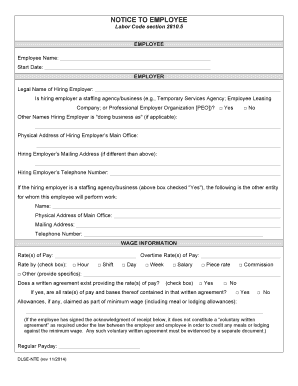
LC 2810 5 Notice Revised 11 Form


What is the LC 2810 5 Notice Revised 11
The LC 2810 5 Notice Revised 11 is a legal document that informs employees of their rights and obligations under California's labor laws. Specifically, it pertains to the requirements outlined in Labor Code Section 2810.5, which mandates that employers provide certain information to employees at the time of hiring. This notice is crucial for ensuring transparency between employers and employees regarding wages, work conditions, and other essential employment details.
How to use the LC 2810 5 Notice Revised 11
Using the LC 2810 5 Notice Revised 11 involves several steps to ensure compliance with California labor laws. Employers must provide this notice to all new hires, typically at the time of employment. The notice should be filled out accurately, including details such as the employee's job title, pay rate, and the employer's contact information. It is advisable to keep a copy for record-keeping purposes, as this can help in case of disputes or audits.
Steps to complete the LC 2810 5 Notice Revised 11
Completing the LC 2810 5 Notice Revised 11 requires careful attention to detail. Here are the steps to follow:
- Gather necessary employee information, including full name, job title, and pay rate.
- Fill in the employer's details, such as name, address, and contact information.
- Include the start date of employment and any applicable benefits information.
- Review the completed notice for accuracy and completeness.
- Provide a copy to the employee and retain a copy for your records.
Key elements of the LC 2810 5 Notice Revised 11
Several key elements must be included in the LC 2810 5 Notice Revised 11 to ensure it meets legal requirements. These elements include:
- The employee's name and job title.
- The employer's name, address, and contact information.
- The employee's pay rate and the basis for that rate (hourly, salary, etc.).
- The start date of employment.
- Information regarding any benefits or leave policies.
Legal use of the LC 2810 5 Notice Revised 11
The legal use of the LC 2810 5 Notice Revised 11 is essential for compliance with California labor laws. Employers must ensure that this notice is provided to new hires in a timely manner. Failure to deliver this notice can result in penalties and legal repercussions. Additionally, keeping accurate records of the notices issued can help protect employers in case of audits or disputes regarding employment practices.
Penalties for Non-Compliance
Non-compliance with the requirements of the LC 2810 5 Notice Revised 11 can lead to significant penalties for employers. These may include:
- Fines imposed by the state for failing to provide the notice.
- Potential legal action from employees who may claim lack of information regarding their rights.
- Increased scrutiny during labor audits, which could lead to further legal complications.
Quick guide on how to complete lc 2810 5 notice revised 11
Complete LC 2810 5 Notice Revised 11 effortlessly on any device
Digital document management has gained traction among organizations and individuals. It offers an ideal eco-friendly alternative to conventional printed and signed documents, allowing you to locate the necessary form and store it securely online. airSlate SignNow provides all the resources you need to create, edit, and electronically sign your documents swiftly without any delays. Manage LC 2810 5 Notice Revised 11 on any device with airSlate SignNow Android or iOS applications and enhance any document-related process today.
The simplest way to modify and electronically sign LC 2810 5 Notice Revised 11 without hassle
- Obtain LC 2810 5 Notice Revised 11 and click Get Form to begin.
- Utilize the tools we offer to complete your form.
- Highlight important sections of the documents or obscure sensitive details with tools that airSlate SignNow provides specifically for that purpose.
- Create your electronic signature using the Sign tool, which only takes seconds and carries the same legal validity as a conventional wet ink signature.
- Review the information and click on the Done button to save your changes.
- Choose how you wish to submit your form, via email, text message (SMS), invitation link, or download it to your computer.
Eliminate the worry of lost or misplaced documents, tedious form searching, or errors that require printing new document copies. airSlate SignNow meets all your document management needs with just a few clicks from any device you prefer. Edit and electronically sign LC 2810 5 Notice Revised 11 and ensure effective communication at every stage of your document preparation process with airSlate SignNow.
Create this form in 5 minutes or less
Create this form in 5 minutes!
How to create an eSignature for the lc 2810 5 notice revised 11
How to create an electronic signature for a PDF online
How to create an electronic signature for a PDF in Google Chrome
How to create an e-signature for signing PDFs in Gmail
How to create an e-signature right from your smartphone
How to create an e-signature for a PDF on iOS
How to create an e-signature for a PDF on Android
People also ask
-
What is the lc2810 5 and how does it work?
The lc2810 5 is a versatile electronic signature solution designed to streamline document signing processes. With its intuitive interface, users can easily send, receive, and manage eSignatures, ensuring a seamless experience for all parties involved. Implementing lc2810 5 can enhance workflow efficiency and reduce turnaround times on critical documents.
-
What are the pricing options for lc2810 5?
Pricing for lc2810 5 is competitive, with various subscription plans tailored to fit different business needs. Whether you're a small business or a large enterprise, airSlate SignNow offers flexible pricing models to accommodate your requirements. Review the pricing page for comprehensive details and find the plan that best suits your organization.
-
What features are included with lc2810 5?
lc2810 5 comes packed with essential features such as document templates, real-time tracking, and secure cloud storage. Additionally, it supports multiple file formats, making it easy to upload and eSign documents directly. These features enhance the signing experience, allowing users to keep everything organized and accessible.
-
How can lc2810 5 benefit my business?
Implementing lc2810 5 can signNowly reduce the time spent on document management and improve overall efficiency. With the ability to eSign documents digitally, businesses can eliminate printing, scanning, and mailing processes, leading to cost savings and faster transactions. This streamlined approach can enhance customer satisfaction and boost productivity.
-
Is lc2810 5 secure for sending sensitive documents?
Yes, lc2810 5 employs advanced security measures to protect sensitive information during the signing process. The platform uses encryption and secure authentication, ensuring that documents are safe from unauthorized access. Compliance with industry standards further reinforces the trustworthiness of lc2810 5 for handling confidential documents.
-
Can lc2810 5 integrate with other software tools?
Absolutely! lc2810 5 seamlessly integrates with numerous popular business applications, including CRM and document management systems. This capability allows for a more unified workflow and enhances productivity by connecting various tools you already use. Explore our integration options to see how lc2810 5 fits into your existing ecosystem.
-
How easy is it to set up lc2810 5?
Setting up lc2810 5 is straightforward and user-friendly, ensuring that businesses can start using it without a steep learning curve. The platform provides guided tutorials and support resources to help users get acquainted with its features quickly. You'll be up and running in no time, transforming your document signing processes.
Get more for LC 2810 5 Notice Revised 11
- Formal complaint form 2011 2019
- 470 5170 application for health coverage and help paying costs dhs iowa form
- Penal code 11709 veteranamp39s treatment guide recordgonecom form
- Nationstar contributor application form
- New terms enrollment 1112 msasgeckos form
- Norka pravasi registration form
- Westbury high school transcript request for current student date bb houstonisd form
- Tour operator booking form ukinbound org
Find out other LC 2810 5 Notice Revised 11
- How To eSign Michigan Life Sciences LLC Operating Agreement
- eSign Minnesota Life Sciences Lease Template Later
- eSign South Carolina Insurance Job Description Template Now
- eSign Indiana Legal Rental Application Free
- How To eSign Indiana Legal Residential Lease Agreement
- eSign Iowa Legal Separation Agreement Easy
- How To eSign New Jersey Life Sciences LLC Operating Agreement
- eSign Tennessee Insurance Rental Lease Agreement Later
- eSign Texas Insurance Affidavit Of Heirship Myself
- Help Me With eSign Kentucky Legal Quitclaim Deed
- eSign Louisiana Legal Limited Power Of Attorney Online
- How Can I eSign Maine Legal NDA
- eSign Maryland Legal LLC Operating Agreement Safe
- Can I eSign Virginia Life Sciences Job Description Template
- eSign Massachusetts Legal Promissory Note Template Safe
- eSign West Virginia Life Sciences Agreement Later
- How To eSign Michigan Legal Living Will
- eSign Alabama Non-Profit Business Plan Template Easy
- eSign Mississippi Legal Last Will And Testament Secure
- eSign California Non-Profit Month To Month Lease Myself