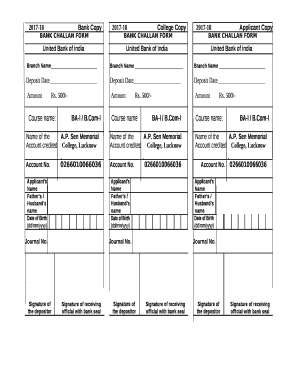
Challan Format in Word


What is the Challan Format In Word
The চালান ফরম word is a standardized document used for various financial transactions, including payments to government agencies and businesses. This form is essential for maintaining accurate records of payments made, ensuring transparency and accountability. The format typically includes fields for the payer's information, payment details, and a breakdown of the charges. Utilizing a Word format allows for easy editing and customization, making it accessible for various purposes.
How to use the Challan Format In Word
Using the চালান ফরম word file is straightforward. First, download the document and open it in Microsoft Word or any compatible word processing software. Fill in the required fields, which may include your name, address, payment amount, and purpose of the payment. Ensure all information is accurate to avoid issues during processing. Once completed, save the document and print it if necessary for submission.
Steps to complete the Challan Format In Word
To effectively complete the চালান ফরম ওয়ার্ড ফাইল, follow these steps:
- Open the downloaded Word file.
- Enter your personal information in the designated fields.
- Specify the payment amount and the purpose of the payment.
- Review all entries for accuracy.
- Save the document to your computer.
- Print the form if a physical copy is required.
Legal use of the Challan Format In Word
The chalan form word can be legally binding when filled out correctly and submitted to the appropriate authority. It is crucial to ensure compliance with relevant laws governing electronic signatures and document submissions. This includes adhering to the ESIGN Act and UETA, which validate electronic documents and signatures in the United States. Using a reliable eSignature solution can enhance the legal standing of your completed form.
Key elements of the Challan Format In Word
Essential components of the chalan form include:
- Payer's name and contact information.
- Recipient's details, including name and address.
- Payment amount and description of the transaction.
- Date of payment.
- Signature line for the payer.
Examples of using the Challan Format In Word
The chalan form word file is versatile and can be used in various scenarios, such as:
- Paying taxes to state or federal agencies.
- Settling fees for services rendered by businesses.
- Documenting payments for educational institutions.
- Submitting payments for licensing or permits.
Quick guide on how to complete challan format in word 426507296
Effortlessly prepare Challan Format In Word on any device
Managing documents online has become increasingly popular among companies and individuals. It serves as an ideal eco-friendly option compared to traditional printed and signed documents, allowing you to find the correct form and securely save it online. airSlate SignNow equips you with all the tools necessary to create, edit, and electronically sign your documents rapidly and without delays. Handle Challan Format In Word on any device with airSlate SignNow's Android or iOS applications and enhance any document-related procedure today.
The simplest way to modify and eSign Challan Format In Word with ease
- Obtain Challan Format In Word and click Get Form to begin.
- Employ the tools provided to fill out your form.
- Emphasize important sections of your documents or obscure sensitive information using the tools that airSlate SignNow provides specifically for this purpose.
- Create your eSignature with the Sign feature, which takes just seconds and holds the same legal validity as a conventional wet ink signature.
- Review the details and click on the Done button to save your modifications.
- Select your preferred method to send your form, whether by email, SMS, or invitation link, or download it to your computer.
Eliminate concerns about lost or misplaced files, tedious form searching, or errors that necessitate the printing of new document copies. airSlate SignNow addresses all your document management needs in just a few clicks from any device you prefer. Modify and eSign Challan Format In Word and ensure effective communication at every stage of the form preparation process with airSlate SignNow.
Create this form in 5 minutes or less
Create this form in 5 minutes!
How to create an eSignature for the challan format in word 426507296
How to create an electronic signature for a PDF online
How to create an electronic signature for a PDF in Google Chrome
How to create an e-signature for signing PDFs in Gmail
How to create an e-signature right from your smartphone
How to create an e-signature for a PDF on iOS
How to create an e-signature for a PDF on Android
People also ask
-
What is a চালান ফরম ওয়ার্ড ফাইল?
A চালান ফরম ওয়ার্ড ফাইল is a document template designed for recording transactions using Microsoft Word. It allows users to easily fill in essential details and print or share the completed form. This format ensures consistency and professionalism in business communications.
-
How can airSlate SignNow help with my চালান ফরম ওয়ার্ড ফাইল?
With airSlate SignNow, you can easily upload and send your চালান ফরম ওয়ার্ড ফাইল for electronic signatures. Our platform streamlines the signing process, allowing you to manage all your document workflows efficiently. You'll save time and enhance the overall experience for all parties involved.
-
Is airSlate SignNow affordable for small businesses using চালান ফরম ওয়ার্ড ফাইল?
Yes, airSlate SignNow offers cost-effective pricing plans suitable for small businesses. Our plans provide great value by including features that enhance the use of চালান ফরম ওয়ার্ড ফাইল. You can choose a plan that fits your budget while still gaining access to essential tools for document management.
-
What features does airSlate SignNow offer for editing my চালান ফরম ওয়ার্ড ফাইল?
airSlate SignNow provides a user-friendly interface for editing and customizing your চালান ফরম ওয়ার্ড ফাইল. You can modify fields, add signatures, and include additional elements like logos or images. These features help tailor the document to your specific business needs.
-
Can I integrate airSlate SignNow with other software if I use চালান ফরম ওয়ার্ড ফাইল?
Absolutely! airSlate SignNow offers seamless integrations with popular software, enhancing the utility of your চালান ফরম ওয়ার্ড ফাইল. Whether you're using cloud storage services, CRM tools, or accounting software, our integrations ensure a smooth workflow and document management process.
-
What are the benefits of using airSlate SignNow for my চালান ফরম ওয়ার্ড ফাইল?
Using airSlate SignNow for your চালান ফরম ওয়ার্ড ফাইল streamlines the signing process, reduces paperwork, and saves time. You can track the status of your documents, ensuring that everything is completed on time. Additionally, our platform enhances security and compliance for your sensitive business documents.
-
Is there a mobile app available for managing my চালান ফরম ওয়ার্ড ফাইল?
Yes, airSlate SignNow offers a mobile app that allows you to manage your চালান ফরম ওয়ার্ড ফাইল on the go. With this app, you can send documents for e-signature, track their status, and access your files from anywhere at any time. This flexibility empowers you to keep your business moving, even when you're away from your desk.
Get more for Challan Format In Word
- Recording contract form
- Nondisclosure agreement between author of film script and potential translator form
- Restraining order 497329490 form
- Lease or rental agreement of horse trailer with option to purchase and own lease or rent to own form
- Complaint against property form
- Lien personal property form
- Holding over form
- Limited liability company 497329495 form
Find out other Challan Format In Word
- How To eSign Maryland Courts Medical History
- eSign Michigan Courts Lease Agreement Template Online
- eSign Minnesota Courts Cease And Desist Letter Free
- Can I eSign Montana Courts NDA
- eSign Montana Courts LLC Operating Agreement Mobile
- eSign Oklahoma Sports Rental Application Simple
- eSign Oklahoma Sports Rental Application Easy
- eSign Missouri Courts Lease Agreement Template Mobile
- Help Me With eSign Nevada Police Living Will
- eSign New York Courts Business Plan Template Later
- Can I eSign North Carolina Courts Limited Power Of Attorney
- eSign North Dakota Courts Quitclaim Deed Safe
- How To eSign Rhode Island Sports Quitclaim Deed
- Help Me With eSign Oregon Courts LLC Operating Agreement
- eSign North Dakota Police Rental Lease Agreement Now
- eSign Tennessee Courts Living Will Simple
- eSign Utah Courts Last Will And Testament Free
- eSign Ohio Police LLC Operating Agreement Mobile
- eSign Virginia Courts Business Plan Template Secure
- How To eSign West Virginia Courts Confidentiality Agreement