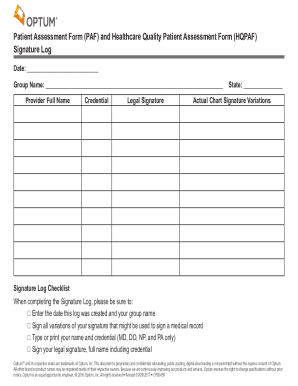
Cms Signature Log Template Form


What is the CMS signature log template?
The CMS signature log template is a structured document used primarily in healthcare settings to track and verify the signatures of healthcare providers. This log serves as an official record that confirms the identity of the signers and the authenticity of the documents they endorse. It is essential for maintaining compliance with regulations and ensuring accountability in patient care documentation. The template typically includes fields for the provider's name, signature, date, and purpose of the signature, facilitating organized record-keeping.
How to use the CMS signature log template
Using the CMS signature log template involves several straightforward steps. First, ensure that you have the correct version of the template, which can be obtained from reliable sources. Next, fill in the required fields accurately, including the names of the signers and the corresponding dates. Once completed, the log should be securely stored alongside the associated documents to ensure easy access for audits or reviews. Regularly updating the log is crucial to maintain its accuracy and reliability.
Key elements of the CMS signature log template
Key elements of the CMS signature log template include:
- Provider's Name: Clearly state the full name of the healthcare provider.
- Signature: The actual signature of the provider, which validates their approval.
- Date: The date when the signature was provided, essential for tracking timelines.
- Purpose: A brief description of the document or action being approved.
- Verification: A section for additional verification details, if necessary.
Steps to complete the CMS signature log template
Completing the CMS signature log template involves the following steps:
- Obtain the latest version of the CMS signature log template.
- Fill in the provider's name and ensure it matches official records.
- Have the provider sign the document in the designated area.
- Record the date of the signature accurately.
- Include any relevant notes regarding the purpose of the signature.
- Store the completed log securely with related documents for future reference.
Legal use of the CMS signature log template
The legal use of the CMS signature log template is crucial in healthcare settings. It helps ensure that all signatures are authentic and that the documents they endorse are valid. Compliance with federal regulations, such as the Health Insurance Portability and Accountability Act (HIPAA), necessitates accurate record-keeping. The log serves as a legal safeguard, providing evidence of consent and accountability, which can be critical during audits or legal inquiries.
Examples of using the CMS signature log template
Examples of using the CMS signature log template include:
- Documenting patient consent forms, ensuring that all healthcare providers involved have signed off.
- Tracking approvals for treatment plans, confirming that all necessary signatures are obtained.
- Maintaining records for compliance audits, demonstrating adherence to regulatory requirements.
Quick guide on how to complete cms signature log template 421242136
Effortlessly Prepare Cms Signature Log Template on Any Device
Digital document management has become increasingly favored by companies and individuals alike. It presents a sustainable alternative to traditional printed and signed documents, allowing you to access the needed form and securely keep it online. airSlate SignNow equips you with all the tools necessary to swiftly create, modify, and electronically sign your documents without any delays. Manage Cms Signature Log Template on any device using airSlate SignNow's Android or iOS applications and enhance your document-related processes today.
The Easiest Method to Modify and eSign Cms Signature Log Template Seamlessly
- Locate Cms Signature Log Template and click Get Form to begin.
- Utilize the tools we provide to finalize your document.
- Emphasize pertinent sections of your documents or cover sensitive information with the tools specifically offered by airSlate SignNow for that purpose.
- Create your signature using the Sign tool, which only takes moments and holds the same legal validity as a conventional handwritten signature.
- Review the details and click on the Done button to save your changes.
- Choose your preferred method of delivering your form: via email, text message (SMS), invitation link, or download it to your computer.
Eliminate the worry of lost or misfiled documents, frustrating form navigation, or errors that necessitate reprinting new document copies. airSlate SignNow meets your document management needs with just a few clicks from your chosen device. Modify and eSign Cms Signature Log Template while ensuring excellent communication throughout your form preparation process with airSlate SignNow.
Create this form in 5 minutes or less
Create this form in 5 minutes!
How to create an eSignature for the cms signature log template 421242136
How to create an electronic signature for a PDF online
How to create an electronic signature for a PDF in Google Chrome
How to create an e-signature for signing PDFs in Gmail
How to create an e-signature right from your smartphone
How to create an e-signature for a PDF on iOS
How to create an e-signature for a PDF on Android
People also ask
-
What is a signature log template?
A signature log template is a document that helps track and manage signatures on various documents efficiently. This template ensures all necessary signatures are recorded systematically, making it easier to monitor the signing process and maintain compliance.
-
How can airSlate SignNow help me with a signature log template?
airSlate SignNow offers customizable signature log templates that can be tailored to fit your specific needs. Our platform allows you to create, send, and manage your documents seamlessly, ensuring that all signatures are captured and logged correctly.
-
Is there a cost associated with using a signature log template on airSlate SignNow?
Yes, there are various pricing plans available on airSlate SignNow that include the use of signature log templates. Each plan provides different features, ensuring you can choose an option that fits your budget while enjoying all the benefits of our eSigning solution.
-
Can I integrate the signature log template with other applications?
Absolutely! airSlate SignNow allows integrations with various applications such as Google Drive, Dropbox, and Zapier, which can further enhance the functionality of your signature log templates. This interoperability streamlines your workflow and keeps your documents organized.
-
What are the benefits of using a signature log template?
Using a signature log template offers numerous benefits, including improved organization, enhanced tracking of signed documents, and better compliance management. It minimizes the risk of lost signatures, ensuring your business processes remain smooth and efficient.
-
How can I customize my signature log template in airSlate SignNow?
Customizing your signature log template in airSlate SignNow is simple and intuitive. You can add your branding elements, adjust the layout, and specify fields for signatures, dates, and additional necessary information to meet your business requirements.
-
Is the signature log template secure?
Yes, security is a top priority for airSlate SignNow. Our signature log templates incorporate robust security measures, including encryption and secure cloud storage, ensuring that your documents and signatures are protected against unauthorized access.
Get more for Cms Signature Log Template
- Program application 2015 california institute of medical science form
- Safety cover measuring form dohenyamp39s
- Paternity and post decree financial declaration form
- Trade reference form alliedbarton
- Form 14 field trip waiver for volunteer
- Petition for stalking ojd state or form
- Oftec cd 12 form
- Printable oftec cd10 form
Find out other Cms Signature Log Template
- How Do I eSign Alaska Car Dealer Form
- How To eSign California Car Dealer Form
- Can I eSign Colorado Car Dealer Document
- How Can I eSign Colorado Car Dealer Document
- Can I eSign Hawaii Car Dealer Word
- How To eSign Hawaii Car Dealer PPT
- How To eSign Hawaii Car Dealer PPT
- How Do I eSign Hawaii Car Dealer PPT
- Help Me With eSign Hawaii Car Dealer PPT
- How Can I eSign Hawaii Car Dealer Presentation
- How Do I eSign Hawaii Business Operations PDF
- How Can I eSign Hawaii Business Operations PDF
- How To eSign Hawaii Business Operations Form
- How Do I eSign Hawaii Business Operations Form
- Help Me With eSign Hawaii Business Operations Presentation
- How Do I eSign Idaho Car Dealer Document
- How Do I eSign Indiana Car Dealer Document
- How To eSign Michigan Car Dealer Document
- Can I eSign Michigan Car Dealer PPT
- How Can I eSign Michigan Car Dealer Form